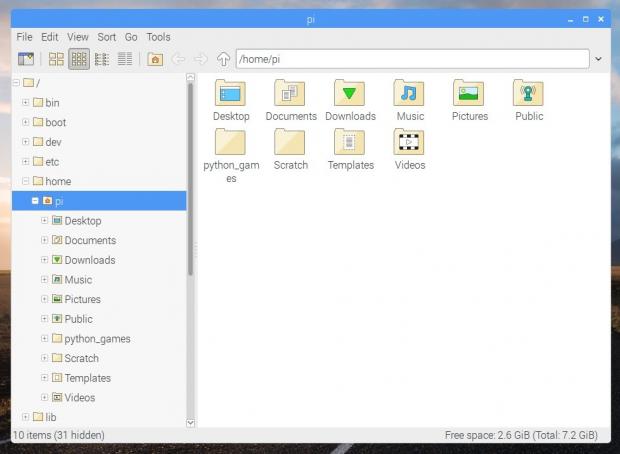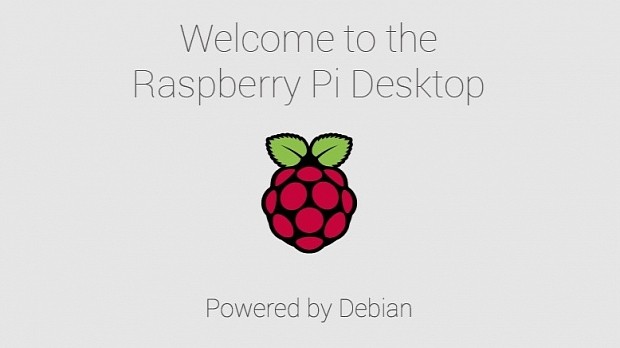Raspberry Pi Foundation's Simon Long announced today the general availability of the Debian Stretch release of their Raspberry Pi Desktop operating for PCs and Macs.
The company kicked off the month of December with a big announcement today, announcing that they've managed to rebase the Raspberry Pi Desktop OS for PCs and Macs on the latest stable Debian GNU/Linux 9 "Stretch" operating system, as well as to release a new version of the Raspbian Stretch distro for Raspberry Pi.
"Today, we are launching the first Debian Stretch release of the Raspberry Pi Desktop for PCs and Macs," said Simon Long, UX engineer at Raspberry Pi Foundation. "We’re also pleased to announce that we are releasing the latest version of Raspbian Stretch for your Pi today."
It's been almost a year since Raspberry Pi Desktop was announced for PCs and Macs, but it didn't receive a major update since then, but looking how popular it became during this time, the Raspberry Pi Foundation decided to assign a full-time team of engineers to work on operating system and port the core components to Debian Stretch.
With this major Debian Stretch rebase, the team also managed to implement some changes to its LXDE-based PIXEL desktop environment. These include a cut-down mode for the PCManFM file manager by removing a bunch of options or moving others to the Preferences dialog to make things easier for users.
Another interesting feature added in this new release of Raspberry Pi Desktop is a Battery indicator for laptops, which was missing from the previous release. The Battery indicator also appears to be available for first-generation Raspberry Pi SBCs, but users will need to enable I2C in Configuration.
Introducing PiServer
Two new apps have been added in the Debian Stretch-based release of Raspberry Pi Desktop, one called PiServer, which lets users set up an operating system like Raspbian on their PCs and then share it across several Raspberry Pi clients connected to the same network, and the other one allows easier use the GPIO pins of a Raspberry Pi Zero connected via USB to your PC in various apps.
As usual, users can download the latest Raspberry Pi Desktop release from the official website, write the image on USB flash drives, SD cards, CDs, DVDs, etc., and install the operating system on their x86 computers. Keep in mind though that it still lacks dual-boot capabilities so it will erase your current Windows or macOS operating system.
Existing Raspberry Pi Desktop users will also be able to upgrade their installations to the new Debian Stretch base, but it appears to be slightly more complicated, so you should check out the details in the official announcement. Raspbian users should also upgrade their installations to the latest release, which includes small bug fixes and tweaks, or download the Raspbian 2017-11-29 image for new installations.
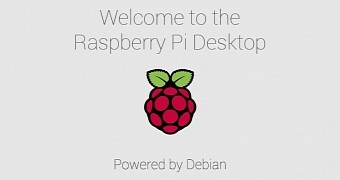
 14 DAY TRIAL //
14 DAY TRIAL //