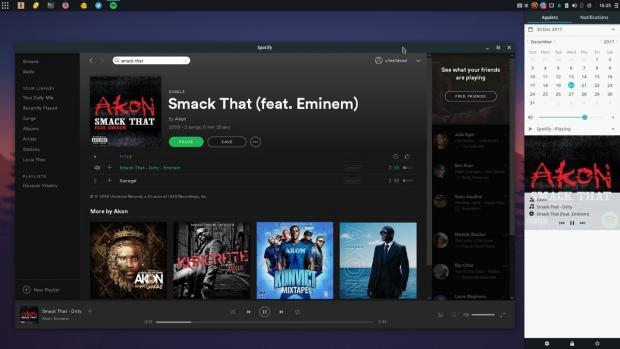Canonical announced today that Spotify has launched its Spotify for Linux desktop client as a Snap universal binary package for all supported Ubuntu Linux releases and other Snappy-enabled GNU/Linux distros.
Running the official Spotify for Linux client on a GNU/Linux distro like Ubuntu or Solus isn't all that easy these days, but with the availability of the Snap universal binary package across more and more distros, you can install the app with a single command on any Snappy-powered system, thanks to the Snapcraft team over at Canonical.
"Spotify for Linux is a labor of love from our engineers that wanted to listen to Spotify on their Linux development machines. They work on it in their spare time and it is currently not a platform that we actively support," says Spotify. "The experience may differ from our other Spotify Desktop clients, such as Windows and Mac."
Here's how to install Spotify for Linux as a Snap
With the Spotify for Linux client, users will be able to discover and play any song or entire albums from various artists, listen to hundreds of playlists for every mood or genre, stream online radio, listen to audiobooks, podcasts, and videos, as well as to stay on top of the charts.
Premium users can also download songs and play them offline whenever they want, listen to tracks without ads, and enjoy higher quality audio. Spotify for Linux is available to try for free, for 30 days, with no strings attached, which means that you can cancel your subscription anytime.
Linux users who want to install Spotify for Linux as a Snap on their GNU/Linux distributions need a to run a single command (listed below) in a terminal emulator app. As you can see from the screenshot below, it's easy to install and run Spotify for Linux on Solus (thanks Ikey Doherty).
snap install spotify

 14 DAY TRIAL //
14 DAY TRIAL //