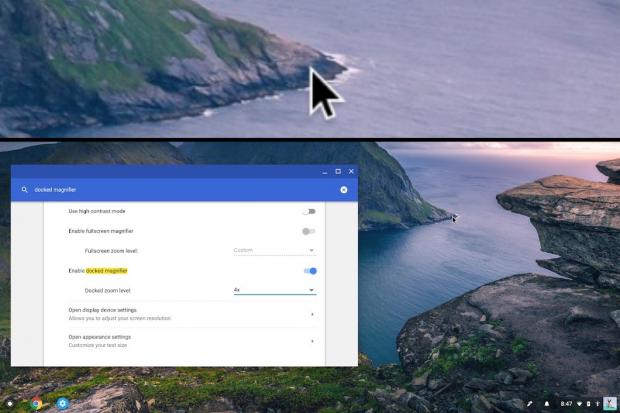Chromium evangelist at Google François Beaufort shares today with us a new experimental feature that's coming to a Chromebook near you later this year and it's now available for public testing.
The new feature we're talking about here is a docked magnifier tool that will be available from the accessibility settings of the Chrome OS operating system and promises to let you magnify the top section of your screen. Users will be able to choose between a 2x and 20x zoom level value.
"This new feature basically makes the top section of your screen a heavily magnified zone," said François Beaufort on a recent Google+ post. "Give it a try today by searching for "docked magnifier" in Chrome OS accessibility settings and enable it. Note that you can pick a docked zoom level value between 2x and 20x."
As you can see from the screenshot attached, the docked magnifier will make the entire top section of your screen a magnified zone with the zoom level chosen by the user, and the rest of the screen will have its normal state and zoom level, where you can control what's displayed in the upper magnified zone.
Try out today in Chrome Canary
If you want to take the new docked magnifier feature for a test drive today on your Chromebook, you'll have to switch to the experimental Chrome Canary channel, which isn't recommended as your daily driver. To enable the docked magnifier, simply search for it in Chrome OS' accessibility settings.
Switch the toggle next to the "Enable docked magnifier" setting to enable it and choose a docked zoom level that suits your needs. There's no word when this feature will land in the Chrome OS stable channel, but we expect it to arrive later this year. Check out our in-depth tutorial if you want to switch between Chrome OS' channels.
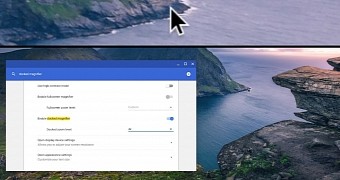
 14 DAY TRIAL //
14 DAY TRIAL //