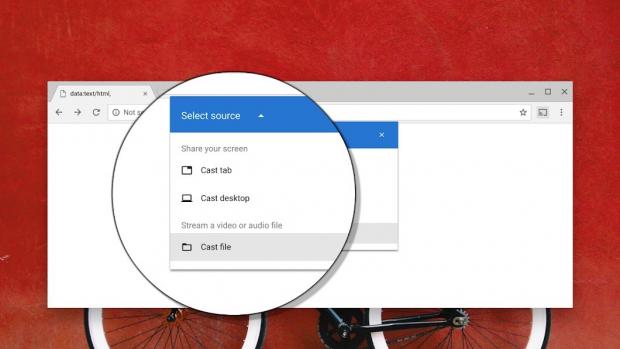Chrome users who usually cast audio and video files to Chromecast or similar Cast devices will soon experience a much more straightforward and accessible streaming method.
Chromium evangelist at Google François Beaufort has shared today details about the Chrome team working on an easier method for streaming local audio and video files to Cast devices, such as Chromecast, which is currently available for public testing in the Chrome OS Beta channel.
According to the developer, the new casting experience that Google plans to add in Chrome with the next stable release, which will be Chrome 66, is, in fact, a new "Cast file" action implemented in the Google Cast Extension modal window. To use it, all you have to do is to run Chrome with the --enable-features=EnableCastLocalMedia switch.
"The Chrome team is currently experimenting with making it even easier to stream a local audio/video file to your Cast device by adding a new "Cast file" action to the Google Cast Extension modal window," said François Beaufort in a Google+ post. "You can try it if you're lucky* in Beta channel."
Here's how to enable the new casting method in Chrome
If you want to use the new casting feature in Chrome, you'll have to install the latest beta first, which you can download right now for GNU/Linux, macOS, and Windows systems through our web portal. Then you need to run Chrome Beta with the --enable-features=EnableCastLocalMedia switch (see https://www.chromium.org/developers/how-tos/run-chromium-with-flags for details).
Once you've managed to run Chrome Beta with the respective switch, you can click the "Cast..." menu entry or the Cast icon in the web browser, then click the down arrow next to "Cast to" entry and then the "Cast file" entry to select the local audio or video file you want to stream. That's all, your Cast device should immediately receive the file you want to stream.
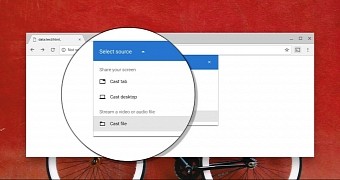
 14 DAY TRIAL //
14 DAY TRIAL //