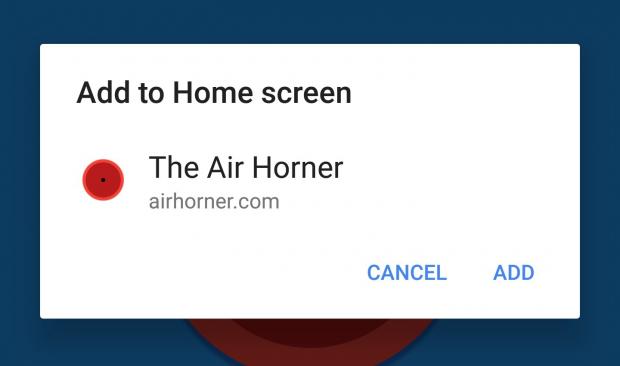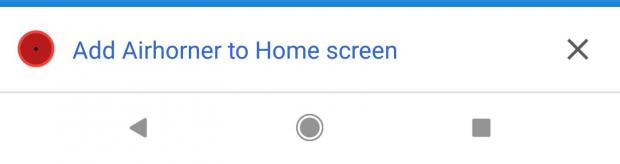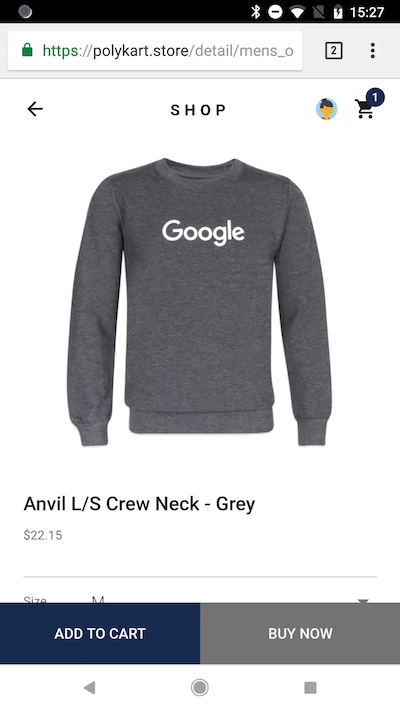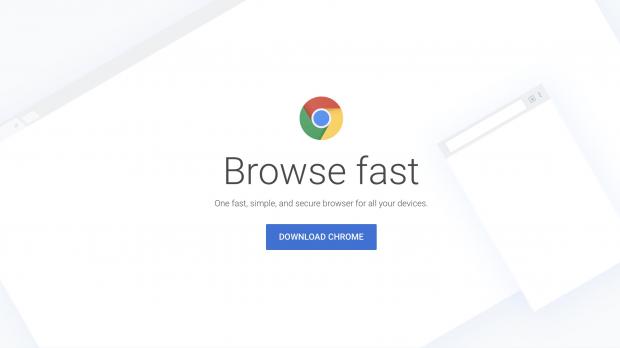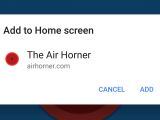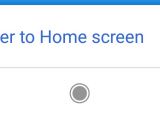Google has promoted the upcoming Chrome 68 web browser to the Chrome Beta channel on Thursday for Chrome OS, Linux, Android, Chrome OS, macOS, and Windows platforms.
Chrome 68 promises to be yet another incremental update that introduces new APIs (Application Programming Interfaces) for developers, namely the Payment Handler API and the Page Lifecycle API, as well as an improved "add to home screen" behavior for PWAs (Progressive Web Apps) that allows users to add them to the home screen on their Android devices.
"We've heard from developers that they want more control over how and when the add to home screen prompt appears. Starting in Chrome 68 on Android, the behavior is changing to provide more control over when the prompt appears. Developers can now provide additional context for their add to home screen experience, and improve the click-through rate," reads the blog announcement.
Due to this change, Chrome 68 will stop displaying the automatic "add to home screen" banner and show a minimalistic information bar the first time the user visits a website that meets the "add to home screen" criteria. Users will be able to dismiss the information bar (see it in action below), which won't appear again until about three months have passed since their last visit.
Payment Handler and Page Lifecycle APIs
As mentioned before, Chrome 68 will implement two new APIs for developers, Payment Handler API and Page Lifecycle API. The Payment Handler API is here to extend the reach of the existing Payment Request API, which implements a faster and simpler way to check out online, by allowing web-based payment apps to support payments directly within the Payment Request experience.
On the other hand, the Page Lifecycle API promises to let developers listen for so-called processor suspension of backgrounded tabs initiated by the host system using new "resume" and "freeze" events to enrich the end-user experience. Chrome 68 will also improve users' experience by blocking tab-under navigations and requiring user gesture for redirects in cross-origin iframes.
Among other features that Google implemented in Chrome 68, we can mention high-resolution timestamp for gamepads, new customElements.upgrade() function, the ability to escape keyboard lock in full-screen by holding Esc for 2 seconds, unified touch adjustments, and more. You can download Chrome 68 Beta for Linux, Mac, and Windows right now through our web portal.
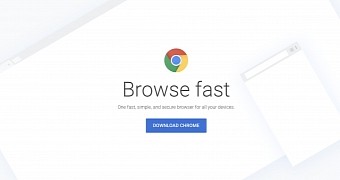
 14 DAY TRIAL //
14 DAY TRIAL //