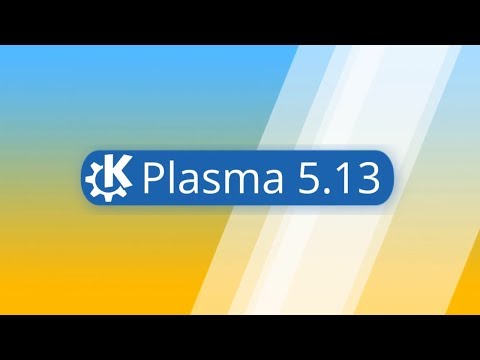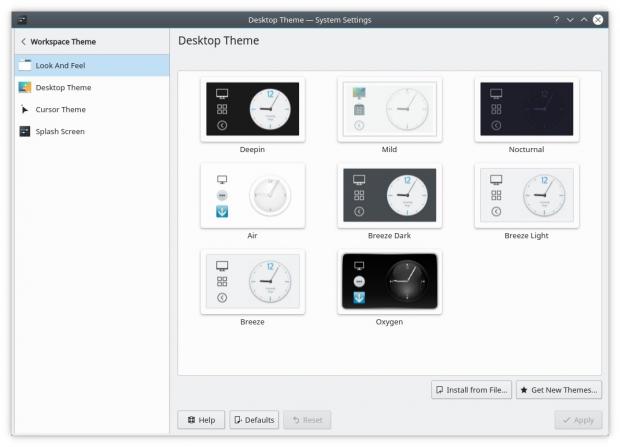The KDE Plasma 5.13 desktop environment has been officially released today for Linux-based operating systems, bringing lots of new features and improvements over previous releases.
With a focus on stability and reliability, the KDE Plasma 5.13 desktop environment launches today with revamped lock and login screens, the former offering a slick fade-to-blur transition for displaying the controls, redesigned System Settings pages to make it easier for users to set up themes, fonts, screensavers, and more, as well as Plasma Browser Integration for downloads and media controls.
"Members of the Plasma team have been working hard to continue making Plasma a lightweight and responsive desktop which loads and runs quickly, but remains full-featured with a polished look and feel. We have spent the last four months optimizing startup and minimizing memory usage, yielding faster time-to-desktop, better runtime performance and less memory consumption," reads today's announcement.
KWin and Plasma Discover get improvements, other changes
KDE Plasma 5.13 also improves the KWin window and composite manager with better effects for blur and desktop switching, as well as better Wayland support thanks to the re-implementation of window rules, initial support for desktop sharing and screencasts, as well as use of high priority EGL Contexts. The Plasma Discover graphical package manager also received an updated UI that shows ratings, sorting options, and themed icons for all apps, along with better support for the Snap and Flatpak universal binary formats.
Other noteworthy changes added in KDE Plasma 5.13 include a tech preview of the GTK+ global menu integration, a revamped Media Player widget, support for astronomical seasons and lunar phases in the Plasma Calendar plugin, a new button to clear the history in the notification popup, support for screenshot and screencast portals to Flatpak and Snap apps, as well as the ability to remotely close open vaults with KDE Connect and support for offline vaults in Plasma Vault.
Last but not least, it's now possible to copy the current date and time from the Digital Clock widget to clipboard, various KRunner plugins were updated to offer users easier access to the character picker and Konsole profiles, Plasma now displays a new dialog pop-up when connecting an external monitor to make it easier to configure its position and it can now fallback to software rendering if no OpenGL drivers are present on the host system. For more details, please check out the screenshot gallery and video attached below.
The KDE Plasma 5.13 desktop environment is now officially available, though it might take a while until it arrives in the stable software repositories of your favorite GNU/Linux distributions. Users using the long-term supported KDE Plasma 5.12 series shouldn't update just yet as the first point release of KDE Plasma 5.13 is scheduled for next week, on June 19, followed by the KDE Plasma 5.13.2 point release later this month on June 26. KDE Plasma 5.13 will be supported only until September 2018.

 14 DAY TRIAL //
14 DAY TRIAL //