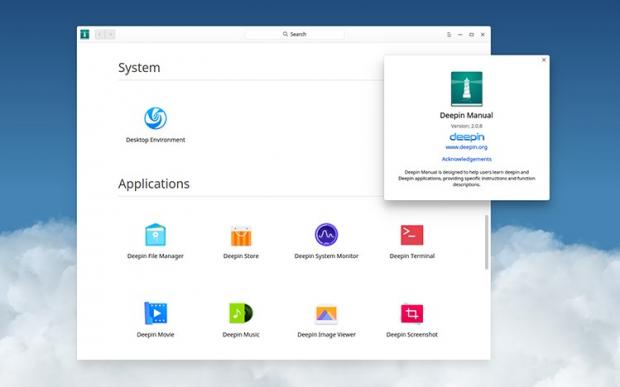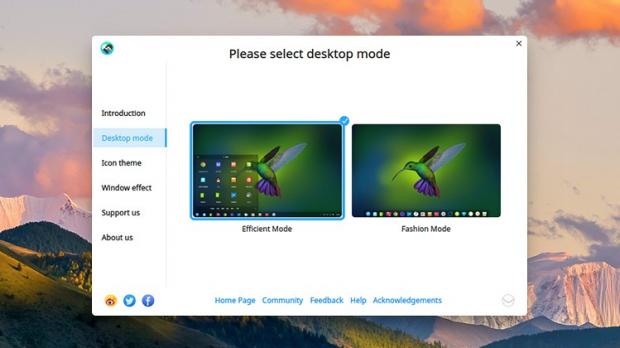The Deepin Project announced today the release of Deepin 15.6, a new maintenance update of the Debian-based GNU/Linux distribution targeted at x86_64 personal computers and laptops.
Coming more than six months after the previous release, Deepin 15.6 is here with a series of new desktop improvements to allow users to disable the display scaling function for HiDPI (High Dots Per Inch) screens, a revamped Deepin Manual to help newcomers accommodate better with the operating system, as well as yet another layer of desktop optimizations.
"Its clean user interfaces and the convenient interactions reduce the browsing and searching time, allowing users to have more time to work and study. The new release - deepin 15.6, offers the dedicated interfaces and easy-to-understand logics to help users start quickly. No matter which operating system was used before, you can get started easily," said the devs.
Here's what's new in Deepin 15.6
Highlights of Deepin 15.6 include an all-new Deepin Welcome application designed to help newcomers set up their installations more easily and quickly. Deepin Welcome appears after the first boot and will play an introduction video, let users choose between "Efficient" and "Fashion" desktop modes, select an icon theme, and set window effects.
The Control Center has been improved as well in this release with a brand-new left navigation bar and a music cover plugin, along with the ability to turn off display scaling for HiDPI screens. The Launcher received a new look, allowing it to be displayed in a small window to help newcomers feel more at home, and supporting drag and drop for reordering the app list.
The Launcher can now also list applications based on how frequent they're used. Other enhancements include the introduction of light or dark themes, improved desktop components and functions, such as a new scrolling display effect, support for opening mounted disk drives on the Dock, as well as numerous other smaller optimizations and performance improvements.
Deepin 15.6 is here as an incremental update for all existing Deepin 15.5 users. However, newcomers and those who want to reinstall their Deepin Linux instances can now download the Deepin 15.6 installation images from our web portal or directly from the official website, where they'll find all the information they need to get started with Deepin Linux on their PCs.
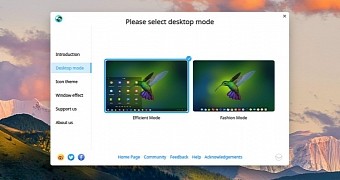
 14 DAY TRIAL //
14 DAY TRIAL //