One of the biggest—and the fastest moving—open source projects, the Linux kernel, is composed of about 53,600 files and nearly 20-million lines of code. With more than 15,600 programmers contributing to the project worldwide, the Linux kernel follows a maintainer model for collaboration.
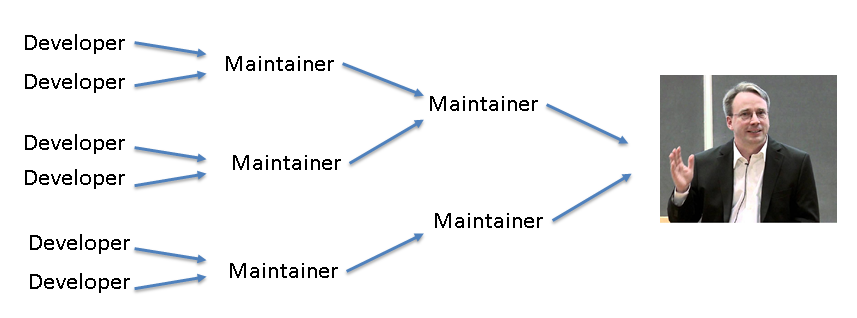
In this article, I'll provide a quick checklist of steps involved with making your first kernel contribution, and look at what you should know before submitting a patch. For a more in-depth look at the submission process for contributing your first patch, read the KernelNewbies First Kernel Patch tutorial.
Contributing to the kernel
Step 1: Prepare your system.
Steps in this article assume you have the following tools on your system:
- Text editor
- Email client
- Version control system (e.g., git)
Step 2: Download the Linux kernel code repository:
git clone -b staging-testing
git://git.kernel.org/pub/scm/linux/kernel/git/gregkh/staging.gitCopy your current config:
cp /boot/config-`uname -r`* .configStep 3: Build/install your kernel.
make -jX
sudo make modules_install installStep 4: Make a branch and switch to it.
git checkout -b first-patchStep 5: Update your kernel to point to the latest code base.
git fetch origin
git rebase origin/staging-testingStep 6: Make a change to the code base.
Recompile using make command to ensure that your change does not produce errors.
Step 7: Commit your changes and create a patch.
git add <file>
git commit -s -v
git format-patch -o /tmp/ HEAD^
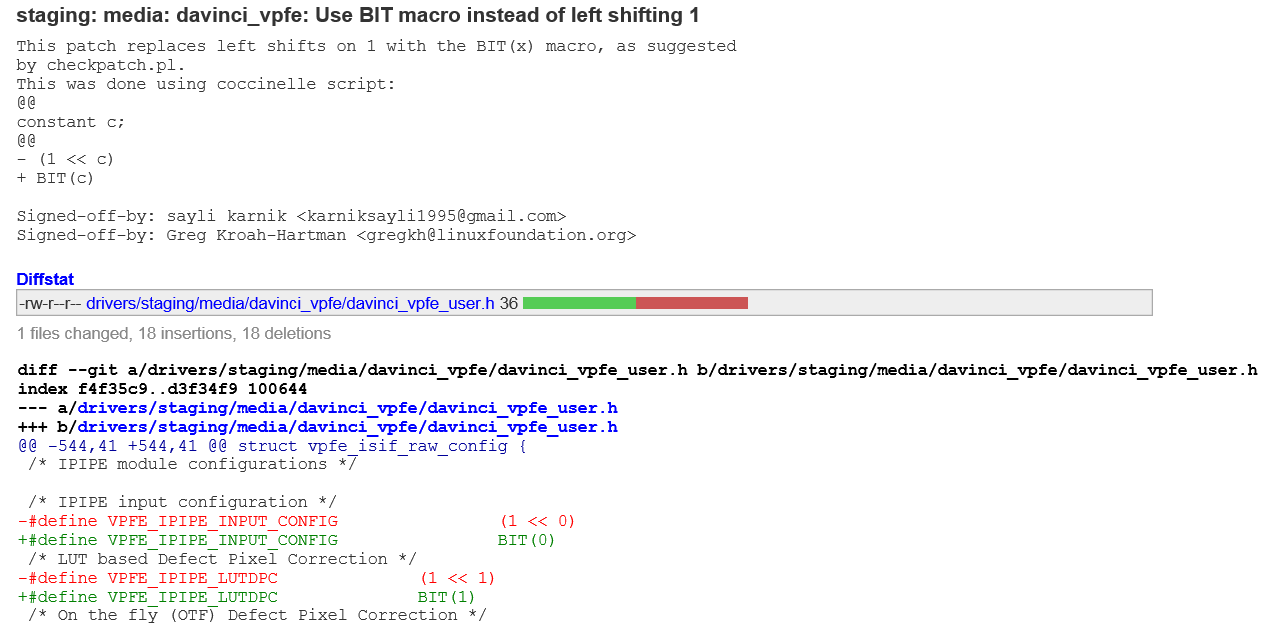
The subject consists of the path to the file name separated by colons, followed by what the patch does in the imperative tense. After a blank line comes the description of the patch and the mandatory signed off tag and, lastly, a diff of your patch.
Here is another example of a simple patch:
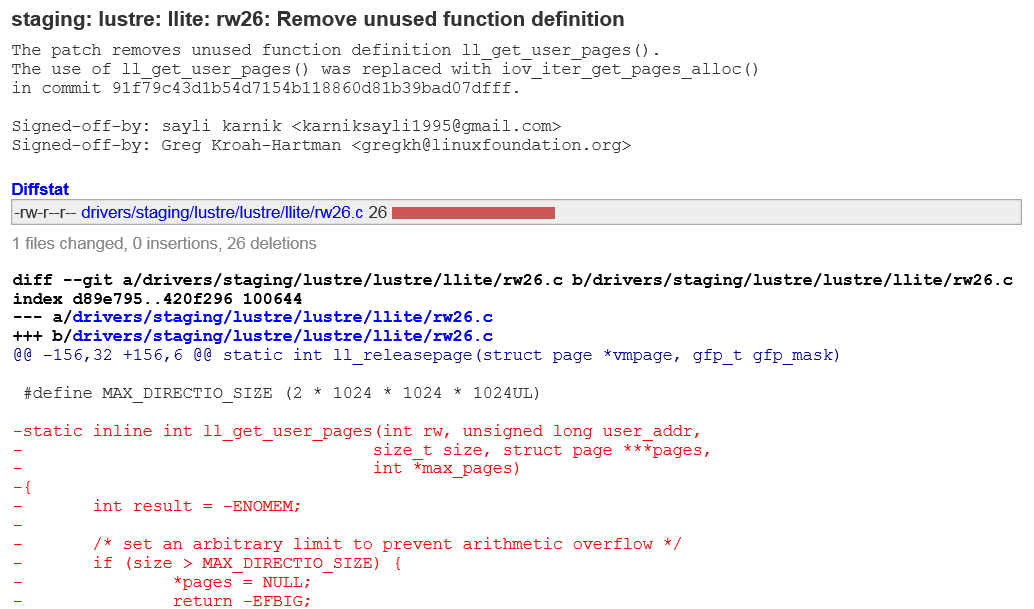
Next, send the patch using email from the command line (in this case, Mutt):
mutt -H /tmp/0001-<whatever your filename is>
To know the list of maintainers to whom to send the patch, use the get_maintainer.pl script.
What to know before submitting your first patch
- Greg Kroah-Hartman's staging tree is a good place to submit your first patch as he accepts easy patches from new contributors. When you get familiar with the patch-sending process, you could send subsystem-specific patches with increased complexity.
- You also could start with correcting coding style issues in the code. To learn more, read the Linux kernel coding style documentation.
- The script checkpatch.pl detects coding style errors for you. For example, run:
perl scripts/checkpatch.pl -f drivers/staging/android/* | less - You could complete TODOs left incomplete by developers:
find drivers/staging -name TODO - Coccinelle is a helpful tool for pattern matching.
- Read the kernel mailing archives.
- Go through the linux.git log to see commits by previous authors for inspiration.
- Note: Do not top-post to communicate with the reviewer of your patch! Here's an example:
Wrong way:
Chris,
Yes let’s schedule the meeting tomorrow, on the second floor.
> On Fri, Apr 26, 2013 at 9:25 AM, Chris wrote:
> Hey John, I had some questions:
> 1. Do you want to schedule the meeting tomorrow?
> 2. On which floor in the office?
> 3. What time is suitable to you?(Notice that the last question was unintentionally left unanswered in the reply.)
Correct way:
Chris,
See my answers below...
> On Fri, Apr 26, 2013 at 9:25 AM, Chris wrote:
> Hey John, I had some questions:
> 1. Do you want to schedule the meeting tomorrow?
Yes tomorrow is fine.
> 2. On which floor in the office?
Let's keep it on the second floor.
> 3. What time is suitable to you?
09:00 am would be alright.(All questions were answered, and this way saves reading time.)
- The Eudyptula challenge is a great way to learn kernel basics.
To learn more, read the KernelNewbies First Kernel Patch tutorial. After that, if you still have any questions, ask on the kernelnewbies mailing list or in the #kernelnewbies IRC channel.







3 Comments