Last Updated on September 1, 2020
Linux is well endowed with graphical file managers with tons of original creations together with fork upon fork of GNOME Files. Polo File Manager is not a fork of GNOME Files nor any other established file manager. This original creation is written in the Vala programming language.
Polo File Manager bills itself as an “Advanced file manager that supports multiple panes (single, dual, quad) with multiple tabs in each pane. Supports archive creation, extraction and browsing. Support for cloud storage; running and managing KVM images, modifying PDF documents and image files, booting ISO files in KVM, and writing ISO files to USB drives.”
But everything is not at it seems on first sight. More later.
Installation
The developer of the project provides packages for Ubuntu-based distributions, as well as 32- and 64-bit binaries. There’s the source code available to download, compile, and install. And your distribution’s packagers may also provide their own packages of the software. For example, Polo appears in the Arch User Repository.
In operation
Polo File Manager offers a flexible layout style with a style wizard to help users on their way. Users can choose from a number of different views:
- Classic icons (Single-Pane + SideBar + IconView).
- Classic List (Single-Pane + SideBar + ListView)
- Commander Icons (Dual-Pane + IconView)
- Commander List (Dual-Pane + ListView)
- Extreme (Quad-Pane + ListView + Global Pathbar + Global Statusbar).
Here’s an image of the file manager with a single pane and sidebar. The sidebar gets rather cluttered if you use software that mounts itself in the file system, such as snaps.

There are context menu items to copy files or folders from one pane to another, and a middle toolbar that provides these, together with other options.
Another useful feature is Polo’s session support. This remembers your last session reloading tabs, open directories, and the pane layout.
The software also has the ability to browse archives as if they were folders. This feature is often absent from graphical file managers so it’s a welcome addition.
Here’s the file manager in action with dual panes, together with the sidebar.

This is the quad pane extreme mode.

Polo File Manager offers an excellent devices menu which supports locking/unlocking LUKS encrypted devices. Sadly all my snap squashfs entries are listed.
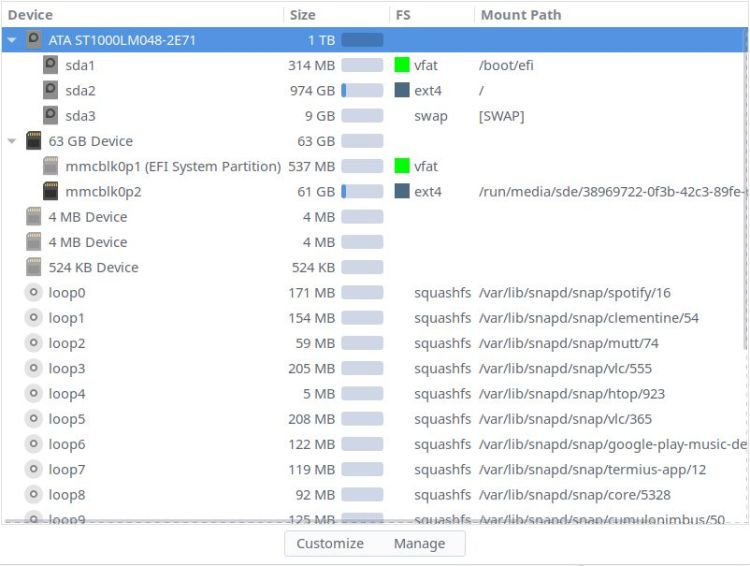
There’s an embedded terminal in the file manager accessible by pressing F4. It’s another useful feature. It defaults to the sh shell, but this can be changed from Settings / General.

This is a file manager that seeks to be a Swiss-army knife utility. It incorporates functionality found in standalone utilities. For example, the software calculates directory sizes. This is actually a good fit for a file manager although it’s not implemented particularly well with inadequate feedback offered to the user. A progress bar woulpd solve the problem.
Other Features:
- Bookmarks support.
- Preview pane.
- File properties panel.
- Multiple views: list, icons, tiles and media.
- Statusbar that displays the number of files, folders (including hidden), along with available disk space and a disk space indicator, and the filesystem type;
- Support for cloud storage; running and managing KVM images.
- Archive creation, extraction and browsing.
- Quarantined files.
- Full screen mode (F11).
- Connect via FTP, SFTP, SSH and Samba / Window shares.
- Cloud support – Amazon Drive, Amazon S3, Backblaze B2, Dropbox, Google Cloud Storage, Google Drive, Hubic, Microsoft OneDrive, Openstack Swift, and Yandex Disk.
- Show hidden files.
- Keyboard shortcuts.
- GTK Themes: Arc-Darker-Polo (default), Adapta-Eta-Maia, Adapta-Maia, Adapta-Nokto-Eta-Maia, Adwaita, Default, Emacs, and HighContrast.
- Highly configurable with the ability to hide the headerbar, show pathbars, options for the sidebar, toolbar, pathbar, and much more.
- Show Name, Indicator, Size, Modified, Type, Permissions, Owner, Group, Access, Content Type, Symlink Target, Original Location, Trashed On, Packed, and MD5.
- Checksum & Hashing – Actions in right-click menu to generate MD5, SHA1, SHA2-256 ad SHA2-512 checksums for file and folders. Double-click on files with .md5, .sha1, .sha2, .sha256, .sha512 extensions to verify.
Plugins
Some of the project’s listed functionality is only available if you make a donation to the developer. That’s not really a donation. In any event, do these plugins add any real value to the project?
- Write ISO to USB device. I’m not convinced this type of feature is best suited to a file manager. It’s better left to dedicated image writers like Etcher.
- Image plugin which adds context menu actions for image files such as optimizing PNG files, reducing JPEG quality, and removing and reducing colors. Again, this is an area that’s best left to dedicated tools.
- PDF plugin offering the ability to split PDFs, merge PDFs, adding and removing passwords, and reducing the file size.
- Video download plugin which adds support for downloading videos from websites via youtube-dl.
Summary
Polo excels in some departments, but languishes in others. The lack of drag and drop is a serious omission for any graphical file manager, and a particularly startling omission for an ‘advanced’ file manager.
The author asserts that adding drag and drop functionality requires considerable development and seeks a $100 donation to implement that feature. In reality, such functionality is a cornerstone feature for any competent graphical file manager. And there’s loads of Linux graphical file managers already equipped with drag and drop.
The current version at the time of writing is version 18.8.2. The version number belies the fact the software is in a fairly early stage of development. There’s lots of bugs in the file manager so we wouldn’t recommend it for daily use. We experienced a few crashes, panes that didn’t display contents correctly, incorrect transfer rates, and slow file access to directories with lots of files. As the software reaches maturity, hopefully these issues will be ironed out. Polo certainly has a lot of promise.
If you’re keen on donating to the project, the author is also seeking sponsorship to add other functionality such as bulk renaming, adding ‘view’ actions when right-clicking on a pane, and improved RClone integration. There’s the usual PayPal and Patreon methods to donate.
Website: teejee2008.github.io/polo
Support: GitHub code repository
Developer: Tony George
License: GNU GPL v2
Polo is written in Vala. Learn Vala with our recommended free books and free tutorials.

Hello Steve, a small correction; Polo is not in the Manjaro official repository
Yes, it’s in the AUR; text corrected.
Looks like this software is abandoned.