The HP Linux Imaging and Printing (HPLIP) software, a free and open-source print, scan and fax driver solution for HP printers and scanners on Linux-based operating systems, has been updated to version 3.19.3.
More than two months in development, the HP Linux Imaging and Printing 3.19.3 software and drivers are here implement support for a bunch of new HP printers, including HP OfficeJet Pro All-in-One 9010, HP OfficeJet Pro All-in-One 9020, HP OfficeJet All-in-One 9010, HP PageWide XL 4100 and 4600 printers, HP PageWide XL 4100 and 4600PS MFP, as well as HP Color LaserJet Managed MFP E77422a, E77422dv, E77422dn, and E77428dn.
Additionally, it now supports the HP LaserJet MFP E72425a, E72425dv, E72425dn, and E72430dn, HP LaserJet Managed MFP E62655dn and E62665hs, HP LaserJet Managed Flow MFP E62665h, E62675z, and E62665z, HP LaserJet Managed E60155dn, E60165dn, and E60175dn, HP Color LaserJet Managed E65150dn and E65160dn, as well as HP Color LaserJet Managed MFP E67650dh and HP Color LaserJet Managed Flow MFP E67660z printers.
LinuxMint 19.1, Debian GNU/Linux 9.7, and RHEL 7.6 are now supported
Apart from the support for the plethora of the new HP printers mentioned above, the HP Linux Imaging and Printing 3.19.3 software and drivers bring support for some of the latest major GNU/Linux distributions, including LinuxMint 19.1, Debian GNU/Linux 9.7, and Red Hat Enterprise Linux 7.6. We remind users that the previous release added support for Fedora 29, OpenSuSE Leap 15, and Manjaro 18.0 distros.
HP Linux Imaging and Printing 3.19.3 also adds Gen2 Class driver support and basic Booklet Printing support for the HP LaserJet Managed MFP E82540-50-60 dn-du-z, HP Color LaserJet Managed MFP E87640-50-60 dn-du-z, HP Color LaserJet Managed MFP E77422a-dv-dn, HP Color LaserJet Managed MFP E77428dn, HP LaserJet MFP E72425a-dv-dn, and HP LaserJet MFP E72430dn devices.
You can download HP Linux Imaging and Printing 3.19.3 right now through our free software portal, but you'll have to compile it yourself for your Linux OS and architecture. We recommend installing or updating to the latest HPLIP drivers from the stable software repositories of your favorite GNU/Linux distribution. Also, check out the official release notes page for the known issues with this release and how to workaround them.
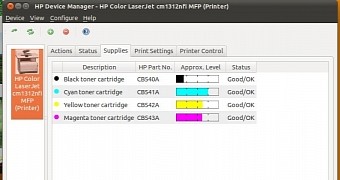
 14 DAY TRIAL //
14 DAY TRIAL //