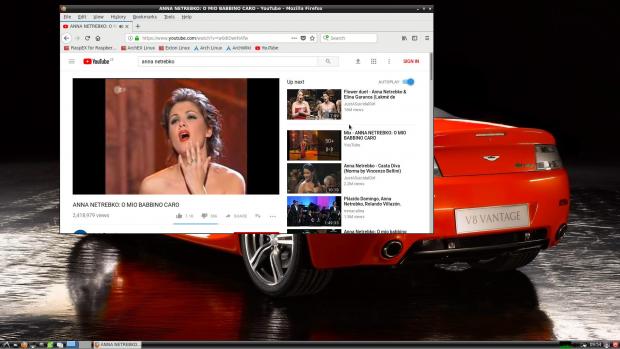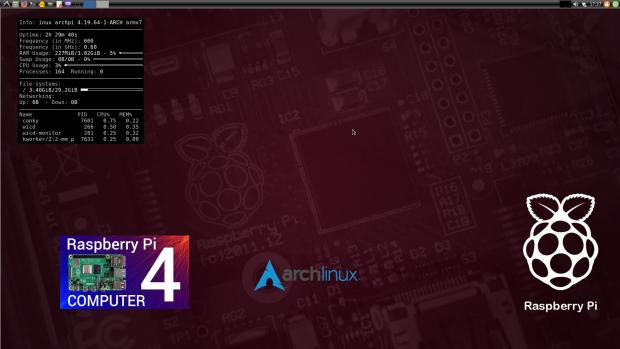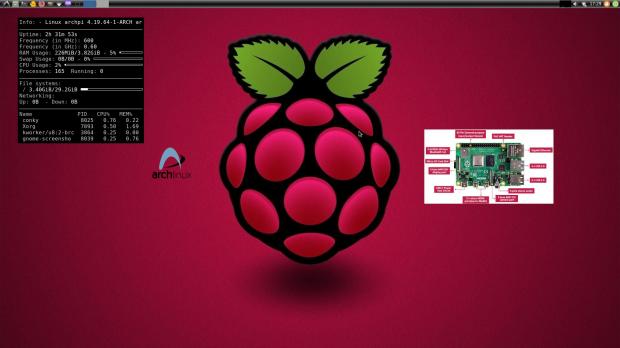GNU/Linux developer Arne Exton informs Softpedia News about the availability of a new version of his RaspArch project, which lets users run the Arch Linux operating system on the tiny Raspberry Pi computers.
RaspArch Build 190809 is now available to download and it is especially made for the recently released Raspberry Pi 4 Model B computer, which features a Quad-Core 1.5GHz 64-bit ARM Cortex-A72 CPU, up to 4GB RAM, and on-board dual-band 802.11 b/g/n/ac Wi-Fi and Bluetooth 5.0 (BLE).
The best thing about the new Raspberry Pi 4 model is that it supports up to 4K video resolutions via two micro HDMI ports. The tiny computer also comes with two USB 3.0 and USB 2.0 ports, an extended 40-pin GPIO header, MIPI Camera and Display ports, and true Gigabit Ethernet.
RaspArch now lets you run Arch Linux on the Raspberry Pi 4
With the new RaspArch Build 190809 release, you can now install and run the latest Arch Linux operating system on the Raspberry Pi 4 Model B computer. The installation can even be made from the Microsoft Windows operating system using either the Rufus, win32 disk imager or Etcher tools.
"RaspArch is a "remaster" of Arch Linux ARM. The original compressed system is of about 230 MB. After I have added the LXDE Desktop environment, PulseAudio, Firefox, Yaourt, and GIMP, the system increased a lot. RaspArch is a "ready-to-go" ARM system," said Arne Exton.
Besides running on the new Raspberry Pi 4 Model B computer, RaspArch can also be used on the older Raspberry Pi 3 Model B+, Raspberry Pi 3 Model B or Raspberry Pi 2 Model B computers. You can download RaspArch Build 190809 right now for free from our Linux software portal and see in action below.
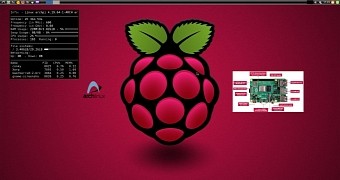
 14 DAY TRIAL //
14 DAY TRIAL //