With the release of Ubuntu 19.10 (Eoan Ermine) knocking at the door, it's time to upgrade your existing Ubuntu 19.04 (Disco Dingo) installations.
Ubuntu 19.10 (Eoan Ermine) is the latest version of the Ubuntu Linux operating system, featuring the newest Linux 5.3 kernel series and the GNOME 3.33 desktop environment, as well as up-to-date core components and apps, including LibreOffice 6.3, Mozilla Firefox 69, Mozilla Thunderbird 68, PulseAudio 13, GCC 9.2.1, and more.
Ubuntu 19.04 (Disco Dingo) was released earlier this year on April 18th, and it will only be supported for nine months, until January 2020. Therefore, if you're using it on your personal computer, we think it will be a good idea to upgrade to Ubuntu 19.10 (Eoan Ermine) right now by following the next instructions.
Here's how to upgrade Ubuntu 19.04 to Ubuntu 19.10
While we always recommend a fresh installation instead of an in-place upgrade, you can upgrade your Ubuntu 19.04 (Disco Dingo) installations to Ubuntu 19.10 (Eoan Ermine) right now. But before anything else, make sure you have a recent backup of your most important files on an external drive, just in case anything bad happens during upgrade process.
You should also make sure you have all the latest updates installed on your Ubuntu 19.04 systems, so run the "sudo apt update && sudo apt full-upgrade" command in the Terminal app and reboot if necessary. With that out of the way, upgrading Ubuntu 19.04 to Ubuntu 19.10 is as running the "update-manager -c" command (without the quotes) in the Terminal app.
The Software Updater tool should immediately prompt you with the following message: "New distribution release '19.10' is available," so click on the "Upgrade" button and follow the on-screen instructions to upgrade to Ubuntu 19.10. When the upgrade process finishes downloading and installing packages, you will be promoted to reboot your computer. That's it, enjoy Ubuntu 19.10.
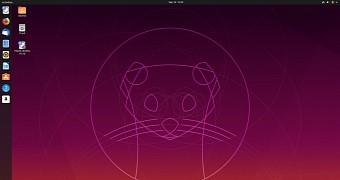
 14 DAY TRIAL //
14 DAY TRIAL //