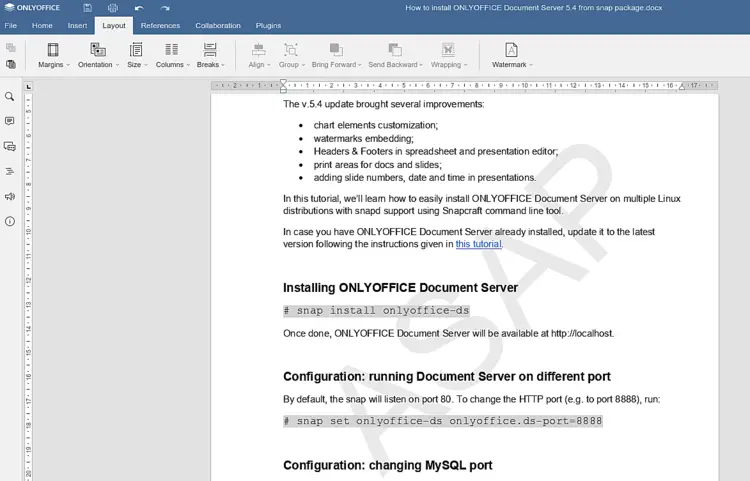How to install ONLYOFFICE Document Server 5.4 from snap package
ONLYOFFICE Document Server is an open-source office suite distributed under GNU AGPL v3.0. It comprises web-based viewers and collaborative editors for text documents, spreadsheets, and presentations for integration with various cloud storage services like Nextcloud, ownCloud, Seafile, etc.
The v.5.4 update brought several improvements:
- chart elements customization;
- watermarks embedding;
- Headers & Footers in spreadsheet and presentation editor;
- print areas for docs and slides;
- adding slide numbers, date and time in presentations.
In this tutorial, we’ll learn how to easily install ONLYOFFICE Document Server on multiple Linux distributions with snapd support using Snapcraft command line tool.
In case you have ONLYOFFICE Document Server already installed, update it to the latest version following the instructions given in this tutorial.
Installing ONLYOFFICE Document Server
# snap install onlyoffice-ds
Once done, ONLYOFFICE Document Server will be available at http://localhost.
Configuration: running Document Server on different port
By default, the snap will listen on port 80. To change the HTTP port (e.g. to port 8888), run:
# snap set onlyoffice-ds onlyoffice.ds-port=8888
Configuration: changing MySQL port
By default, MySQL uses port 3306. To change the database port, run:
# snap set onlyoffice-ds onlyoffice.db-port=3307
Uninstalling the snap
# snap remove onlyoffice-ds
Links
- snap-documentserver repository on GitHub
- Document Server on the Snapcraft Store