This is part 9 in an ongoing series about creating video games in Python 3 using the Pygame module. Previous articles are:
- Learn how to program in Python by building a simple dice game
- Build a game framework with Python using the Pygame module
- How to add a player to your Python game
- Using Pygame to move your game character around
- What's a hero without a villain? How to add one to your Python game
- Add platforms to your game
- Simulate gravity in your Python game
- Add jumping to your Python platformer game
In previous entries of this series about creating video games in Python 3 using the Pygame module, you designed your level-design layout, but some portion of your level probably extended past your viewable screen. The ubiquitous solution to that problem in platformer games is, as the term "side-scroller" suggests, scrolling.
The key to scrolling is to make the platforms around the player sprite move when the player sprite gets close to the edge of the screen. This provides the illusion that the screen is a "camera" panning across the game world.
This scrolling trick requires two dead zones at either edge of the screen, at which point your avatar stands still while the world scrolls by.
Putting the scroll in side-scroller
You need one trigger point to go forward and another if you want your player to be able to go backward. These two points are simply two variables. Set them each about 100 or 200 pixels from each screen edge. Create the variables in your variables section:
forwardx = 600
backwardx = 230In the main loop, check to see whether your hero sprite is at the forwardx or backwardx scroll point. If so, move all platforms either left or right, depending on whether the world is moving forward or backward. In the following code, the final three lines of code are only for your reference (be careful not to place this code in the for loop checking for keyboard events):
# scroll the world forward
if player.rect.x >= forwardx:
scroll = player.rect.x - forwardx
player.rect.x = forwardx
for p in plat_list:
p.rect.x -= scroll
# scroll the world backward
if player.rect.x <= backwardx:
scroll = backwardx - player.rect.x
player.rect.x = backwardx
for p in plat_list:
p.rect.x += scroll
# scrolling code above
world.blit(backdrop, backdropbox)
player.gravity() # check gravity
player.update()Launch your game and try it out.
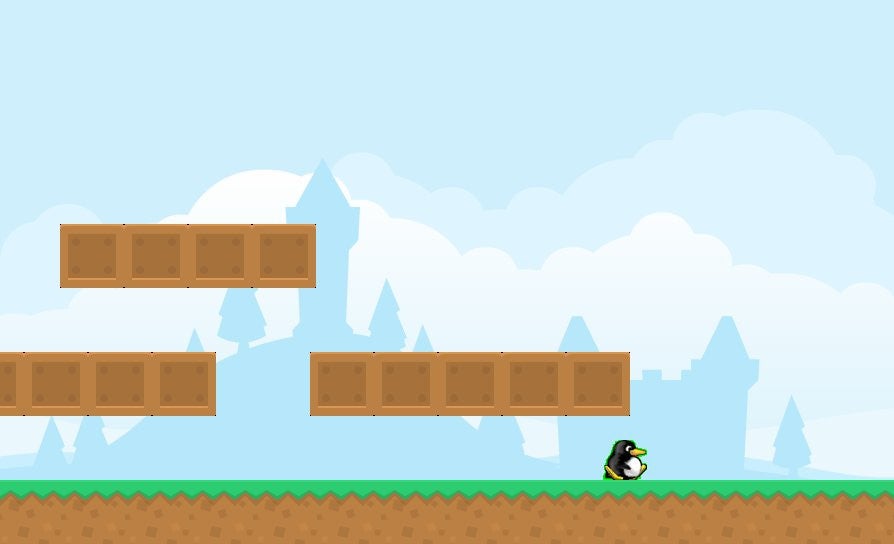
Scrolling works as expected, but you may notice a small problem that happens when you scroll the world around your player and non-player sprites: the enemy sprite doesn't scroll along with the world. Unless you want
your enemy sprite to pursue your player endlessly, you need to modify the enemy code so that when your player makes an expeditious retreat, the enemy is left behind.
Enemy scroll
In your main loop, you must apply the same rules for scrolling platforms to your enemy's position. Because your game world will (presumably) have more than one enemy in it, the rules are applied to your enemy list rather than an individual enemy sprite. That's one of the advantages of grouping similar elements into lists.
The first two lines are for context, so just add the final two to your main loop:
# scroll the world forward
if player.rect.x >= forwardx:
scroll = player.rect.x - forwardx
player.rect.x = forwardx
for p in plat_list:
p.rect.x -= scroll
for e in enemy_list: # enemy scroll
e.rect.x -= scroll # enemy scrollTo scroll in the other direction (again, only add the final two lines to your existing code):
# scroll the world backward
if player.rect.x <= backwardx:
scroll = backwardx - player.rect.x
player.rect.x = backwardx
for p in plat_list:
p.rect.x += scroll
for e in enemy_list: # enemy scroll
e.rect.x += scroll # enemy scrollLaunch the game again and see what happens.
Here's all the code you've written for this Python platformer so far:
#!/usr/bin/env python3
# by Seth Kenlon
# GPLv3
# This program is free software: you can redistribute it and/or
# modify it under the terms of the GNU General Public License as
# published by the Free Software Foundation, either version 3 of the
# License, or (at your option) any later version.
#
# This program is distributed in the hope that it will be useful, but
# WITHOUT ANY WARRANTY; without even the implied warranty of
# MERCHANTABILITY or FITNESS FOR A PARTICULAR PURPOSE. See the GNU
# General Public License for more details.
#
# You should have received a copy of the GNU General Public License
# along with this program. If not, see <http://www.gnu.org/licenses/>.
import pygame
import sys
import os
'''
Variables
'''
worldx = 960
worldy = 720
fps = 40
ani = 4
world = pygame.display.set_mode([worldx, worldy])
forwardx = 600
backwardx = 230
BLUE = (25, 25, 200)
BLACK = (23, 23, 23)
WHITE = (254, 254, 254)
ALPHA = (0, 255, 0)
'''
Objects
'''
# x location, y location, img width, img height, img file
class Platform(pygame.sprite.Sprite):
def __init__(self, xloc, yloc, imgw, imgh, img):
pygame.sprite.Sprite.__init__(self)
self.image = pygame.image.load(os.path.join('images', img)).convert()
self.image.convert_alpha()
self.image.set_colorkey(ALPHA)
self.rect = self.image.get_rect()
self.rect.y = yloc
self.rect.x = xloc
class Player(pygame.sprite.Sprite):
"""
Spawn a player
"""
def __init__(self):
pygame.sprite.Sprite.__init__(self)
self.movex = 0
self.movey = 0
self.frame = 0
self.health = 10
self.is_jumping = True
self.is_falling = True
self.images = []
for i in range(1, 5):
img = pygame.image.load(os.path.join('images', 'hero' + str(i) + '.png')).convert()
img.convert_alpha()
img.set_colorkey(ALPHA)
self.images.append(img)
self.image = self.images[0]
self.rect = self.image.get_rect()
def gravity(self):
if self.is_jumping:
self.movey += 3.2
def control(self, x, y):
"""
control player movement
"""
self.movex += x
def jump(self):
if self.is_jumping is False:
self.is_falling = False
self.is_jumping = True
def update(self):
"""
Update sprite position
"""
# moving left
if self.movex < 0:
self.is_jumping = True
self.frame += 1
if self.frame > 3 * ani:
self.frame = 0
self.image = pygame.transform.flip(self.images[self.frame // ani], True, False)
# moving right
if self.movex > 0:
self.is_jumping = True
self.frame += 1
if self.frame > 3 * ani:
self.frame = 0
self.image = self.images[self.frame // ani]
# collisions
enemy_hit_list = pygame.sprite.spritecollide(self, enemy_list, False)
for enemy in enemy_hit_list:
self.health -= 1
# print(self.health)
ground_hit_list = pygame.sprite.spritecollide(self, ground_list, False)
for g in ground_hit_list:
self.movey = 0
self.rect.bottom = g.rect.top
self.is_jumping = False # stop jumping
# fall off the world
if self.rect.y > worldy:
self.health -=1
print(self.health)
self.rect.x = tx
self.rect.y = ty
plat_hit_list = pygame.sprite.spritecollide(self, plat_list, False)
for p in plat_hit_list:
self.is_jumping = False # stop jumping
self.movey = 0
if self.rect.bottom <= p.rect.bottom:
self.rect.bottom = p.rect.top
else:
self.movey += 3.2
if self.is_jumping and self.is_falling is False:
self.is_falling = True
self.movey -= 33 # how high to jump
self.rect.x += self.movex
self.rect.y += self.movey
class Enemy(pygame.sprite.Sprite):
"""
Spawn an enemy
"""
def __init__(self, x, y, img):
pygame.sprite.Sprite.__init__(self)
self.image = pygame.image.load(os.path.join('images', img))
self.image.convert_alpha()
self.image.set_colorkey(ALPHA)
self.rect = self.image.get_rect()
self.rect.x = x
self.rect.y = y
self.counter = 0
def move(self):
"""
enemy movement
"""
distance = 80
speed = 8
if self.counter >= 0 and self.counter <= distance:
self.rect.x += speed
elif self.counter >= distance and self.counter <= distance * 2:
self.rect.x -= speed
else:
self.counter = 0
self.counter += 1
class Level:
def ground(lvl, gloc, tx, ty):
ground_list = pygame.sprite.Group()
i = 0
if lvl == 1:
while i < len(gloc):
ground = Platform(gloc[i], worldy - ty, tx, ty, 'tile-ground.png')
ground_list.add(ground)
i = i + 1
if lvl == 2:
print("Level " + str(lvl))
return ground_list
def bad(lvl, eloc):
if lvl == 1:
enemy = Enemy(eloc[0], eloc[1], 'enemy.png')
enemy_list = pygame.sprite.Group()
enemy_list.add(enemy)
if lvl == 2:
print("Level " + str(lvl))
return enemy_list
# x location, y location, img width, img height, img file
def platform(lvl, tx, ty):
plat_list = pygame.sprite.Group()
ploc = []
i = 0
if lvl == 1:
ploc.append((200, worldy - ty - 128, 3))
ploc.append((300, worldy - ty - 256, 3))
ploc.append((550, worldy - ty - 128, 4))
while i < len(ploc):
j = 0
while j <= ploc[i][2]:
plat = Platform((ploc[i][0] + (j * tx)), ploc[i][1], tx, ty, 'tile.png')
plat_list.add(plat)
j = j + 1
print('run' + str(i) + str(ploc[i]))
i = i + 1
if lvl == 2:
print("Level " + str(lvl))
return plat_list
'''
Setup
'''
backdrop = pygame.image.load(os.path.join('images', 'stage.png'))
clock = pygame.time.Clock()
pygame.init()
backdropbox = world.get_rect()
main = True
player = Player() # spawn player
player.rect.x = 0 # go to x
player.rect.y = 30 # go to y
player_list = pygame.sprite.Group()
player_list.add(player)
steps = 10
eloc = []
eloc = [300, 0]
enemy_list = Level.bad(1, eloc)
gloc = []
tx = 64
ty = 64
i = 0
while i <= (worldx / tx) + tx:
gloc.append(i * tx)
i = i + 1
ground_list = Level.ground(1, gloc, tx, ty)
plat_list = Level.platform(1, tx, ty)
'''
Main Loop
'''
while main:
for event in pygame.event.get():
if event.type == pygame.QUIT:
pygame.quit()
try:
sys.exit()
finally:
main = False
if event.type == pygame.KEYDOWN:
if event.key == ord('q'):
pygame.quit()
try:
sys.exit()
finally:
main = False
if event.key == pygame.K_LEFT or event.key == ord('a'):
player.control(-steps, 0)
if event.key == pygame.K_RIGHT or event.key == ord('d'):
player.control(steps, 0)
if event.key == pygame.K_UP or event.key == ord('w'):
player.jump()
if event.type == pygame.KEYUP:
if event.key == pygame.K_LEFT or event.key == ord('a'):
player.control(steps, 0)
if event.key == pygame.K_RIGHT or event.key == ord('d'):
player.control(-steps, 0)
# scroll the world forward
if player.rect.x >= forwardx:
scroll = player.rect.x - forwardx
player.rect.x = forwardx
for p in plat_list:
p.rect.x -= scroll
for e in enemy_list: # enemy scroll
e.rect.x -= scroll # enemy scroll
# scroll the world backward
if player.rect.x <= backwardx:
scroll = backwardx - player.rect.x
player.rect.x = backwardx
for p in plat_list:
p.rect.x += scroll
for e in enemy_list: # enemy scroll
e.rect.x += scroll # enemy scroll
world.blit(backdrop, backdropbox)
player.update()
player.gravity()
player_list.draw(world)
enemy_list.draw(world)
ground_list.draw(world)
plat_list.draw(world)
for e in enemy_list:
e.move()
pygame.display.flip()
clock.tick(fps)










Comments are closed.