Ubuntu 20.04 is the latest long-awaited LTS (Long Term Support) release of Ubuntu. This page will be regularly updated with 20.04’s new features, release date, and more information.
Ubuntu 20.04’s Release Date and Schedule
As per usual, Ubuntu’s LTS releases are released in April every 2 years. The number 20 comes from the year 2020 and the number 04 comes from the (fourth) month of April.
To be more specific, the release date of Ubuntu 20.04 is 23rd of April, 2020. It will be released 3 days sooner than the last LTS release.
Here’s the full schedule:
- February 27th, 2020 – Feature Freeze. This is where the introduction of new features ends. No new features will be implemented in the release starting from the 27th. There have been a few exceptions, though. The team will mostly focus on improving and testing existing features.
- March 19th, 2020 – User Interface Freeze. There will be no further changes to the actual user interface. It’s useful knowing this if you write tutorials and use screenshots of the UI.
- March 26th, 2020 – Documentation String Freeze. There will be no updates or new strings added to the documentation. So if you’re a translator, you can start translating the release.
- April 2nd, 2020 – Beta Freeze. If you opted in to get Beta updates, this is the day you’ll get Ubuntu 20.04. If you’re eager to try the new Ubuntu, you can start with this Beta release.
- April 16th, 2020 – Final Freeze. This is the final freeze where everything’s pretty much done and getting ready for the final release and rollout.
- April 23rd, 2020 – Final Release. The official release date of Ubuntu 20.04. All end-users will get an option to update.
If you’d like to try an Ubuntu 20.04 Server, you can use Vultr. The cheapest plan is $2.5 per month, but if you use this link you’ll get $100 free credits.
Basic Information About Ubuntu 20.04
The codename is “Focal Fossa”.

This is an LTS release, which means you’ll get 5 years of support for both servers and desktops. You can also get 10 years of support if you buy Ubuntu Advantage.
Ubuntu 18.04 will be supported until 2023.
New Features in Ubuntu 20.04
Plenty of new features have been introduced and implemented since Ubuntu 18.04, but we’ll focus on the main ones.
New theme
The most notable new feature is the new desktop theme of Ubuntu 20.04. It will be a new and improved version of the Yaru theme, which was used in Ubuntu 18.10 first as the default theme.
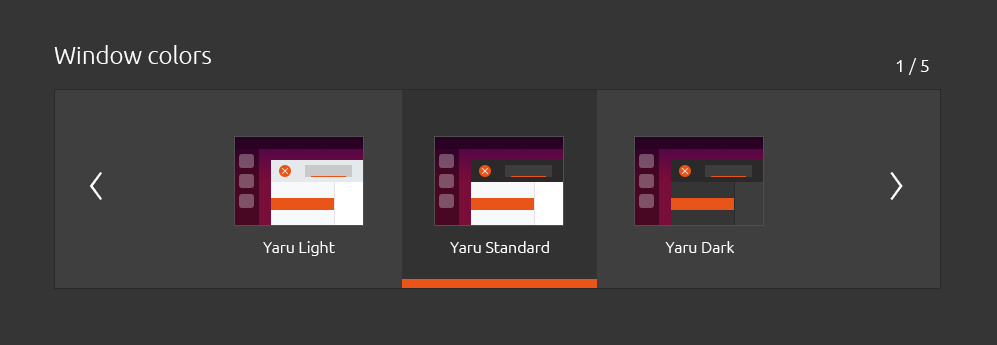
The new theme will have a new skin option and the team is still working on new features.
Update: No New Linux kernel
As of writing, the latest preview version of the Linux kernel is 5.5, which is likely to be used in the new LTS release. A newer kernel version might be used if it’s released before the official release of Ubuntu 20.04. A new kernel means improved performances and support for hardware.
There’s been an update, news coming from the Ubuntu kernel mailing list say that Ubuntu 20.04 will ship with Linux 5.4, not 5.5 after all.
GNOME 3.36
The latest version of GNOME will be used, which means you’ll get all the new features as well as the improvements to the UI.
Dark Window Colors Mode
You will be able to switch to a “dark mode” color profile in the System Settings. The overall theme will keep its colors, but the window colors will be dark.
Ubuntu Store – Snap Version by Default
Starting with Ubuntu 20.04, the default software management tool will be shipped as a snap. The store itself is packaged as a snap, it’s not a new store with snap apps only.
The New Wallpaper
Here’s the new Ubuntu 20.04 wallpaper, thanks to OMG! Ubuntu.

Better ZFS support
If you’d like to use the ZFS file system, it will be easier then ever with the new release. There are a plethora of advantages by using ZFS.
Amazon web launcher removed in the Desktop version
The launcher was pretty much useless and users usually removed it after installing a fresh Ubuntu. It’s basically an affiliate link to the Amazon website with nothing else to offer.
And more!
New wallpapers, Unicode 13 support, better support for gaming…There will likely be more new features and changes in the new release. We’ll regularly update this page with more information.
Download Ubuntu 20.04
You can already download the beta of 20.04 using this link (64-bit version, .iso)
Once there’s a download available for a different release, we’ll update this page with a link.
FAQs About Ubuntu 20.04
Here are some frequently asked questions (with answers) about the new release.
When can I switch to Ubuntu 20.04
It’s really up to you. You can switch right away by using the daily builds if you’d like to help with testing or if you just can’t wait to try it out.
if you’re using an Ubuntu server, you might want to wait for the official release or maybe even more if you’re in production.
How do I upgrade to 20.04?
Depending on what release Ubuntu 20.04, you might be able to upgrade to the Beta release straight from the desktop if you’ve opted in for beta updates. If you haven’t opted in for beta updates, then you can update when Ubuntu 20.04 is officially released.
If you’d like to update via the command line or if you’re using a server, the instructions are pretty standard for all releases. There’s a tutorial here.
If you’re using 16.04, you’ll need to upgrade to 18.04, and then upgrade to 20.04
How can I help with the development and release of Ubuntu 20.04?
If you’re a developer or an experienced user, you already know how to help. Even if you’re not experienced, you can still help by:
- Spreading the word. Let people know about Ubuntu 20.04. A simple share on social media helps a bit too.
- Using and testing the release. Start using the release and test it. Again, you don’t have to be a developer. You can still find and report bugs, or send feedback.
- Translating. Join the translating teams and start translating documentation and/or applications.
- Helping other people. Join some online Ubuntu communities and help others with issues they’re having with Ubuntu 20.04. Sometimes people need help with simple stuff like “where can I download Ubuntu?”
Will Lubuntu or other distros based on Ubuntu be updated too?
Generally, all distros based on Ubuntu have a similar release schedule and get similar updates and new features. You’ll have to check with your distro’s official website for the exact info though.
Will Ubuntu 20.04 be an LTS release?
Yes, Ubuntu 20.04 will be an LTS release and you’ll get 5 years of support, much like Ubuntu 18.04.
Can I switch from Windows/OS X to Ubuntu 20.04?
Of course! You’ll most likely experience a performance boost too. Switching from a different OS to Ubuntu is fairly easy, there are quite a lot of tutorials for doing that. You can even set up a dual-boot where you’ll be using multiple OSes, so you can use both Windows and Ubuntu 20.04 at the same time.
Can I try Ubuntu 20.04 without installing it?
Sure. You can use something like VirtualBox to create a “virtual desktop” – you can install it on your local machine and use Ubuntu 20.04 without actually installing Ubuntu.
Or you can try an Ubuntu 20.04 server at Vultr for $2.5 per month. It’s essentially free if you use some free credits.
Where is the 32-bit version of Ubuntu 20.04?
There is no 32bit version. Ubuntu dropped 32bit versions with its 17.10 release. If you’re using old hardware, you’re better off using a different lightweight Linux distro instead of Ubuntu 20.04 anyway.
What’s new in Ubuntu 20.04 Server?
You can get a list of updates at the official Ubuntu blog, which is regularly updated with new posts about Ubuntu Server.
Any other question?
Leave a comment below! Share your thoughts, we’re super excited and we’re gonna update this article as soon as new information comes in. Stay tuned and be patient!


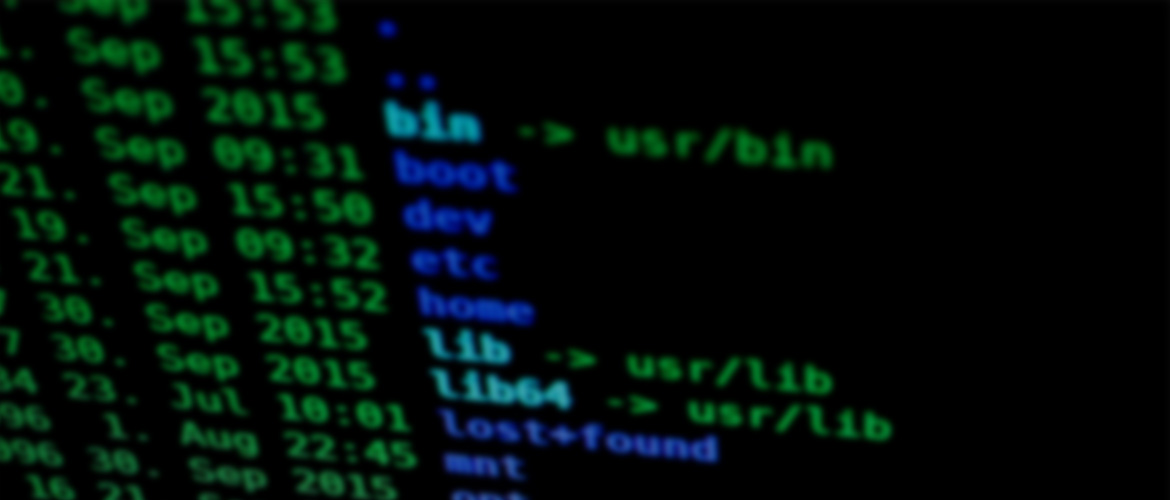

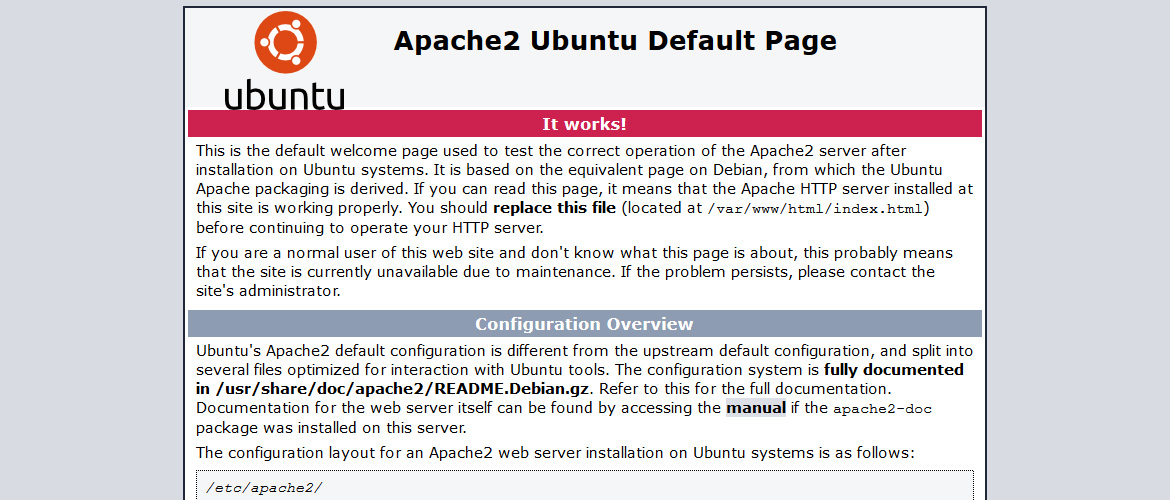

3 thoughts on “Ubuntu 20.04 – Release Date, New Features & More”
I been using ubuntu for my personal use since last 4 year and eagerly waiting for Ubuntu 20.04.
Hoping lots of improvement and apps support and ease to use features.
Page: https://thishosting.rocks/ubuntu-20-04-release-date-features-more/
on 21-Apr-2020 at 17:20 UT
Error in paragraph title:
Can I try Ubuntu 18.04 without installing it?
Surely you mean 20.04 !!!!!!!!!!!!!!!!!!
You are right. Thanks, it’s updated now.