Oftentimes you need to run a command every X seconds on Linux. Granted you can use cron but unfortunately, it does not handle time granularities of less than a minute.
The watch command on Linux allows you to run a program periodically. By default, the watch command has a repeat period of 2 seconds but this can be changed as per the requirement.
Say you would like to perform a periodic search of a file you expect to receive from a remote machine.The find command will look like :
find /home/ -name “test_results.txt”
Now in order to carry out this task every two seconds, you could use the watch command as follows :
watch find /home/ -name “test_results.txt”
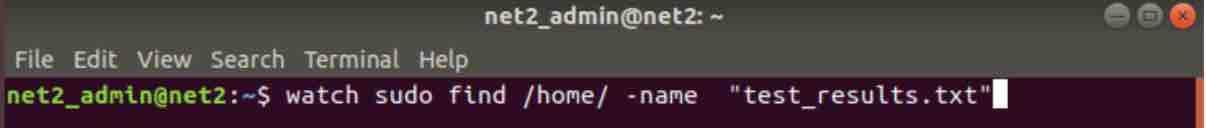
linux watch command
Once you hit Enter you would see:
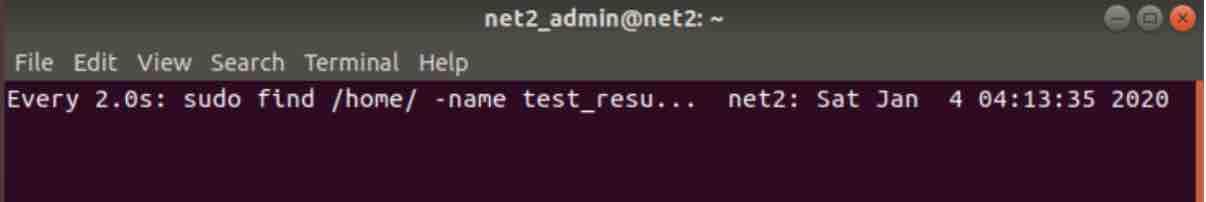
The snapshot above shows a header with information about the update interval along with the command being executed. To hide the header, use the -t option.
Changing the execution time interval
In case you want to change the default period of 2 seconds to another value, you can use the -n option with the watch command. This will indicate the period in seconds.
For instance, you would like to run an ‘free -m’ command every 5 seconds, you simply need to proceed as follows :
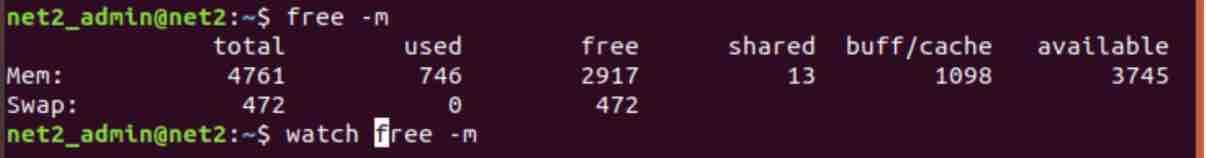
watch -n 5 free -m
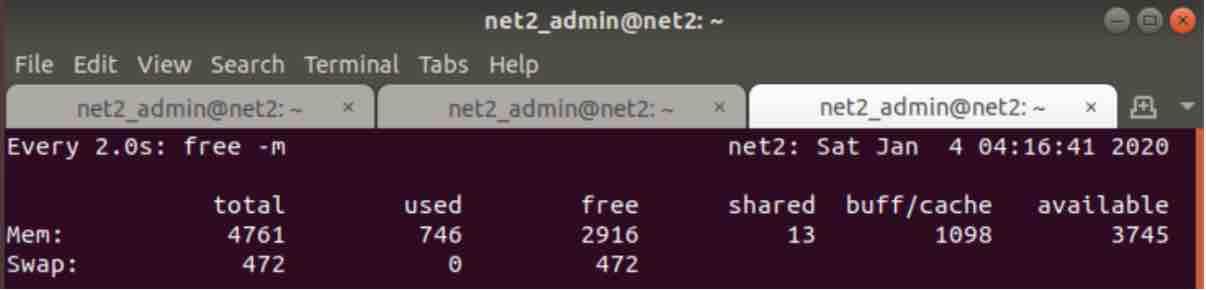
if you have a script that needs to be executed every 10 seconds, you simply run the command :
watch -n 10 your_script.sh
The execution of the script above requires you to do a cd to the directory in which the script is located or you can simply mention the full path to your script.
Read: How to execute commands in parallel in Linux
Conclusion
You have seen how to use the watch command to perform repeated tasks. You can as well use a while or a for loop along with the sleep command. If you have other methods let us know.
If you like the content, we would appreciate your support by buying us a coffee. Thank you so much for your visit and support.
