Mozilla Thunderbird 78.1 is now rolling out today to all supported platforms as the first point release to the latest major Mozilla Thunderbird 78 release with a bunch of exciting new features.
As you know, Mozilla Thunderbird 78 arrived two weeks ago with many exciting changes, including OpenPGP support, new minimum runtime requirements for Linux systems, DM support for Matrix, a new, centralized Account Hub, Lightning integration, and support for the Red Hat Enterprise Linux 7 operating system series.
Probably the most exciting new feature in Mozilla Thunderbird 78 is support for the OpenPGP open standard of PGP encryption, which lets users send encrypted emails without relying on a third-party add-on. However, OpenPGP support wasn’t feature complete in the Thunderbird 78 release and it was disable by default.
With the Thunderbird 78.1 point release, Mozilla says that OpenPGP support is now feature complete, including the new Key Wizard, the ability to search online for OpenPGP keys, and many other goodies. But it’s still disable by default to allow more time for testing, so you need to enable it manually to take full advantage of the new Thunderbird release.
Apart from the fully featured OpenPGP functionality, the Mozilla Thunderbird 78.1 point release introduces a new search filed in the Preferences tab to help you more easily find the settings you want to modify.
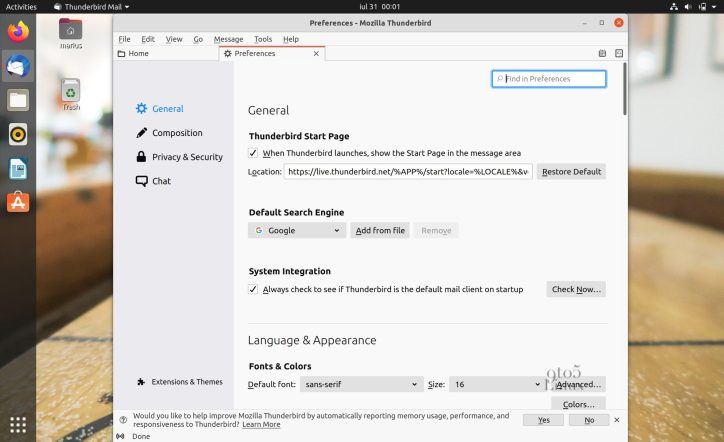
Among other changes, Mozilla Thunderbird 78.1 disables the dark background in the message reader, improves the startup of the application when using folder color customizations with multiple folders, and fixes the updating of the ‘Last Modified Date’ entry and improves migration of contacts in the Address Book component.
It also improves the Dark Mode, adds support for terabyte folder sizes for mail quota usage in the status bar, improves changing of Junk email settings with the keyboard, fixes saving of Advanced IMAP server preferences in Account Manager, and addresses no less than 10 security issues.
You can download the Thunderbird 78.1.0 release for 32-bit and 64-bit systems right now from the official website. Please note that you still can’t upgrade from Thunderbird 68 or earlier versions, but you can upgrade from Thunderbird 78.0. Also, check your distro’s repositories for the new Thunderbird release and update as soon as possible for a better email experience.
Last updated 4 years ago

