Silverblue is an operating system for your desktop built on Fedora. It’s excellent for daily use, development, and container-based workflows. It offers numerous advantages such as being able to roll back in case of any problems. If you want to update to Fedora 33 on your Silverblue system, this article tells you how. It not only shows you what to do, but also how to revert things if something unforeseen happens.
Prior to actually doing the rebase to Fedora 33, you should apply any pending updates. Enter the following in the terminal:
$ rpm-ostree update
or install updates through GNOME Software and reboot.
Rebasing using GNOME Software
The GNOME Software shows you that there is new version of Fedora available on the Updates screen.
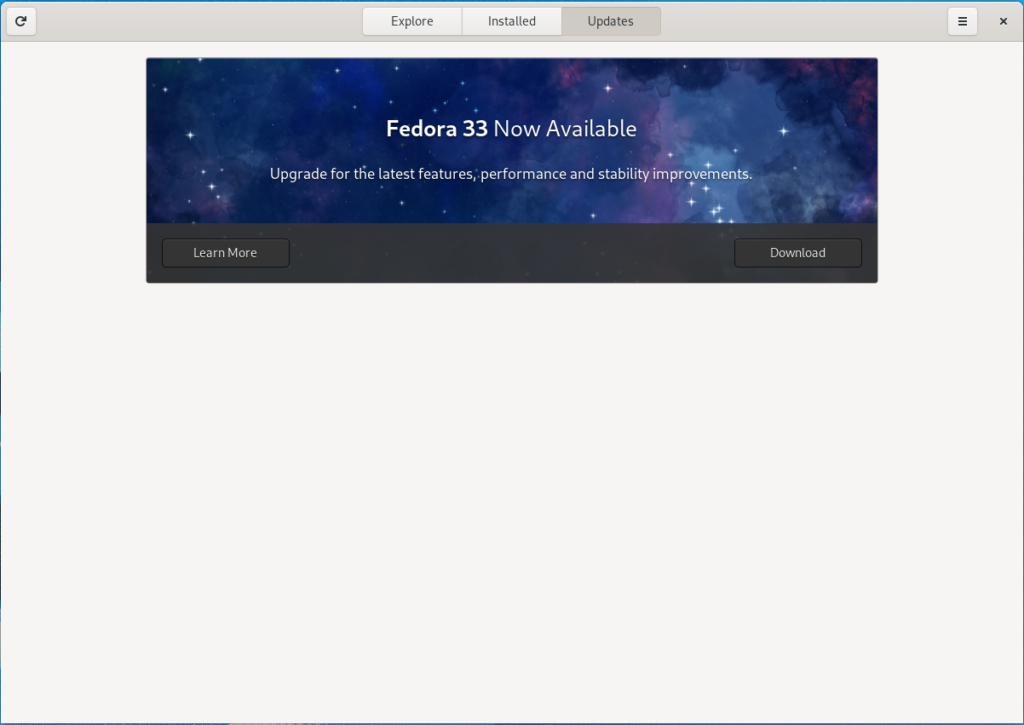
First thing you need to do is to download the new image, so click on the Download button. This will take some time and after it’s done you will see that the update is ready to install.
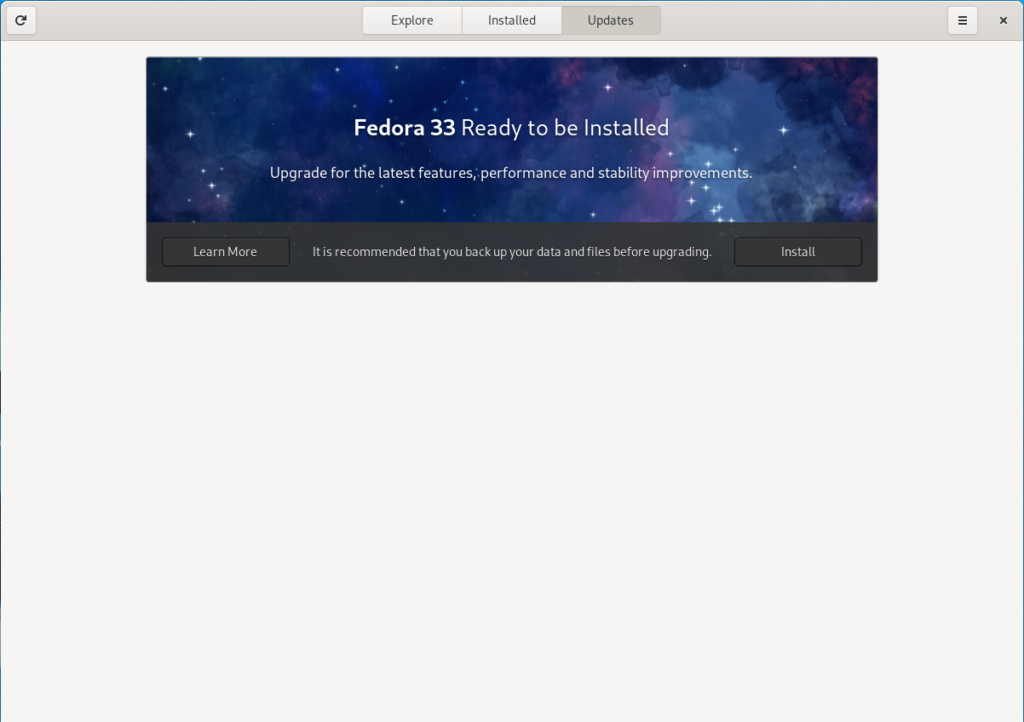
Click on the Install button. This step will take only a few moments and then you will be prompted to restart your computer.
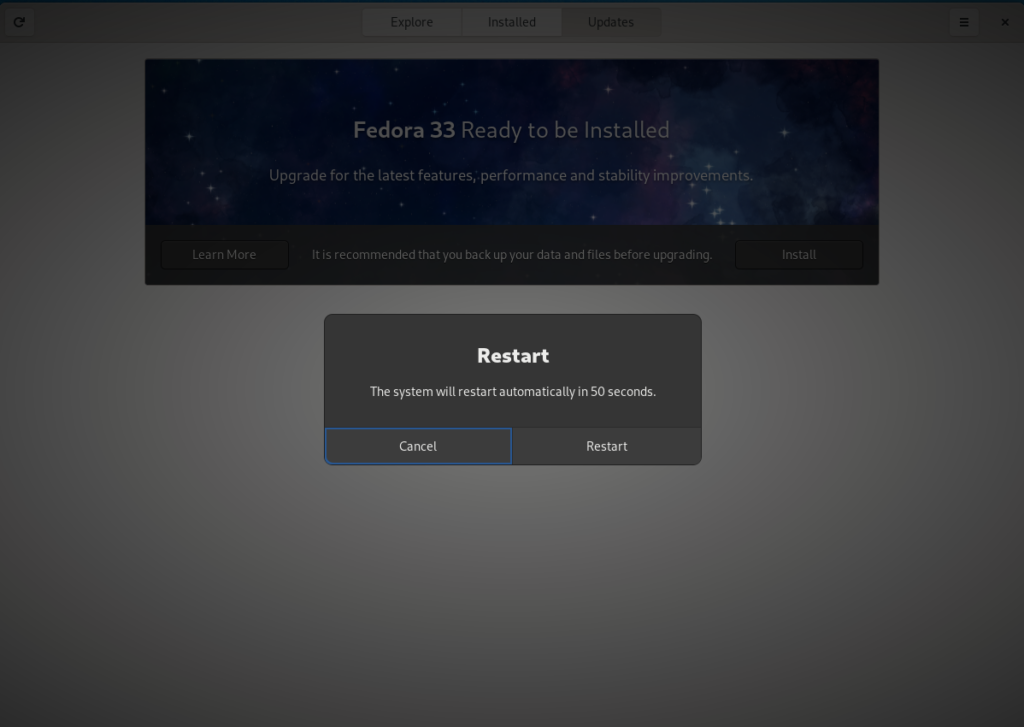
Click on Restart button and you are done. After restart you will end up in new and shiny release of Fedora 33. Easy, isn’t it?
Rebasing using terminal
If you prefer to do everything in a terminal, than this next guide is for you.
Rebasing to Fedora 33 using terminal is easy. First, check if the 33 branch is available:
$ ostree remote refs fedora
You should see the following in the output:
fedora:fedora/33/x86_64/silverblue
Next, rebase your system to the Fedora 33 branch.
$ rpm-ostree rebase fedora:fedora/33/x86_64/silverblue
Finally, the last thing to do is restart your computer and boot to Fedora 33.
How to roll back
If anything bad happens—for instance, if you can’t boot to Fedora 33 at all—it’s easy to go back. Pick the previous entry in the GRUB menu at boot, and your system will start in its previous state before switching to Fedora 33. To make this change permanent, use the following command:
$ rpm-ostree rollback
That’s it. Now you know how to rebase Silverblue to Fedora 33 and roll back. So why not do it today?






Juanje Ojeda
Thanks for the article. I upgraded yesterday and it was very smooth, but I had to remove the rpmfusion to be able to do the rebase:
rpm-ostree rebase fedora:fedora/33/x86_64/silverblue –uninstall=rpmfusion-nonfree-release-32-1.noarch –uninstall=rpmfusion-free-release-32-1.noarch
Using those parameters, everything was fine.
Juanje Ojeda
Sorry, the parameters ‘uninstall’ have two dashes (‘–uninstall’) but, for some reason, they don’t show at comment.
Si Dao
You save my ass, thanks
Kyra
And then you can also install the next rpmfusion version at the same time!
https://twitter.com/unlambda/status/1328135774093647873
Dmitriy
$ ostree remote refs fedora
do not work for me:
ostree remote refs fedora
Usage:
ostree remote refs [OPTION…] NAME
List remote refs
Help Options:
-h, –help Show help options
Application Options:
–repo=PATH Path to OSTree repository (defaults to current directory or /sysroot/ostree/repo)
–cache-dir Use custom cache dir
-v, –verbose Print debug information during command processing
–version Print version information and exit
error: Command requires a –repo argument
Any help?
Michal Konečný
It looks like your fedora remote is named differently.
Could you try
?
Dmitriy
Thanks but no:
ostree remote list
Usage:
ostree remote list [OPTION…]
List remote repository names
Help Options:
-h, –help Show help options
Application Options:
–repo=PATH Path to OSTree repository (defaults to current directory or /sysroot/ostree/repo)
-u, –show-urls Show remote URLs in list
-v, –verbose Print debug information during command processing
–version Print version information and exit
error: Command requires a –repo argument
Michal Konečný
Look in the
You should find the remotes available there.
Could you also try running
to check what version of Fedora you are exactly running.
leslie Satenstein
Nice explanation about work done. Thank you
Ian
Apologies for the stupid question, I’m not a techhead. I’m assuming this process does not convert any ext4 partitions to btrfs? Is there a way to do that, other than a clean install?
Thanks,
Stephen Snow
When I converted my Silverblue system to BTRFS, I chose rsync to backup my home to an external storage device. I then did a fresh install and used rsync to restore my home. There is an ext4 to btrfs conversion tool included with the btrfs utilities, but it is currently considered experimental and the general consensus I found was it would be a bad idea.