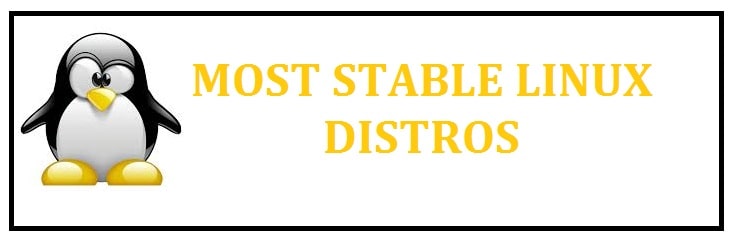
If you are wondering why the term “stable” comes with a Linux operating system or distro then it is due to the availability of many of these variations per the requirement of the user. Few are fundamental such as Debian, some fork of a base distro such as Ubuntu, Arch, and many other fork-of-a-fork-of-a-fork like the Mint. The long story right?
All of these do not comply in terms of support and documentation from the community. Follow through as we list down the most stable Linux Distros which are well known, well supported, carry good repositories, update regularly, are user-friendly, as well as stay around us for quite a long time.
Oh, and if you are a developer and have a laptop you will love them more!
Join along.
List of 5 Best Stable Linux Distros For Developers and Old Laptops
These are as follows for all those who want to replace their operating system despite using macOS, Windows OS, or any other.
Fedora – A developers choice

A commonly powered one which is developed by Red Hat Inc. It is famous for providing bleeding-edge features. It carries a software repository that is documented and well-updated. If you face any issues while using it then don’t worry at all as many people from the community shall help you out. It comes with an open-source component and makes an open-source lover quite happy. Coming from the house of Red Hat, run it without any issues for developing your programs and apps. It is even liked by the Linux Kernel creator Linus Torvalds.
Fedora Features
- Installation and setup is easy.
- Software sources and dependencies are updated.
- It is supported by Red Hat, a well-known organization.
- It provides cutting-edge features.
- It comes with DevAssistant with which developers can set up a development environment and publish with a simple yet easy command.
Fedora System Requirements
- CD or DVD drive and the capability to boot from this drive.
- 1 GHz processor or faster.
- At least 1 GB of memory (RAM).
- At least 10 GB of permanent storage space.
OpenSUSE – Great for laptops
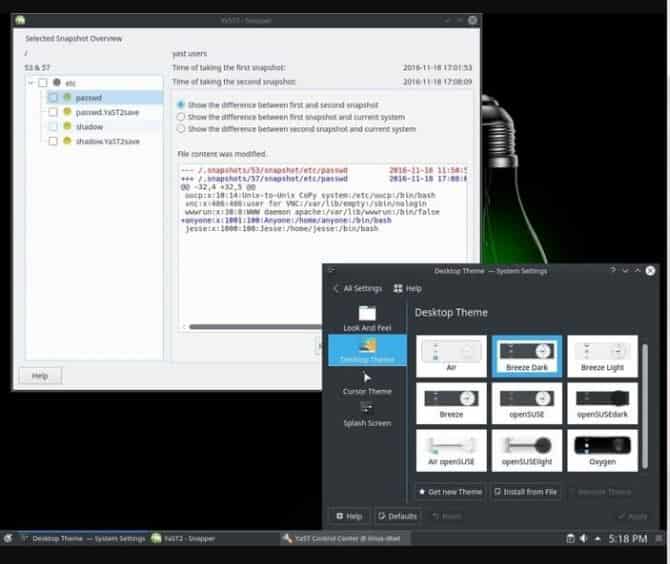
This one is a community-sponsored and stable distro that is developed by SUSE Linux and other companies – Novell. It uses SLE which is the same code base as its enterprise. Now, after merging and collaboration, it stops the release of the regular version rather than having a focus on the long life cycles. To put a long story short, it takes all the food features from this enterprise and vice versa.
OpenSUSE Features
- It has three main goals; make this one the easiest and most widely used Distro, make it the most usable desktop environment for new and experienced users who are based on openly sourced collaboration, make it simple, easy, and one of the best choices for development and packaging process to developers and software vendors.
- It carries different features; including Cinnamon, GNOME, IceWM, KDE, LXDE, Openbox, WMaker and Xfce.
OpenSUSE System Requirements
- Pentium 4 1.6 GHz or high processor. (Pentium 4 2.4 GHz or higher or any AMD64 or Intel64 processor is recommended).
- 1 GB physical RAM (2 GB is recommended).
- 3 GB disk space for minimal installation, 5 GB available for graphical desktop.
- It supports modern sound as well as graphics cards, an 800 x 600 display resolution. (1024 x 768 is recommended).
- Booting from a DVD drive or USB stick for installation purposes.
ALSO READ: Is CentOS 7 and CentOS 8 Stable (Full Comparison).
Ubuntu – Great All-Rounder
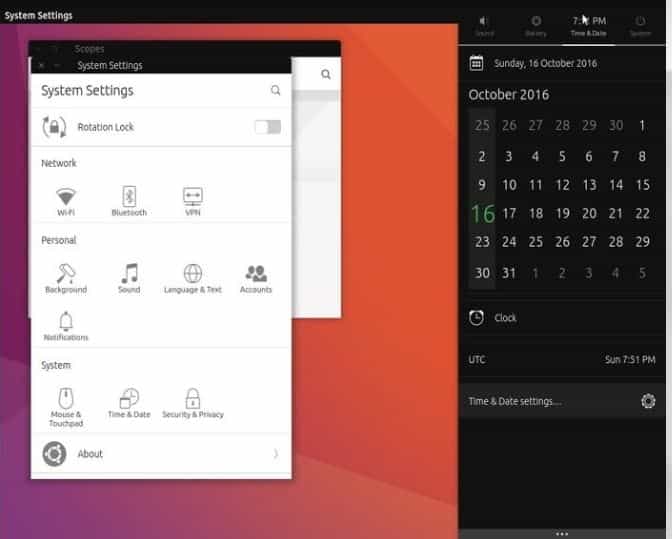
This is deemed to be the most popular yet stable Debian-based distro for all the newcomers out there. It carries its very own software repositories which are synced regularly with a Debian repository. This ensures a stable yet latest release.
Top Ubuntu Features
- It is rock-solid.
- Secure OS.
- It carries different desktop environments such as GNOME, Unity, KDE, XFCE, MATE and many others. You can further enhance your experience by adding GNOME extensions to your distro.
- Although it is based on Debian, it is also the foundation for Linux Mint, Elementary operating system, Kubuntu, Lubuntu, Deepin, and many others.
- You can try all the core features before you get it full by using the installation image.
- It is one of the best and most user-friendly for all newbies who do not know the GNOME from the bash.
- Important applications come pre-installed plus you can install all the required software from the official apps repository.
- Best customizable distros for advanced users.
- It carries one of the best, smoothest, most modern, and unique in-house built desktop environments “Unity”.
- It offers a new release every 6 months and releases long-term support (LTS) every two years.
Ubuntu System Requirements
- 700 MHz processor.
- 512 MB RAM.
- 5 GB of hard drive space.
- A VGA capable of 1024×768 screen resolution.
- Either a CD or DVD drive or USB port for the installer media.
- Internet access is helpful.
ALSO READ: Top Ubuntu GTK Shell Themes For Free.
Linux Mint – Best Stable Linux Distro for Programmers

This is yet another one on the list which is both popular and user-friendly there in the market. It is perfect for new and advanced users. Its motto is “from freedom came elegance”. It provides all its users with a stable, powerful, easy-to-use, and out-of-the-box experience.
- It is an Ubuntu-based distro so it shall be compatible with Ubuntu software repositories.
- It comes with a full-packed system that includes browser plugins, media codecs, support for DVD playback, Java, and many other components.
- It carries different flavors all depending on the needs of the users such as Cinnamon, GNOME, KDE, MATE and Xfce.
- Easy installation process.
- If you are a macOS lover then try the Cinnamon desktop environment which is quite reliable and looks elegant as well.
Ubuntu System Requirements
- 512MB RAM (1GB recommended for comfortable use).
- 9GB of disk space (20GB recommended).
- Graphics card capable of 800×600 resolution (1024×768 recommended).
- DVD drive or USB port.
ALSO READ: How to Stable and Fast is Ubuntu and Debian?
Arch Linux – Preferred by programmers
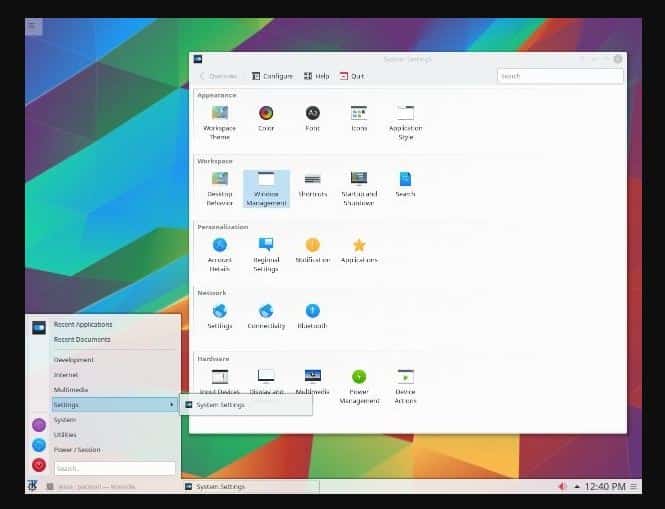
This is not a typical operating system but comes with a Linux Kernel and package manager, Pacman. It comes without a graphical user interface. It comes with a barebone base where users can pick the required components and make a system without any bloat programs. This is why it is known as a highly personalized operating system.
Arch Linux Features
- It carries a difficult installation process of installation.
- The official repository can support bleeding-edge and up-to-date software packages.
- It is well documented.
- Can be repaired easily for any bugs.
- It carries zero maintenance and a self-controlled software update.
- Pacman can control dependency issues and orphaned packages effectively.
ALSO READ: Ubuntu 18.04 vs Ubuntu 20.04 – Which Should You Install?
Conclusion – Which Linux version has been the most reliable for you?
Here are the 5 most stable Linux Distributions that we recommend to be used by any developer or programmer. These are also suitable for use on Laptops because of how lightweight they are.













I knew before I even started reading the article that Fedora would be put on this list. I’ve heard the title “recommended for devs” used on literally every single distro on this list and I can guarantee you that Fedora is anything but stable. See, you’ve even listed the very reason why in the pros section somehow by saying it supports “cutting-edge” features… this is INCORRECT. Fedora forces people into BLEEDING-EDGE features and for whatever reason deprecates things that work fine and for which devs actually use. The last time I installed Fedora, I came to find that they broke desktop icons. There is no single modern desktop distro today that doesn’t implement desktop icons, and yet Fedora chose to because… as I’ve stated, they support the bleeding-edge. They don’t care about the user as long as they can ship whatever package it is they want in the fashion they want.