The GNOME Project announced today the release of the GNOME 41 desktop environment as the latest and greatest update to this popular graphical interface for GNU/Linux distributions on desktop and mobile.
Six months in development, GNOME 41 is here as a hefty update and the first major release after GNOME 40 with new features like a new power mode setting in the Power settings panel of the GNOME Control Center called Performance, which will be available on hardware that supports this feature. The Performance mode increases CPU performance to allow your apps and activities to run faster.
“Power modes can now be quickly changed from the System Status menu, and Power Saver mode has been enhanced, so that the screen dims and fades more rapidly when it is active. Power Saver will also automatically turn on when the battery level is low,” said the GNOME devs.
On top of that, GNOME 41 introduces initial support for apps to request a particular power mode. For example, this could be very useful for power-hungry applications and games to request the Performance mode.
Also new in the GNOME Control Center is a Multitasking settings panel that gives you control over window management and workspace multitasking options like the Activities hot corner, Active Screen Edges, the ability to show workspaces on all displays, choose between dynamic or fixed workspaces, and restrict app switching to the current workspace when using the Super+Tab keyboard shortcut.
Moreover, a new Mobile Network settings panel is present in GNOME 41 to allow you to configure mobile network connections like 2G, 3G, 4G, and GSM/LTE. Of course, these will only be available on supported hardware and replace the previous mobile network settings.
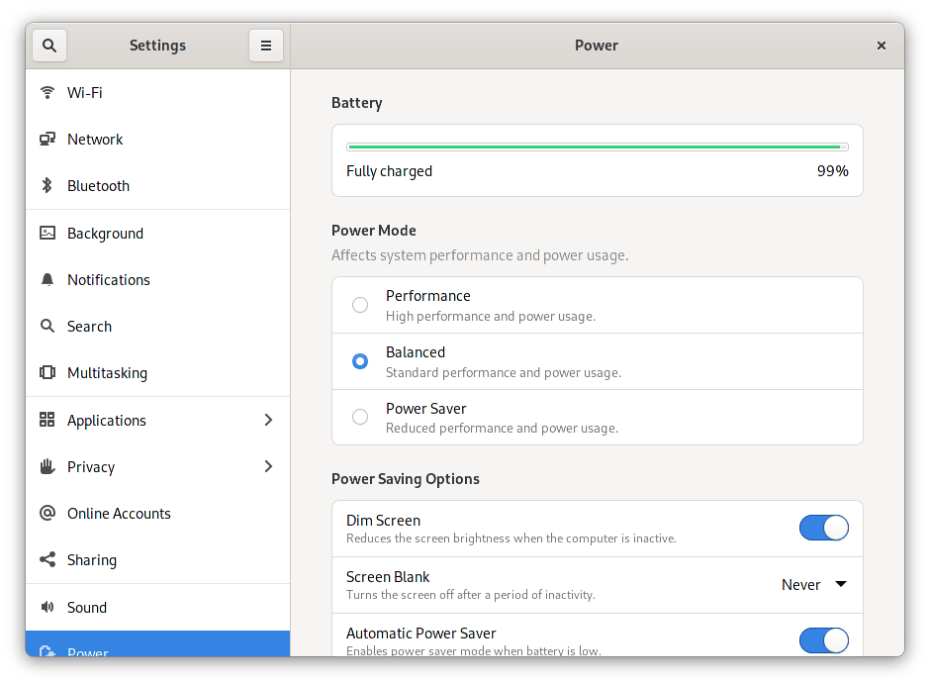
Power settings panel 
Multitasking settings panel 
Mobile Network settings panel
GNOME 41 also ships with new and updated apps. For example, the new Connections app offers users a modern and easy to use remote desktop client supporting both VNC and RDP connections. On the other hand, the Music app received a new UI design with larger artwork, a new album view with a play button, redesigned player bar, improved artist list to includes images, and new welcome artwork.
Also revamped is the GNOME Software app, which now features redesigned settings, a new set of categories for browsing and exploring apps, an updated Explore view to make it easier to discover apps, redesigned Details pages with bigger screenshots and new information tiles, better OS upgrade banners, as well as more attractive layouts in the Installed and Updates views.

New Connections app 
Revamped Music app 
Revamped Software app
Among other noteworthy changes, GNOME 41 brings support for creating encrypted .zip archives in the Nautilus (Files) file manager, the ability to import events from .ics files in the Calendar app, better window resizing (especially for mobile devices) in the Calculator app, and improved support for dark mode, better handling of unresponsive websites, and faster pinch to zoom in the Epiphany (GNOME Web) web browser.
Last but not least, there are the usual performance improvements and bug fixes to make GNOME faster, as well as more stable, reliable, and flexible. For example, the screen will now update faster on Wayland in response to keyboard and pointer input, the system-level multi-touch gestures are now more consistent and reliable, a new default GL renderer in GTK 4 provides faster rendering and reduced power consumption, and a new Adwaita wallpaper.

Adwaita Morning 
Adwaita Day 
Adwaita Night
The GNOME 41 desktop environment will soon be available in the stable software repositories of many popular GNU/Linux distributions, such as Fedora Linux, Arch Linux, openSUSE Tumbleweed, and others, most probably before the first point release, GNOME 41.1, hits the streets on October 30th, 2021. Meanwhile, check out the official promo video with the highlights of this release in action!
Image credits: GNOME Project
Last updated 3 years ago

