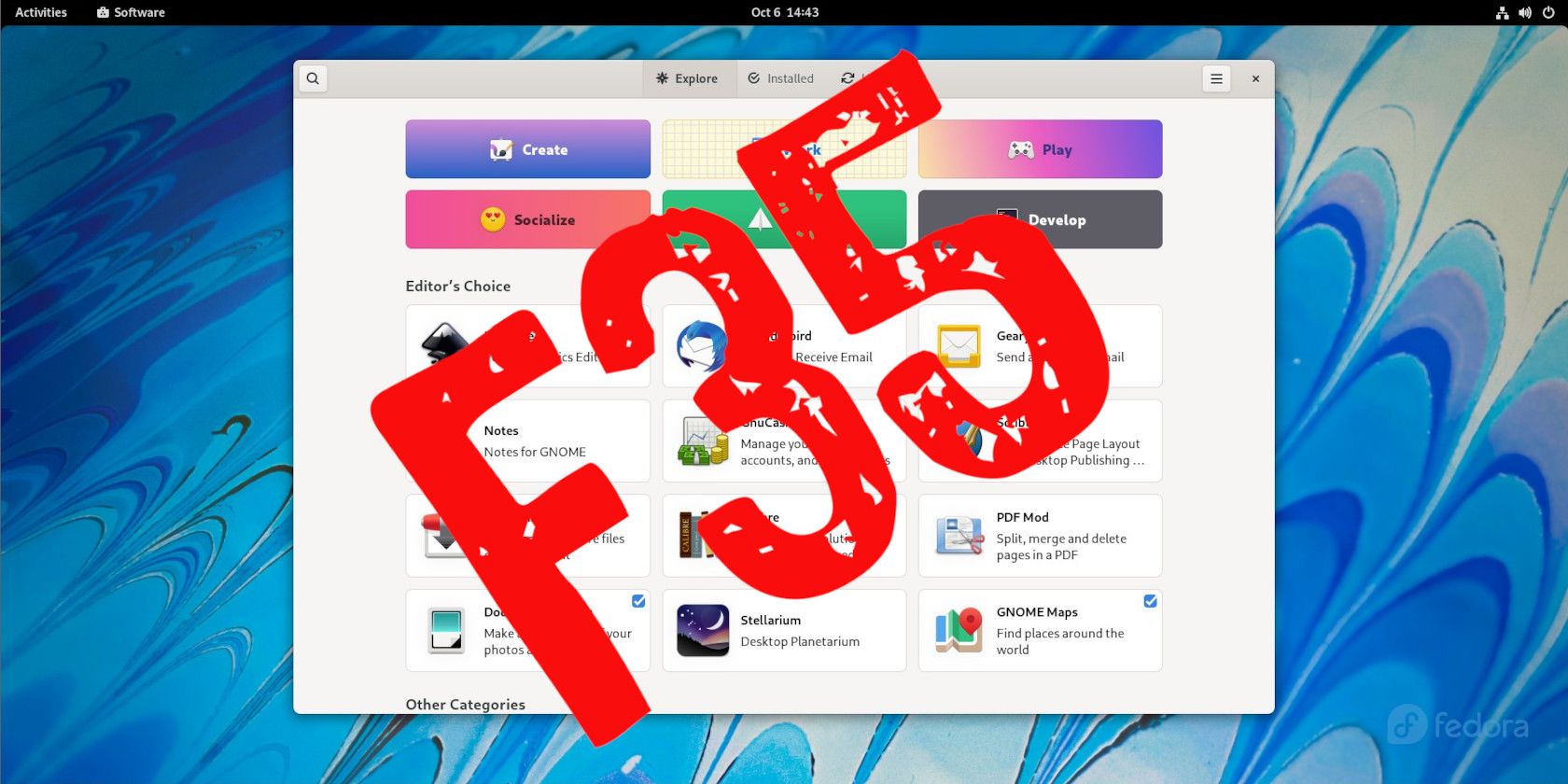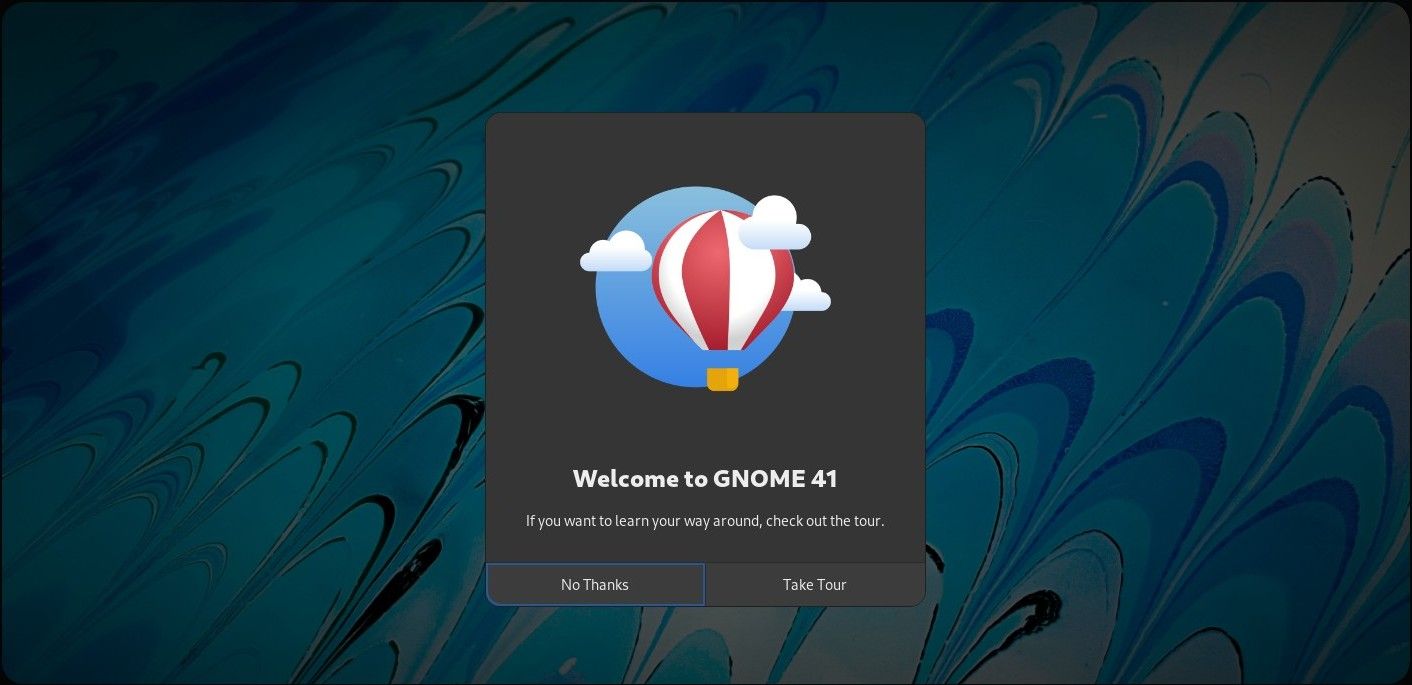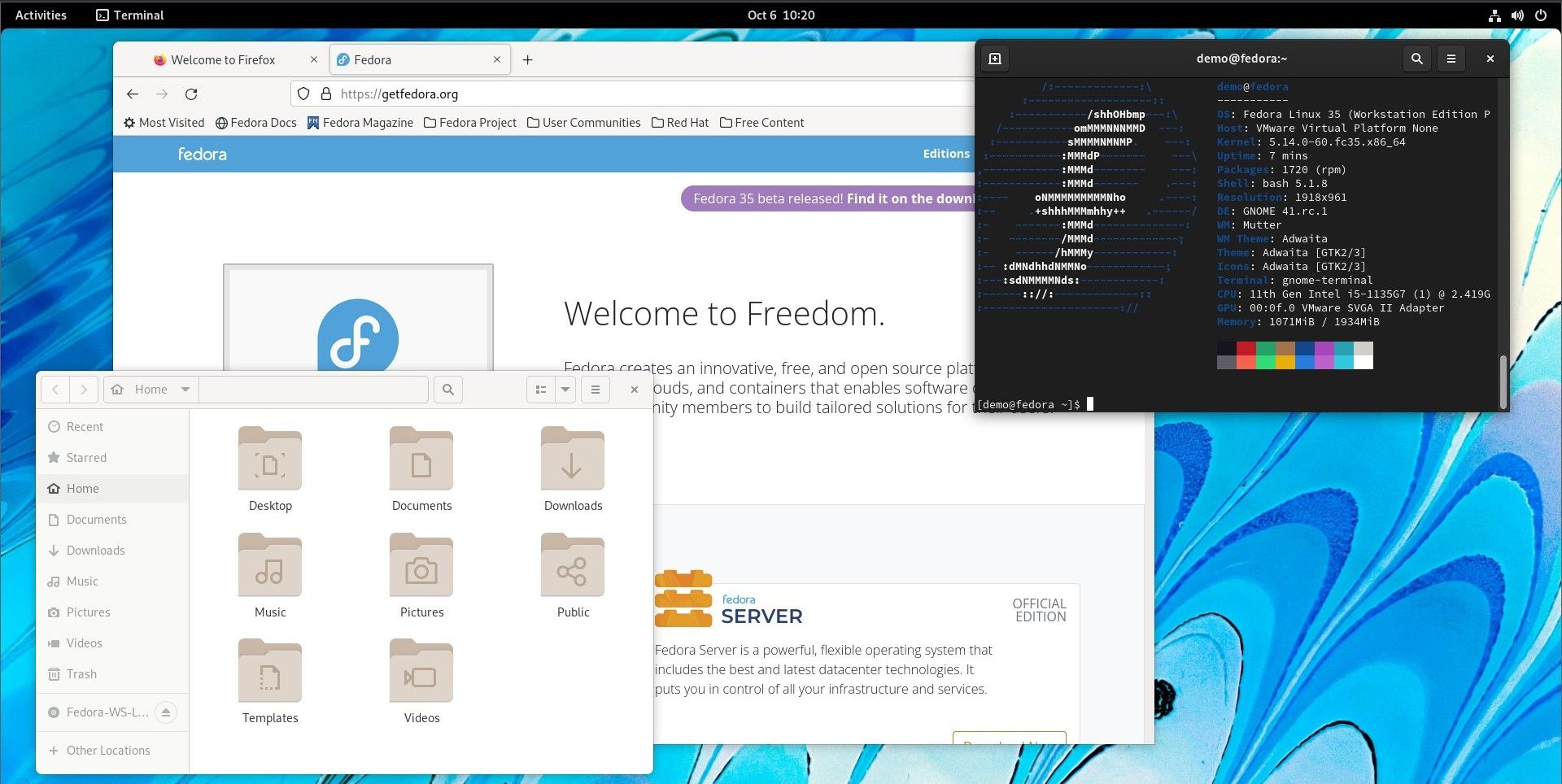Twice each year, in April and October, the community behind Fedora releases a new major version of the extremely popular Linux distribution. Let’s take a look at what you can expect when you install or upgrade to the 35th incarnation of the world’s most popular bleeding edge Linux distribution.
Fedora 35 Includes the New GNOME 41 Desktop
The first thing you’ll notice when you boot up Fedora 35 is the shiny new desktop environment. GNOME 41, released just a few short weeks ago, stars as the default desktop environment for Fedora 35. It comes with its own set of new features that are sure to please many users.
Some of the new features in GNOME 41 include:
- Overall GNOME experience feels faster and more responsive
- GNOME Software app has an updated, sleeker interface
- Nautilus (file explorer) integrates management of encrypted archives
- GNOME Calendar now supports ICS files (universal calendar format)
- GNOME Calculator overhauled with a new look and improved menus
- Expanded settings options for multitasking and cellular configuration
- Many under-the-hood improvements and bug fixes
When it is released, Fedora 35 will be the only Linux distribution to come standard with GNOME 41.
What Can Desktop Users Expect From Fedora 35?
As with most new major releases, many of the most significant changes and improvements will occur in the background, hidden from the view of most casual users. If you like to tinker and take your time exploring, however, you will notice several changes intended to improve the experience for the average, everyday desktop user.
One of the most welcome changes to appear in Fedora 35 is the built-in ability to enable certain third-party software repositories. If you’ve used Fedora for any amount of time, you’re probably familiar with the common (and tedious) task of setting up new software repositories to gain access to things like special hardware drivers or audio and video codecs. Fedora maintains its policy of excluding this type of proprietary software from the default distribution but now makes it easier for users to install it.
In addition to GNOME 41 and the new software repositories, firewalld (Fedora’s firewall daemon) has been updated, new flathub applications have been added, the RPM system has been updated, and, of course, many bug fixes and system efficiency changes have been implemented.
What Can Developers Expect From Fedora 35?
Fedora has always been an attractive Linux distribution for developers, and with good reason. Version 35 of Fedora includes many changes and upgrades that will help keep developers in front of the latest technologies. Major updates affecting development workflows include:
- GNU toolchain updates to gcc 11, glibc 2.34, binutils 2.37, and gdb 10.2
- BTRFS becomes the default file system for Fedora Cloud
- Fedora Cloud images can be built with hybrid BIOS+EFI boot support
- GHC Compiler is updated to 18.10 with Stackage LTS v18
- Several coding language updates:
- Node.js 16.x
- PERL 5.34
- Python 3.10
- PHP 8.0
- Python 3.5 is retired
- WirePlumber becomes the PipeWire session manager
As you would expect with Fedora, you can also count on plenty of updates after the initial release that will keep your system up to date with the latest tech.
Watch for the Release or Download Fedora 35 Beta Now
Fedora 35 was scheduled to be released on October 19 but following delays eventually appeared on November 2, 2021.
You can currently download Fedora 35 from the Fedora Project’s website. You’ll also find links to both current and beta versions of the many Fedora spins.
Download: Fedora Workstation 35