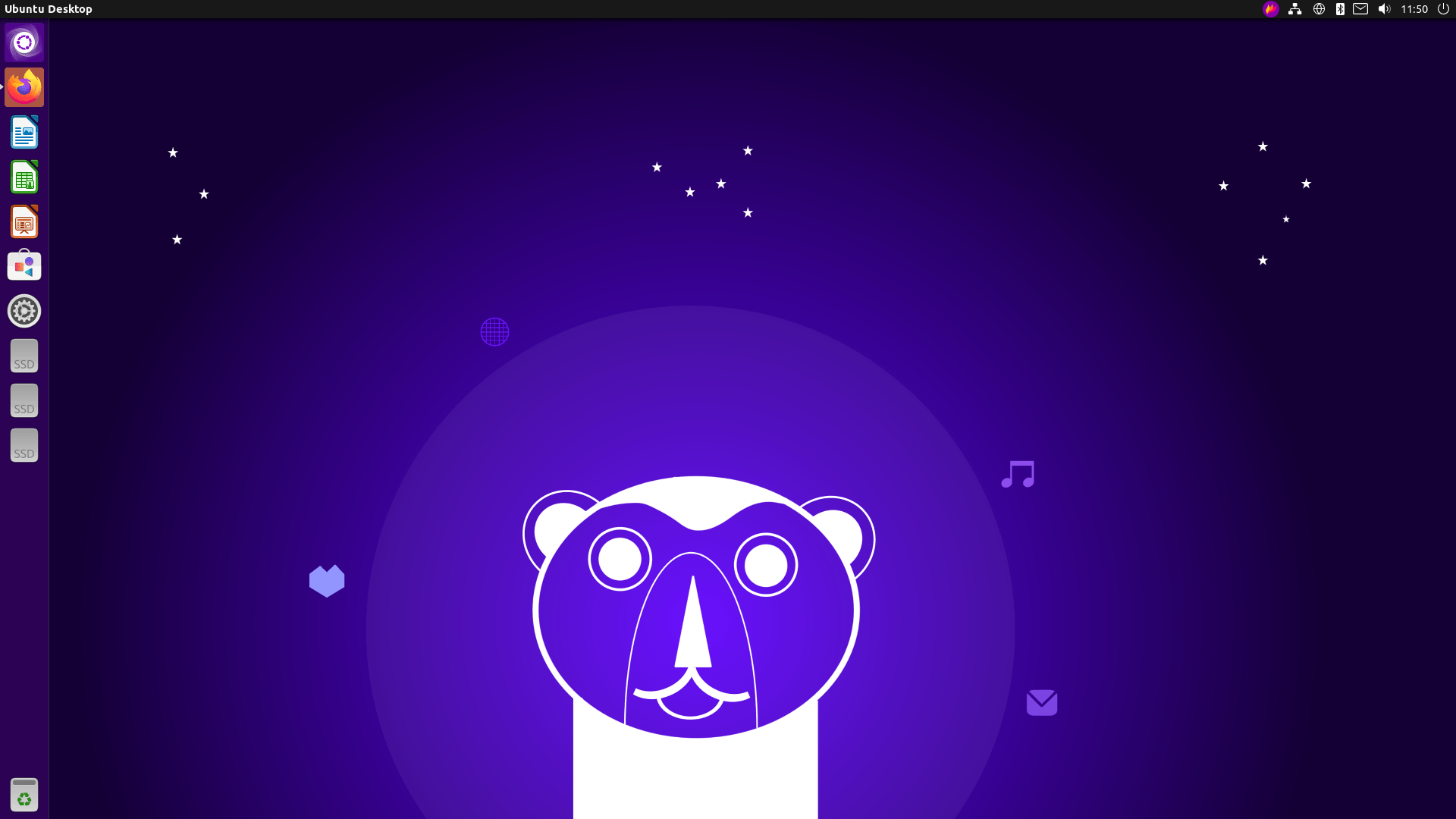It has been 4 and half years since Canonical announced their decisions to drop Unity desktop for GNOME, drop the convergence experience and shift focus towards the cloud and IoT devices.
The Linux community reactions back then were mixed. Some people liked GNOME and some people didn’t. Those who didn’t switched to other desktops such as Cinnamon, MATE, KDE and Xfce. Ubuntu users after 2017 may not even know that Unity desktop existed.
But a group of people refused to let go of Unity. Those people went to form their own Ubuntu derivative called “Ubuntu Unity Remix” and later known just as Ubuntu Unity.
Version 21.10 of Ubuntu Unity was released last month, among all its sister Ubuntu 21.10 spins as well.
In today’s article we will dive into whatever remains of Unity’s ghost in Ubuntu Unity 21.10, and see how possible to use the nostalgic desktop is in its current form and shape. We also evaluate how wise the decision of dropping Unity for GNOME was after 5 years.
Table of Contents:
Ubuntu Unity 21.10: Continuation of Unity’s Legacy
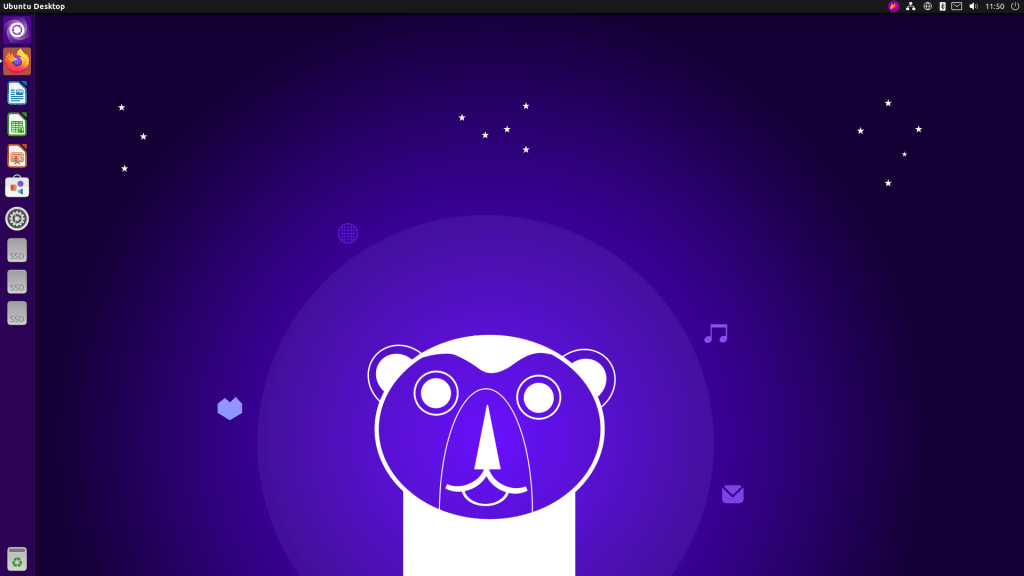
After Canonical announced their plans to drop Unity, the desktop received little to no updates at all. And currently remains quite similar to its state back in 2018. No noticeable changes exist in Ubuntu Unity 21.10 other than maintaining the Unity packages and dependencies them selves.
Still, Unity has many beautiful features that are nicely designed and quite suitable for daily usage.
The first one that comes to mind is the Unity Dash, which is the main “activities” window in Unity. It supports what’s known as “lens” which are the possible data sources to view and search while using the dash. For example, applications lens allow you to view and launch the installed apps on the system:
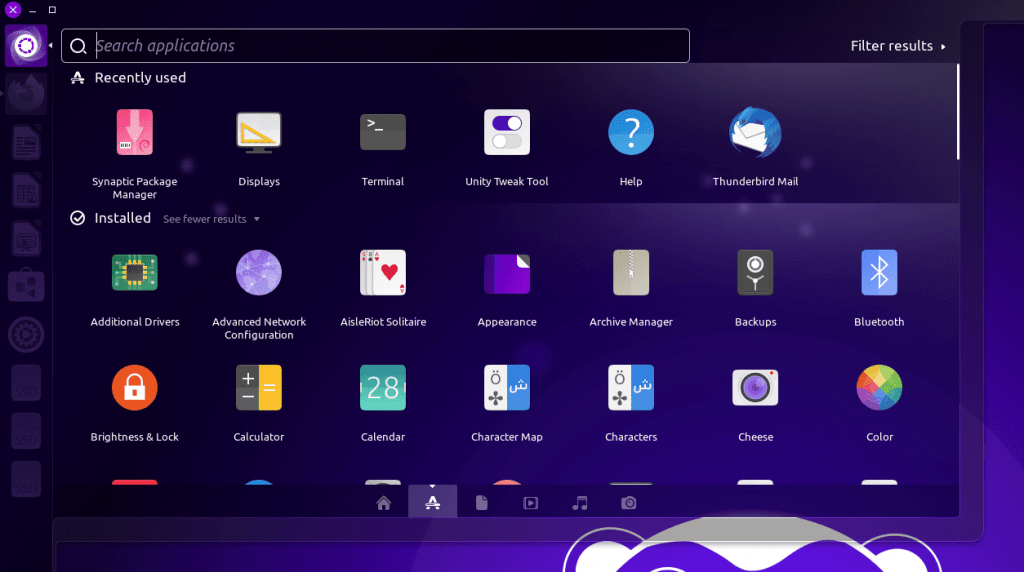
Other ones such as files lens or documents/photos/music lens allow you to do the same, but for a specific set of files dedicated to them only. One can install whatever extra lens so that he/she can get another data source to view in the dash.
In Unity, menubars are separated from the application windows so that vertical space can be saved. You’ll find the menubar in the top Unity bar, which is also known as “Global Menus”:

That file manager, by the way, is Nemo (Which coming from Cinnamon desktop). It is used in Ubuntu Unity 21.10 instead of GNOME’s nautilus file manager.
Another useful paradigm in Unity is the “quick actions” menu. Right-clicking app icons on the launcher will open a small menu, which can be used to instantly launch different actions related to the software, and hence the name:
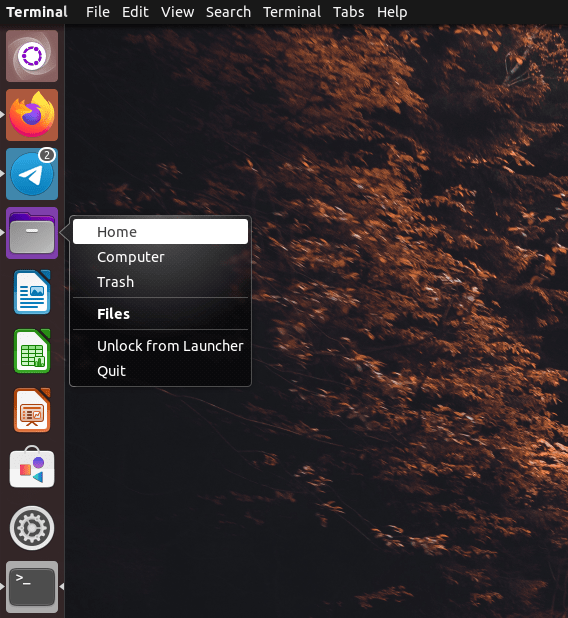
Notice also how notifications are displayed for the supported apps in the launcher, such as Telegram. It adds a beautiful touch of functionality to the desktop.
System tray icons are supported by default on Unity as well. “Indicators” are simple applets that can be installed and activated so that they appear on Unity’s top panel near the notifications area:
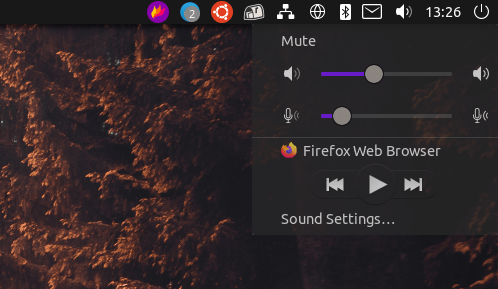
Finally, after enabling its corresponding option from the control center, workspaces can be utilized for usage just like any ordinary Linux desktop:
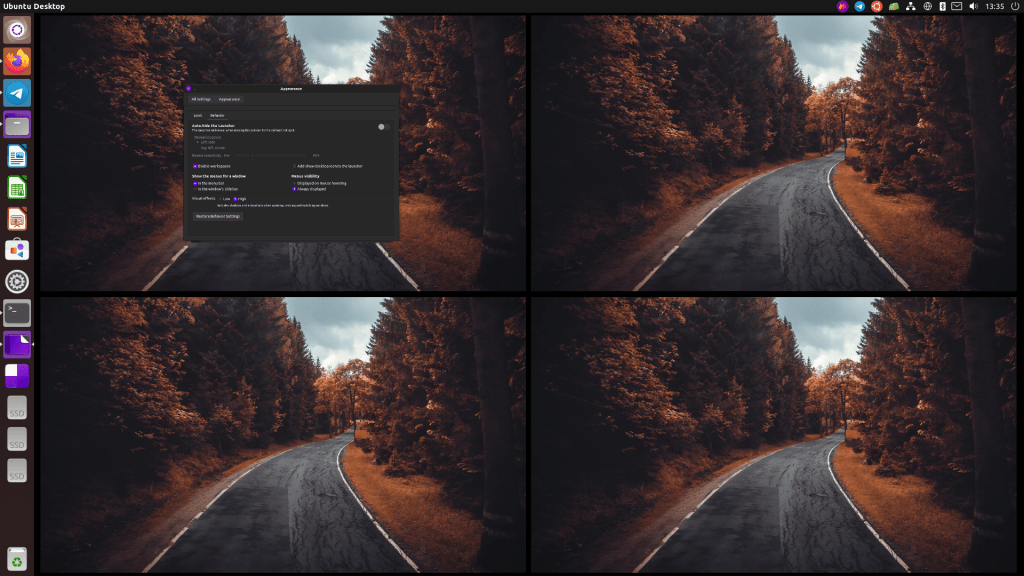
So overall, the Unity 7 desktop is quite usable and suitable for day-to-day usage. And any novice user will not find it hard to switch to it from other operating systems or desktops.
Nothing is Bug-Free, Though
There is still a number of small bugs in Ubuntu Unity 21.10, which need to be fixed.
For example, Unity Tweak Tool, which was the most common tool to adjust and tweak Unity’s settings back in 2017, has stopped working in Ubuntu Unity 21.10:

The error cites a missing GSettings key, which is part of the possible configurations for the Unity desktop. It should be an easy error to fix for a developer, though; either by removing the corresponding option from Unity Tweak Tool or by adding a dummy missing key to the system in its place.
Sadly this mean that the average distribution user is limited in terms of customization, because Unity Tweak Tool is the only tool in its category which is designed to deal with Unity’s hidden settings.
Some other bugs we encountered were:
- Double header bar for some applications, especially GNOME apps which tend to ship their own header bar.
- The default GTK theme uses a white color on a semi-white background to show the highlighted text in text editor, so you can’t actually understand where is the highlighted part.
But that aside, the distribution and the Unity desktop are quite usable for an average user.
Installing Unity on Ubuntu
You don’t need to get Ubuntu Unity Remix so that you can use Unity, as the desktop is still available in Ubuntu’s official repositories. All what you have to do is to install it.
Be careful, though, because some Ubuntu-based distributions such as Linux Mint may have dependency conflicts with Unity packages. So unless you are on the main Ubuntu spin, it’s better not to try it.
You can install Unity on Ubuntu with the following command:
sudo apt install unity unity-session ubuntu-unity-desktop
After it, you can log out of you current desktop and you’ll see Unity available in the sessions list in your login screen.
Were We Wrong When We Pushed for Unity’s Death?
Unity wasn’t universally accepted back in the days.
Canonical shipped it by default starting from Ubuntu 11.04, and it kept having usability bugs until 12.04 LTS, where it finally became mature. Ubuntu versions 14.04 and 16.04 made it more stable than ever.
But many users kept blaming Canonical for introducing Unity and using it instead of the vanilla GNOME desktop. It was seen as a community fragmentation project and nobody outside Canonical supported it.
Even Canonical’s founder, Mark Shuttleworth, was frustrated at how nobody appreciated Unity’s interface design:
We had this big chunk of work, which was Unity, which I really loved.
I think the engineering of Unity 8 was pretty spectacularly good, and the deep ideas of how you bring these different form factors together was pretty beautiful. But I couldn’t make an argument for that to sit on Canonical’s books any longer, if we were gonna go on a path to an IPO.
So what you should see at some stage, and I think fairly soon, I think we’ll announce that we have broken even on all of the pieces that we do commercially, effectively, without Unity.
Emotionally, I never want to go through a process like that again. I made some miscalculations around Unity. I really thought the industry would rally to the idea of having a free platform that was independent.
But then I also don’t regret having the will to go do that. Lots of people will complain about the options that they have and don’t go and create other options.
It takes a bit of spine and, as it turns out, quite a lot of money to go and try and create those options
Today, and almost 5 years later, Canonical is finally a profitable business with its 2020 fiscal report showing positive earnings for the first time in the company’s history. So it looks like its cloud & IoT focus did help it become a sustainable business.
However, the price for that was Unity, and basically any large effort that costs money on Ubuntu’s desktop.
Many people are wondering whether it was worth it to ditch Unity for GNOME? Especially with GNOME breaking both themes and extension APIs many times during the years, and forcing more frustration at different developers involved. Both GNOME Extensions and GNOME Look websites are eye-witnessing graveyards of countless hours of community developers time reduced to ashes.
Mint developers forked GNOME into Cinnamon, and MATE developers forked the old GNOME 2.x desktop to create their own desktop as well. Solus developers are about to do the same, and System76 developers are still thinking of it. Looks like Unity could have been a viable alternative to GNOME in these hard times.
Perhaps the Unity 8 and convergence projects needed to die, but Unity 7 remains quite usable until this very day. Perhaps just maintaining Unity to the low minimum could have been a better strategy for Ubuntu on the long run.
What is the Future for Unity Desktop?
The team behind Ubuntu Unity Remix is working on a Unity 7.x continuation, named UnityX. They say it will be built from scratch, but it will offer the same Unity experience and will serve keyboard-driven users better.

The community behind the distribution is so small, though. The official website and bug trackers are semi-dead, and there are barely any updates on the progress of the work done.
It is indeed a tremendous work, so tremendous that perhaps maintaining Unity 7 as it is but with fixing its bugs and introducing small new features could be a better strategy on the long run.
After all, even Canonical with its resources couldn’t finish Unity 8.x development (which was set to be built using Qt toolkit), so it doesn’t sound likely that one or two individual developers will succeed in doing a similar effort alone any time soon.
So overall, it is a tough situation for Unity desktop. And whether it will remain installable in the upcoming Ubuntu releases will depend entirely on few volunteers who could make it happen, or not.
With a B.Sc and M.Sc in Computer Science & Engineering, Hanny brings more than a decade of experience with Linux and open-source software. He has developed Linux distributions, desktop programs, web applications and much more. All of which attracted tens of thousands of users over many years. He additionally maintains other open-source related platforms to promote it in his local communities.
Hanny is the founder of FOSS Post.