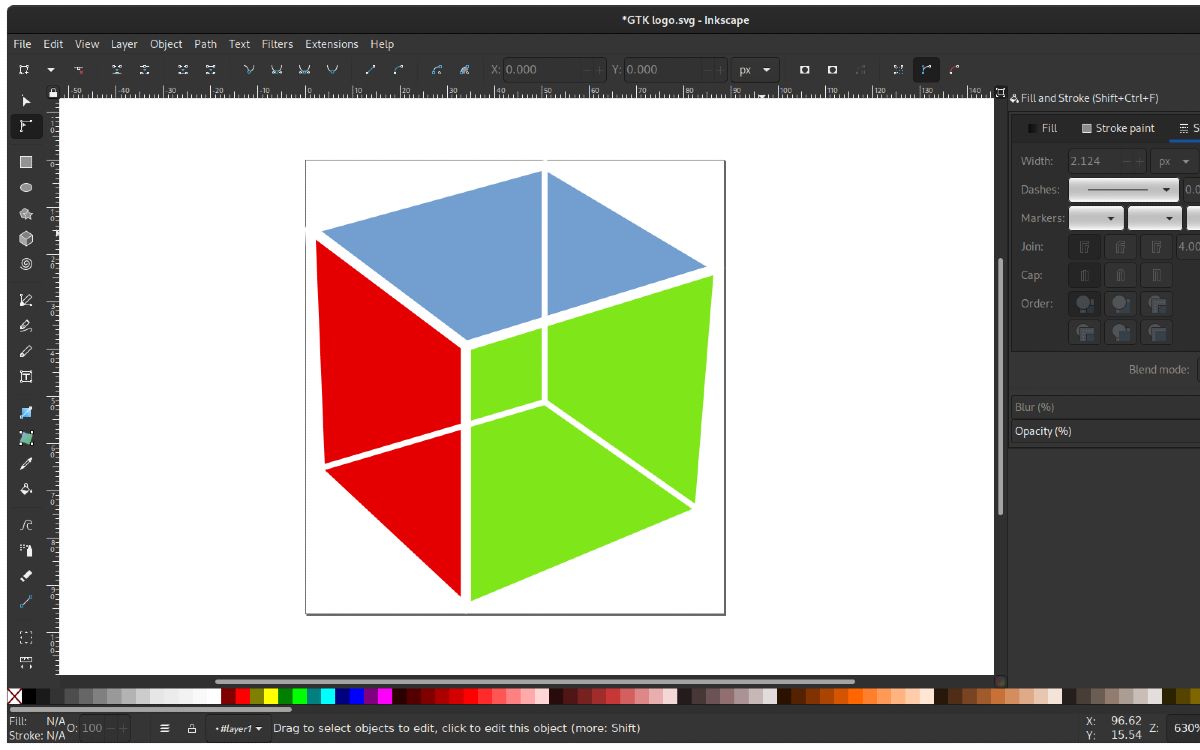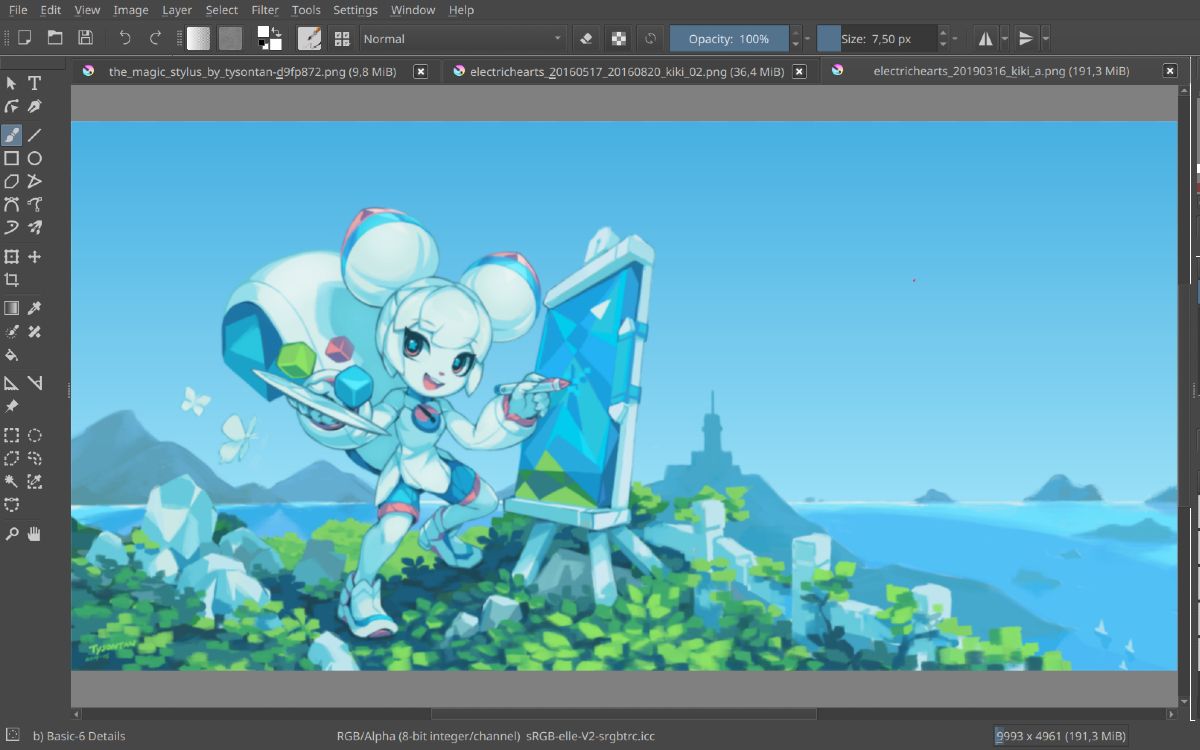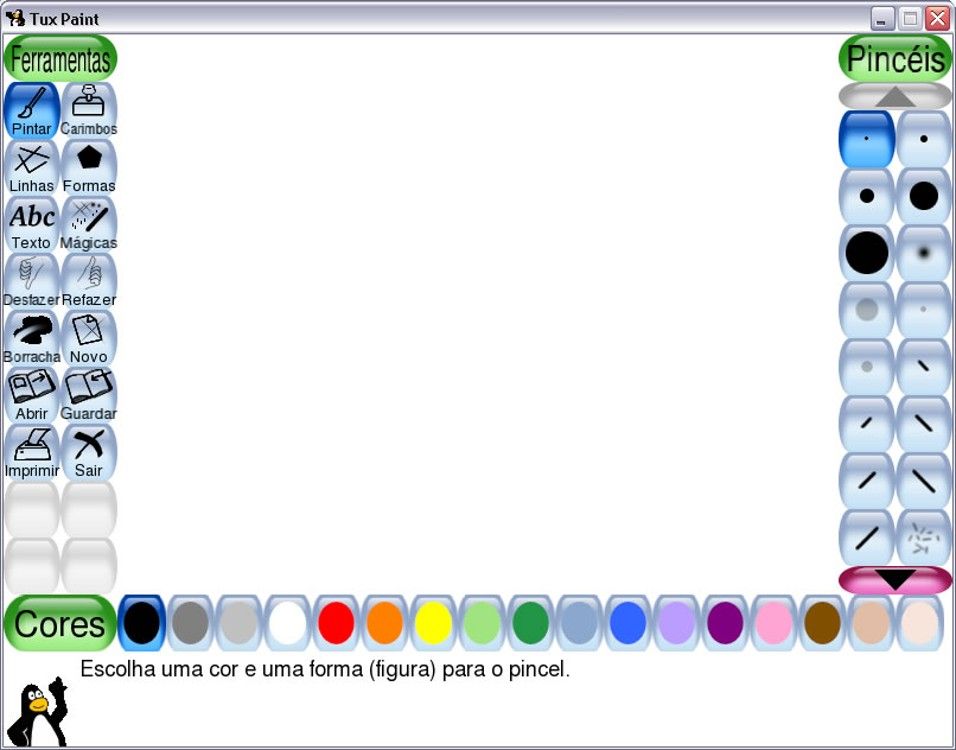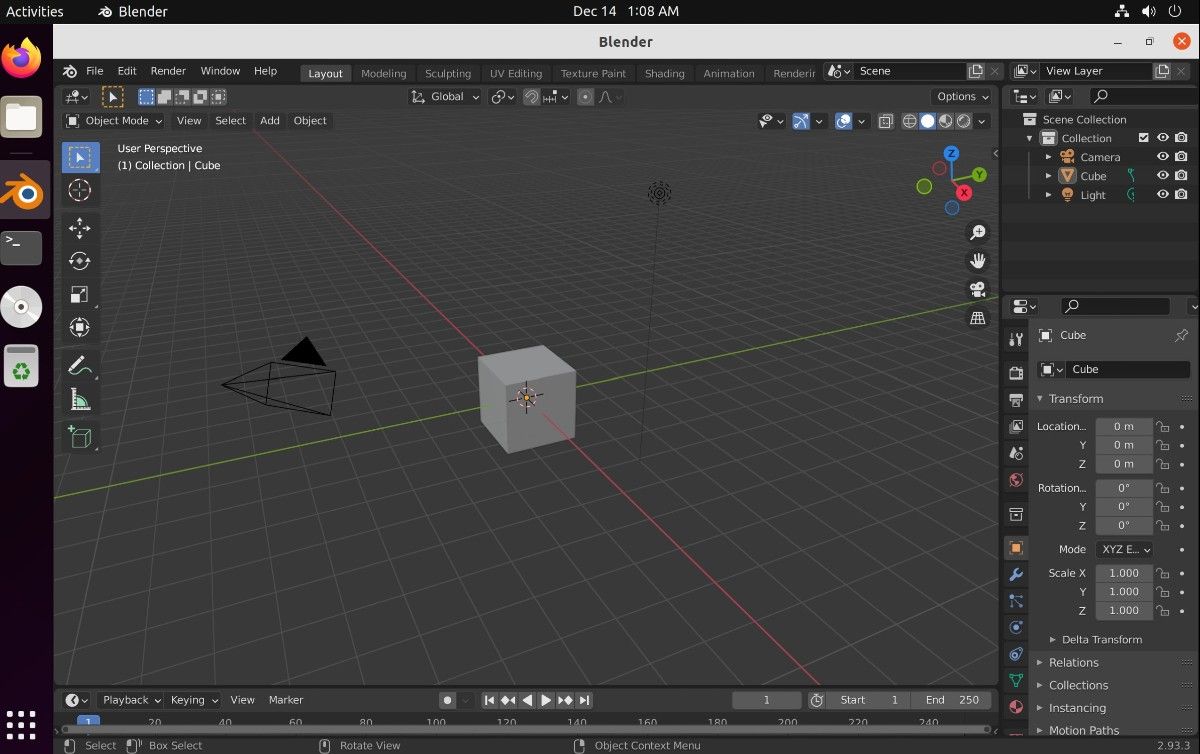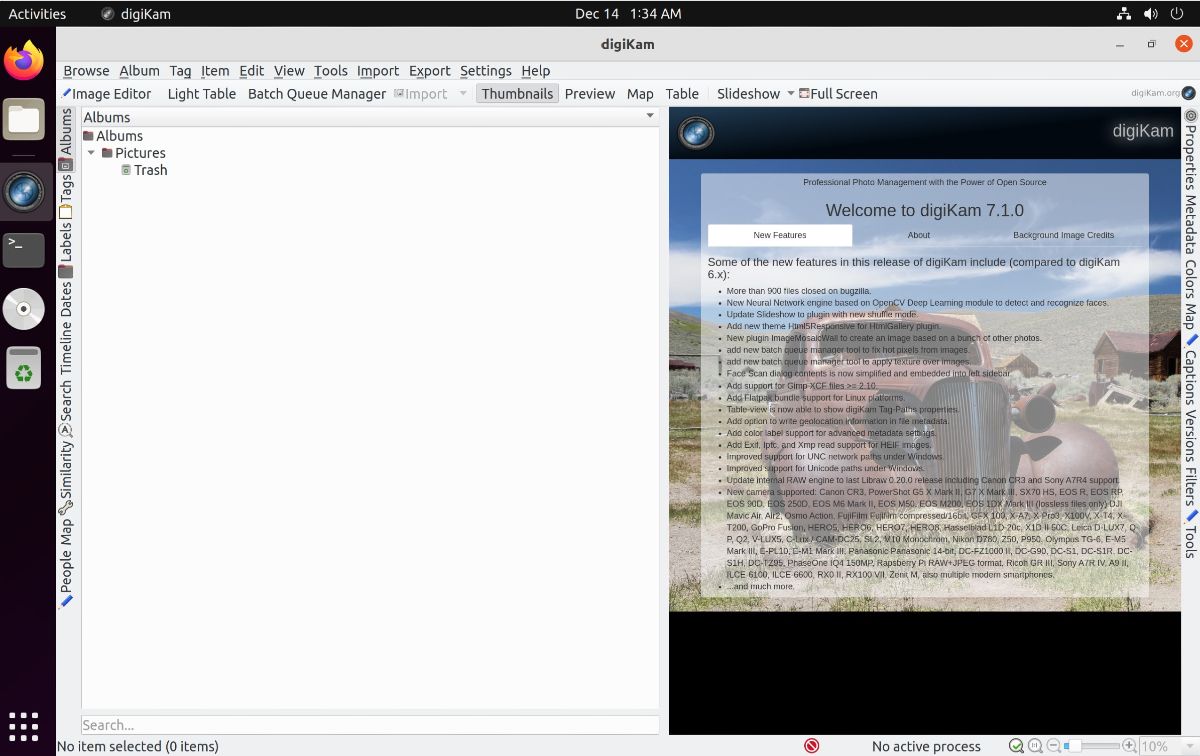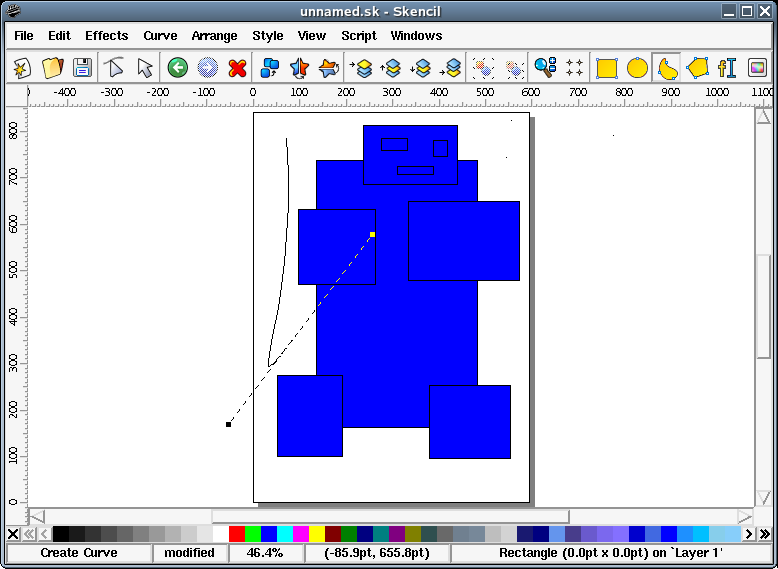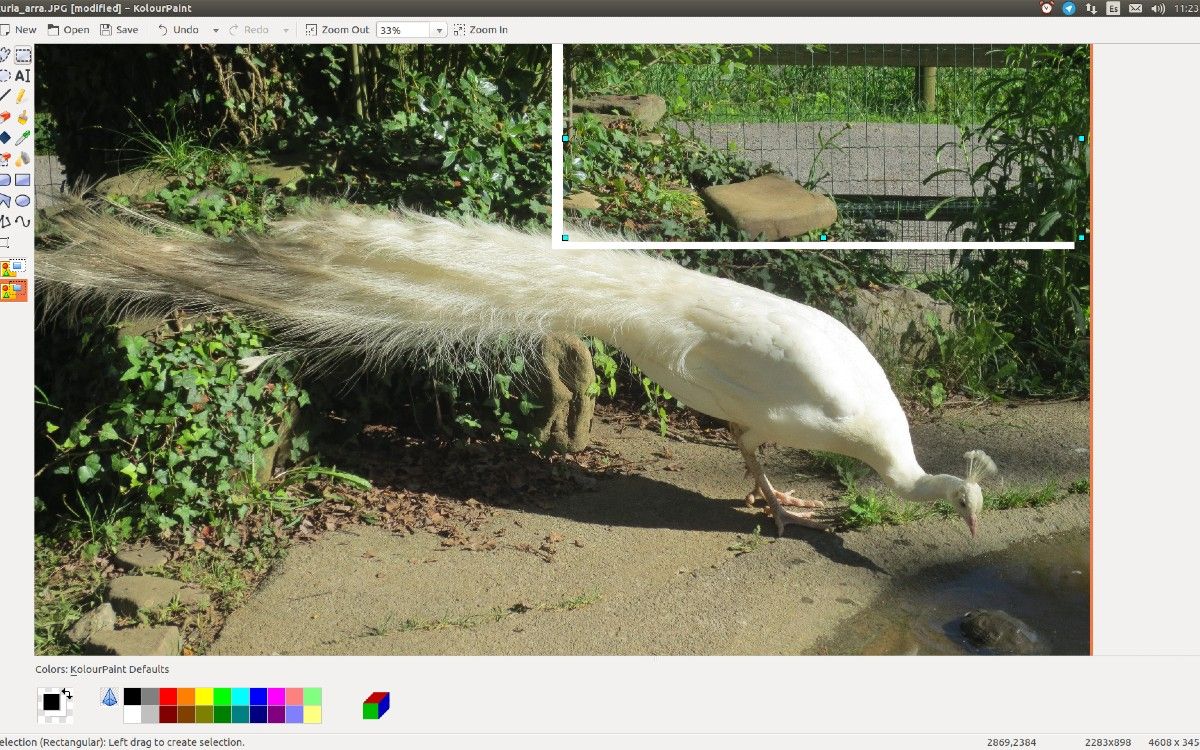Linux continues to be in demand, given its open-source nature, ease-of-use, and various apps and packages. Add a healthy mix of digital art tools to this list, and you will already have a fantastic operating system to work on.
The highly coveted tools mentioned below promise to deliver highly functional and powerful graphic design utilities to digital artists.
Check out these 10 authentic tools tailor-made for digital artists and creative people alike.
1. GIMP
The GNU Image Manipulation Program is top-rated and has been one of the mainstay favorites among digital artists who use Linux. It doubles as a versatile framework for C, C++, Python, or Perl-based image manipulations.
The software commands a proactive support community that has contributed numerous scripts and plugins for extending GIMP’s repertoire of graphic design functions.
GIMP’s photo manipulation capabilities are on par with even the most popular, premium alternatives from Adobe on Windows.
GIMP is ideal for streamlined workflows that feature other open-source graphical applications like Inkscape and Scribus. Users can even install plugins and extensions, similar to Photoshop.
Download: GIMP
2. Inkscape
Inkscape is an end-to-end Linux tool for digital artists who work on diverse graphical projects. It can create logos, digital sketches, clip arts, and cartoons; the tool is rather helpful in creating infographic elements such as diagrams and flowcharts.
As a full-fledged vector graphics tool, Inkscape gives artists the freedom to create and render high-resolution graphics. Without the pixel rendering limitations of raster graphics, Inkscape can successfully create graphical content suitable for SVG, EPS, PDF, and PNG formats.
Inkscape has extensive documentation and free tutorials available from experts across the web. Rest assured, even if you are a novice, you can still learn to create and manipulate objects, fill and stroke textured color layers, and fill in designs with advanced formatting tools.
Download: Inkscape
3. Krita
Krita has impressed users across Linux, Windows, and macOS. The tool pushes the envelope as a digital illustration software with its intuitive UI. Users can use the brush engine for creating and editing custom brushes.
Krita comes out of the box with an extensive library of brushes for seamless, wrap-around textures and patterns. Artists can rely on the novel Brush Stabilizer function to calibrate the brush to counter their hand’s shakiness.
Alter the workflows to your liking by shifting around the dockers and panels at your convenience. To extend Krita’s functions, make use of its docker facility so that you, as a user, can gain benefits from Krita’s extensive community, which gathers feedback for regular software releases.
Download: Krita
4. Tux Paint
Tux Paint is an open-source drawing tool specifically designed for pre-teen users. Tux Paint has a learning curve that is readily intelligible to its target demographic.
It is handy for introducing children to digital art without perplexing them with the technical complexities of graphic design tooling used at professional levels.
The award-winning software, Tux Paint, finds steady adoption from art tutorials in schools and dedicated institutions as a no-cost digital art utility. The highly interactive application has fascinating features like audio triggers and mascots to encourage kids and keep them entertained.
Download: Tux Paint
5. Blender
Blender has been steadily impressing 2D/3D animators across platforms for quite some time now. The rich, feature-packed 2D/3D animation software is maintained under a GNU GPL license.
It packs an innovative workbench of tools for highly textured designs featuring PBR shaders and HDR lighting, advanced modeling, rigging, sculpting, and CPU+GPU-aided VR rendering support.
Blender is widely used as a staple tool for 2D/3D animation for video games, live-action cartoons, and XR. The steady support from heavyweights like AMD, Apple, Intel, and NVIDIA further make it a reliable tool for still and motion graphic designers.
Download: Blender
6. digiKam
digiKam is an open-source image editing software used for singular and batch processing image collections. Its specialty lies in its RAW image-oriented utilities. digiKam is widely adopted for on-the-fly image editing, which primarily includes social media posting.
digiKam handles XMP metadata rather well. Users on open-source Linux systems can use it to compose workflows, directly import images, edit/label/tag them by metadata, and share them on online platforms.
digiKam’s added support of FFmpeg and QtAV libraries allows users to work with video files. The digital editing tool is used by desktop-based digital artists often.
Download: digiKam
7. Vectr
As the name aptly spells out, Vectr is a graphic design tool available on Linux for processing vector graphics.
Vectr uses AI-powered utilities that help professionals conserve time on projects. It relates to cross-platforms between the desktop and the web. Additionally, the tool even permits image scaling without compromising on clarity.
Vectr has an easily surmountable learning curve that can turn anyone into a vector graphics expert. As an open-source Linux tool for digital artists, the software offers an unmatched collaborative design experience.
Its real-time collaboration features assist in multiple use cases, like tutorials and team exercises. The added chat feature makes collaborations interactive and fun.
Download: Vectr
8. libvips
libvips is a dexterous image processing library that can selectively process image sequences from memory. Streaming images in small, selective regions conserves memory for other processes. It supports a broad scope of numeric formats along with some of the most popular image formats.
It finds extensive use in streamlined workflows involving GraphicsMagick. libvips comes bundled with over 300 image processing operations like coloring, frequency filtering, resampling, statistics, morphological operations, arithmetic, and histogram operations.
libvips continues to be one of the few tile-less, lock-less, multi-threaded libraries available to image processing experts.
Download: libvips
9. Skencil
Skencil is a lightweight vector graphic design software packed with standardized digital art utilities. The UI is reminiscent of Microsoft Paint but equally efficient and versatile in areas of vector design, just like Photoshop.
Besides such boilerplate features, users can expect plugins and Python-script add-ons that allow them to import unconventional file formats.
Skencil does not disappoint digital artists on Linux as its extension plugins allow importing new graphical objects for complex designs and exporting unconventional file formats.
The digital tool is commonly used to draft designs for cloth printing on EPS files.
Download: Skencil
10. KolourPaint
KolourPaint is an excellent graphics tool for digital artists working on Linux. This digital painting software supports various geometric shapes and design aids that simplify drawing even with a mouse.
KolourPaint’s performant effects, utilities, and coloring tools make it another versatile, open-source alternative to MS Paint.
KolourPaint provides minor photo-manipulation facilities and icon editing support for clip-arts and logos, making it a lightweight solution for professional graphic designers on Linux systems.
KolorPaint recently released its latest version, 21.12.0. Its source code is updated and maintained by KDE and promoted via community support.
Download: KolourPaint
Working With Digital Graphic Tools on Linux
There are plenty of wondrous digital tools available for Linux users. Each of these digital tools is unique in its own way and offers a plethora of options to people looking to unleash their creative potential on a digital canvas.
If you are aiming to let your creative juices flow, rest assured, you will fall in love with each of the options listed above.