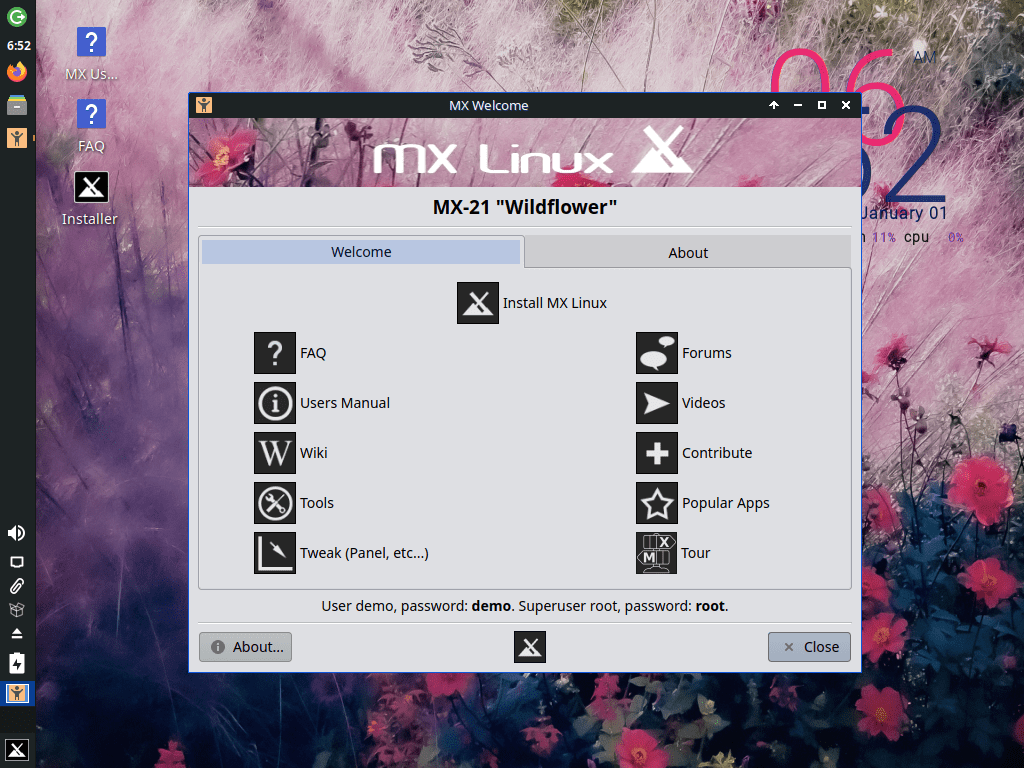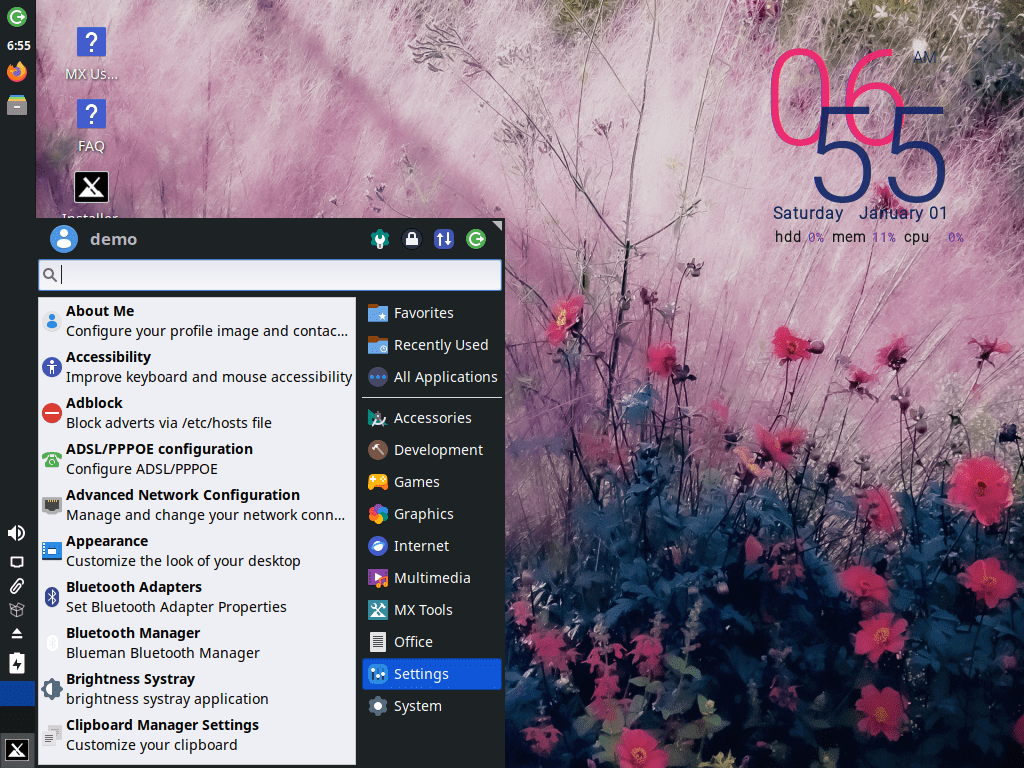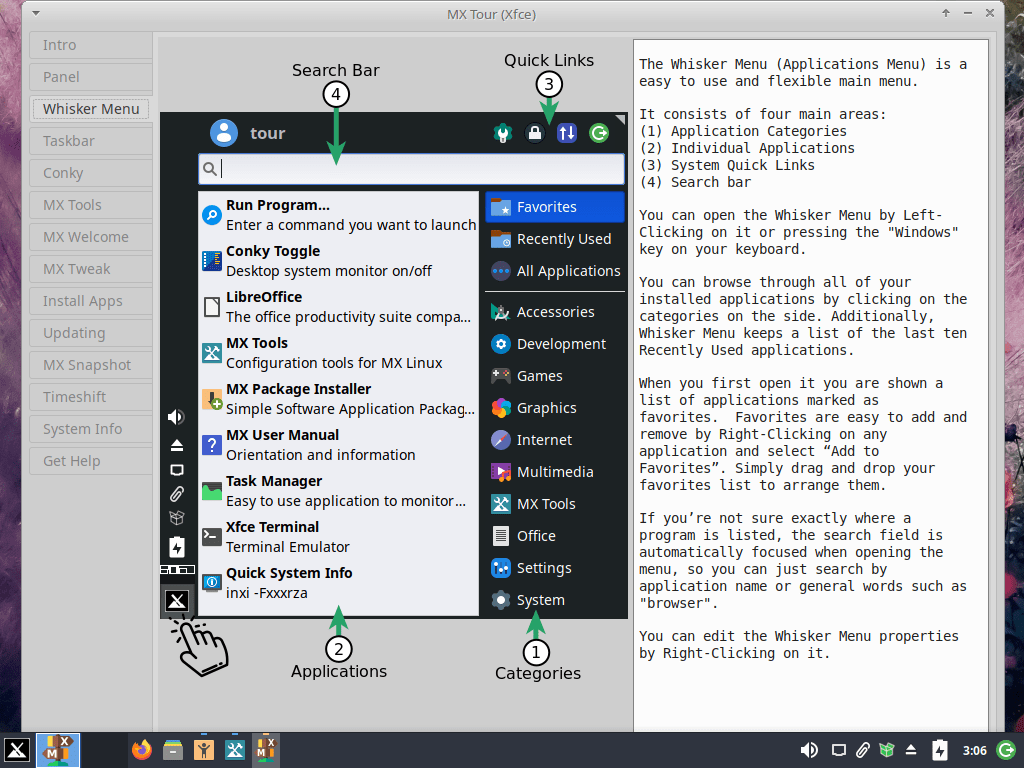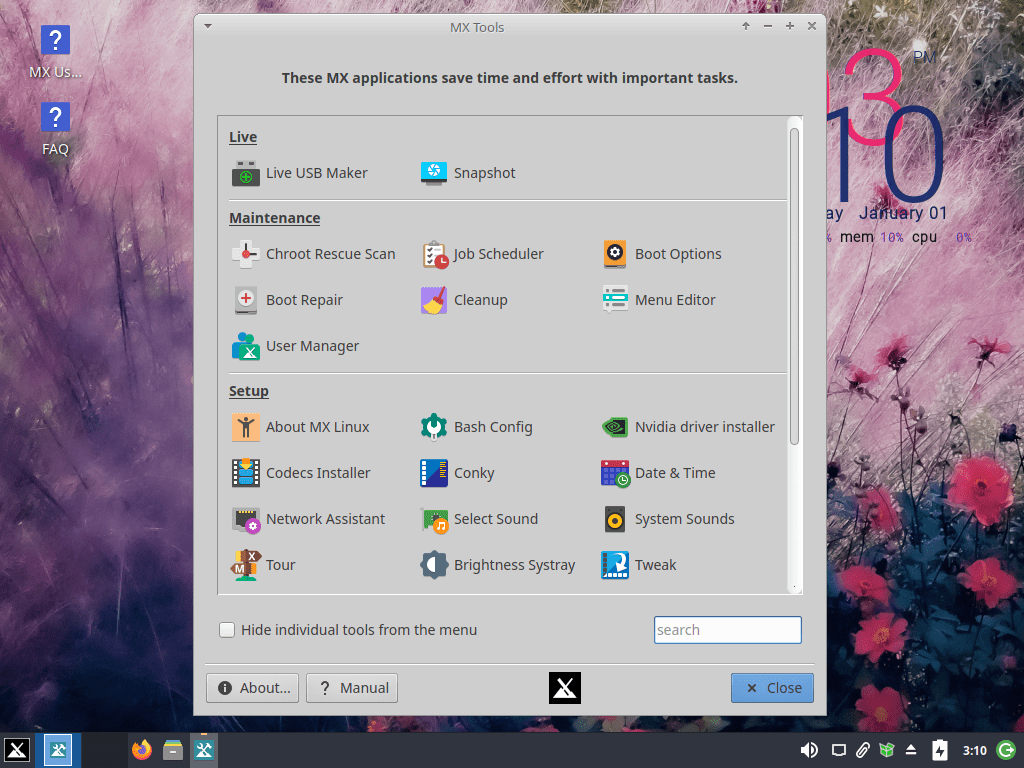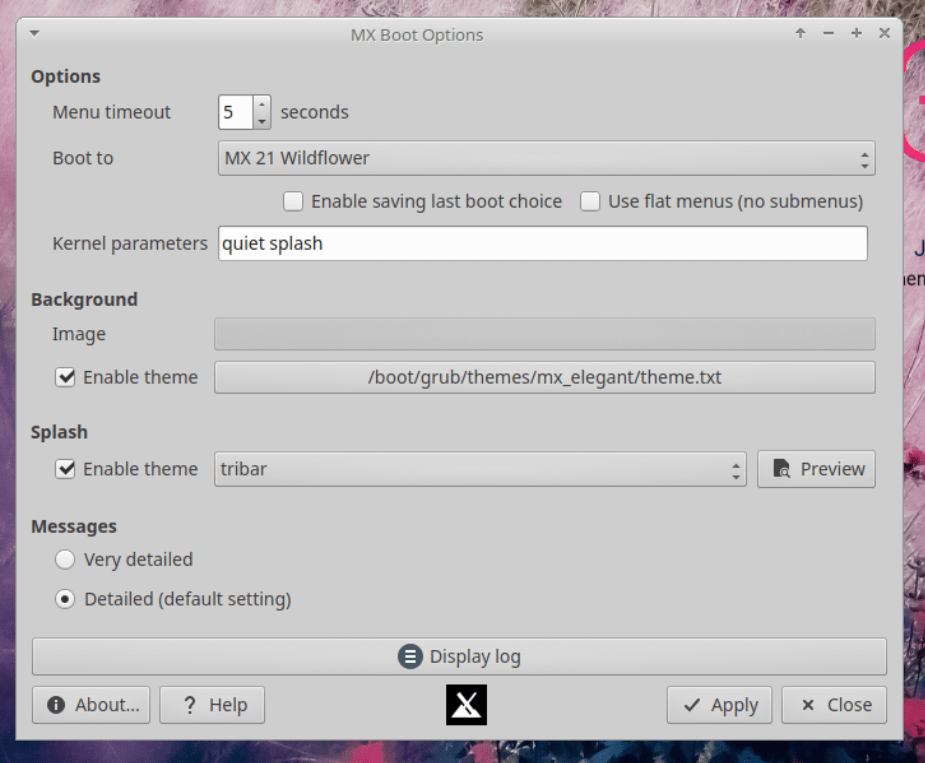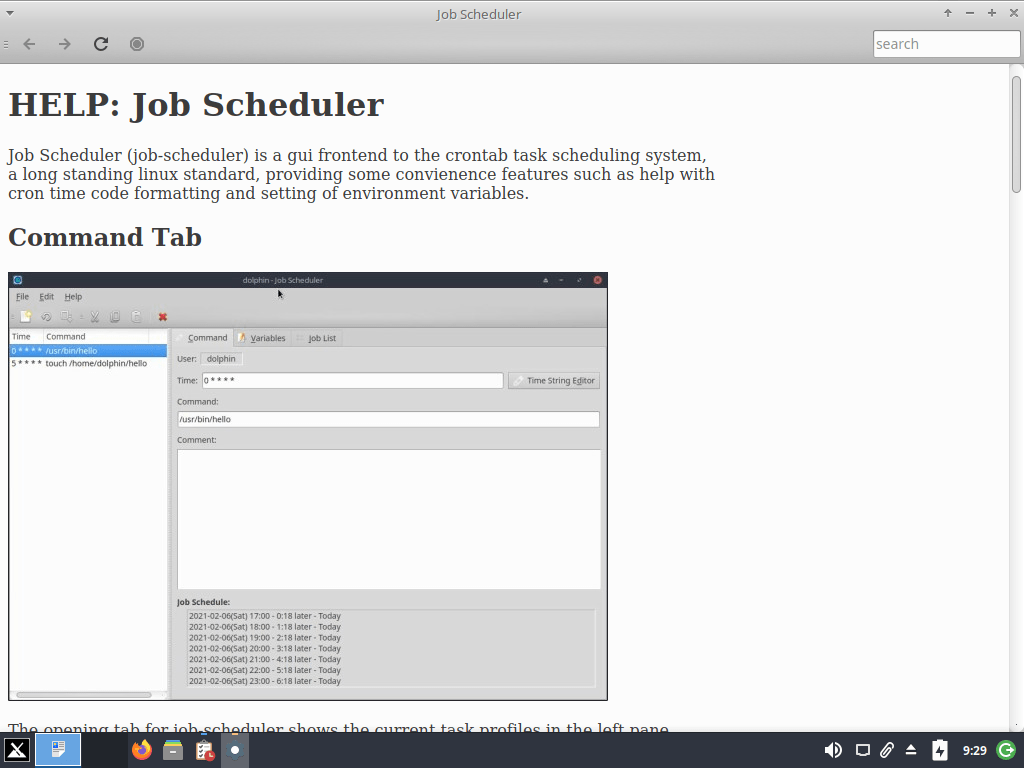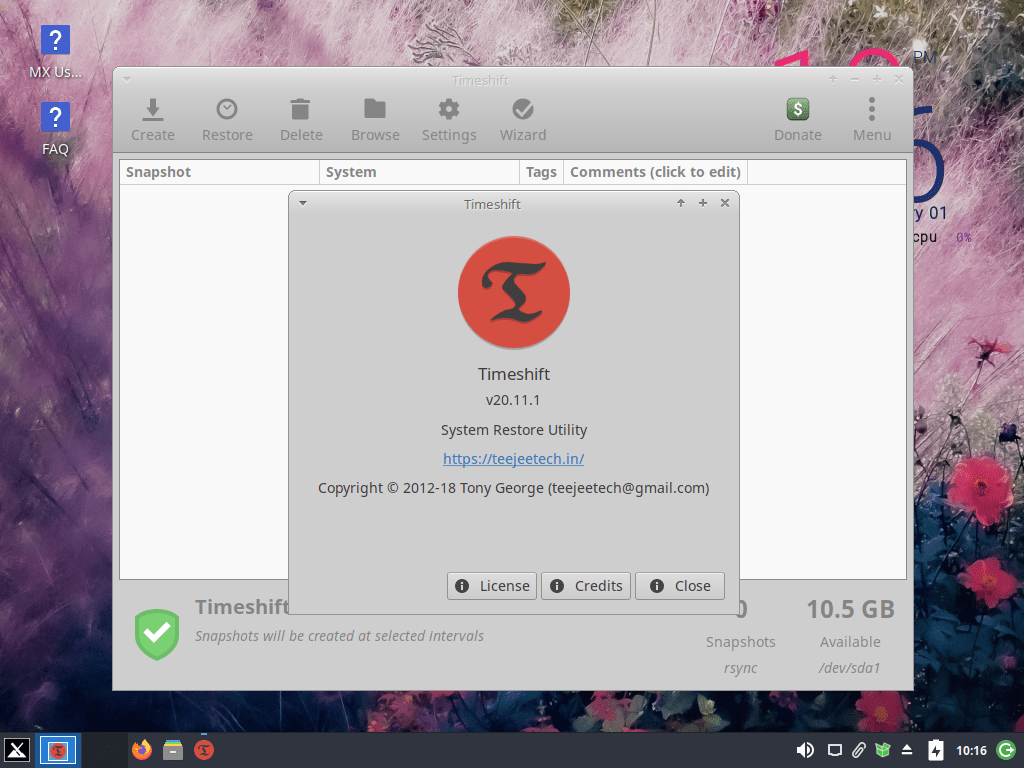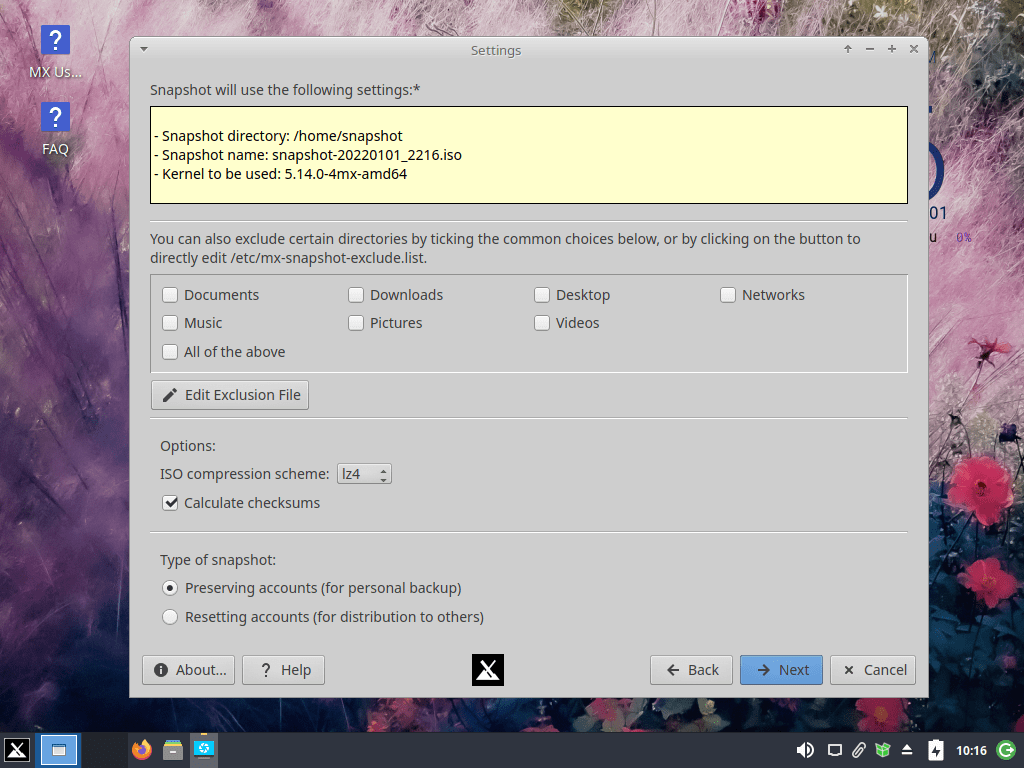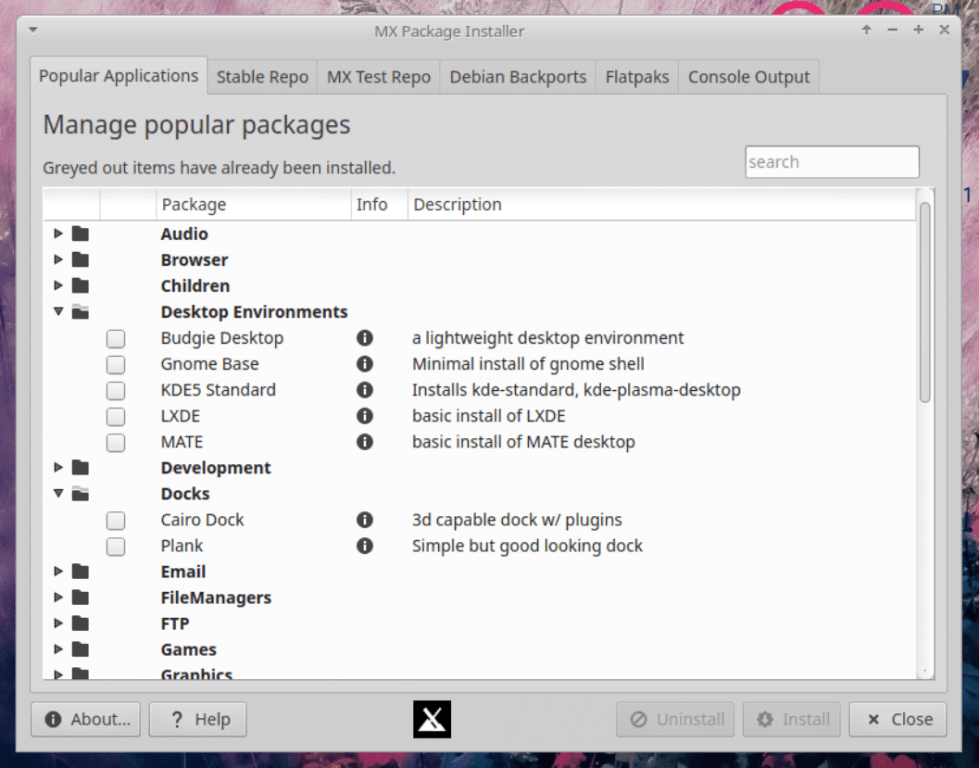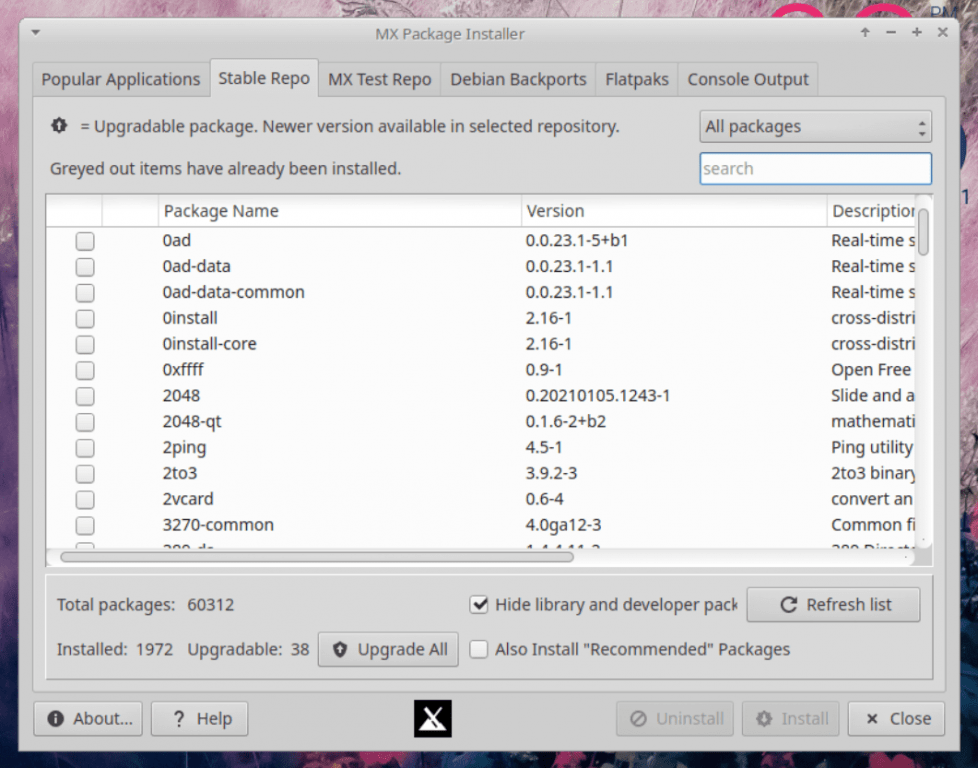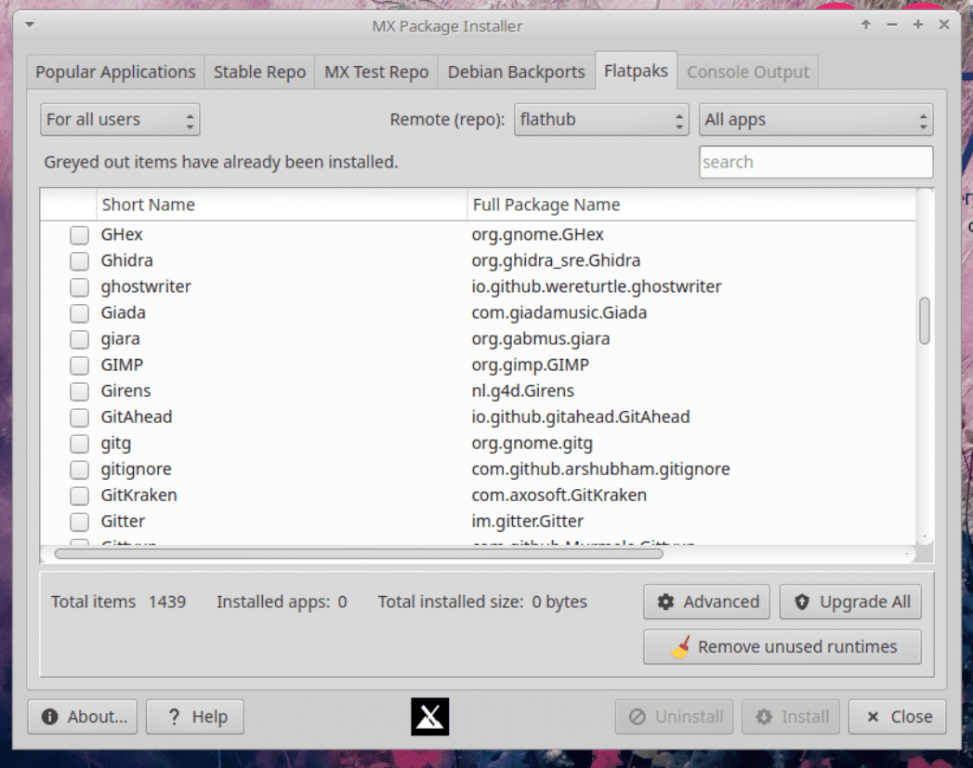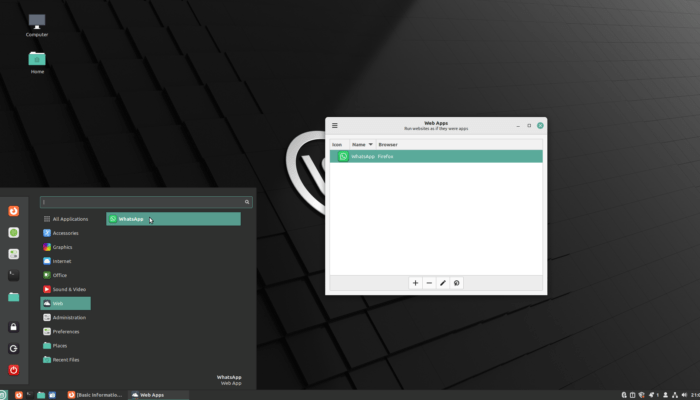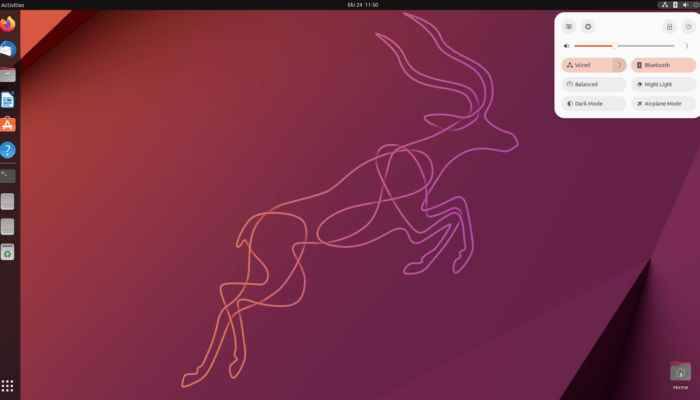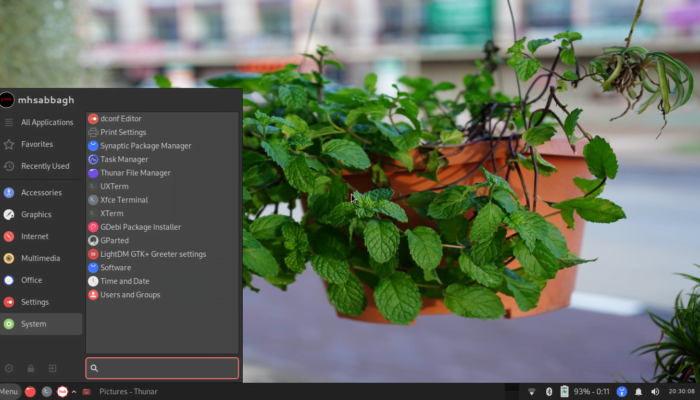Table of Contents:
MX Linux 21
-
Available software
-
Creativity & Inventing
-
Daily Use Purposes
-
Stability & Bugs
-
Customizability
Summary
Combining hardware support, low resources consumption and huge number of utility apps and deep functionality options… It all creates a wonderful Linux distribution for the average user. MX Linux 21 is one of the best Linux distributions out there to try, and we recommend any new user thinking of switching to Linux from Windows to test it out.
As is tradition, each year at FOSS Post we take a tour around Linux distributions released during the year, and compare them to see which one was best suited for Linux desktop users.
There is no universal “best”, of course, and things are quite subjective and debatable around that term. But in our selection, we apply a wide-range of different criteria on all the distributions released during the year in order to determine the best one. Which is generally a Linux distribution that:
- Does not consume a lot of resources by default.
- Have a desktop that doesn’t lag or freeze.
- Can be configured however users like, but not bloated with configuration options.
- Have a good access to a wide range of software and packages.
- Have a good appearance and look & feel by default.
- Supports any hardware users may have, especially the modern one.
- Generally stable and bug-free, does not show error messages from time to time.
- Suitable for university students, teachers, engineers, average SMBs workers and basically anybody who isn’t developing nukes.
- Doesn’t require a prior experience to use it.
Our 2019 winner was Ubuntu MATE, and the 2020 winner was Linux Mint. Today, we are more than happy to choose MX Linux 21 as the best Linux distribution released in 2021.
Many interesting distributions were released in 2021, and of course you know about distributions like Mint, Ubuntu, Fedora, openSUSE and other well-known mainstream distributions. Our eyes were headed towards distributions like Nitrux and EndlessOS, which although are quite unique and revolutionary in their system design, don’t often receive good recognition in the media.
However, MX Linux has won the bet. And in today’s article we’ll be reviewing MX Linux 21 to see what qualified it to be the best distribution of the year.
MX Linux 21 Review
General Information
MX Linux was first released in 2014. It is a combination of efforts from antiX and MEPIS Linux distributions, both which were suited for old hardware users back in the day. “MX” is the first letter of MEPIS (M) + last letter of antiX (X) = MX.
The distribution is based on Debian, and the latest version, MX Linux 21, is based on Debian 11 Bullseye.
Just like its parent distributions, MX Linux aims to be user friendly as much as possible, as well as being usable on older hardware.
The distribution skyrocketed in 2020 and 2021, and today, it ranks as the #1’st distribution on Distrowatch (Not that it means a lot, though).
It is worthy to note that MX Linux does not use systemd by default, although that it is included in the distribution and supported. Instead, it uses systemd-shim, which along with SysVInit provide system services management.
You can also choose to use systemd by default from the boot menu itself, as there are two options to choose from in the GRUB menu:
MX Linux Installer
Unlike most Linux distributions out there, MX Linux features its own installer. It includes the very basic steps of selecting the partition for where to install the new OS, time zone selection, user information entry and other traditional steps like any OS installer:
Notice, however, that during all the steps of installation, there is a sidebar that includes information about the current step for the user. This is a quite helpful and unique feature, because new Linux users may not know how to proceed with some steps, or what is the difference between a home and a root partition, but the help information in the sidebar will explain all that for them:
The entire installation process won’t take more than 5 minutes.
Desktop
MX Linux is not just one Linux distribution, instead, there are many available flavors for it, which include Xfce, KDE and Fluxbox desktops. However, the most “main flagship” one is the Xfce version, which currently uses Xfce 4.16:
The distribution features a traditional user experience and design by default, but with a unique change: You have the desktop panel on the left side of the screen, just like in Unity:
Of course, you can change it if you want to become like an ordinary Xfce desktop:
There are many different GTK and icon themes preloaded with the system, and you can switch between them however you like:
It is true that the default appearance of the distribution, as well as its own apps, are quite classic and traditional. But this comes with the positive side of being very functional and full of interesting features, as well as being very lightweight on old hardware (Even 2GB of RAM would be acceptable).
Unique Utilities & System Management
The main aspect that made us choose MX Linux as the winner of 2021 is how much effort was invested in creating the different utility and system management apps in the distribution. It is quite similar to Linux Mint in that regard, but with more of “functionality” in the cup.
For example, MX Linux has a special “tour” app that guides the new user through everything he/she may need to know about their new system:
But it is not one of those cheap “document center” apps that come with most Linux desktops, instead, it is fully detailed and supported with useful pictures to make the user completely understand how to navigate around the system:
It also has its own control center, which you can use to launch many different utilities to configure anything on your system, from NVIDIA drivers and all the way up to GRUB and Plymouth boot themes:
The boot options tool include everything a user may need to tweak:
Power users are going to enjoy MX Linux, because it includes many advanced tools for them as well. For example, you can enable or disable network drivers and options according to your own needs:
And there is also a Crontab GUI frontend that enables users to automate running any task they want on their systems. It comes with helpful documentation on how to use it as well:
A small utility for formatting USB sticks and burning ISO images on them is there too:
Did you notice that all MX Linux apps have this “Help” button in them? This is one of the unique features of the distribution which makes it astoundingly user-friendly, because users don’t have to Google on how to use this application or that, nor do they need to access an online source to learn how to use their systems. Instead, all apps come with their own documentation which is accessible by one click from the apps them selves, and which also works offline:
This makes the distribution fantastic for users in any regions which may have low or poor Internet connection, because it is already loaded with everything a user many need, both from the apps side as well as the documentation side.
Finally, the distribution includes Timeshift by default; an app which can create system snapshots – just like in Windows – to provide backups in case of any system error or issue:
There is also an ISO builder to create your own MX Linux flavor:
Software Management
Just like Debian, the distribution uses the apt package manager for software management. It comes with Synaptic as well for graphical package management for users wishing to do it easily.
MX Linux, however, has its own graphical package manager as well. The default view allows users to easily install any well-known applications or desktops in few clicks:
Users can also choose to install any package they want from the available repositories on their OS. A search functionality exists to instantly find the package you are looking for and mark it for installation:
More interestingly, the distribution comes with Flatpak support by default, and Flathub repository already integrated for easily downloading & installing any Flatpak application:
After marking a Flatpak package for installation, you will see its progress in the same window:
Since MX Linux 21 is based on Debian Bullseye 11, it is not much expected to receive a lot of updates for the available packages, because Debian tries to be a stable Linux distribution and hence has a conservative policy on how to push package updates. But thanks to Flatpaks integration by default, users can install any 3rd-party applications they want as Flatpaks in order to get the latest versions of them, without having to sacrifice the stability of their base systems to do so.
Inkscape, for example, can easily be installed as a Flatpak:
And just like Linux Mint, users can manage their system repositories or choose the best available mirrors they wish to download software from:
MX Linux 21 is top-notch when it comes to software management.
Hardware Resources Usage
You would perhaps be surprised to know that MX Linux 21 uses only 579MB of RAM by default after a fresh boot:
$ free -m
total used free shared buff/cache available
Mem: 7782 579 6343 39 859 6923
Swap: 0 0 0
And boots in around 5 seconds:
mhsabbagh@fs:~$ systemd-analyze Startup finished in 2.593s (kernel) + 2.621s (userspace) = 5.214s graphical.target reached after 2.441s in userspace
All the special MX Linux apps are nothing more than normal GTK applications, and hence each one you open from them won’t use more then 40-80MB each. So the only thing that you would have to worry about is the web browser (Firefox, Chromium… etc), because that would be what uses most RAM (Even more than the desktop).
Download MX Linux 21
As we said, MX Linux is available in Xfce, KDE and Fluxbox flavors. All which come with different functionalities and default system applications. But you can download any version you desire from the official MX Linux download page.
It is also worthy to note that MX Linux has a special release cycle model, and that there are new snapshots released on monthly basis in order to keep the ISO images continuously updated.
The Bottom Line
So overall, all of these reasons were what motivated us to choose MX Linux 21 as the best desktop Linux distribution of 2021. Combining hardware support, low resources consumption and huge number of utility apps and deep functionality options… It all creates a wonderful Linux distribution for the average user.
Perhaps the only thing that the developers need to work on is the default UX and UI for their default apps and overall system, as it sounds too traditional and classical from the first while, comparing to distributions like elementaryOS 6 which feature more elegant user interfaces.
But… That aside, MX Linux 21 is one of the best Linux distributions out there to try, and we recommend any new user thinking of switching to Linux from Windows to test it out.
Congratulations to MX Linux developers, and everyone who has worked on creating this great distribution! It truly paid off.
MX Linux 21
-
Available software
-
Creativity & Inventing
-
Daily Use Purposes
-
Stability & Bugs
-
Customizability
Summary
Combining hardware support, low resources consumption and huge number of utility apps and deep functionality options… It all creates a wonderful Linux distribution for the average user. MX Linux 21 is one of the best Linux distributions out there to try, and we recommend any new user thinking of switching to Linux from Windows to test it out.
With a B.Sc and M.Sc in Computer Science & Engineering, Hanny brings more than a decade of experience with Linux and open-source software. He has developed Linux distributions, desktop programs, web applications and much more. All of which attracted tens of thousands of users over many years. He additionally maintains other open-source related platforms to promote it in his local communities.
Hanny is the founder of FOSS Post.