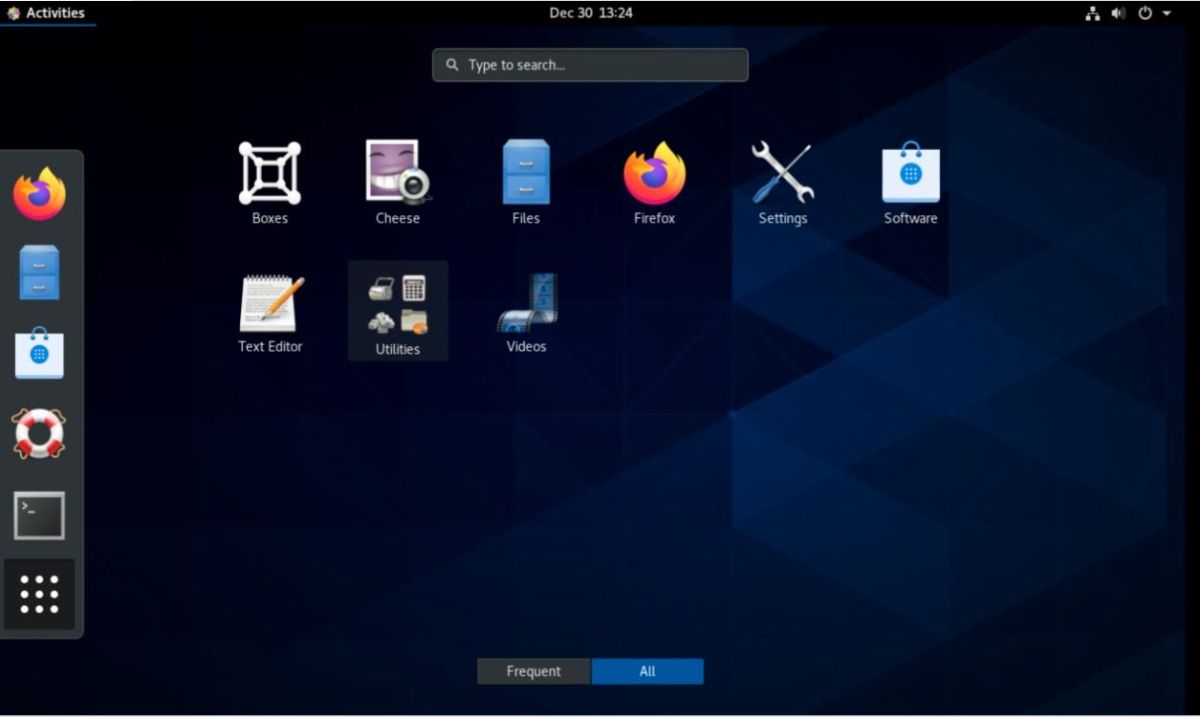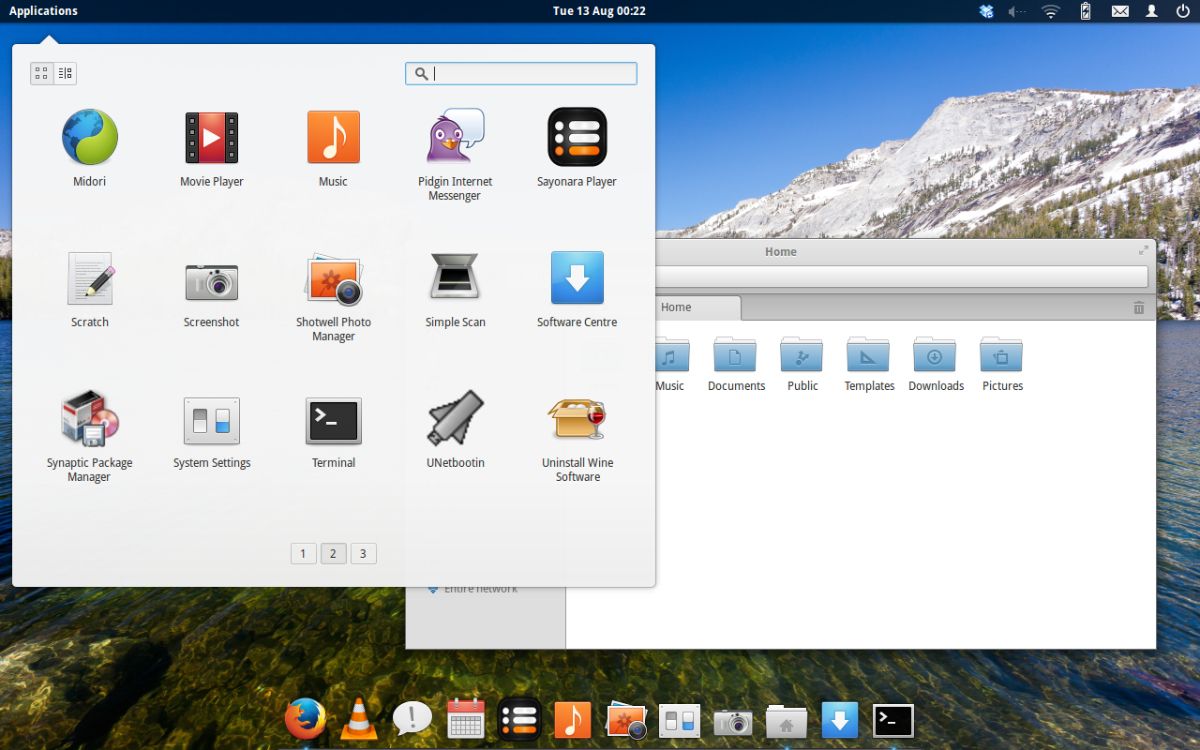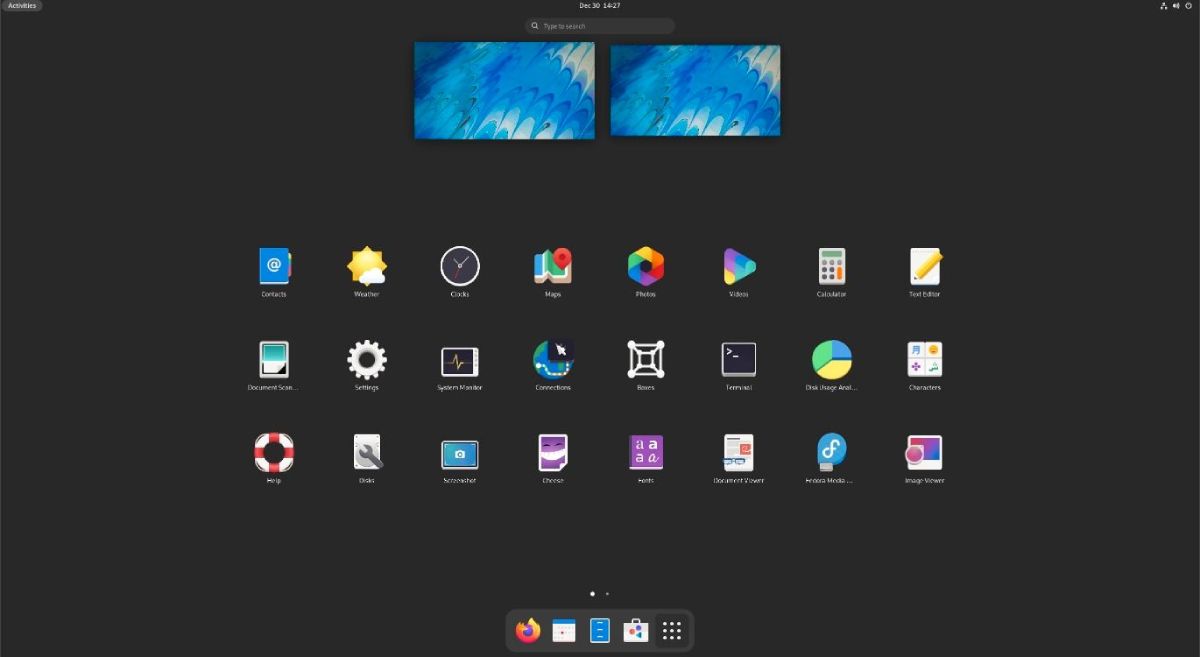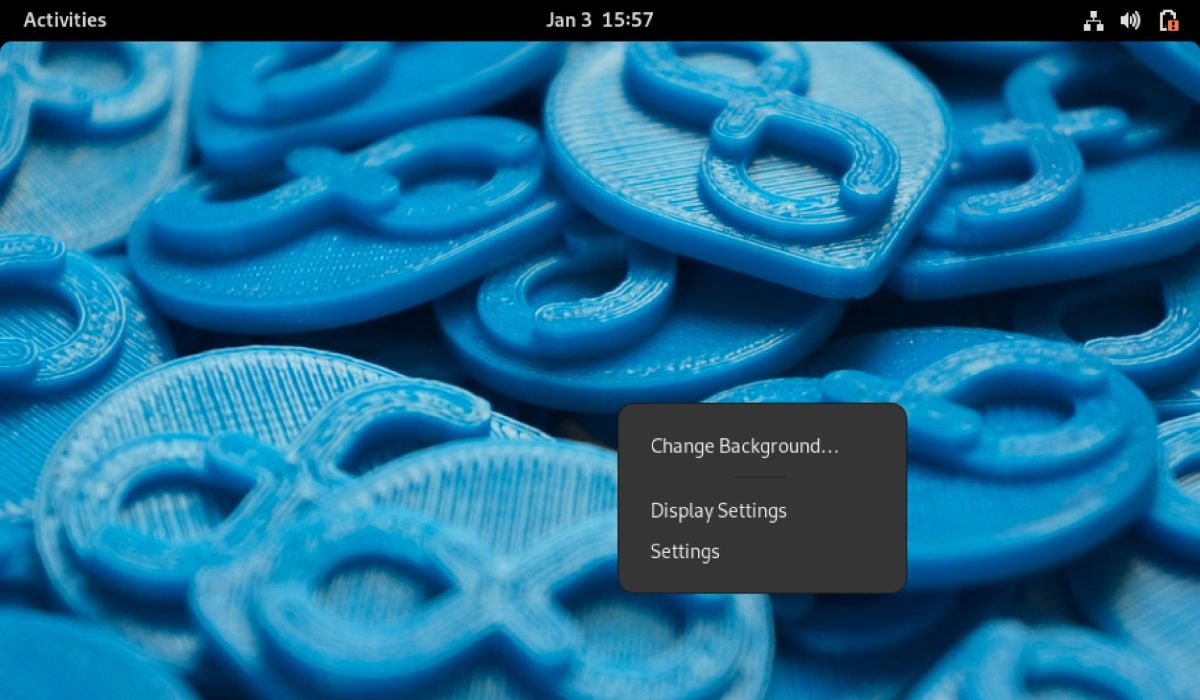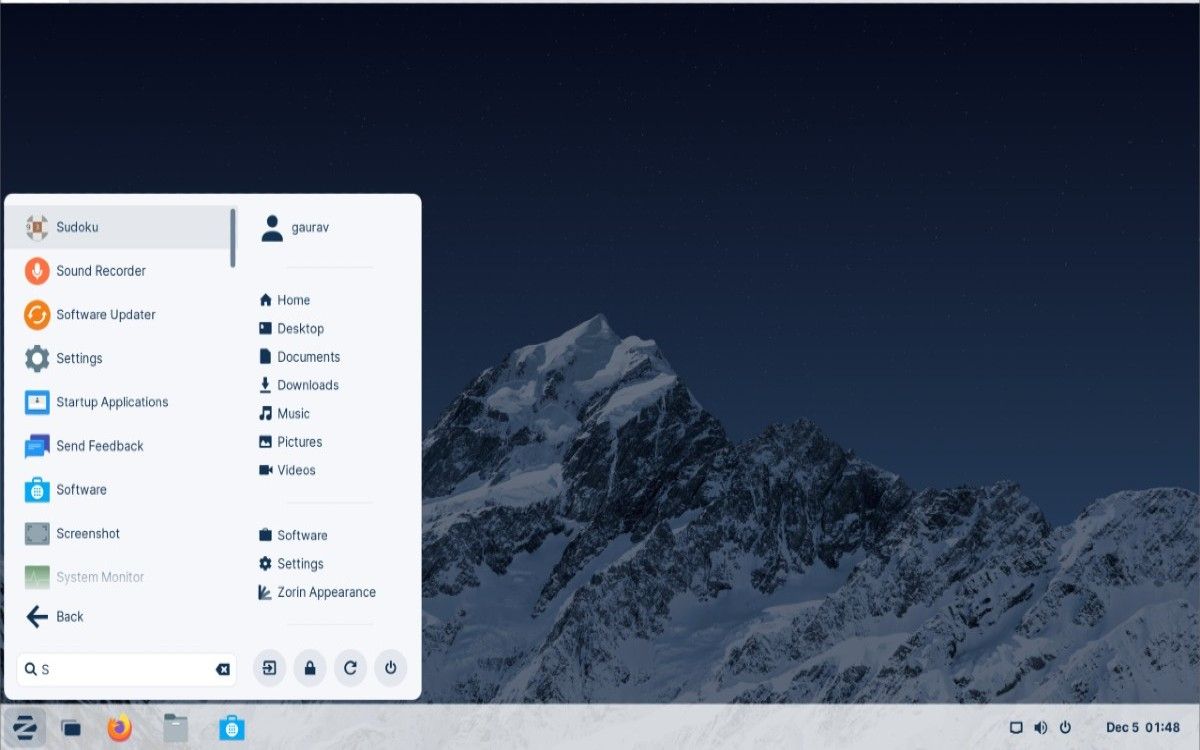In a market dominated by premium-grade OSes with dedicated COTS (commercial off-the-shelf) software, Linux users must make do with open-source variants of such premium applications.
And a distro-agnostic way to distribute such software on Linux is Flatpak. This is why flatpak packages are rapidly becoming the buzz-phrase amongst users with a Linux-based stack.
But what is Flatpak and which Linux distros have transitioned to Flatpak? Let's find out.
What Is Flatpak?
A Flatpak is a programmed sandbox environment that allows users to install and manage software. Using Flatpak, users can install an application that remains isolated from the rest of the desktop. Apart from being distro-agnostic, Flatpak enables provisions such as:
- Consolidating and resolving dependencies
- Forwarding compatibility for distro upgrades
- Providing the latest stable updates of the apps
- Sandboxing to prevent untoward damages to the rest of the system
- Integrating with your existing software center
The market has witnessed the release of several Linux distros that dispense out-of-the-box Flatbox support. Here are the top Linux distros which support Flatpak and have adopted it whole-heartedly.
1. CentOS
CentOS, as a distro, never lets you down. It acts as a premium-grade Linux server and even supports a virtual machine environment.
CentOS 7 comes bundled with Flatpak support and offers an extensive scope of compatibility for third-party software that extends its use cases. It's an ideal development and web server platform for small and medium enterprises.
Download: CentOS
2. elementary OS
elementary OS is a self-proclaimed thoughtful, capable, and ethical alternative to macOS and Windows. The latest version, 6.1, helps indie developers assist users with its rich, vibrant AppCenter.
Users can avail open-source and paid software, given its exceptional Flatpak support that comes preinstalled by default.
Download: elementary OS
3. Endless OS
With Endless OS’s Flatpak support, app developers can extend support for a performant, OSTree-based Linux distro to the end-users.
Despite having traceable Debian roots, the distro still differs in its functionality and appearance. With its native OSTree technology, Endless OS functions well as an independent distribution, which works without a break.
The latest technology also enables package updates, which are based directly on the server.
Download: Endless OS
4. Fedora
The old faithful Fedora has started converting existing RPM packages into flatpaks. Fedora’s versatility as a stable workstation platform for web-oriented, graphical, and multimedia tasking extends Flatpak support for various Linux apps.
Download: Fedora
5. Fedora Silverblue
Fedora Silverblue extends Fedora’s Flatpak + rpm-ostree-aided features to provide a more stable and less bug-prone user experience.
Silverblue is proprietarily immutable, allowing you to run the same software ecosystem on multiple systems.
Download: Fedora Silverblue
6. Linux Mint
This community-maintained distro has gained traction amongst Linux novices for its highly customizable, pre-installed software ecosystem.
Now Linux newcomers have a solid reason to rejoice as Mint allows users to download and install flatpak packages out-of-the-box.
Download: Linux Mint
7. PureOS
PureOS fancies itself as a fully-auditable Linux distro that offers benchmark performance for eLearning, enterprise programming, research, multimedia, gaming, and web tasking.
PureOS’s Flatpak support allows users to use cutting-edge AI/ML and animation software. The distro's native stable upstream support for software updates and mobile support enables users to streamline their digital life across platforms.
Download: PureOS
8. Zorin OS
Flatpak distros like Zorin OS have revolutionized Linux computing by providing a Windows and macOS-like desktop experience to its users.
Zorin’s broad driver compatibility and Flatpak support allow you to use it like any paid OS complete with mobile compatibility, multimedia rendering capabilities, and advanced gaming support.
Download: Zorin OS
Using Flatpak Within Different Linux Distros
Each Linux distro packs a different flavor, thereby offering users plenty of reasons to switch to Linux. Each of the distros listed above is unique in its own way, but they all support Flatpak, which makes them truly one in a million.