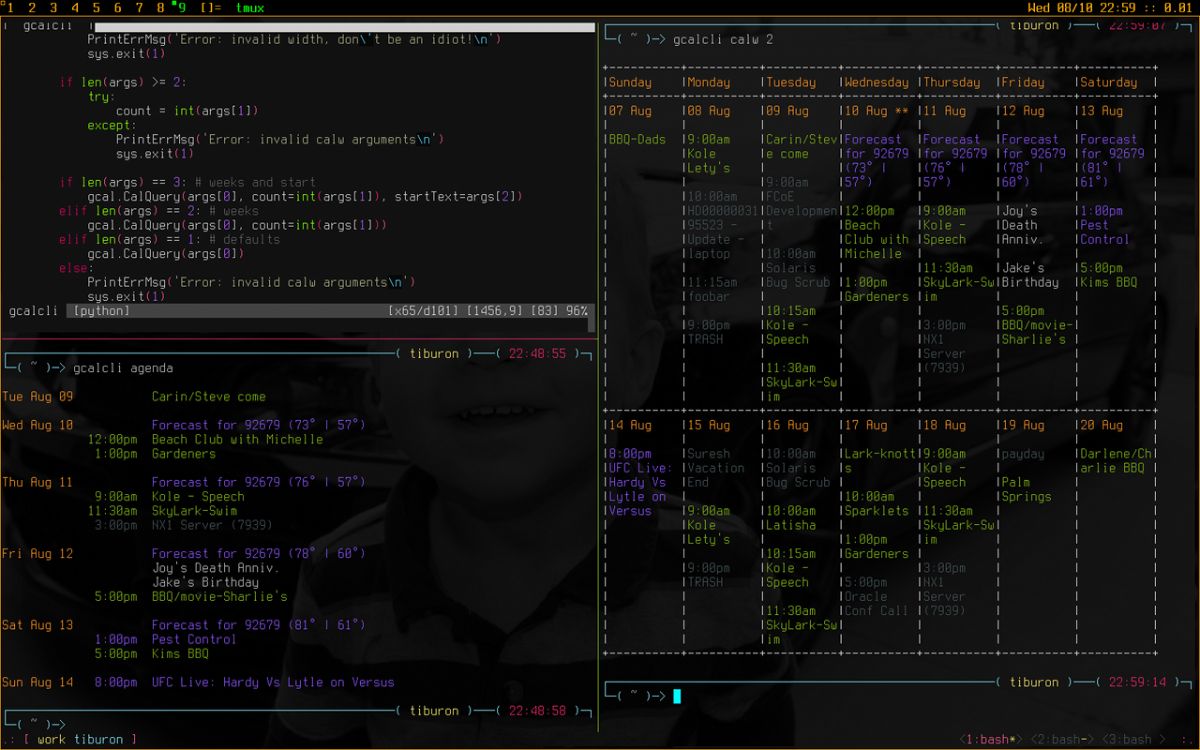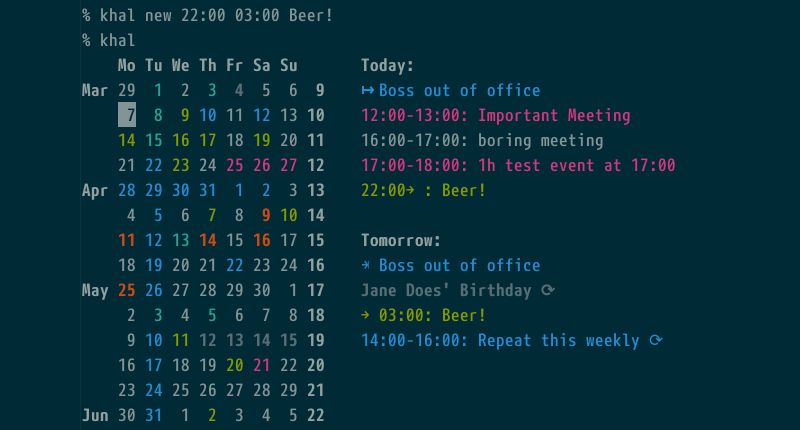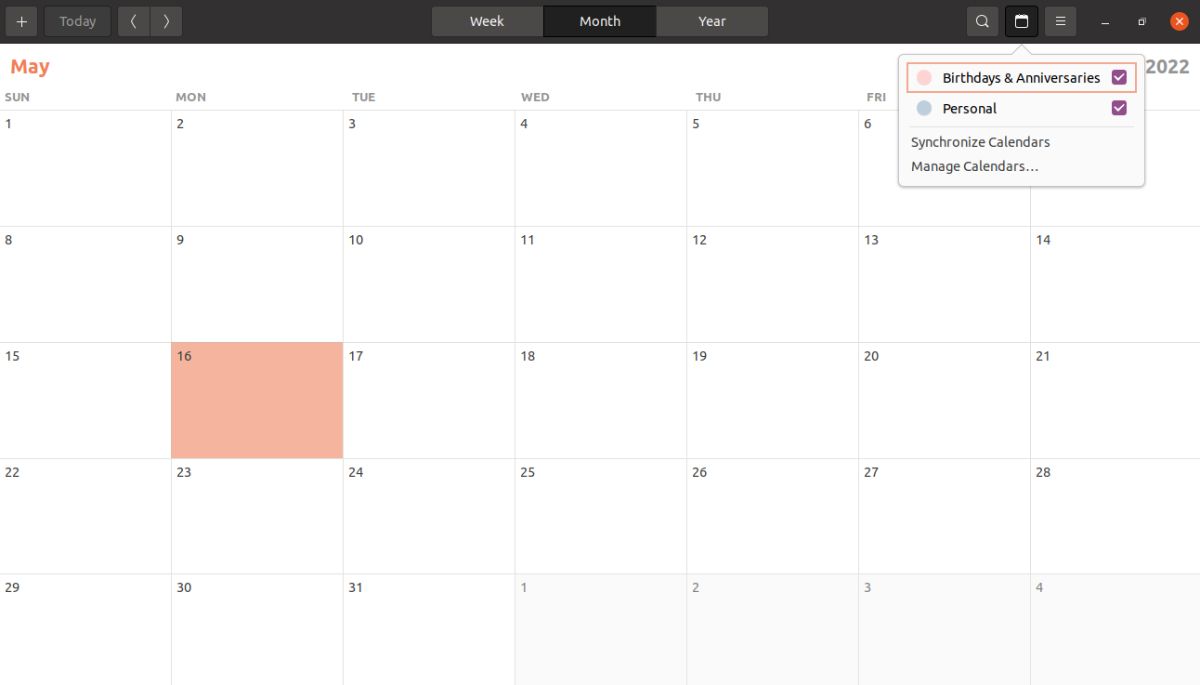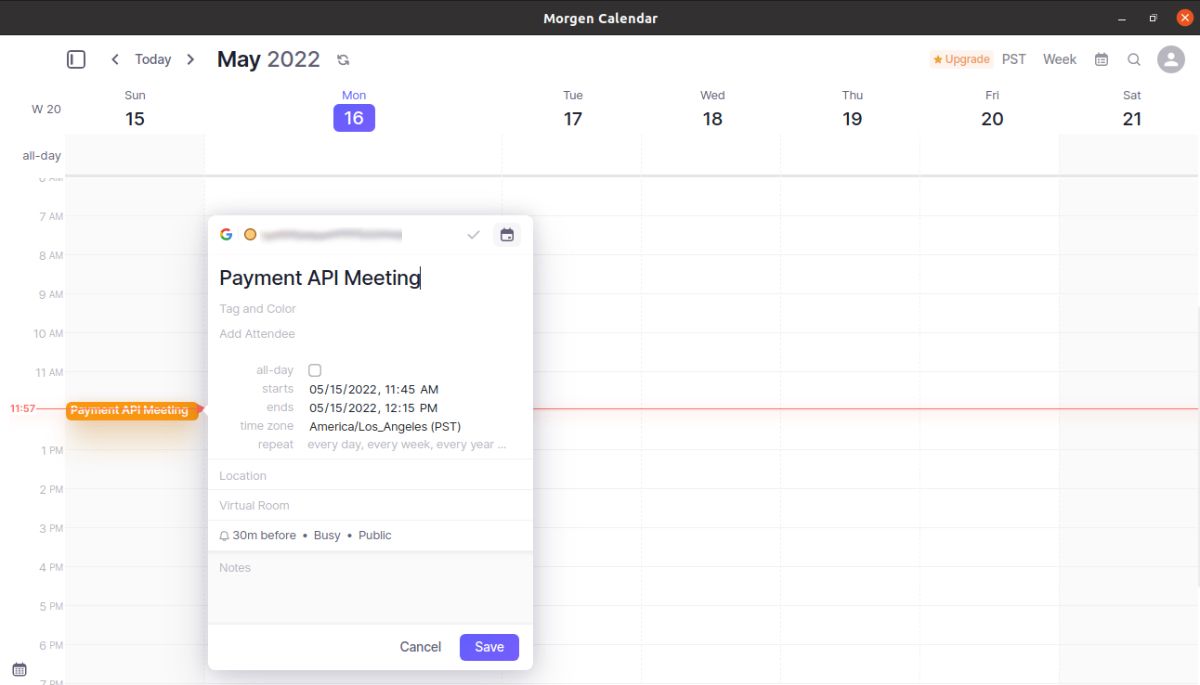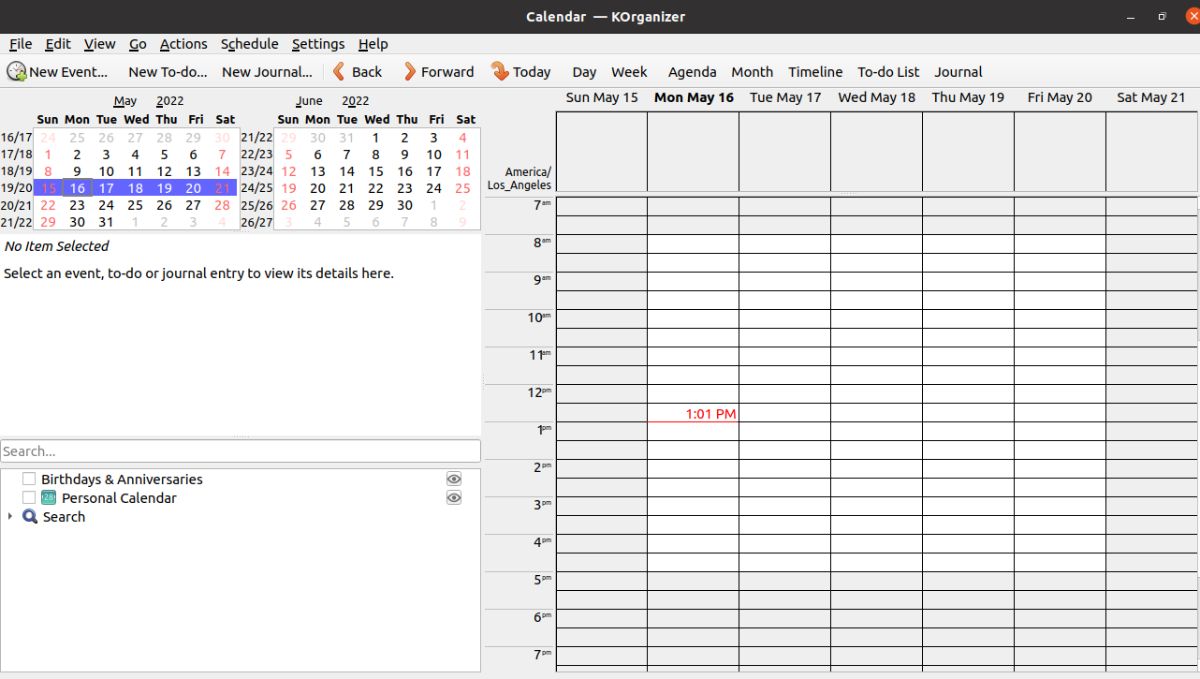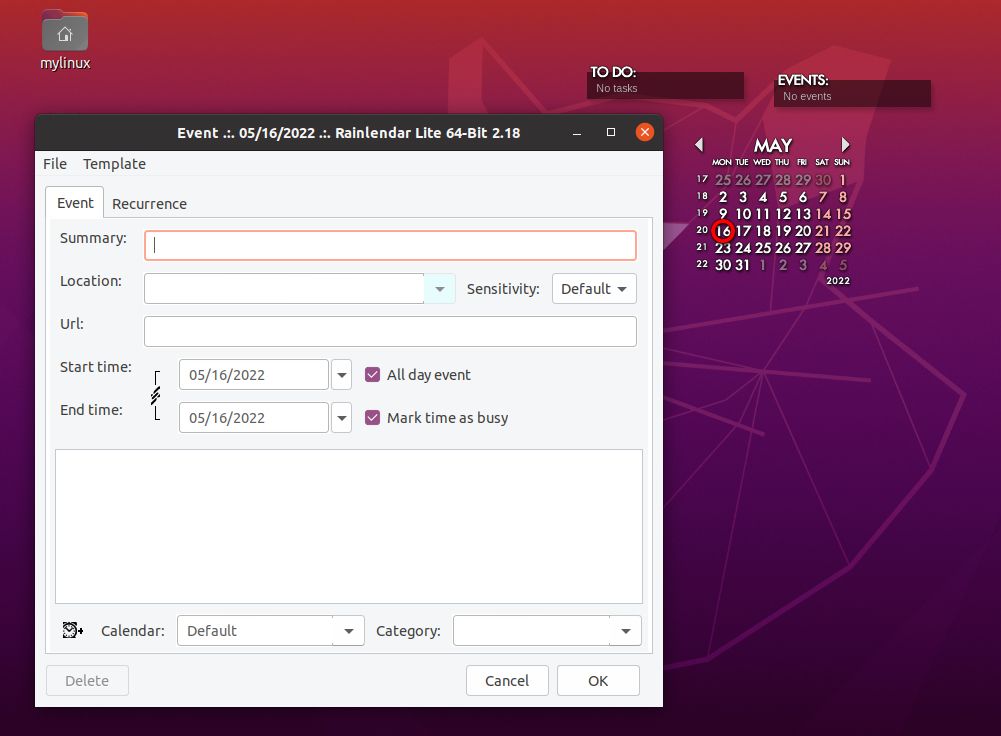Calendar apps are a necessity for keeping track of events and your to-do tasks in this hectic modern work life. These apps can help you never forget anything again.
The calendar apps available for Linux have a lot of handy productivity features that will help you remember stuff, suggest important dates, and help build good habits.
So, let's look at the most productive and efficient calendar apps you can download and use on your Linux device.
The Best Command-Line Calendars
1. gcalcli
gcalcli allows you to access the calendar through a command-line interface. If you are an advanced Linux user, gcalcli is a good option for you. The calendar basically allows you to access Google Calendar through CLI.
You can create an event, view your upcoming and previous events, and even reschedule them through gcalcli. The app really makes it easy to edit your events.
It also has an incredible feature that allows you to import calendars from other sources such as Microsoft or Apple through ICS files, which is a universal calendar file format.
gcalcli also lets you assess conflicts between your events, and you can easily search for any past or future events. In addition, the colored output of the app makes it more interactive.
gcalcli is an open-source app and is free for everyone.
Download: gcalcli (Free)
2. khal
khal is another command line-based calendar for Linux, and it is fast and efficient. It provides all the major calendar features, and if you are good at using the terminal, khal will save you a lot of time and hassle.
With a simple command, you can create a new event and edit other events. It also allows you to reschedule your events and lets you browse all your calendars conveniently.
However, khal cannot access online calendars directly. So, it uses vdirsyncer (a CLI app to synchronize calendars and address books) to sync your online calendars, letting you add, delete, or reschedule events from within the app.
khal is a powerful calendar that also allows you to use filters such as date ranges, calendar type, and time range to boost your productivity. Besides, it's free to use for everyone.
Download: khal (Free)
3. calcurse
calcurse has powerful commands that allow you to manage your events effectively. These commands let you use various filters to access advanced features not easily available in other apps.
With calcurse, you can keep track of your events and tasks, easily add or delete events, reschedule the date and time for your events, and even customize the interface.
The app lets you add shortcut keys for various calendar functions, and you can also add important notes alongside the events and tasks. It also allows you to import calendars based on the iCalendar format.
calcurse has the option to send reminders using emails and notifications and has a highly customizable notification system. You can add your recurring events or tasks easily. Moreover, the best part is that it's open-source and free.
If you love using the Linux command line, you'll enjoy these fun CLI apps for Linux.
Download: calcurse (Free)
The Best Graphical Calendars for Linux
4. GNOME Calendar
GNOME Calendar is part of the GNOME desktop environment. If you are an Ubuntu user, you might already be familiar with it. This app provides all the necessary calendar features such as adding or deleting events, editing, rescheduling, and much more.
GNOME Calendar aims to keep things simple with balanced features. You can seamlessly reschedule the events through drag and drop and sync the online calendars using your GNOME account. In addition, it also lets you search for your past or future events conveniently.
The app also supports attachments, and its weekly view allows you to manage your weekly events easily. In addition, it also has a sidebar that proves efficient when working on multiple calendars.
GNOME Calendar is totally free. You can install it easily through the official GNOME website. And while you're at it, check out these GNOME Shell extensions that are really useful for customization.
Download: GNOME Calendar (Free)
5. Morgen Calendar
Morgen Calendar is a professional and one of the most powerful calendars on this list. It is a feature-packed app for your Linux device.
The aesthetics and looks of Morgen Calendar provide a great visual experience, and the app works great for task management and multiple accounts. On top of that, Morgen provides a delegate scheduling feature that allows you to create a personalized scheduling link based on your availability.
The app helps avoid multiple bookings, and you can easily add your tasks and avoid any other interruptions during these tasks. You don't need to worry about time zones if you are working remotely, as Morgen will automatically configure them for you.
Morgen Calendar is primarily a paid app. However, it does offer a basic free version with limitations. To unlock the full experience, you can buy the pro version to enjoy features like unlimited scheduling links, multiple unified calendars, unlimited calendars, and much more.
Download: Morgen Calendar (Free, premium version available)
6. KOrganizer
KOrganizer is a GUI-based calendar app with extensive features and minimal design. Using this app, you can manage your events, tasks, groups, alarms, and other stuff.
KOrganizer allows you to add multiple calendars, and you can sync local and online calendars from popular services like Google, iCloud, Microsoft, and others. The app also lets you add attachments to your events.
The Quick Add feature allows you to create events and to-do tasks easily. Moreover, its undo and redo functions allow you to manage your changes conveniently.
KOrganizer is a highly customizable calendar that offers different views such as daily, weekly, and monthly. You can also check the agenda view to check daily tasks, events, and to-do entries. KOrganizer is entirely free to download and use.
Download: KOrganizer (Free)
7. Rainlendar
Rainlendar is another GUI-based calendar available for multiple platforms. It is a feature-packed calendar app that keeps your events on your desktop screen to help you remember them easily.
Rainlendar allows you to add events and tasks while keeping them separate from each other for your convenience. You can set alarms for your events and tasks so that you are notified well before the event. It allows you to set multiple alarms as well.
The app uses the standard calendar format, ICS, which makes it easy to import and export calendars. You can customize the look and appearance of your calendar, and with its Quick Add widget, you can quickly create new events and tasks with one click.
Rainlendar offers most of its features for free. However, advanced features such as importing and exporting calendars and third-party integrations are available in the pro version.
Download: Rainlendar (Free, premium version available)
Keep Track of Events Using a Calendar on Linux
Calendar apps are effective in managing your personal and work life. Every task in your life needs time and schedule management. So, the reminders for these events are pretty important.
The apps listed above are some of the best ones that are actively used for personal and professional use. A good calendar app will change the way you work and manage your activities. It will truly enhance your productivity and efficiency.