
Content Management Systems (CMS) have revolutionized the way people create, manage, and maintain websites. These platforms offer a user-friendly interface that allows even those with limited technical expertise to create and manage content with ease.
A CMS is a web-based application that provides users with the necessary tools to manage digital content, including text, images, and multimedia elements. The most popular CMS platforms include WordPress, Joomla, Drupal, and several others.
As the demand for websites has grown, so has the need for more efficient and effective CMS platforms. Today, there are countless CMS options available, each with its unique features and benefits. This article will explore some of the top WordPress alternatives, helping you discover the best CMS platforms for your website.
Table of Contents
Why Consider WordPress Alternatives?
WordPress is, without a doubt, the most popular content management system (CMS) on the planet. Since its inception in 2003, it has grown to power over 40% of all websites worldwide. Its user-friendly interface, extensive plugin ecosystem, and vibrant community support make it the go-to choice for many website owners and developers.
Pros of WordPress
- User-friendly interface: WordPress offers an intuitive UI that makes it easy even for non-technical users to create and manage websites.
- Extensibility: With over 50,000 plugins and themes, WordPress can be customized to fit nearly any functionality or design requirement.
- SEO-friendly: WordPress is built with search engine optimization in mind, making it easier for websites to rank higher in search results.
- Large community: A vast community of users, developers, and resources ensures that help and support are always at your fingertips.
Cons of WordPress
- Security vulnerabilities: Due to its popularity, WordPress is a target for hackers, and vulnerabilities in plugins and themes can make websites susceptible to attacks.
- Performance issues: As websites grow in complexity and traffic, performance issues can arise, particularly if not optimized correctly.
- Learning curve for customization: Although WordPress is user-friendly, mastering customization and development can be challenging for beginners.
- Limited built-in functionality: While plugins can extend WordPress, some users may find the core functionality limiting and desire a more tailored solution.
Reasons to Consider WordPress Alternatives
Despite its many advantages, there are several reasons why website owners might want to explore alternatives to WordPress:
- Security concerns: WordPress’s popularity can be a double-edged sword, as it makes it a prime target for hackers. Some alternatives, like Drupal or Joomla, may offer better security features out of the box.
- Performance optimization: Websites with high traffic or complex functionality may require a more robust solution. Alternatives like Ghost or Gatsby might provide better performance and loading speeds.
- Specific use cases: Some individuals might have unique needs that WordPress cannot accommodate without heavy customization. In these cases, specialized platforms, like Shopify for e-commerce or Medium for blogging, could be more suitable.
- Simpler interface: Although WordPress is considered user-friendly, some users might find its interface overwhelming. Alternatives like Wix or Squarespace offer drag-and-drop website building that can be more approachable for beginners.
- Developer preference: Developers familiar with other programming languages or frameworks might prefer a CMS that aligns with their skills, such as Django (Python), Laravel (PHP), or Ruby on Rails.
While WordPress is an exceptional CMS with a well-deserved reputation, it might not be the best fit for everyone or every project. By considering the specific needs of your website and weighing the pros and cons of various alternatives, you can make an informed decision and choose the CMS that best serves your goals.
Factors to consider when choosing a CMS platform
When evaluating CMS WordPress alternatives, it’s essential to consider several factors that will impact your website’s success. These factors include:
- Ease of use: A user-friendly interface is crucial for those with limited technical expertise.
- Customization options: The ability to customize your website’s design and functionality is critical for establishing a unique online presence.
- Scalability: Ensure that the CMS can grow with your website as your needs change over time.
- Security: Robust security features are vital to protect your website and its data from potential threats.
- Community and support: A strong community and accessible support resources can be invaluable when troubleshooting issues or seeking guidance.
- Cost: Consider the initial and ongoing costs associated with each platform, including subscription fees, hosting, and potential add-ons.
Top CMS WordPress alternatives for various website needs
Joomla
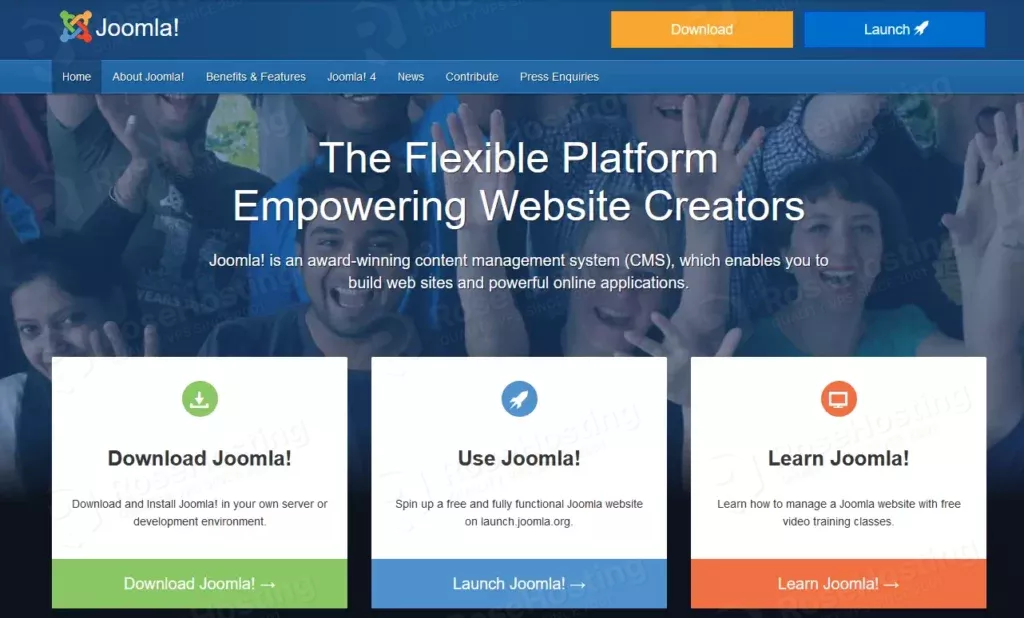
One of the primary reasons to consider Joomla is its robust security measures. In comparison to WordPress, which is often targeted by hackers due to its popularity, Joomla has built-in security features that provide an added layer of protection to your website. This makes Joomla a more secure choice for users who prioritize website safety.
Additionally, Joomla offers a more advanced user management system. With its Access Control List (ACL), you can easily manage user permissions and roles on your website. This feature is especially beneficial for websites with multiple user levels or a large team of contributors, ensuring seamless collaboration and content management.
Joomla is also recognized for its flexibility in terms of website design and functionality. It supports various extensions and templates that allow users to customize their websites according to their specific requirements.
Furthermore, Joomla’s extensibility makes it suitable for a wide range of website types, from e-commerce to social networking platforms.
Lastly, Joomla’s active and supportive community is an invaluable resource for users seeking assistance or looking to expand their knowledge. The community offers extensive documentation, forums, and tutorials that can help you navigate and maximize the potential of this powerful CMS.
Drupal
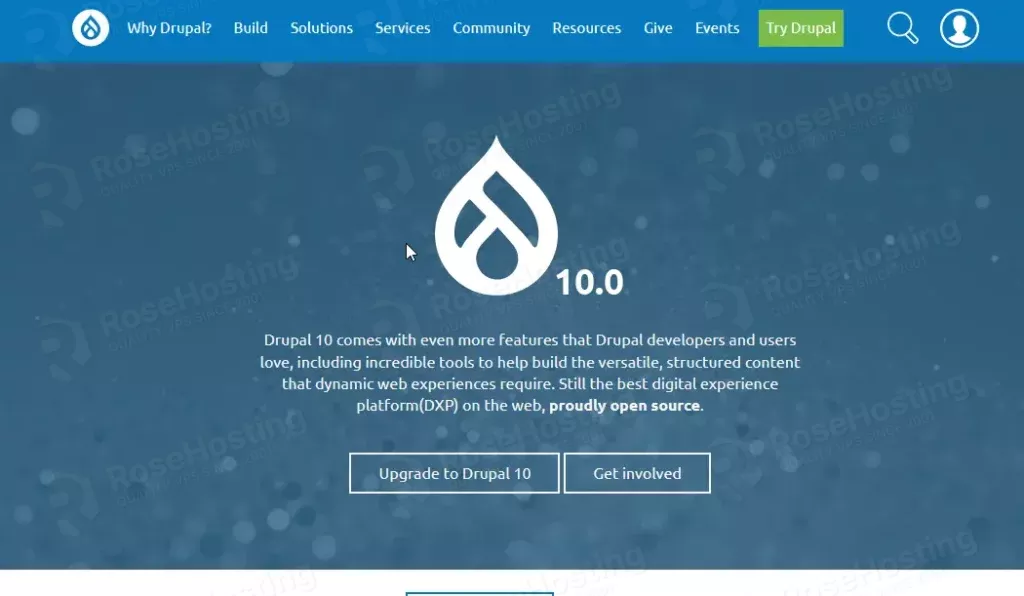
Drupal has a reputation for being one of the most secure CMS platforms available, which is why it is often chosen by large organizations, government agencies, and enterprises requiring stringent security protocols. The Drupal community proactively identifies and addresses potential vulnerabilities, ensuring that the platform remains up-to-date and secure.
Another advantage of Drupal is its advanced content and data management capabilities. Drupal’s modular architecture allows developers to build custom content types and define unique data structures, making it an excellent choice for websites that require complex data organization and presentation.
This feature is particularly useful for businesses and organizations dealing with large amounts of data and diverse content types.
In addition to its flexibility and security, Drupal boasts an active and supportive community. This extensive network of developers and users offers valuable resources, including documentation, forums, and online tutorials, which can be helpful for those new to the platform or seeking assistance with specific issues.
Lastly, Drupal’s performance optimization features make it an attractive option for large-scale websites with high traffic volumes. Drupal offers built-in caching and performance optimization tools that help ensure a smooth, fast-loading user experience.
Ghost
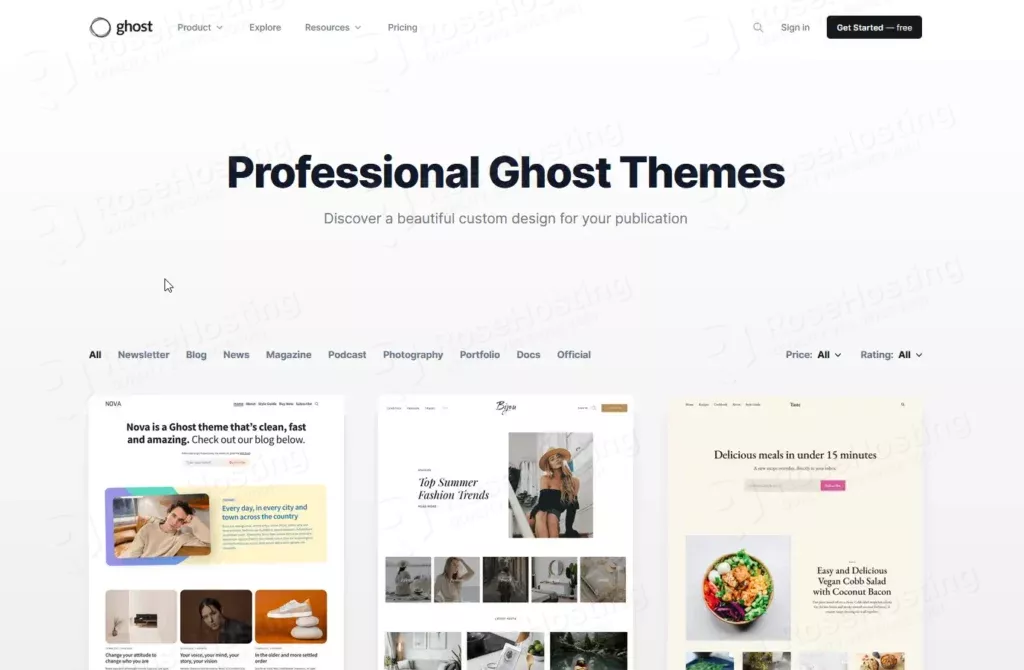
Ghost is an innovative and modern alternative to WordPress that offers several advantages for those seeking a streamlined and user-friendly content management system (CMS). As a platform specifically designed for blogging and publishing, Ghost provides a clean and clutter-free interface that prioritizes simplicity, speed, and ease of use.
One of the primary benefits of Ghost is its lightning-fast performance. Built on Node.js, Ghost delivers impressive loading speeds and efficient server-side rendering, which can lead to improved search engine rankings and user experience. This is particularly beneficial for content-driven websites that rely on speed and responsiveness to retain users and drive engagement.
Ghost also boasts a clean and intuitive content editor known as the Markdown editor, which allows for seamless formatting and content creation. The Markdown editor enables writers to focus on what truly matters – their content – without getting bogged down by complex formatting options and tools.
In addition to its performance and usability advantages, Ghost offers a more focused approach to content management. Unlike WordPress, which has evolved into a multi-purpose CMS, Ghost remains dedicated to providing a seamless blogging and publishing experience.
This makes it an ideal choice for writers, journalists, and content creators who prioritize simplicity and a clutter-free environment.
Furthermore, Ghost has a strong emphasis on user privacy and does not rely on third-party tracking or advertising. This commitment to privacy and data protection sets Ghost apart from many other CMS platforms, including WordPress.
Concrete CMS
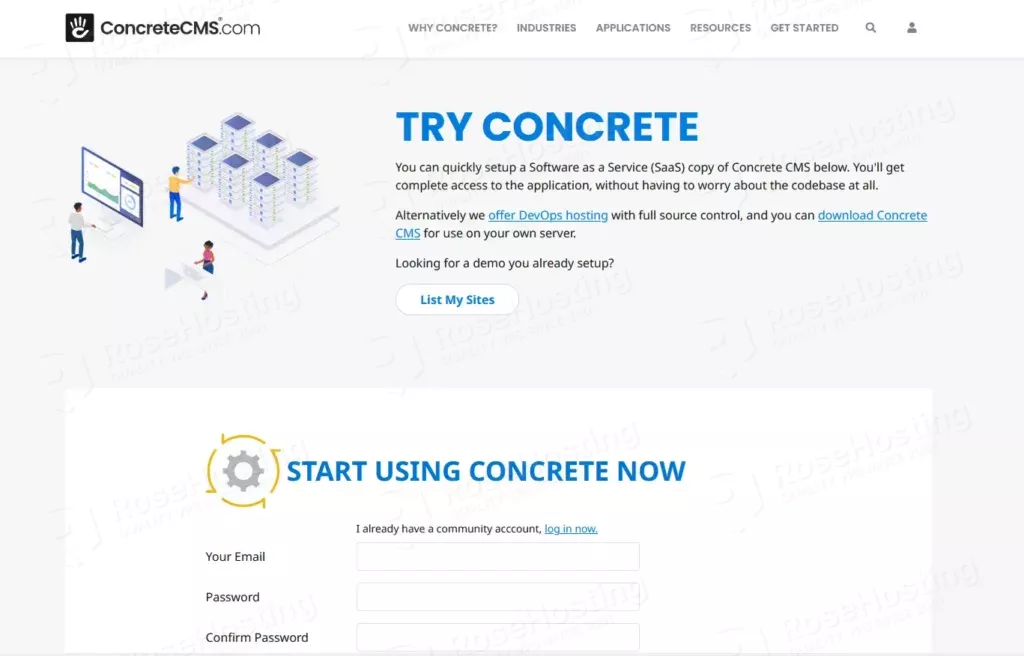
One of the key advantages of Concrete CMS (formerly Concrete5) is its user-friendly interface, which allows users, even those with limited technical knowledge, to easily navigate the platform, create and edit content, and manage their website.
The intuitive inline editing feature enables users to make changes directly on the page, streamlining the content creation process and reducing the need for a separate admin panel.
Another strength of Concrete CMS lies in its robust theme and add-on marketplace, which provides a diverse selection of templates and extensions to enhance the functionality and appearance of a website. This enables users to customize their site to suit their specific needs and preferences, much like WordPress.
Concrete CMS also boasts a strong security framework, which includes built-in protection against common vulnerabilities like cross-site scripting (XSS) and SQL injection attacks. This emphasis on security can be particularly appealing for users who are concerned about the safety of their website and its data.
Furthermore, Concrete CMS offers a vibrant and supportive community that is constantly working to improve the platform, develop new features, and provide assistance to users. This level of community engagement ensures that the CMS continues to evolve and adapt to the changing needs of its user base.
Wix
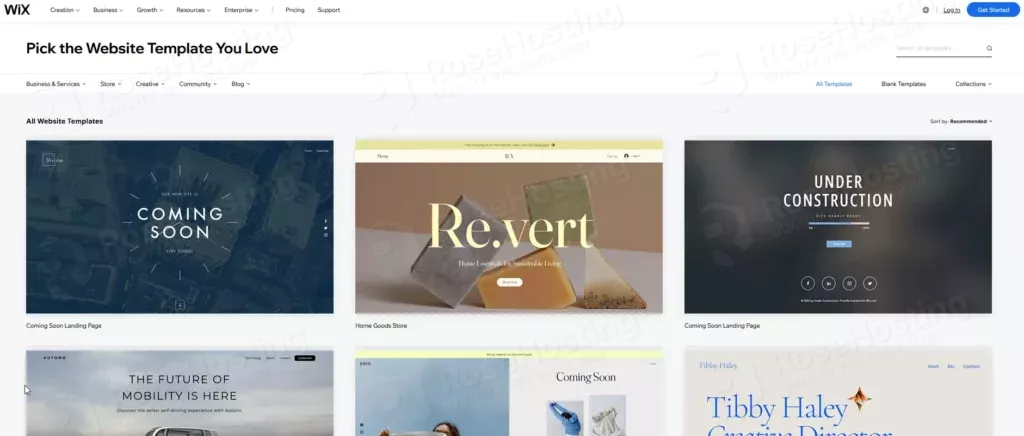
With its intuitive drag-and-drop interface, Wix enables even non-technical users to design professional-looking websites with ease while also providing advanced functionality for more experienced developers.
One of the most significant advantages of Wix over WordPress is its ease of use. The platform’s visual editor allows users to create and customize their websites without requiring any coding knowledge. This makes Wix an ideal choice for individuals and small businesses who might not have the resources to hire a web developer or invest in learning complex coding skills.
Another advantage of Wix is the vast selection of pre-designed templates and apps available in its marketplace. These templates cater to diverse industries and can be easily adapted to suit individual requirements. This expansive library enables users to quickly set up the foundation of their websites, streamlining the entire process.
Wix also offers comprehensive customer support, including 24/7 assistance, video tutorials, and a knowledge base filled with helpful articles. This level of support is essential for users who may have limited experience with website building and need guidance throughout the process.
Finally, Wix’s pricing model offers a variety of plans tailored to different budgets and requirements. This flexibility makes it an attractive option for users seeking a cost-effective solution that can grow with their needs.
Squarespace
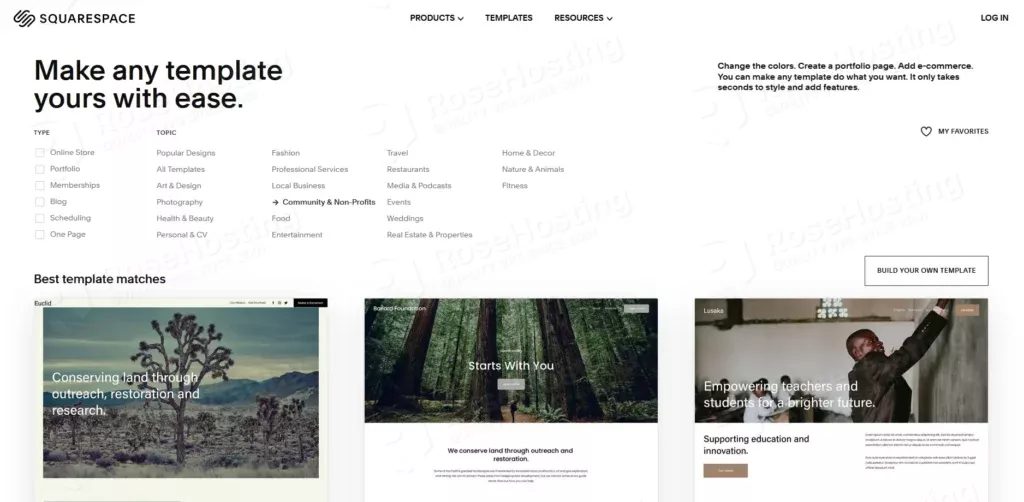
Squarespace has a user-friendly interface, making it an ideal choice for individuals and businesses with limited technical expertise. The platform’s drag-and-drop editor simplifies the website-building process, allowing users to create visually stunning sites with minimal effort.
Furthermore, Squarespace provides a wide selection of professionally designed templates that are fully customizable, enabling users to create a unique online presence.
Squarespace also offers a seamless e-commerce experience, rivaling that of WordPress. While both platforms provide commendable online selling capabilities, Squarespace is generally easier to navigate and set up. Its built-in e-commerce tools make it simple to manage inventory, process payments, and promote products, all within the platform itself.
Additionally, Squarespace is renowned for its excellent customer support. Users can access a wealth of resources, including help articles, video tutorials, webinars, and live chat support to assist them in building and maintaining their websites.
This comprehensive customer service ensures that users have the guidance they need to succeed, a factor that sets Squarespace apart from WordPress.
PyroCMS
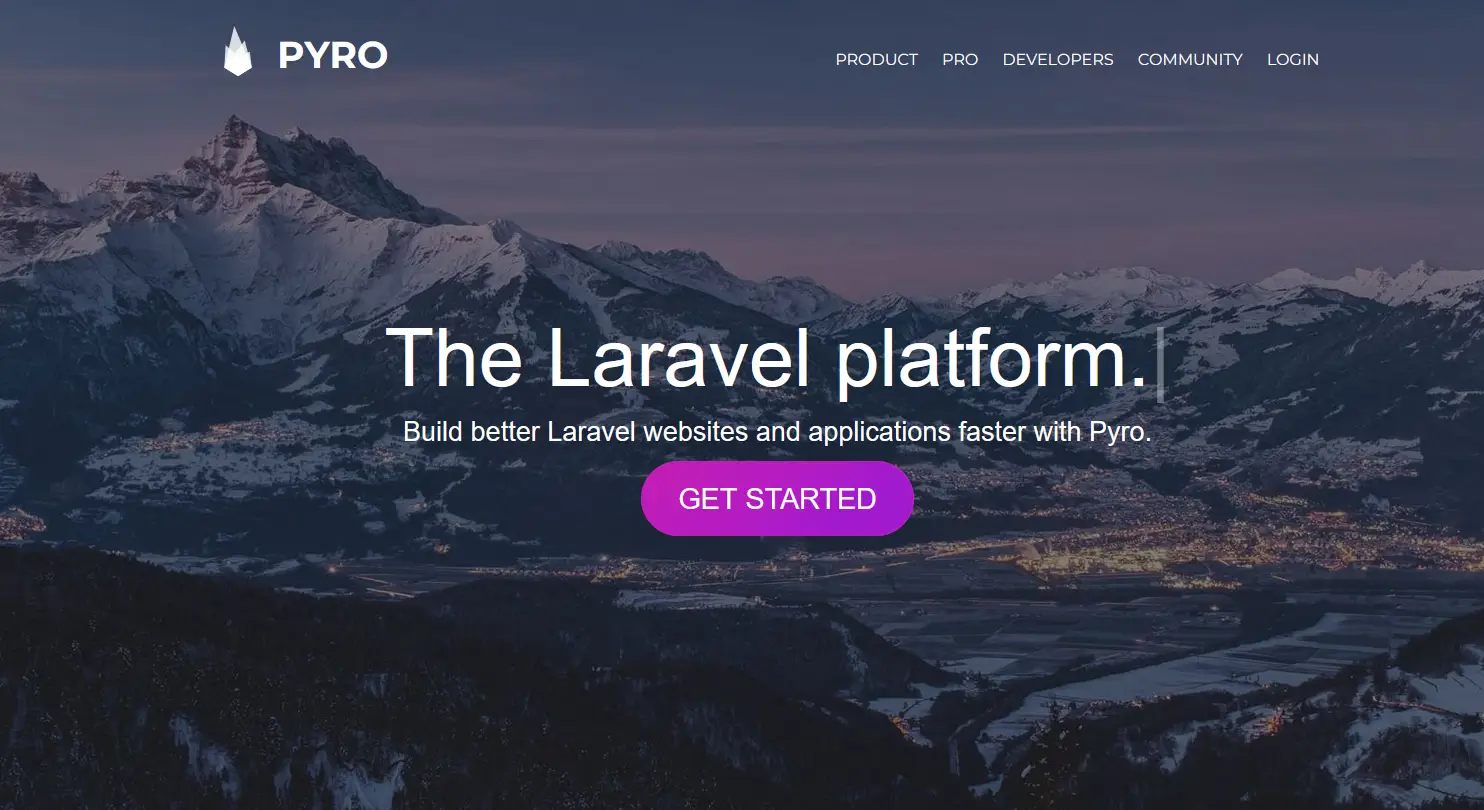
PyroCMS is an open-source content management system (CMS) that has emerged as a viable alternative to WordPress for numerous reasons.
PyroCMS is built on the robust and modern Laravel PHP framework, which provides enhanced security, improved performance, and easier customization compared to other frameworks. This enables developers to create highly scalable and secure websites without compromising on speed or reliability.
PyroCMS boasts a modular structure, allowing developers to build and manage websites in a flexible and efficient manner. By breaking down the site’s components into separate modules, it becomes easier to maintain, update, and extend functionality.
The admin panel of PyroCMS is designed to be clean, intuitive, and user-friendly – a refreshing change from the often cluttered WordPress backend. This makes managing content and configuring the website a more enjoyable experience for users of all skill levels.
PyroCMS is an ideal choice for developers who appreciate clean and well-structured code. The platform adheres to modern coding standards, making it easier to work with and ensuring fewer headaches in the long run.
Although smaller than the WordPress community, PyroCMS has a dedicated and growing community of developers and users who contribute to its development and assist with troubleshooting issues. This ensures that the platform remains up-to-date and continues to evolve with the needs of its users.
Comparing Key Features of Top WordPress Alternatives
When evaluating CMS alternatives to WordPress, it’s essential to compare key features to determine the best fit for your website. Some of these features include:
- Ease of use: Joomla, Concrete CMS, Wix, and Squarespace all offer user-friendly interfaces that make website creation and management simple for users with limited technical expertise.
- Customization options: Drupal and PyroCMS provide a high degree of customizability, allowing users to build highly tailored websites that cater to their specific needs.
- Scalability: Drupal, Joomla, and Ghost all offer scalable solutions that can grow with your website as your needs change over time.
- Security: Drupal and Joomla are known for their robust security features, protecting your website and its data from potential threats.
- Community and support: Joomla, Drupal, and Ghost all have extensive communities and support resources available to help users troubleshoot issues and seek guidance.
How to Choose the Right CMS for Your Business
Selecting the right Content Management System (CMS) for your business is a crucial decision that can significantly impact your website’s functionality, user experience, and overall online presence. To make the best choice, start by analyzing your business needs and objectives.
Determine the purpose of your website, the type of content you plan to publish, and the level of customization you require. Consider the technical skills of your team, as some CMS platforms may be more user-friendly for non-developers, while others cater to more experienced web professionals.
Next, evaluate the features and capabilities of different CMS options. Look for a platform that offers a wide range of templates and themes, allowing you to create an aesthetically pleasing website with minimal effort. Additionally, seek out a CMS with robust built-in SEO tools to help improve your website’s visibility in search engine results.
User management, workflow management, and content organization features are also essential for efficiently managing your site’s content.
Furthermore, examine the scalability and integration options of each CMS. As your business grows, your website should be able to expand and adapt to your changing needs.
A flexible CMS with a strong ecosystem of plugins and extensions will allow you to add new features and functionality as required. Investigate the platform’s security and support services, as well, to ensure the safety of your website and the availability of assistance when needed.
Lastly, consider the cost of your chosen CMS. Factor in licensing fees, hosting expenses, and potential costs for additional plugins or customization.
By thoroughly evaluating these aspects, you’ll be able to make an informed decision and choose the CMS that best aligns with your business goals and budget, ultimately providing a solid foundation for your online presence.
Migrating From WordPress to an Alternative CMS
Migrating from WordPress to an alternative CMS can be a complex and time-consuming process, but it’s essential to ensure a smooth transition and minimize potential issues. Some key steps to consider when migrating include:
- Backup your WordPress website: Before starting the migration process, it’s vital to create a backup of your website to protect against data loss.
- Choose the right CMS: Carefully evaluate and select the CMS that best aligns with your website’s needs and goals.
- Plan your migration: Develop a detailed migration plan that outlines the specific steps and resources required to complete the process.
- Import your content: Many CMS platforms offer tools and plugins to help you import your content from WordPress to the new platform.
- Test and optimize: Once your content has been migrated, thoroughly test your new website to ensure all elements are functioning correctly and optimize for performance and user experience.
Essential Plugins and Tools for Your Chosen CMS Platform
Each CMS platform offers a range of plugins and tools that can enhance your website’s functionality and improve its overall performance. Some essential plugins and tools to consider for your chosen CMS include:
- SEO plugins: Optimize your website for search engines and improve its visibility online.
- Security plugins: Enhance your website’s security and protect against potential threats.
- Backup and recovery tools: Ensure your website’s data is safe and easily recoverable in the event of data loss.
- Performance plugins: Optimize your website’s speed and performance for a better user experience.
- Analytics tools: Gain insights into your website’s traffic, user behavior, and performance to make data-driven decisions.
Tips for Optimizing Your Website on Alternative CMS Platforms
To ensure your website performs at its best on your chosen CMS platform, consider the following optimization tips:
- Use a responsive design: Ensure your website is mobile-friendly and adapts to various screen sizes and devices.
- Optimize images and multimedia: Compress and optimize images and multimedia elements to reduce load times and improve performance.
- Minimize the use of plugins and extensions: Be selective when choosing plugins and extensions, as too many can slow down your website and create potential security vulnerabilities.
- Regularly update your CMS: Keep your CMS up-to-date to ensure you have access to the latest features, security updates, and performance improvements.
- Monitor and analyze your website’s performance: Regularly assess your website’s performance and make adjustments as needed to optimize speed, user experience, and overall functionality.
Final Thoughts
While WordPress remains the most popular CMS on the market, it’s essential to consider alternative platforms that may better align with your website’s unique needs and goals.
By carefully evaluating the features, benefits, and limitations of each CMS, you can select the platform that offers the best solution for your specific requirements.
Whether you prioritize ease of use, customization options, scalability, or security, there’s a CMS alternative out there that can help you create a successful and high-performing website.