This article introduces projects available in Flathub with installation instructions.
Flathub is the place to get and distribute apps for all of Linux. It is powered by Flatpak, allowing Flathub apps to run on almost any Linux distribution.
Please read “Getting started with Flatpak“. In order to enable flathub as your flatpak provider, use the instructions on the flatpak site.
These apps are classified into four categories:
- Productivity
- Games
- Creativity
- Miscellaneous
Planify
In the Productivity section we have Planify, a great task manager, with a great UI and synchronization with clouds like Todoist and Nextcloud.
Features:
- Neat visual style.
- Drag and Order: Sort your tasks wherever you want.
- Progress indicator for each project.
- Be more productive and organize your tasks by ‘Sections’.
- Visualize your events and plan your day better.
- Reminder system, you can create one or more reminders, you decide.
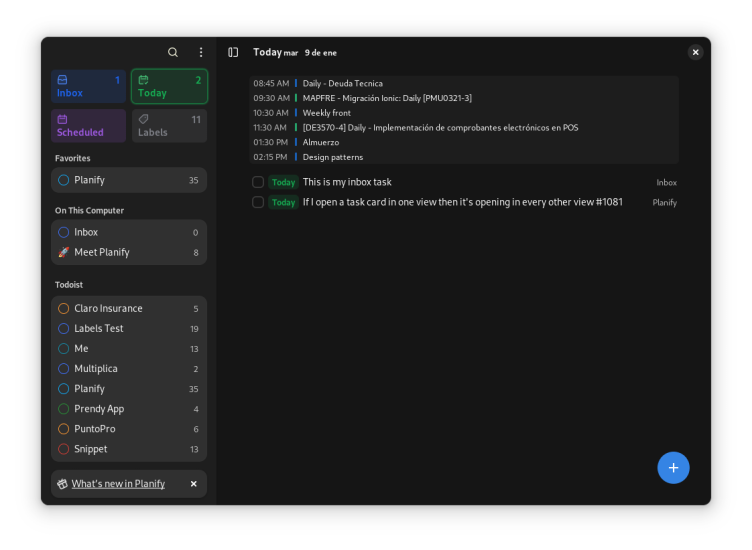
You can install “Planify” by clicking the install button on the web site or manually using this command:
flatpak install flathub io.github.alainm23.planify
Minetest
In the Games section we have Minetest. Minetest is an infinite-world block sandbox game and game engine. Players can create and destroy various types of blocks in a three-dimensional open world. This allows forming structures in every possible creation, on multiplayer servers or in single player.
Minetest is designed to be simple, stable, and portable. It is lightweight enough to run on fairly old hardware.
Minetest has many features, including:
- Ability to walk around, dig, and build in a near-infinite voxel world
- Crafting of items from raw materials
- Fast and able to run on old and slow hardware
- A simple modding API that supports many additions and modifications to the game
- Multiplayer support via servers hosted by users
- Beautiful lightning-fast map generator

You can install “Minetest” by clicking the install button on the web site or manually using this command:
flatpak install flathub net.minetest.Minetest
Minetest is also available as rpm on fedora’s repositories
Minder
In the Miscellaneous section we have Minder. This is a hard decision to put in here, because it’s also a productivity tool. But I think personally that being able to organize, you can be more creative.
Minder is a mind-mapping tool, that helps you to shape and to organize your ideas.
The main features are:
- Quickly create visual mind-maps using the keyboard and automatic layout.
- Choose from many tree layout choices.
- Support for Markdown formatting.
- Support for insertion of Unicode characters.
- Add notes, tasks and images to your nodes.
- Add node-to-node connections with optional text and notes.
- Stylize nodes, links and connections to add more meaning and improve readability.
- Quick search of node and connection titles and notes, including filtering options.
- Zoom in or enable focus mode to focus on certain ideas or zoom out to see the bigger picture.
- Enter focus mode to better view and understand portions of the map.
- Unlimited undo/redo of any change.
- Colorized node branches.
- Open multiple mindmaps with the use of tabs.
- Gorgeous animations.
- Import from OPML, FreeMind, Freeplane, PlainText (formatted), Markdown, Outliner, PlantUML, Portable Minder, filesystem, and XMind formats.
- Export to CSV, FreeMind, Freeplane, JPEG, BMP, SVG, Markdown, Mermaid, OPML, Org-Mode, Outliner, PDF, PNG, PlainText, PlantUML, Portable Minder, filesystem, XMind and yEd formats.
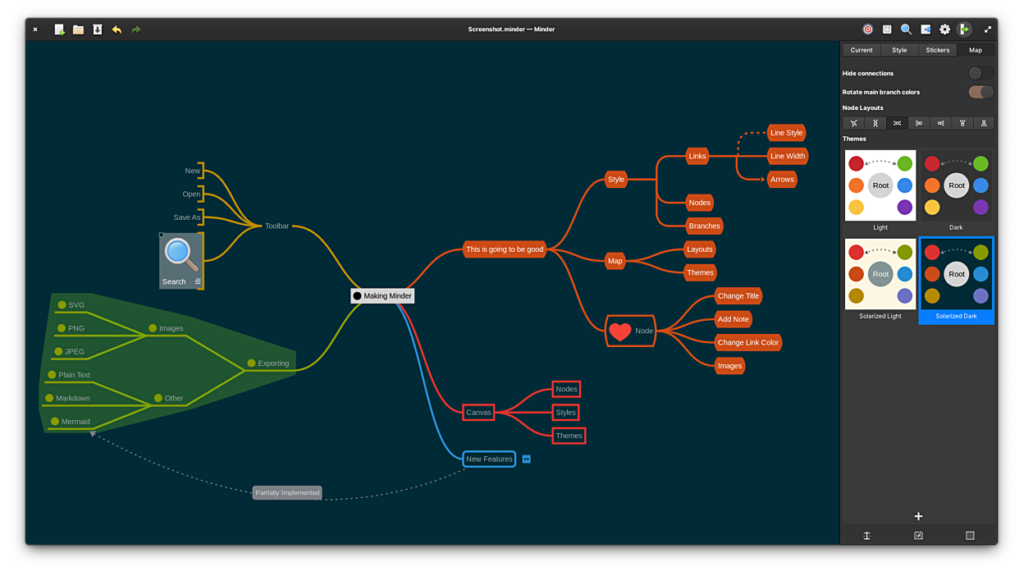
You can install “Minder” by clicking the install button on the web site or manually using this command:
flatpak install flathub com.github.phase1geo.minder
Minetest is also available as rpm on fedora’s repositories
Metronome
In the Creativity section we have Metronome. This little tool is designed to help musicians, to keep the tempo. It’s a tool that I use a lot with my son, he’s studying violin and this app is a must in his Fedora.
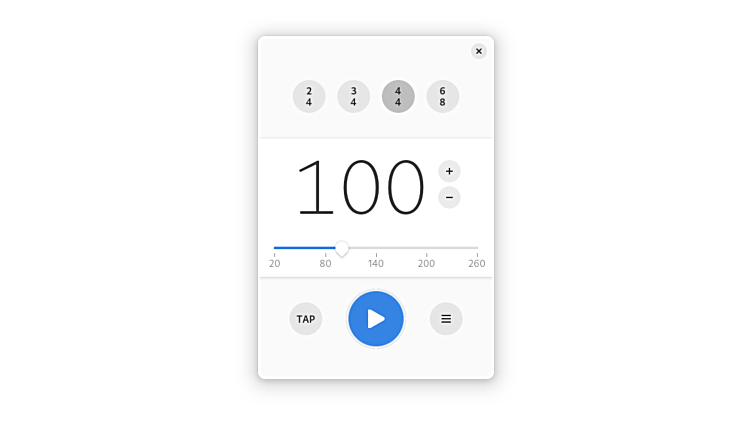
You can install “Metronome” by clicking the install button on the web site or manually using this command:
flatpak install flathub com.adrienplazas.Metronome





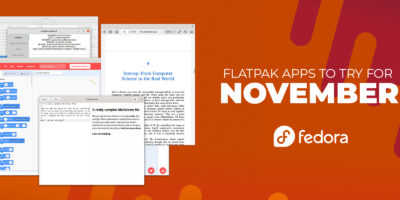





GroovyMan
Superflouse article, because:
– Minder can be directly loaded from the Fedora-rpm repository
– Minetest has a repo https://koji.fedoraproject.org/koji/buildinfo?buildID=2339795
If you want Windows install chaos on your clean Fefora, use flatpack.
ejrowley
I am grateful for this article because I am primarily using Flatpacks – my operating system is Fedora Atomic Kinoite.
jwm
Me too, I use Fedora Atomic Silverblue on multiple workstations and home PCs (including the family TV PC), and its great for shared systems that must stay reliable. And my wife loves Flatpak, just click on a great open-source app and GO! Beautiful free libre software, accessible for everyone. She even wanted to install it over her OEM laptop OS 😉
Not to mention the fact that this new era of omnipresent computing is built on a foundation of cynical commercial app stores, dragnet data harvesting and government control of public communication in some very large countries. Its like fighting a deluge trying to keep all of this crapware out of a typical family house. The only thing I’m positive about in the future of technology is constantly improving free software in the public good, and broadening publicly accessibility to it.
Solid image OS’s running modularized apps are one of the better way’s we’ve seen of doing that, both for builders and users. We’re just about at a time when you can recommend such an OS available today to a senior or someone unfamiliar with tech and it would be easier, safer and less ad-infested to use than most Android devices or Windows. I just hope the major open source infrastructure projects around Flatpak/Flathub stay true to their free and open-source ideals, and if not then the community should and will move elsewhere.
…besides, anything not in the base OS image you can layer on with rpm-ostree, very clean. Or just use toolbox and go wild with disposable rootfs’s. You can still explore the fun of dependency hell, but much easier 🙂 And once you figure out the recipe for building what you want once, you can immortalize it in a Dockerfile and run it in podman and it will still work 3 months later while you were installing 200 *-devel rpms elsewhere.
I love rpm, rpmbuild, SPEC files, mock, koji, repos and chroots. But I think not everyone has the required… patience 🙂
thod
yes a bit the same for me in my family.
Although what I would like as a user and maybe it is possible already and I am not describing it well is to keep the home/data/apps that can remain safe and swap the os as I wish. A bit like a container/image for all personal things (including apps and settings) that I can backup and move between systems.
Maybe I could make a partition for data and do snapshots but I don’t think I can move it easily between systems and it does not look particularly safe to reinstall another system.
Any suggestions?
superfluous
Superfluous*
flatpak*
m
Thanks.
I need to find some spare time to check Minder.
Take care
m.
newton
flatpak, install flathub, seria o sistema perfeito ,para nosso Fedora atuar com mais qualidade e dando melhor capacidade do sistema ,gente venham dar suas opiniões ou ajudar nós os contribuinte Fedora