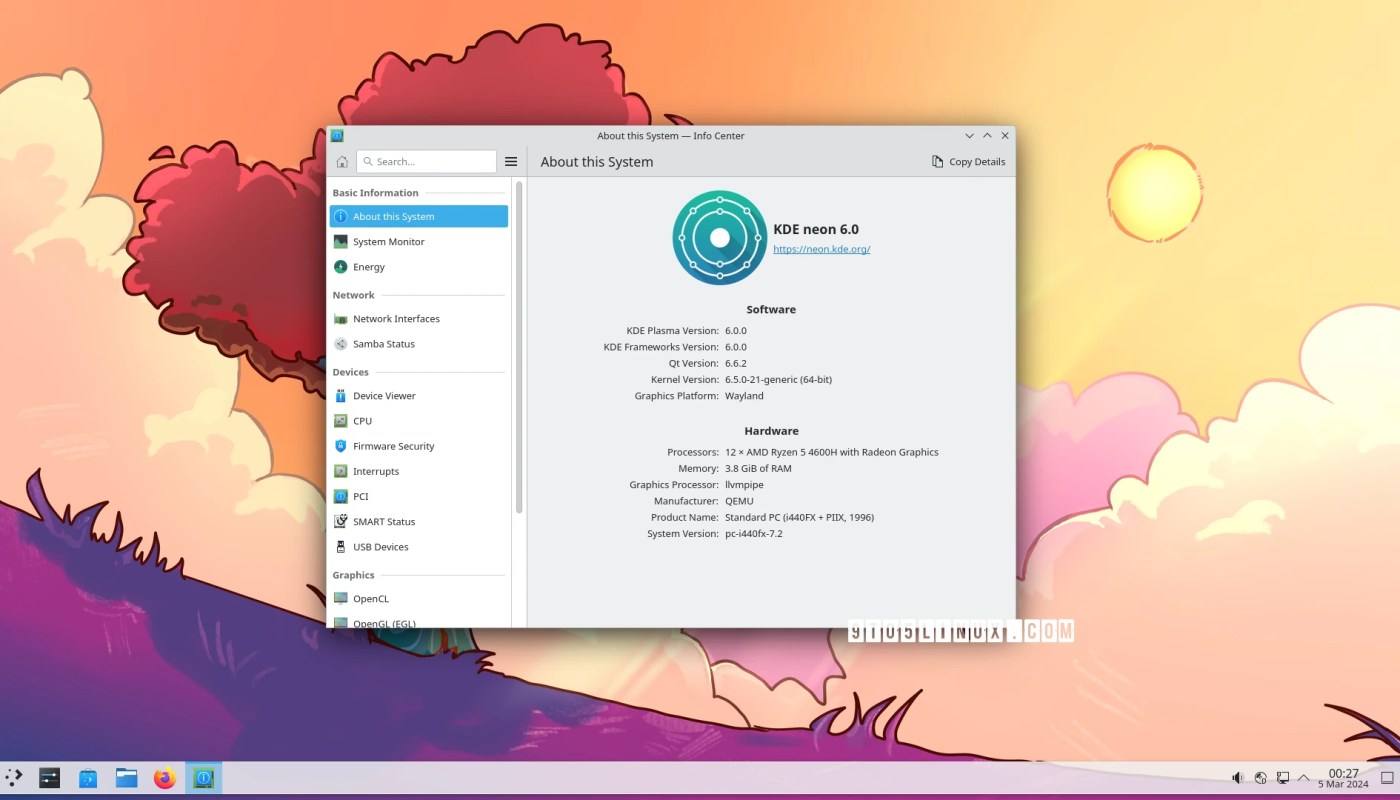The KDE Project released today KDE Plasma 6.0.1 as the first maintenance update to the latest KDE Plasma 6 desktop environment series addressing various bugs, crashes, and annoyances.
KDE Plasma 6.0.1 is here only a week after the release of KDE Plasma 6 and it’s packed with lots of fixes for VLC’s full-screen mode, a random-seeming crash in Plasma, a source of brief screen freezes in the X11 session, some glitches with the new Cube effect, as well as a KWin crash with NVIDIA 340-series legacy drivers.
This first KDE Plasma 6 point release also improves the dragging of desktop files or folders onto another screen so that they won’t temporarily disappear, which also fixes a crash in Plasma that could occur when dragging desktop files or folders into a folder that’s visible in the Dolphin file manager.
The new Overview effect has been improved in this update so that you can close it by triggering the default top-left hotcorner twice while the Overview is open, prevent the Overview effect from being closed when clicking on its search field, and add a blue outline around the active virtual desktop in the Desktop Grid view.
The Plasma Panel was also improved to no longer close when you right-click on it while in Auto-Hide mode and select the “Add Widgets…” option, which prevented users from adding widgets to the panel. Moreover, clicking on a panel item when a panel pop-up is open once again activates the respective item instead of closing the panel pop-up.
On top of that, KDE Plasma 6.0.1 addresses a visual glitch causing window outlines to become slightly disconnected from their windows when resizing the window while using certain fractional scale factors, as well as a visual glitch that may cause windows on rotated displays to be rotated incorrectly for a brief amount of time after becoming visible when using the “Glide” effect.
Last but not least, KDE Plasma 6‘s first point release is here to fix a bug in the Task Switcher that could break it when clicking on the “Defaults” button on the Task Switcher page in System Settings and make it possible to once again save the changes made to commands that are assigned to global keyboard shortcuts.
It also improves the progress notification during Bluetooth file transfers to no longer display a broken link when the operation is complete and prevents you from breaking your tile layout when dragging splits on top of other splits in the Tile Editor screen.
KDE Plasma 6.0.1 will soon arrive in the stable software repositories of some of the most popular GNU/Linux distributions so make sure that you keep your installations up to date at all times if you want to enjoy the best possible KDE Plasma desktop experience.
More details about the changes implemented in this update can be found on the release announcement page. The next KDE Plasma 6 maintenance update, KDE Plasma 6.0.2, is planned for March 12th, 2024.
Last updated 2 months ago