ShrinkTo5 announced version 1.52 of its open source product. Designed as a cross-platform DVD copy engine, the software enables you to shrink and copy an entire DVD or the main movie only. You will also discover the ability to manually select the DVD content to copy, which lets you get more space for the main movie and achieve better quality.
Regardless of the copy mode you use, "ShrinkTo5" guarantees superb picture quality. Its artificial intelligence chooses the perfect balance automatically, without your interaction. As all configuration headaches are left behind the scene, DVD copying is just a few clicks away.
The program features a user-friendly and easy to learn interface, which gets you started right out of the box, without the need for a manual.
After selecting the source disk, the program displays its entire content in the DVD Movie Content window. Next, specify a target folder on the hard drive and select the size you want to shrink your movie to. You do this simply by moving the slider on the target size selection panel. The shrink size may vary from as little as 1.95GB to as big as 7.32GB. The final step is to select the copy mode, which can be "Movie Only", "Whole DVD" or "Custom Settings". The last one lets you check the DVD content elements you want to exclude from the copy process. Copying starts with a click on the Start button.
ShrinkTo5 1.52 runs on most Windows versions (all newer than Windows 95, except NT) and is distributed as open source. It is available as a free download here.
This week, Softpedia would like to know your opinion on gaming consoles. What is your favorite console you either own or you are planning to buy? Are you an Xbox fan or a Playstation fan? Has Xbox360 convinced you it's time to buy one? Or you'll wait for the PS3? Express your opinion here.
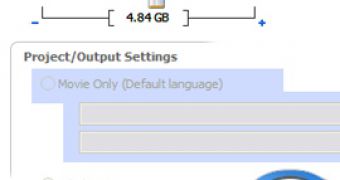
 14 DAY TRIAL //
14 DAY TRIAL //