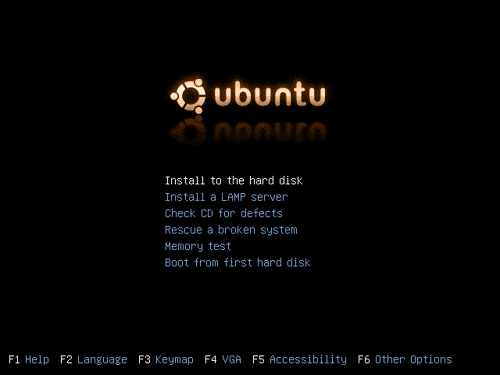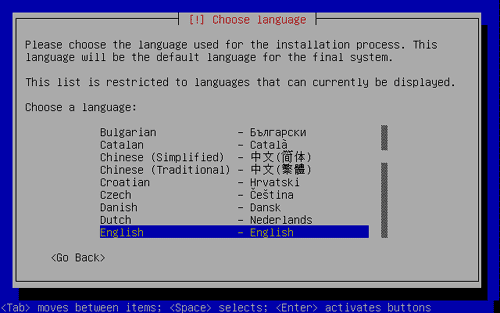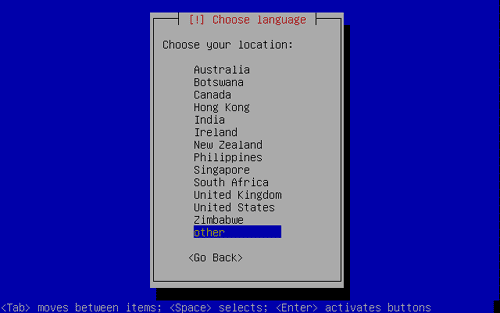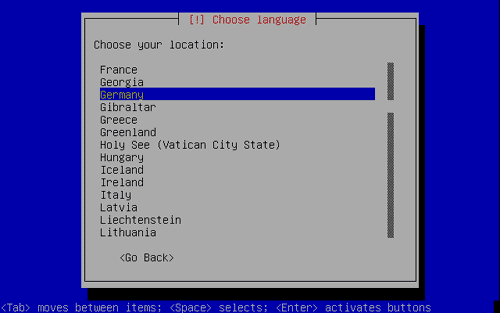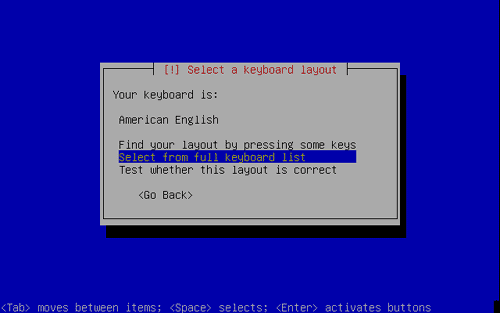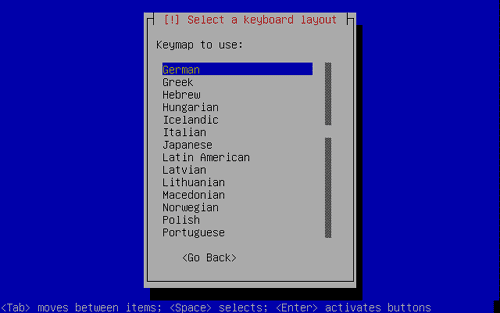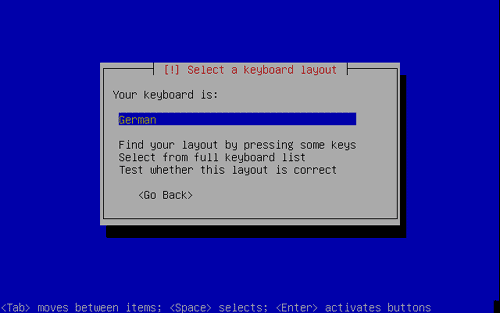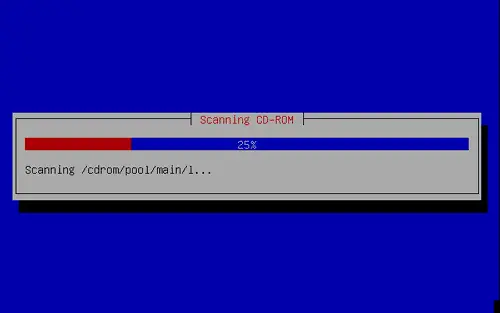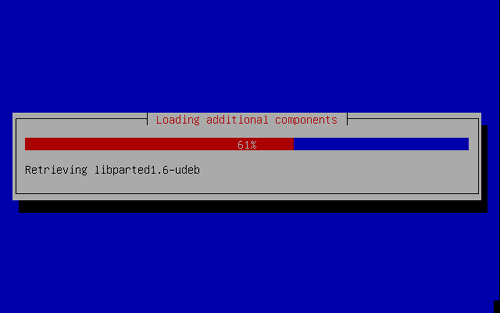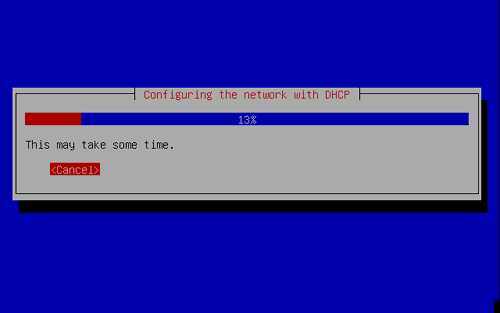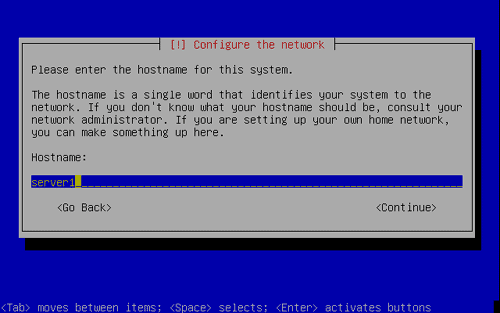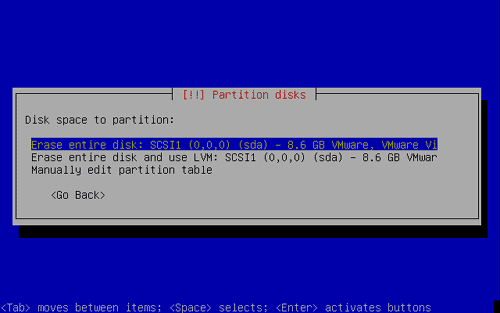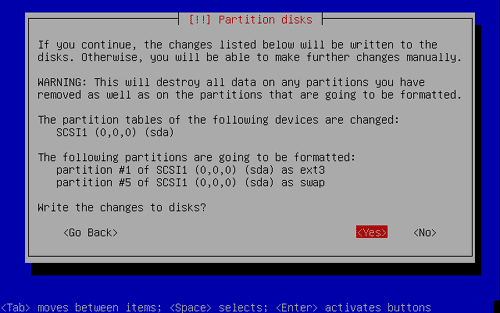The Perfect Setup - Ubuntu 6.06 LTS Server (Dapper Drake)
Version 1.1
Author: Falko Timme
This is a detailed description about how to set up a Ubuntu 6.06 LTS (Dapper Drake) based server that offers all services needed by ISPs and hosters (web server (SSL-capable), mail server (with SMTP-AUTH and TLS!), DNS server, FTP server, MySQL server, POP3/IMAP, Quota, Firewall, etc.).
I will use the following software:
- Web Server: Apache 2.0
- Database Server: MySQL 5.0
- Mail Server: Postfix
- DNS Server: BIND9
- FTP Server: proftpd
- POP3/IMAP: I will use Maildir format and therefore install Courier-POP3/Courier-IMAP.
- Webalizer for web site statistics
In the end you should have a system that works reliably, and if you like you can install the free webhosting control panel ISPConfig (i.e., ISPConfig runs on it out of the box).
My system's IP address in this tutorial is 192.168.0.100, and my hostname is server1.example.com.
I want to say first that this is not the only way of setting up such a system. There are many ways of achieving this goal but this is the way I take. I do not issue any guarantee that this will work for you!
1 Requirements
To install such a system you will need the following:
- the Ubuntu 6.06 LTS Server installation CD (the list of mirrors is available here: http://www.ubuntu.com/download - I downloaded this one: http://ubuntu.intergenia.de/releases/6.06/ubuntu-6.06-server-i386.iso)
- an internet connection.
2 The Base System
Insert your Ubuntu install CD into your system and boot from it. Select Install to the hard disk - I did not try Install a LAMP server because I like to have full control over what gets installed to my system:
The installation starts, and first you have to choose your language:
Then select your location:
Choose a keyboard layout:
The installer checks the installation CD, your hardware, and configures the network with DHCP if there is a DHCP server in the network:
Enter the hostname. In this example, my system is called server1.example.com, so I enter server1:
Now you have to partition your hard disk. I will create one big partition (with the mount point /) and a little swap partition so I select Erase entire disk: