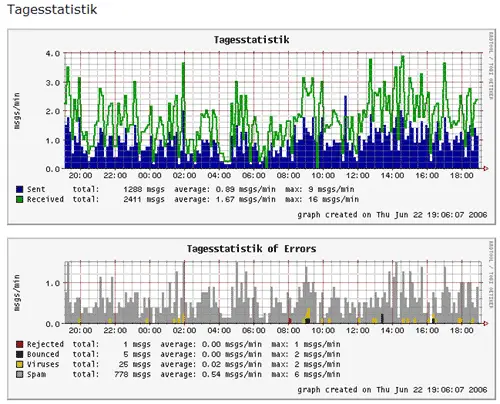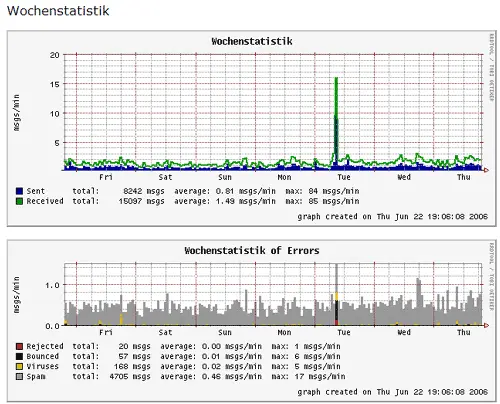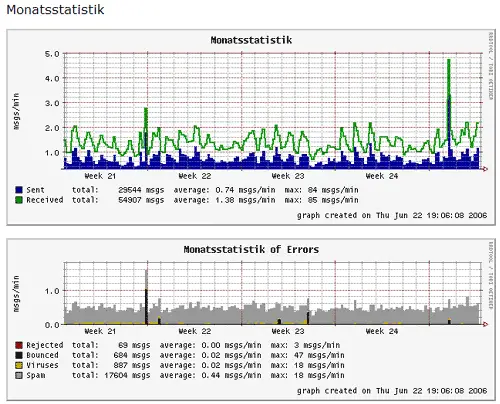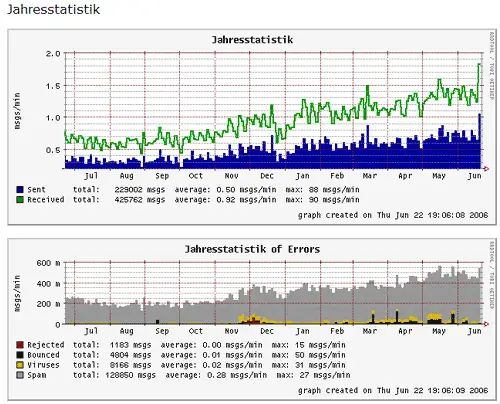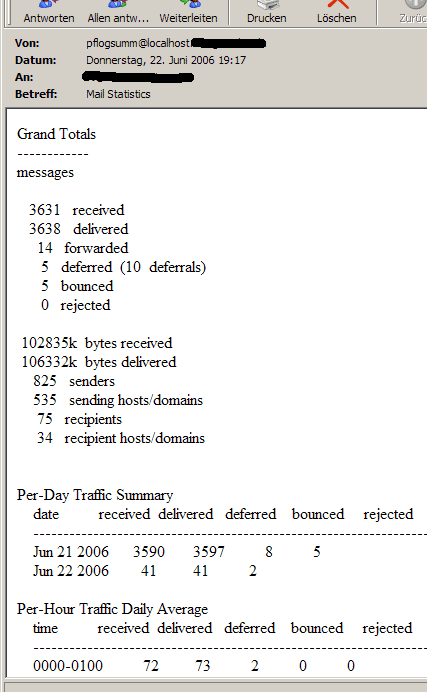This tutorial exists for these OS versions
- Debian 5 (Lenny)
- Debian 4 (Etch)
- Debian 3.1 (Sarge)
On this page
Postfix Monitoring With Mailgraph And pflogsumm On Debian Etch
Version 1.0
Author: Falko Timme
This article describes how you can monitor your Postfix mailserver with the tools Mailgraph and pflogsumm. Mailgraph creates daily, weekly, monthly, and yearly graphs of sent, received, bounced, and rejected emails and also of spam and viruses, if SpamAssassin and ClamAV are integrated into Postfix (e.g. using amavisd-new). These graphs can be accessed with a browser, whereas pflogsumm ("Postfix Log Entry Summarizer") can be used to send reports of Postfix activity per email.
In the following I will describe how to install and configure Mailgraph and pflogsumm on Debian Etch.
I do not issue any guarantee that this will work for you!
1 Preliminary Note
In this tutorial my Linux system has the IP address 192.168.0.100 and hosts the web site http://www.example.com with the document root /var/www/www.example.com/web and a cgi-bin directory of /var/www/www.example.com/cgi-bin, and I will send the pflogsumm reports to the email address [email protected].
2 Mailgraph
Debian Etch has packages for Mailgraph and pflogsumm, so we simply install these. We also install rrdtool that stores the data which is needed by Mailgraph to draw the graphs:
apt-get install rrdtool mailgraph
Now we configure the mailgraph package like this:
dpkg-reconfigure mailgraph
You will be asked a few questions:
Should Mailgraph start on boot? <-- Yes
Logfile used by mailgraph: <-- /var/log/mail.log
Then there's also this question:
Count incoming mail as outgoing mail?
If you have integrated a content filter like amavisd (for spam and virus scanning) into Postfix (like in this tutorial: Integrating amavisd-new Into Postfix For Spam- And Virus-Scanning), then answer No to avoid that Mailgraph counts your emails twice (because Postfix delivers emails to amavisd which then - after successful scanning - delivers the mails back to Postfix). If you don't use a content filter, then answer Yes.
During the installation, the system startup links for Mailgraph are created automatically, and Mailgraph also gets started automatically, so we don't need to start it manually.
Now we must copy the mailgraph.cgi script (which draws the graphs and creates the output for our web browsers) to the cgi-bin directory of our www.example.com web site:
cp -p /usr/lib/cgi-bin/mailgraph.cgi /var/www/www.example.com/cgi-bin
The script is already executable, so we don't need to chmod it. If you use suExec for the www.example.com web site, you must chown mailgraph.cgi to the appropriate owner and group.
Now direct your browser to http://www.example.com/cgi-bin/mailgraph.cgi, and you should see some graphs. Of course, there must be some emails going through your system before you see the first results, so be patient.
After some time your graphs could look like this (the following output is customized, so it doesn't look exactly like yours):
Daily Statistics.
Weekly Statistics.
Monthly Statistics.
Yearly Statistics.
Please note: Mailgraph will report spam and viruses only if you have integrated a content filter like amavisd-new into Postfix which is configured to use SpamAssassin and ClamAV to tag spam and virus mails. If you don't do this, you will still see graphs, but without the spam and virus report.
3 pflogsumm
To install pflogsumm, we run
apt-get install pflogsumm
We want pflogsumm to be run by a cron job each day and send the report to [email protected]. Therefore we must configure our system that it writes one mail log file for 24 hours, and afterwards starts the next mail log so that we can feed the old mail log to pflogsumm. Therefore we configure logrotate (that's the program that rotates our system's log files) like this: open /etc/logrotate.conf and append the following stanza to it, after the line # system-specific logs may be configured here:
vi /etc/logrotate.conf
[...]
# system-specific logs may be configured here
/var/log/mail.log {
missingok
daily
rotate 7
create
compress
start 0
}
|
There's a logrotate script in /etc/cron.daily. This script is called every day between 06:00h and 07:00h. With the configuration we just made, it will copy the current Postfix log /var/log/mail.log to /var/log/mail.log.0 and compress it, and the compressed file will be /var/log/mail.log.0.gz. It will also create a new, empty /var/log/mail.log to which Postfix can log for the next 24 hours.
Now we create the script /usr/local/sbin/postfix_report.sh which invokes pflogsumm and makes it send the report to [email protected]:
vi /usr/local/sbin/postfix_report.sh
#!/bin/sh PATH=/usr/local/sbin:/usr/local/bin:/usr/sbin:/usr/bin:/sbin:/bin gunzip /var/log/mail.log.0.gz pflogsumm /var/log/mail.log.0 | formail -c -I"Subject: Mail Statistics" -I"From: pflogsumm@localhost" -I"To: [email protected]" -I"Received: from www.example.com ([192.168.0.100])" | sendmail [email protected] gzip /var/log/mail.log.0 exit 0 |
We must make this script executable:
chmod 755 /usr/local/sbin/postfix_report.sh
Then we create a cron job which calls the script everyday at 07:00h:
crontab -e
0 7 * * * /usr/local/sbin/postfix_report.sh &> /dev/null |
This will send the report to [email protected]. It looks like this in an email client:
4 Links
- Mailgraph: http://people.ee.ethz.ch/~dws/software/mailgraph
- pflogsumm: http://jimsun.linxnet.com/postfix_contrib.html
- RRDTool: http://oss.oetiker.ch/rrdtool
- Postfix: http://www.postfix.org
- Debian: http://www.debian.org