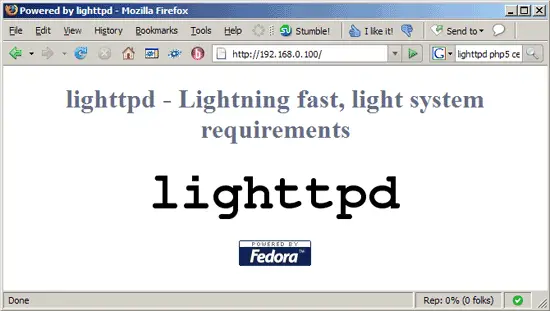This tutorial exists for these OS versions
On this page
Installing Lighttpd With PHP5 And MySQL Support On CentOS 5.0
Version 1.0
Author: Falko Timme
Lighttpd is a secure, fast, standards-compliant web server designed for speed-critical environments. This tutorial shows how you can install Lighttpd on a CentOS 5.0 server with PHP5 support (through FastCGI) and MySQL support.
I do not issue any guarantee that this will work for you!
1 Preliminary Note
In this tutorial I use the hostname server1.example.com with the IP address 192.168.0.100. These settings might differ for you, so you have to replace them where appropriate.
2 Installing MySQL 5.0
First we install MySQL 5.0 like this:
yum install mysql mysql-server
Then we create the system startup links for MySQL (so that MySQL starts automatically whenever the system boots) and start the MySQL server:
chkconfig --levels 235 mysqld on
/etc/init.d/mysqld start
Create a password for the MySQL user root (replace yourrootsqlpassword with the password you want to use):
mysqladmin -u root password yourrootsqlpassword
Then check with
netstat -tap | grep mysql
on which addresses MySQL is listening. If the output looks like this:
tcp 0 0 localhost.localdo:mysql *:* LISTEN 2713/mysqld
which means MySQL is listening on localhost.localdomain only, then you're safe with the password you set before. But if the output looks like this:
tcp 0 0 *:mysql *:* LISTEN 2713/mysqld
you should set a MySQL password for your hostname, too, because otherwise anybody can access your database and modify data:
mysqladmin -h server1.example.com -u root password yourrootsqlpassword
3 Installing Lighttpd
Lighttpd is not available from the official CentOS 5.0 repositories, but from the RPMforge repositories (see http://dag.wieers.com/rpm/FAQ.php#B2 for instructions). We install the RPMforge package for RHEL 5 which works for CentOS 5.0 as well:
rpm -Uhv http://apt.sw.be/redhat/el5/en/i386/rpmforge/RPMS/rpmforge-release-0.3.6-1.el5.rf.i386.rpm
Afterwards, we can install Lighttpd like this:
yum install lighttpd
Then we create the system startup links for Lighttpd (so that Lighttpd starts automatically whenever the system boots) and start it:
chkconfig --levels 235 lighttpd on
/etc/init.d/lighttpd start
Now direct your browser to http://192.168.0.100, and you should see the Lighttpd placeholder page:
Lighttpd's default document root is /srv/www/lighttpd on CentOS 5.0, and the configuration file is /etc/lighttpd/lighttpd.conf.
4 Installing PHP5
We can make PHP5 work in Lighttpd through FastCGI. Therefore we install the packages lighttpd-fastcgi and php-cli:
yum install lighttpd-fastcgi php-cli
5 Configuring Lighttpd And PHP5
To enable PHP5 in Lighttpd, we must modify two files, /etc/php.ini and /etc/lighttpd/lighttpd.conf. First we open /etc/php.ini and add the line cgi.fix_pathinfo = 1 right at the end of the file:
vi /etc/php.ini
[...] cgi.fix_pathinfo = 1 |
Then we open /etc/lighttpd/lighttpd.conf and uncomment "mod_fastcgi", in the server.modules stanza:
vi /etc/lighttpd/lighttpd.conf
[...]
server.modules = (
# "mod_rewrite",
# "mod_redirect",
# "mod_alias",
"mod_access",
# "mod_cml",
# "mod_trigger_b4_dl",
# "mod_auth",
# "mod_status",
# "mod_setenv",
"mod_fastcgi",
# "mod_proxy",
# "mod_simple_vhost",
# "mod_evhost",
# "mod_userdir",
# "mod_cgi",
# "mod_compress",
# "mod_ssi",
# "mod_usertrack",
# "mod_expire",
# "mod_secdownload",
# "mod_rrdtool",
"mod_accesslog" )
[...]
|
and then , further down the file, there's a fastcgi.server stanza which we uncomment as well - make sure you use /usr/bin/php-cgi instead of /usr/local/bin/php in the "bin-path" line::
[...]
#### fastcgi module
## read fastcgi.txt for more info
fastcgi.server = ( ".php" =>
( "localhost" =>
(
"socket" => "/tmp/php-fastcgi.socket",
"bin-path" => "/usr/bin/php-cgi"
)
)
)
[...]
|
Then we restart Lighttpd:
/etc/init.d/lighttpd restart