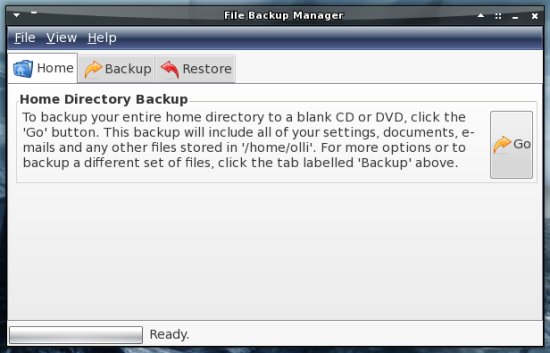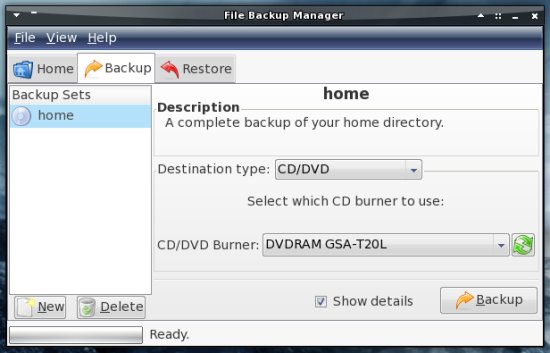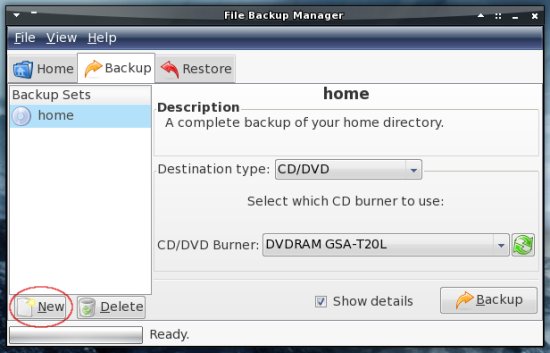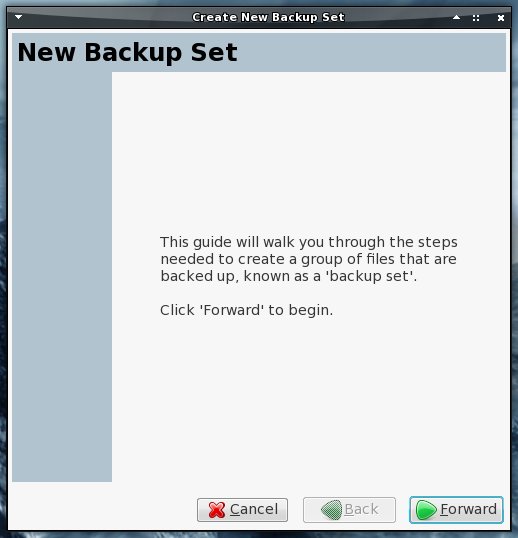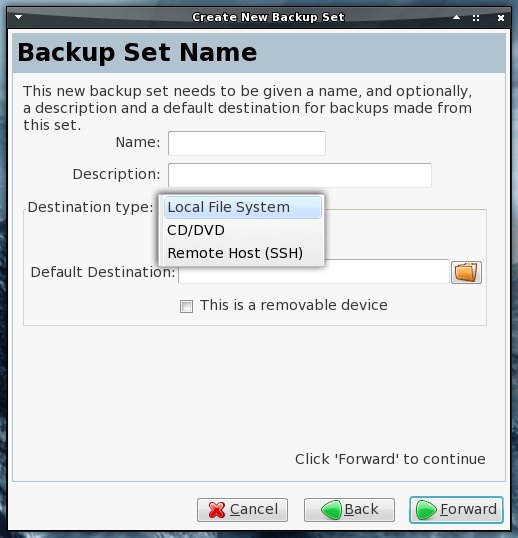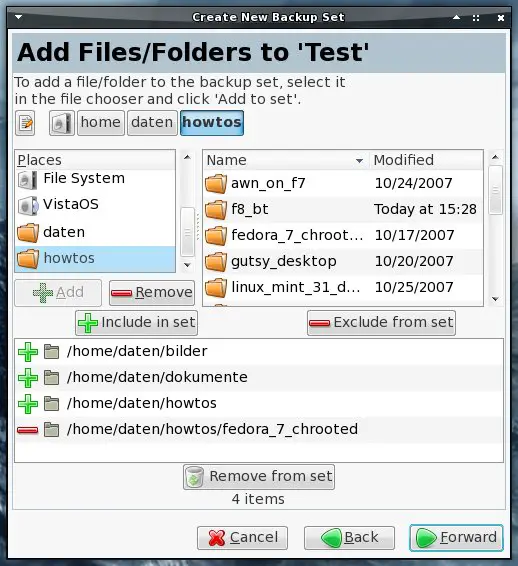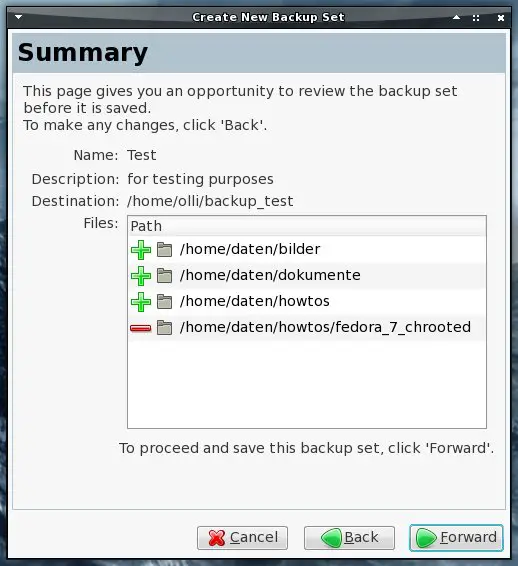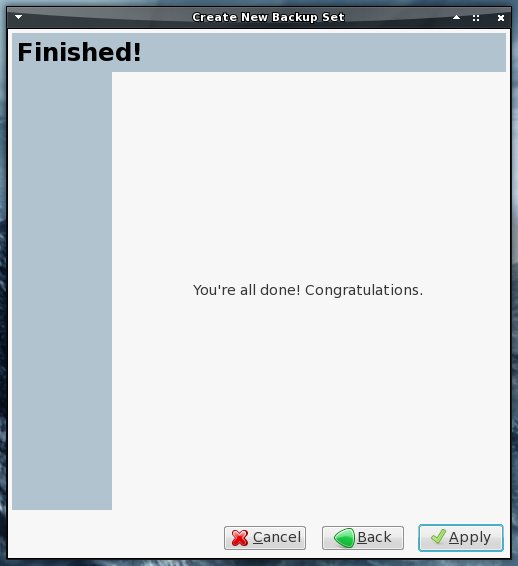Back Up Your Files With Pybackpack On Fedora 8
Version 1.0
Author: Oliver Meyer <o [dot] meyer [at] projektfarm [dot] de>
This document describes how to set up, configure and use Pybackpack on Fedora 8. The result is an easy to use backup system for desktop usage. Pybackpack creates incremental backups which can be stored locally or remotely (SSH) - the usage of removable devices is supported. You have also the option to burn the backup(s) directly on a CD/DVD.
This howto is a practical guide without any warranty - it doesn't cover the theoretical backgrounds. There are many ways to set up such a system - this is the way I chose.
1 Installation
Install the following package with your preferred package manager:
- pybackpack
2 Usage
Pybackpack is available in the Gnome system menu.
On the first tab you can make a backup of your whole home directory (the standard backup set).
2.1 Backup Sets
The second tab contains the backup sets and their settings. You can add, edit and delete backup sets as you like.
2.1.1 Create
Click on "New" if you want to create a new backup set.
A wizard appears that will guide you through the creation of the new backup set.
Insert a name and optionally a desciption for the new backup set. Afterwards choose the destination type and the default destination for the backup. If the destination is a removable device, mark the corresponding checkbox.
Now it's time to add the files and folders that you want to back up to the set. You have the option to exclude single files and folders from a folder that you added (as shown in the screenshot below).
This window contains the summary of the settings for the new backup set. Click on "Forward" if you agree with these settings.
Click on "Apply" to finish the creation.