Many applications come and go everyday from our computers and, in the end, only the best remains. Therefore, we thought it was a good idea to pick ten of the best open source applications of the year that passed. The following classification is not a "who's the best or worst app" kind of list, it was made based on the most used and useful applications that helped us (the users) during the entire year. Without any further introduction, here are the finalists:
The GIMP - also known as the GNU Image Manipulation Program, it is a freely distributed piece of software for such tasks as photo retouching, image composition and image authoring. The Gimp works on many operating systems, in many languages and we think it is a vital application when you deal with images everyday!
MPlayer - Still undefeated, MPlayer is, was and we strongly believe that it will be the best video player Linux has ever had. However, let's not forget that it runs on Mac OS X and Windows, as well. Many of today's video players software are based on MPlayer and that make it the best choice in video playback!
Amarok - Being able to compete with
iTunes and other popular music player applications, Amarok is the music player for Linux and Unix systems. It has an intuitive interface and makes playing the music you love easier than ever before - and looks good doing it!
Pidgin - You listen to music, watch videos and manipulate photos, but you've got to have a chat application, and who's the multiplatform, multiprotocol one?
Pidgin! The Instant Messaging client that allows you to use all of your IM accounts at once. AIM, IRC, Yahoo, Google Talk, MSN, QQ, ICQ, SILC, Jabber... Pidgin can do them all!
OpenOffice.org - the powerful and unshakable open source office suite that proved to be the best in its category. It is a multilanguage office suite that will run on all major platforms. It best known to be compatible with all other major office suites.
Wine - the open source implementation of the Windows API on top of X, OpenGL, and Unix, proved to be the most strong, powerful and easy to use software to run Windows applications. With Wine, you can run a lot of Windows programs on Unix-based operating systems. It's number one and we sure hope it will remain the same from now on!
K3b - proved to be the best CD and DVD burning application for Linux-based operating systems. K3b provides an easy to use, but powerful and comfortable user interface to perform most CD/DVD burning tasks. It can deal with any CD/DVD format that exists today. It can create Audio CDs, Video CDs, eMovix CDs, rip DVDs and encode DivX/XviD video files.
Firefox - has its flaws, like many other browsers out there, but in the end it proved to be the best open source web browser software. The award-winning web browser is faster, secure, and fully customizable. With
Firefox, your online experience will be better than ever!
Thunderbird - a full-featured email, RSS and newsgroup client that makes emailing safer, faster and easier than ever before. It offers some advantages over other mail clients, including junk mail classification. It sure is one of the best E-mail/RSS open source and multiplatform applications.
Filezilla - a fast and reliable cross-platform FTP, FTPS and SFTP client with lots of useful features and an intuitive interface. It is very easy to use, supports transfer of files over 4GB and has filename filters. In our opinion,
Filezilla is by far the king of FTP clients!
The list will not end here... but these are the most used and the best open source desktop applications to date. Let's have a look now at other important open source software:
Super Grub Disk - a bootable CDROM/USB that is oriented towards system rescue, specifically for repairing the booting process. In other words, it will repair your GRUB faster than any other open source or closed source application. It can activate partitions, boot partitions, boot MBRs, boot your former OS (Linux or another one) by loading menu.lst from your hard disk, automatically restore Grub on your MBR, swap hard disks in the BIOS, and boot from any available disk device.
Reconstructor - a Live CD creator for
Ubuntu OS. In other words, Reconstructor allows you to create your own Ubuntu operating system. It can change the boot splash, splash screen, login manager, wallpaper, fonts, theme and included software. This is indeed, one of the best applications of 2007!
Deluge - a late entry this year, but it proved to be quite popular in a short time period, this BitTorrent client is very lightweight and cross-platform. Its features include full BitTorrent protocol encryption, anonimizing web browser, WebUI, mainline DHT, local peer discovery, ?Torrent peer exchange, UpnP, NAT-PMP and proxy support. Deluge still has some flaws, but we strongly believe that it will conquer the torrent clients in 2008!
There are indeed a lot more applications to mention here, but we think that the above ones are some of the best in their category. Feel free to comment or post about other vital open source applications. Happy New Year!
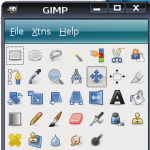

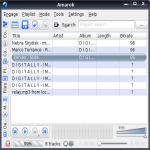
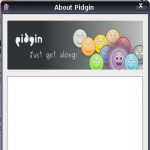






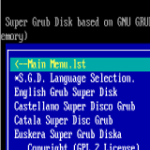
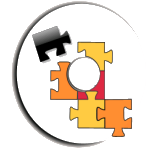


 14 DAY TRIAL //
14 DAY TRIAL //