Today's Linux distro review is one I've been wanting to do for quite some time—Fedora Workstation. Fedora is one of the heavyweight desktop distros of the Linux world, with a vibrant community and a strong presence at every open source convention I've ever attended. (Remember physically attending events? Ars remembers.)
I never felt particularly drawn to Fedora myself, because it's a bleeding-edge distro—one targeted to the very newest software, possibly at the expense of stability. That's not what I personally want in an operating system—I fix broken things professionally; I'd prefer not to fix them personally any more than I have to.
But as one of the few distros using the next-generation Wayland display server by default, Fedora made me very curious indeed. Although the screenshots taken throughout this review are of virtual machines, my first installation of Fedora Workstation (ever!) was bare metal, on the HP Dragonfly Elite G1.
A chat with Fedora project leader Matthew Miller
Before getting started with Fedora, I put out some feelers on Twitter to see if I could get a project leader to answer some questions about the distro. Matthew Miller was gracious enough to respond at some length. (The interview has been lightly edited for length and readability.)
Ars: I'm particularly interested in—and clueless about!—Wayland. I've been hearing it's the super amazing next generation of window manager for years, but I've never actually used it. What should I look for to see it to my best advantage?
Miller: OK, so, I’m going to have to get a little geeky on this one. But first let me give the perhaps-surprising answer for most people: when Wayland is working as it should, you won’t even notice it. Nothing flashy or new or amazing at all—just better performance and a smoother experience.


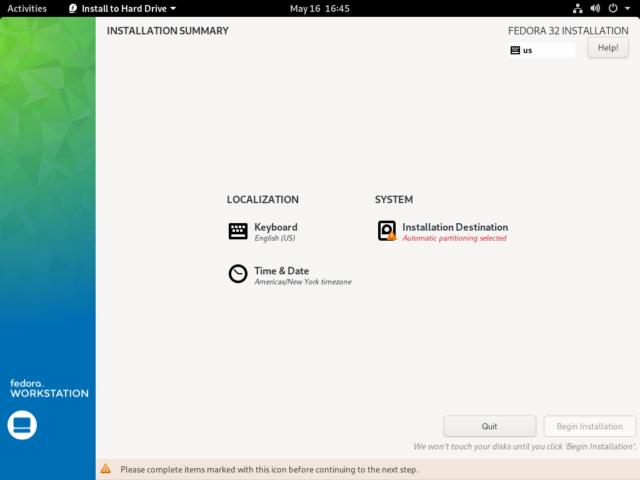
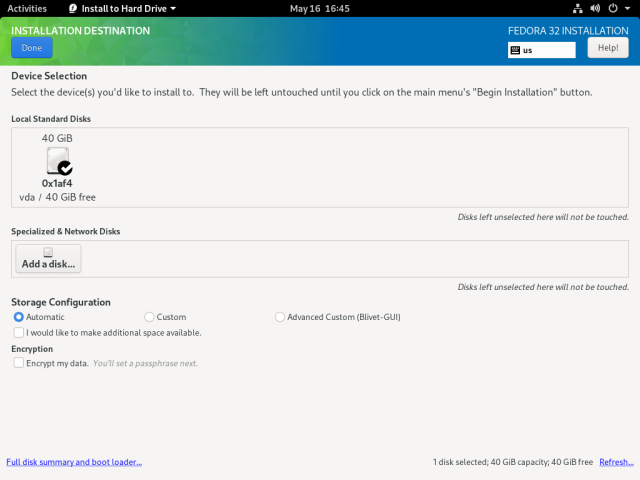
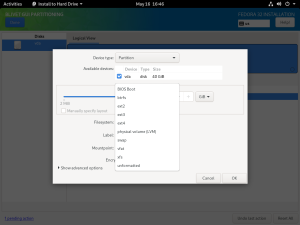
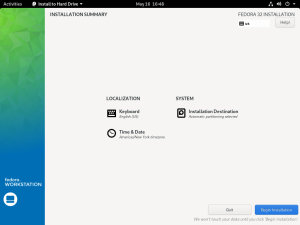
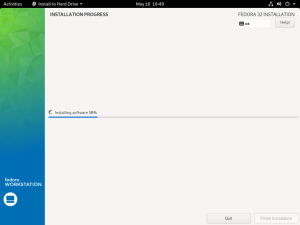
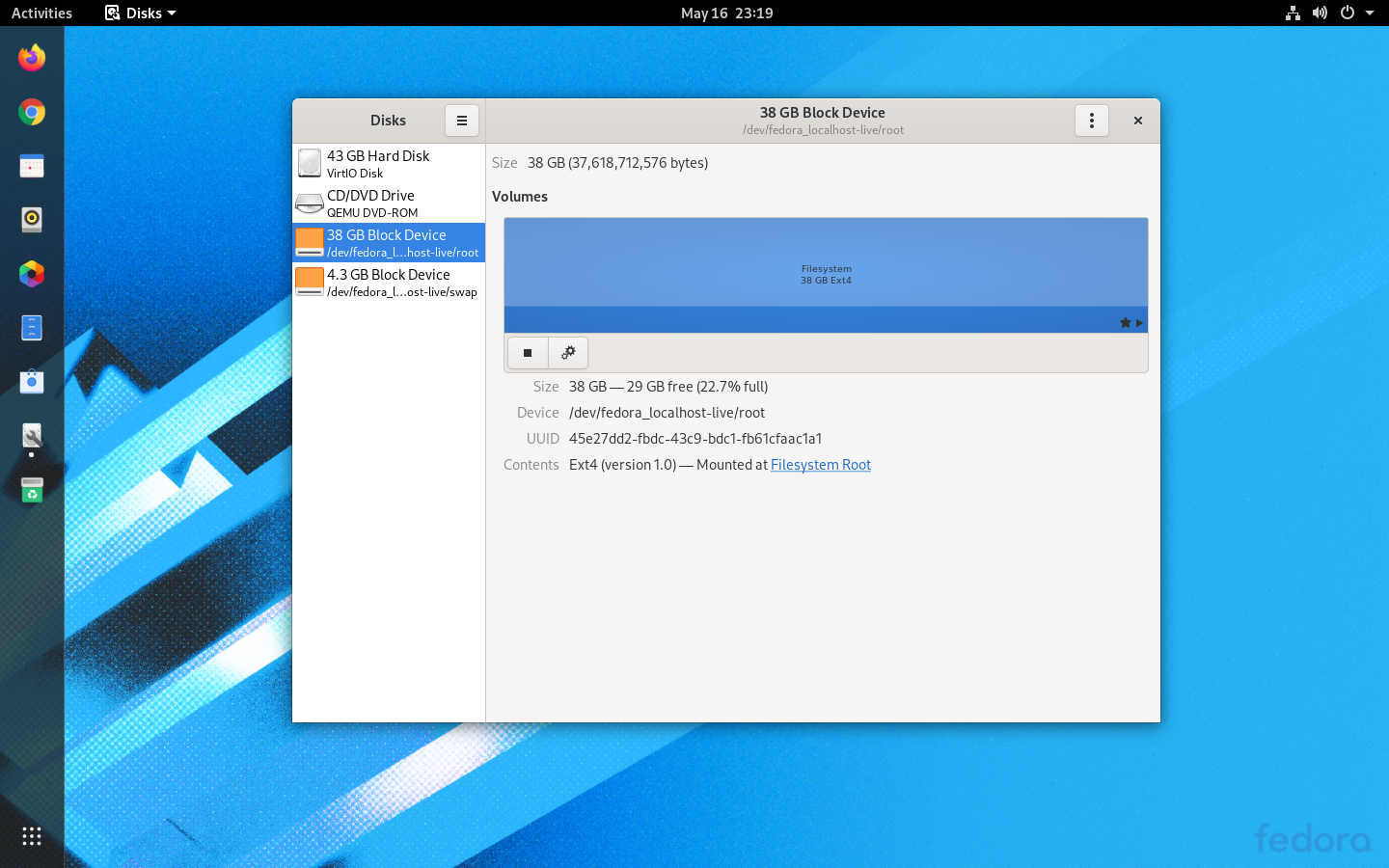
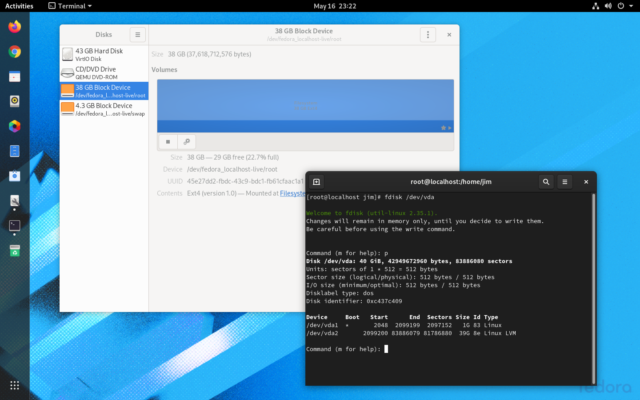
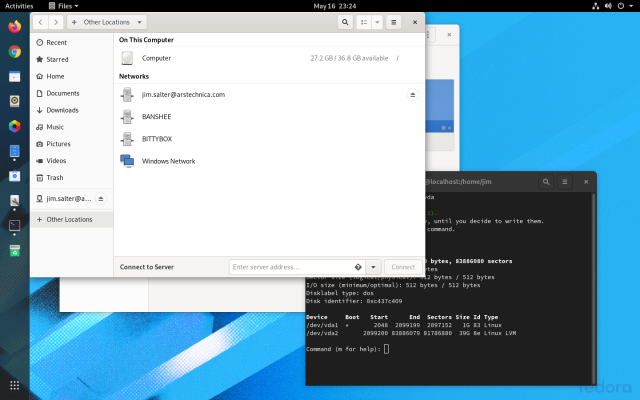
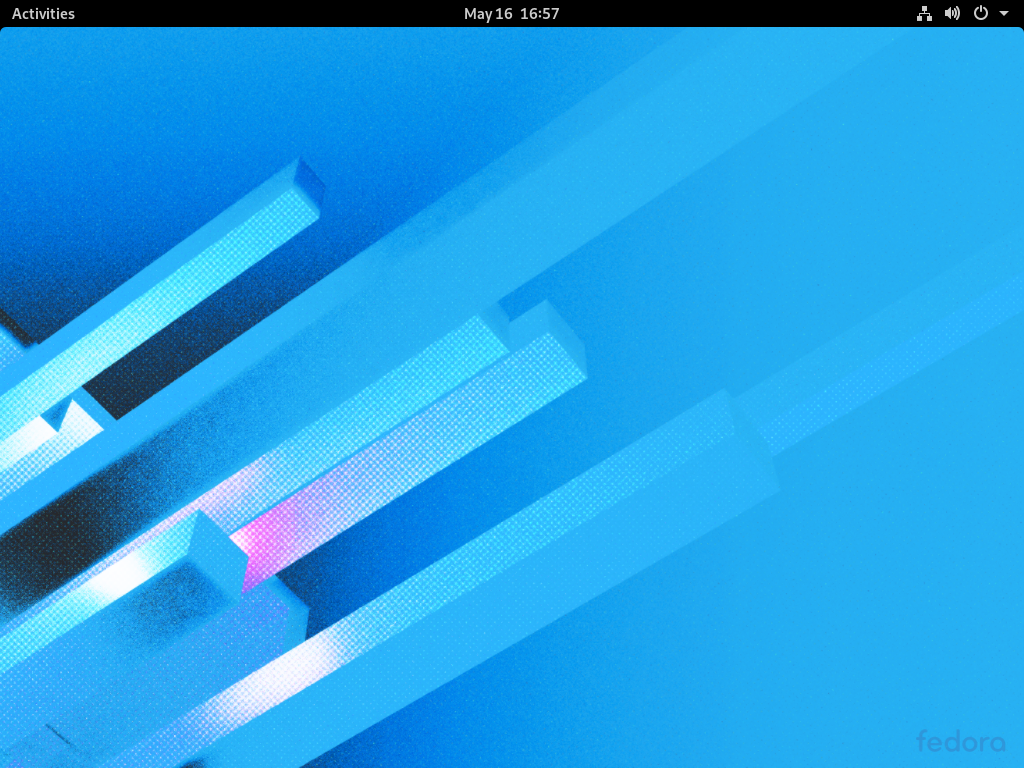
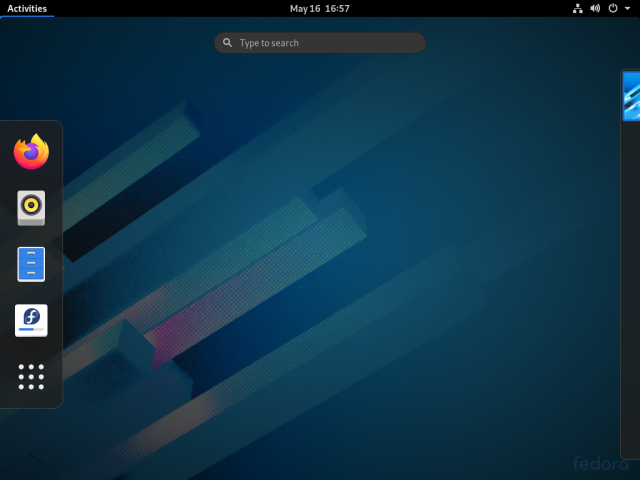
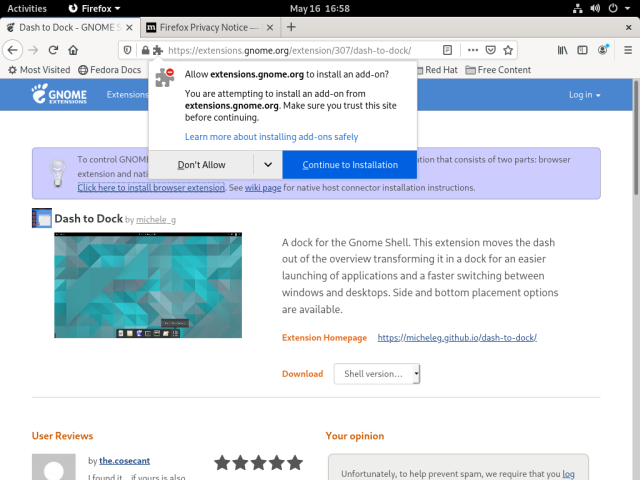
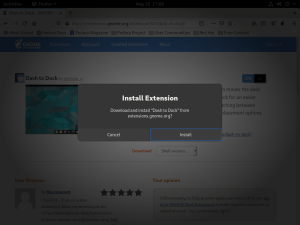
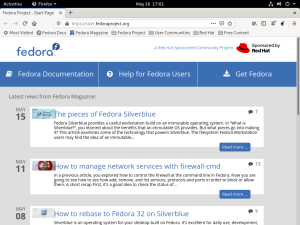
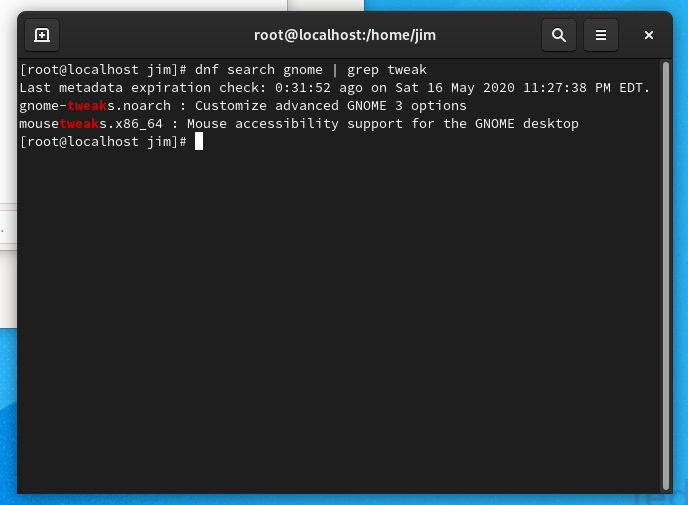
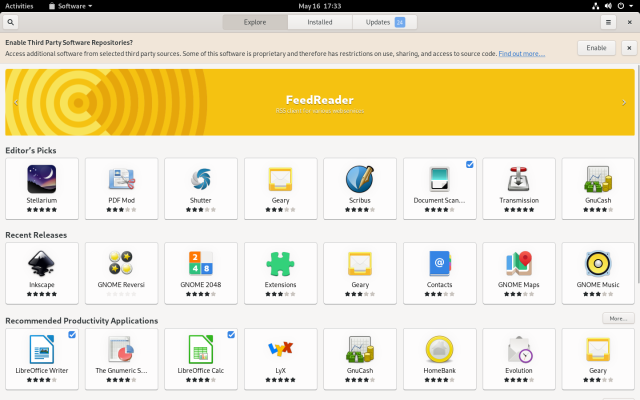
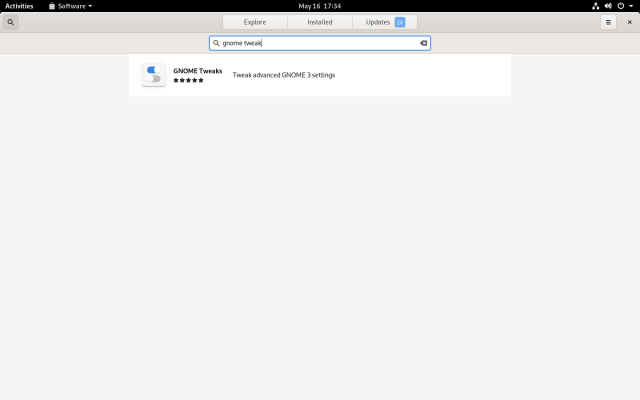
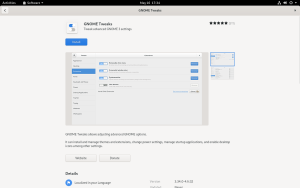
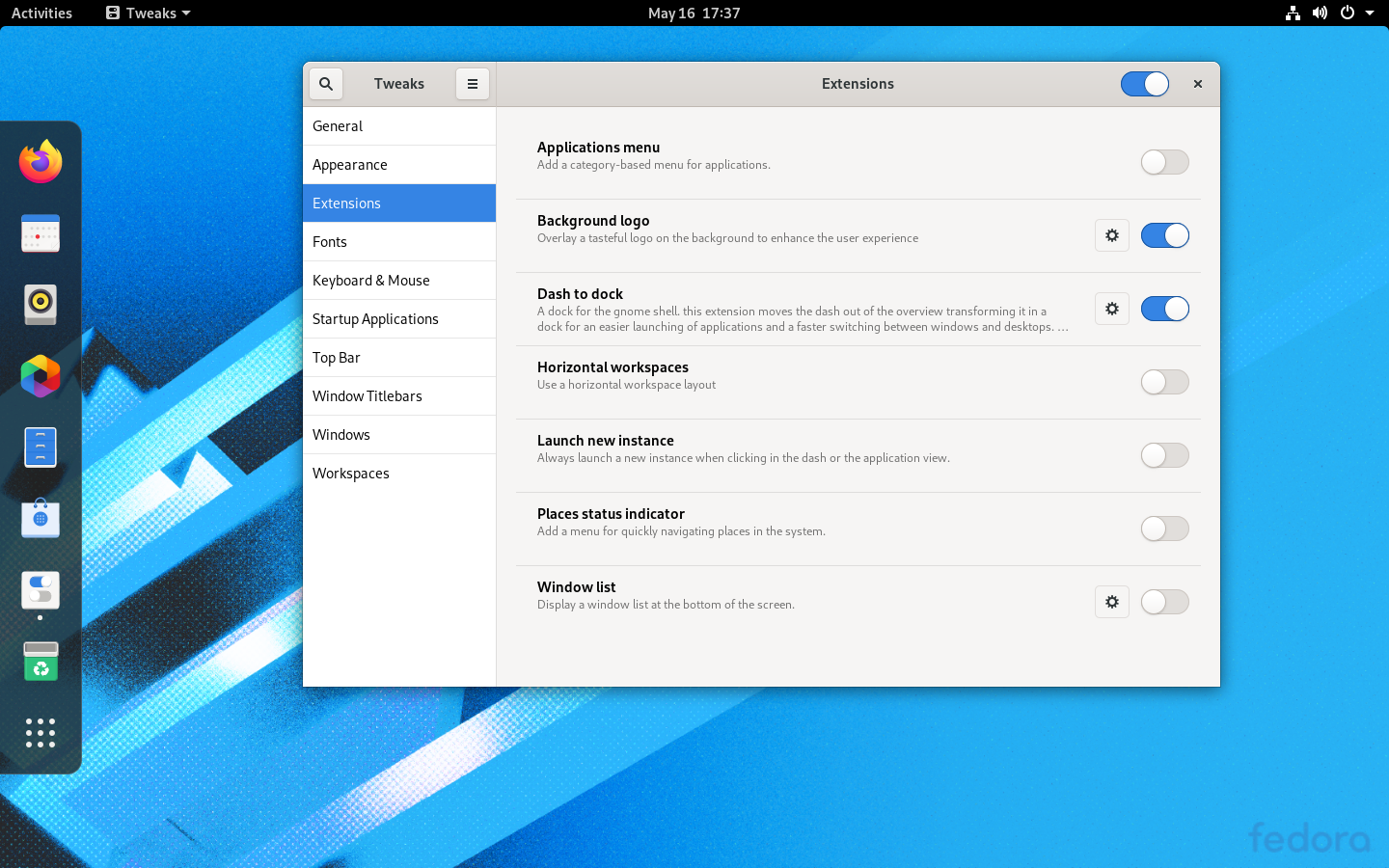
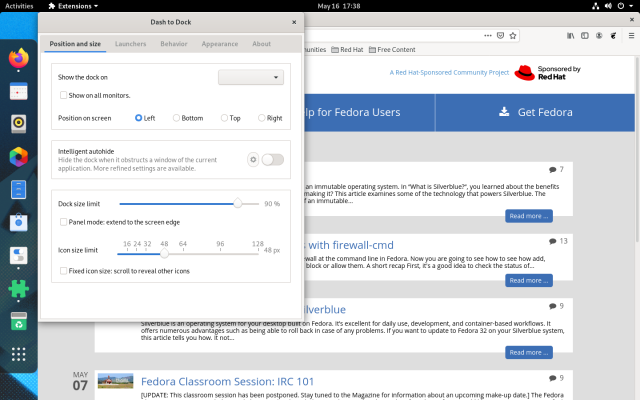
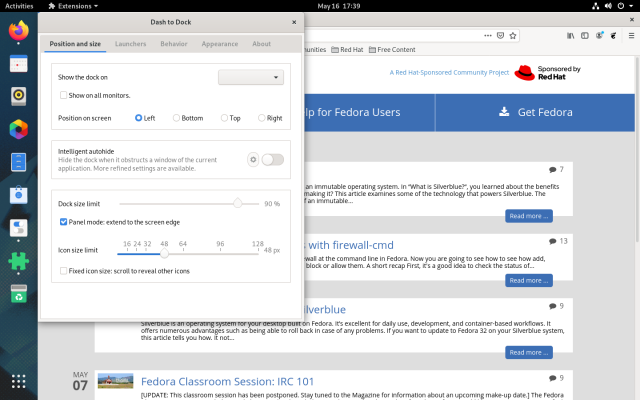
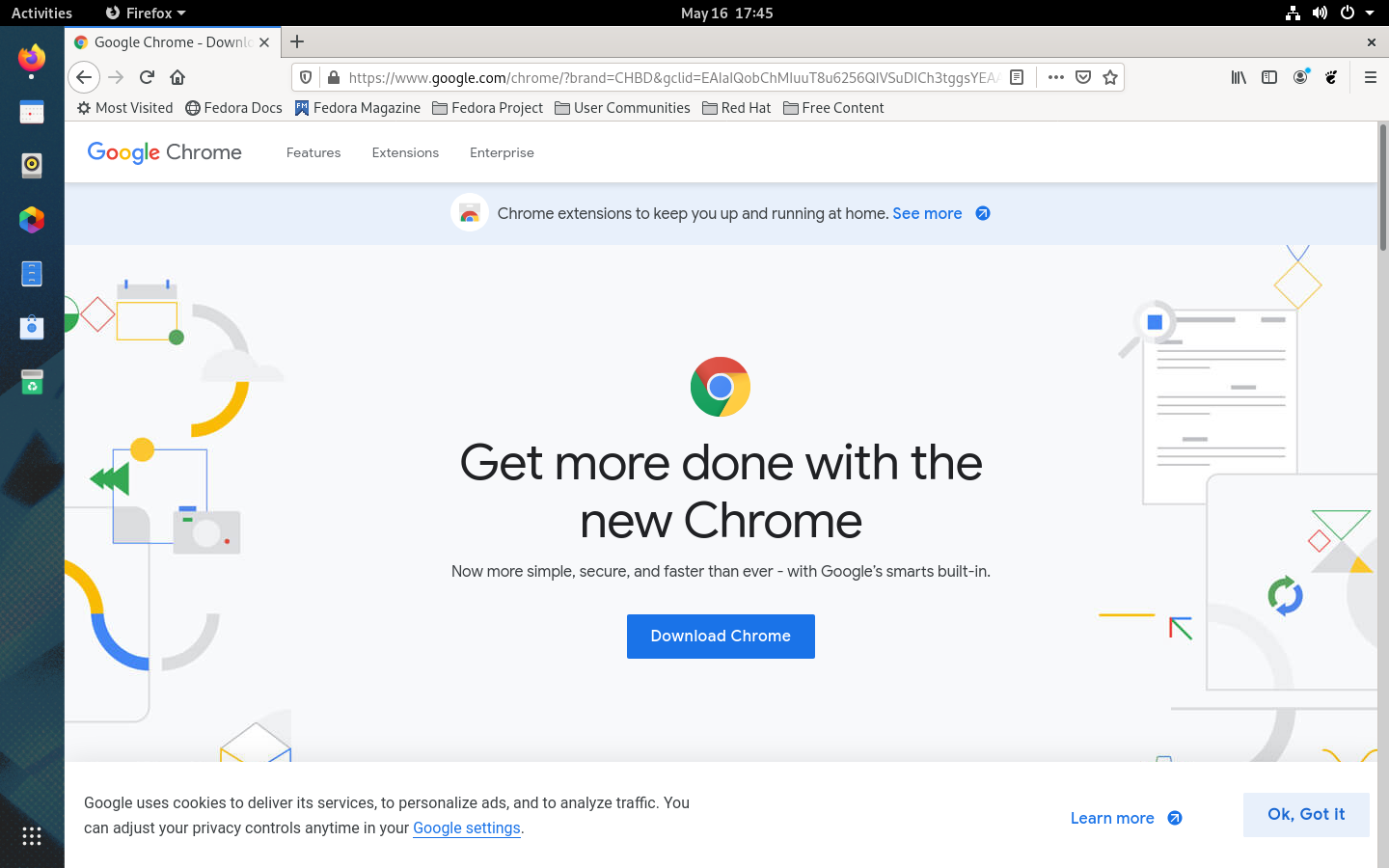
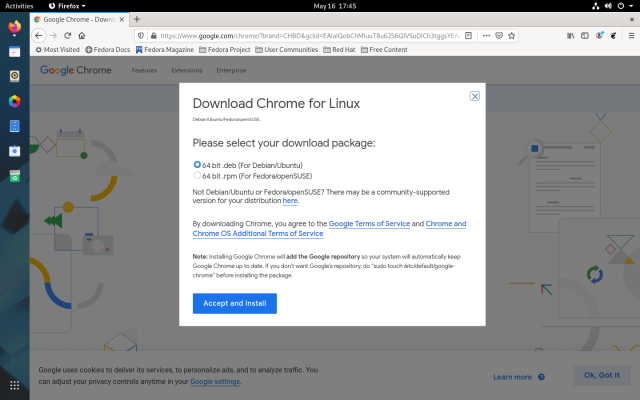
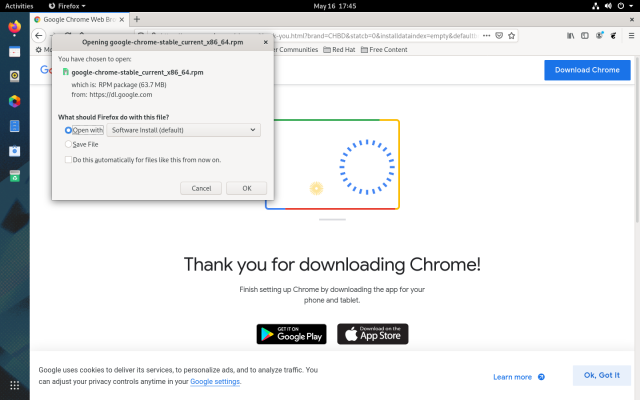

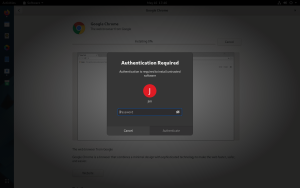

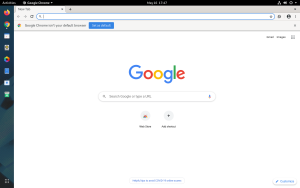
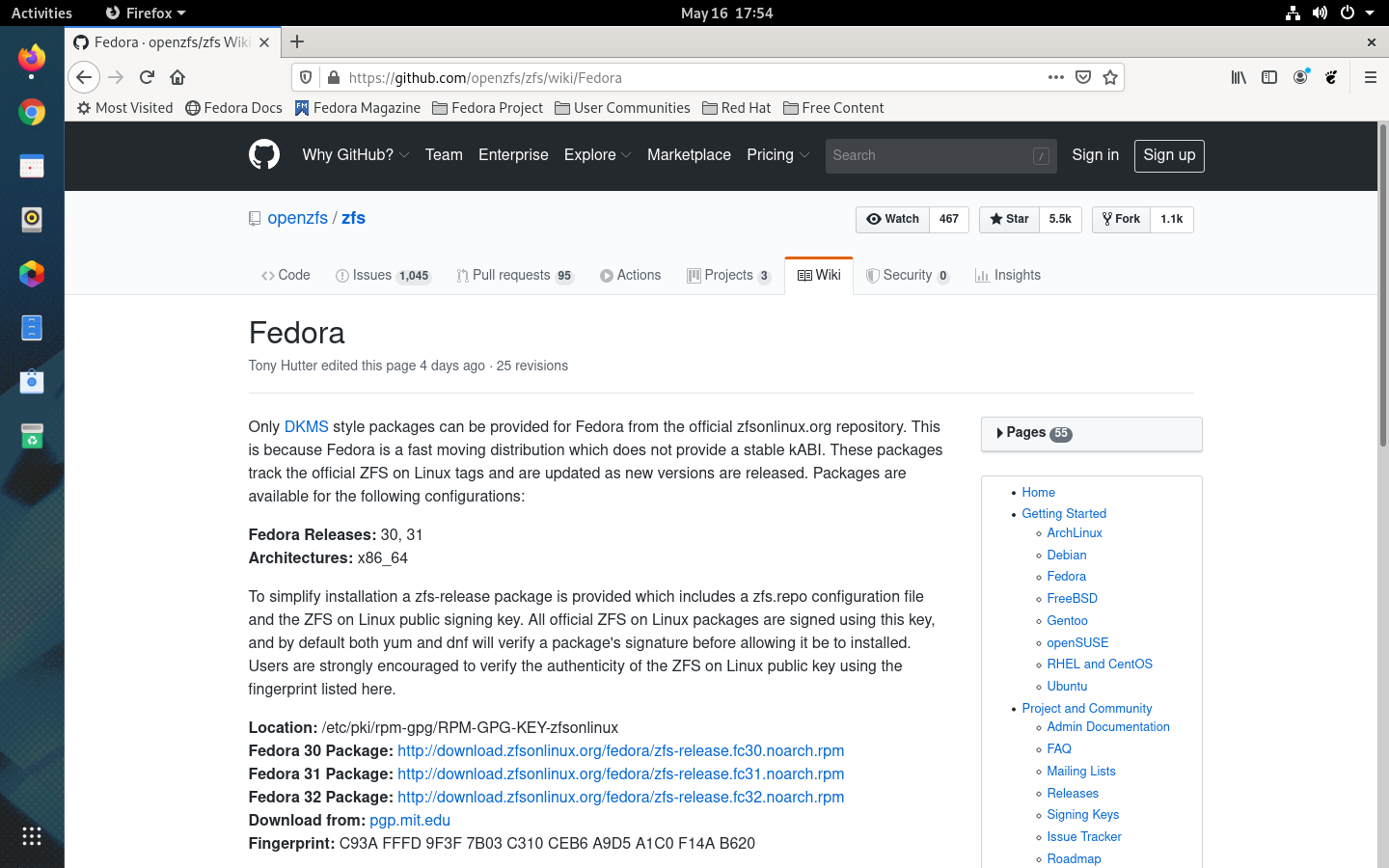
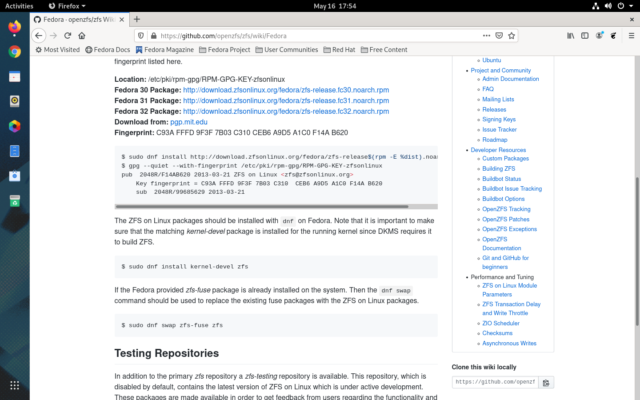

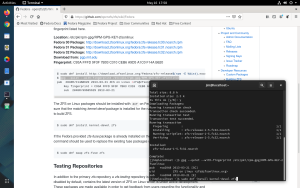
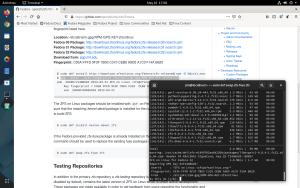
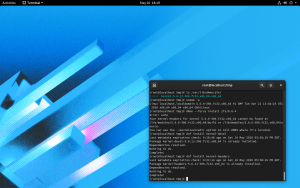
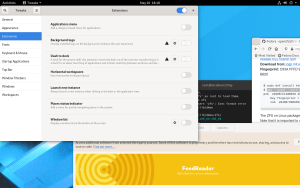
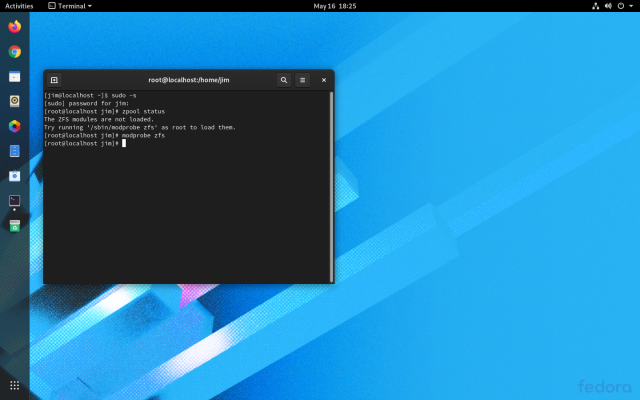
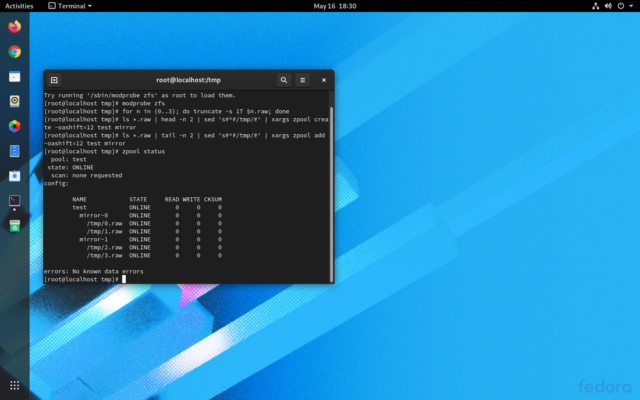
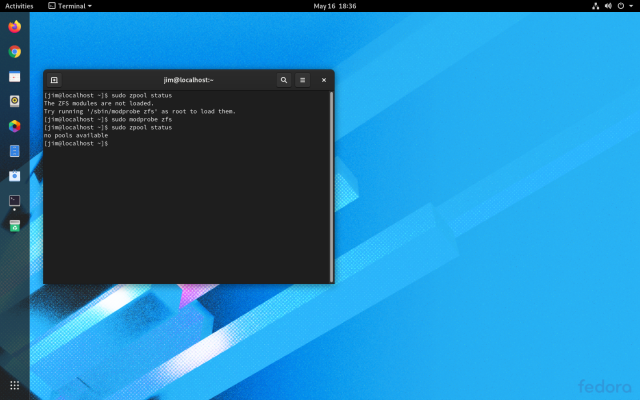
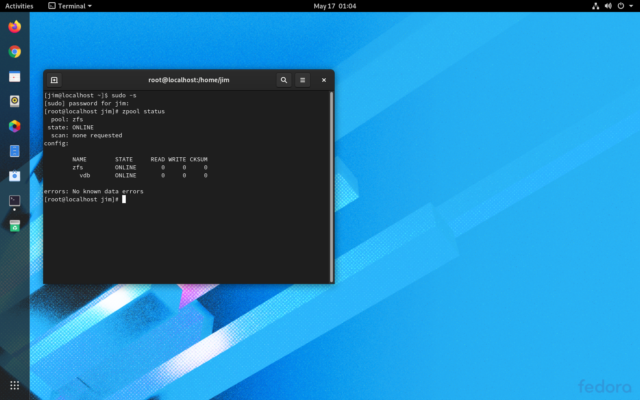
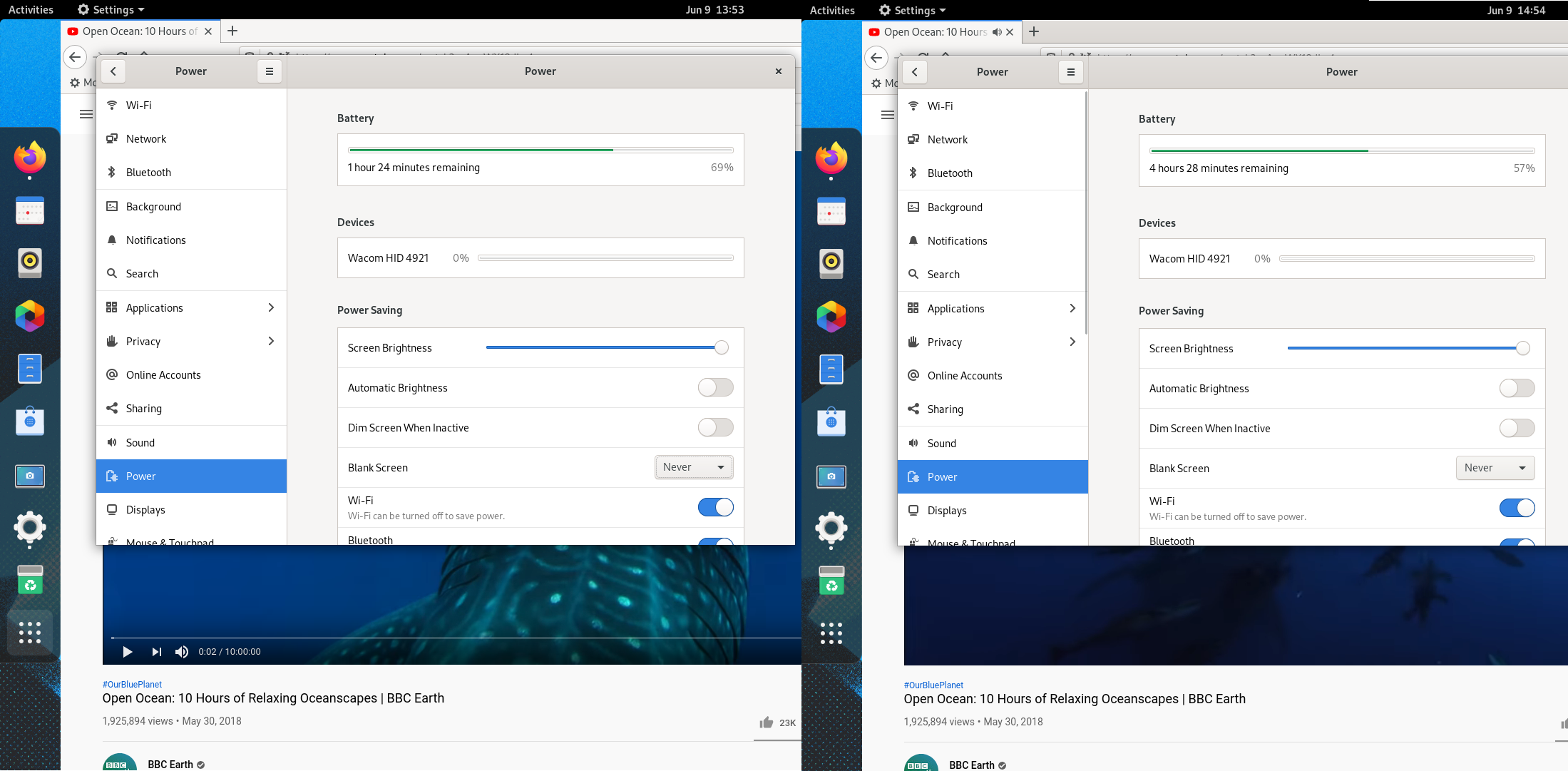



 Loading comments...
Loading comments...
