Steam's Latest Client Update Introduces Many Refinements for Linux
Steam's newest client update brings important fixes for Linux gamers.
Ubuntu 24.04 LTS is no longer disappointing after this fix!

In case you did not know, we were pretty disappointed with Ubuntu 24.04 LTS for some of its shortcomings, like the lack of the ability to install .deb files using the App Center.
And, we had a strong opinion about it (like every user should):

Do not get me wrong: we also reviewed Ubuntu 24.04 LTS as a near-perfect upgrade. So, we did not hate it entirely, but were furious about this particular decision:
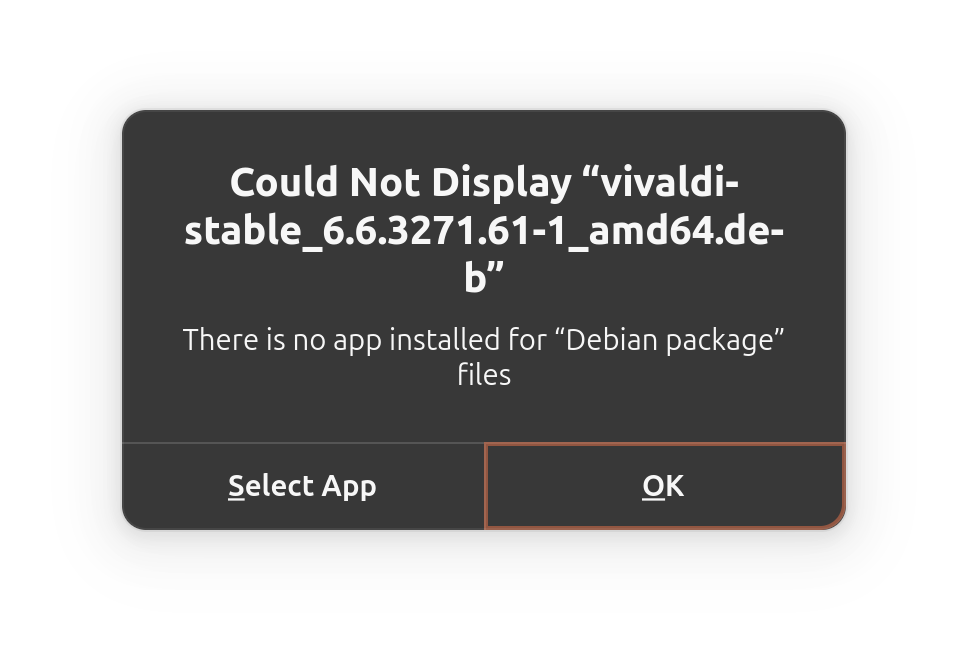
While that garnered a lot of support and criticism, it looks like Canonical listened to us and many others who agreed with our thoughts.
Of course, it was not just our voice about it, but one of the users raised the issue on GitHub requesting the functionality before Ubuntu 24.04 LTS release.
It was being discussed upon, but did not make it to the Ubuntu 24.04 LTS release. Recently, it was merged to the App Center and is finally available to everyone!
Ubuntu (or Canonical) did not make an official announcement for it. But, it is here, if you have an updated Ubuntu 24.04 LTS system:
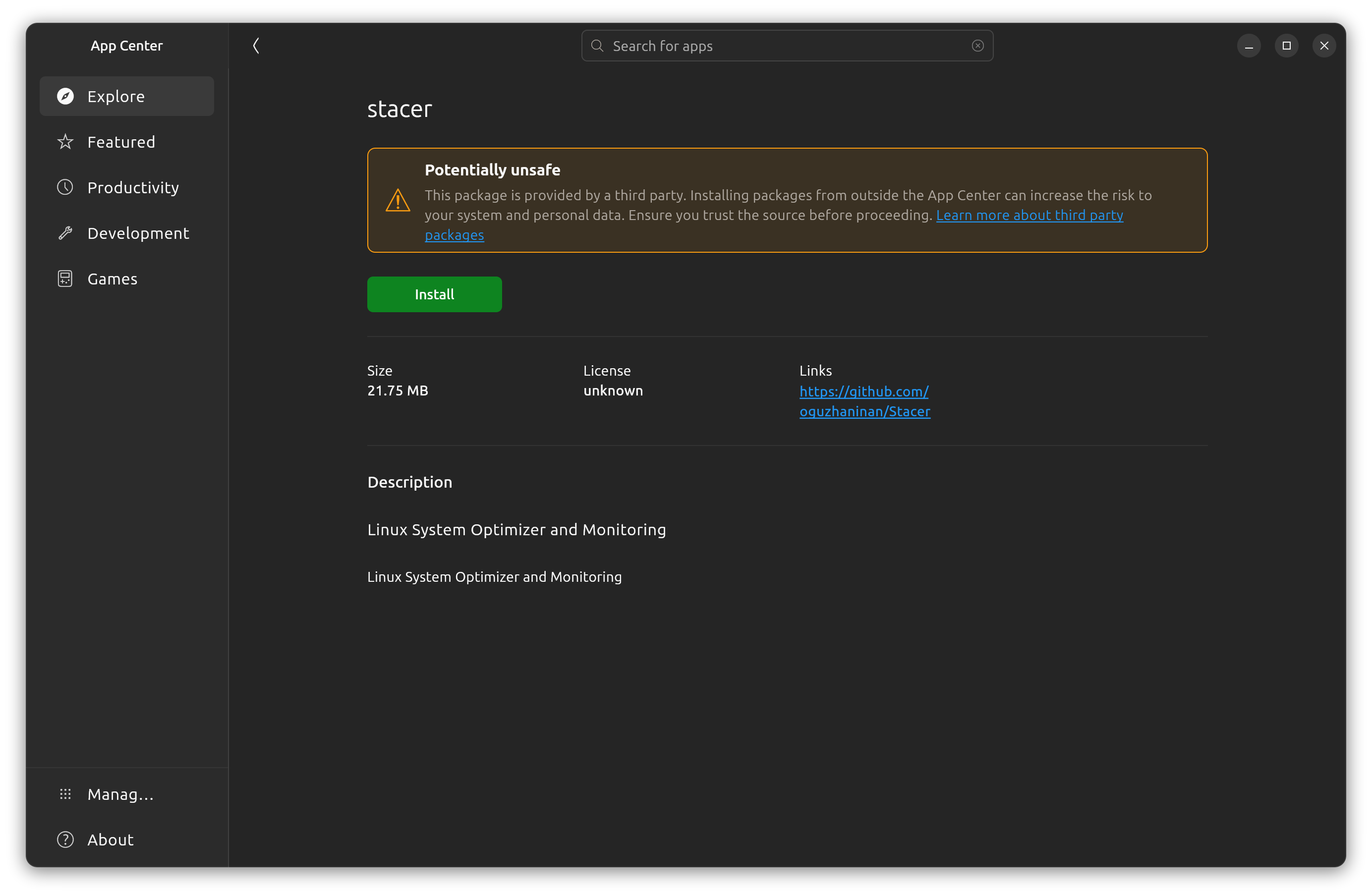
You can finally install .deb files that you download over the internet using the App Center, without needing to head to the terminal or installing a third-party GUI tool for the functionality.
Just head to the .deb file you downloaded, right-click on it to find "Open with App Center" which will open up a window like the one above and let you proceed with it. Here's how it looks:
Of course, it provides a necessary warning that it is a third-party package. You need to trust the source of the package before the installing anything (like a project's GitHub release section).
You are no longer forced to prefer Snaps from the App Center, and can choose to install software as per your requirements.
There is still a missing feature, though: you cannot manage the deb packages using the App Center, whether you downloaded it externally or installed within the app center.
I know, we, humans, are never satisfied 😉 But, it is what it is!
So, if you want to manage the deb packages, the Synaptic Package Manager should help.
💭 What do you think about this small refinement to Ubuntu 24.04 LTS for the App Center? Let me know your thoughts!
Stay updated with relevant Linux news, discover new open source apps, follow distro releases and read opinions
It is all mostly about beginner friendliness.
A situation with GDebi being not installed by default and App Center failing by just freezing forever is not beautiful to say it mildly.
And security risks being given by engineers as actual argument to not encourage people to install Deb files manually should in fact be an even more important reason to make software respond properly to the (beginner) user and inform them about the problem.
I would like to add more to this:
It’s really not the first time that Ubuntu has failed in it’s clearness with being informative.
There has been a much larger drama in the previous LTS version, especially involving Ubuntu Server too.
I have recently been searching for the reason behind ‘held back’ packages and why that happens so often.
Turns out to be that your system is not broken, but many people thought that and have been loosing lots of time in looking for solutions, also including reïnstalling everything and people often even migrated to other distributions because of it.
It turns out to be so called phased upgrades, which by itself is a great thing with the intention to not immediately roll out new stuff to all users around the world, but to do this gradually considering the possible case of problems.
However, the problem was that APT did not explain this at all when updating, causing major confusion.
This has been solved now by improving the message, but that fix still had to wait to the next LTS.
I am well-versed in the command line as that’s where you can do anything
Deb has been the package system of choice for milions and has worked perfectly for decades. There really isn’t any reason to go away from it
I’m using Ubuntu for more than 10 years, and I never had a problem of installing package with dpkg -i and end up with missing dependencies.
However (just by searching in the App Center), you can also just install the actual GNOME Software or KDE Discover, which both also support their own Flatpak backend
Both the GNOME and KDE app basically support 3 standard things on any Linux distro: fwupd (for firmware), Flatpak and Snap. You may need to install these aditionally.
Then the 4th thing is the native backend of the distribution, e.g. deb or rpm.
To be fair I see not too much reason why Ubuntu needs yet another application anyway.
Same nonsense OS makers are trying to force use of their stores in place of repositories with mirrors and installers - youre “sideloading”, as if installing packages is a forbidden activity you should feel bad about
Now you briefly mention snaps, here's where I would like to see Ubuntu reverse course. I have not used a snap yet that worked right or opened quickly... And I doubt I ever will. I have zero interest in using snaps, I've even gone so far as to uninstall snapd. I also give more and more thought to switching distributions to one that doesn't force me to use snaps via the apt command. Snaps should only be installed with the snap command, so users can avoid it if they want to. Ubuntu reminds me a lot of Microsoft in this regard. One thing Linux doesn't need is dark patterns and corporate bullshit.