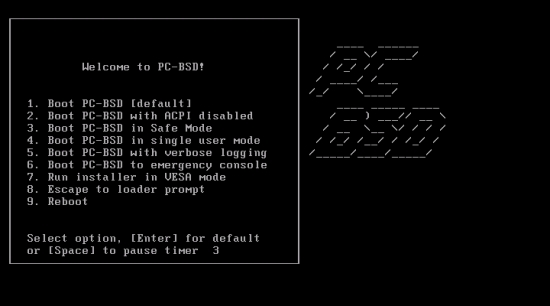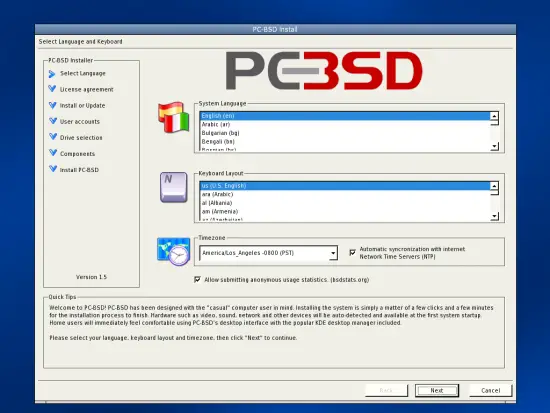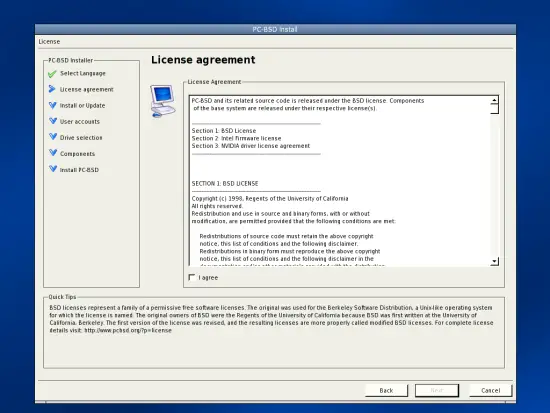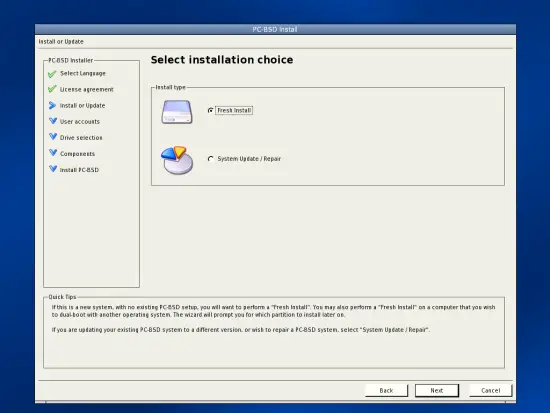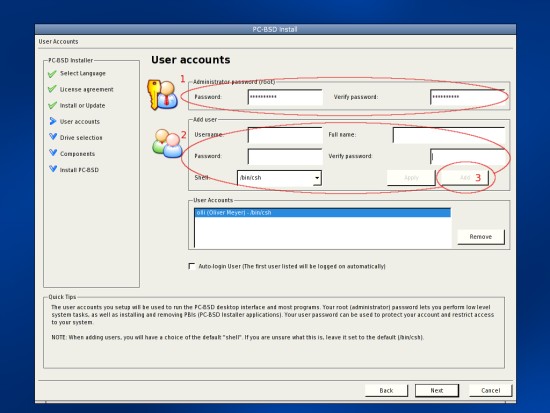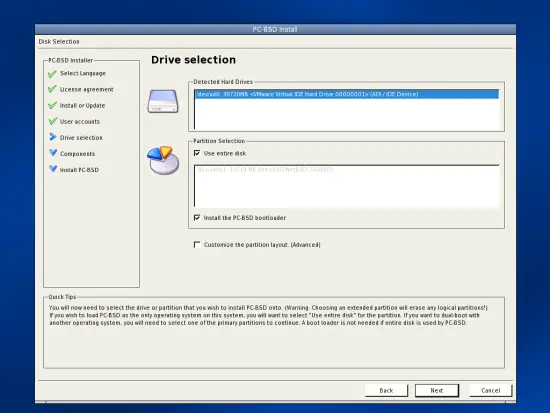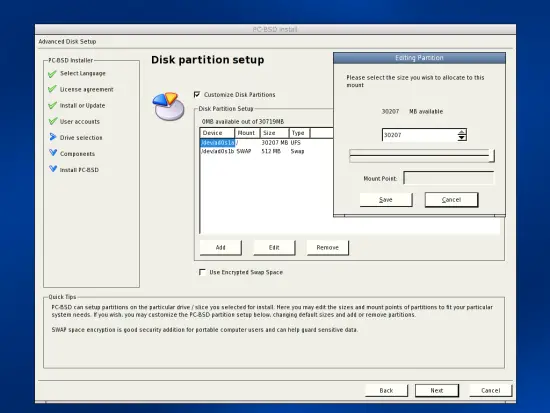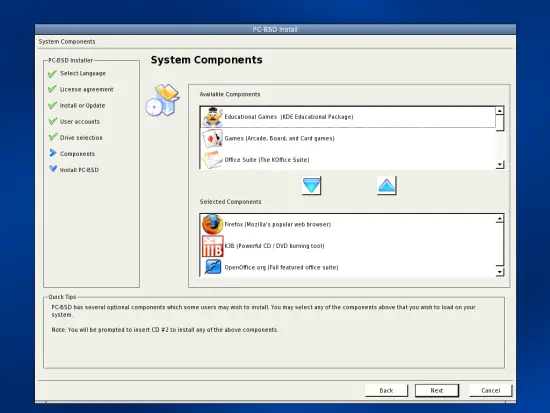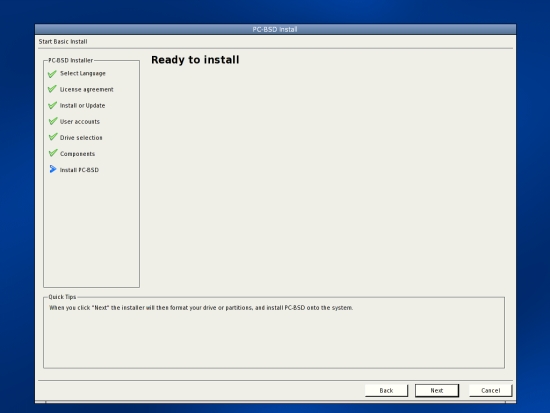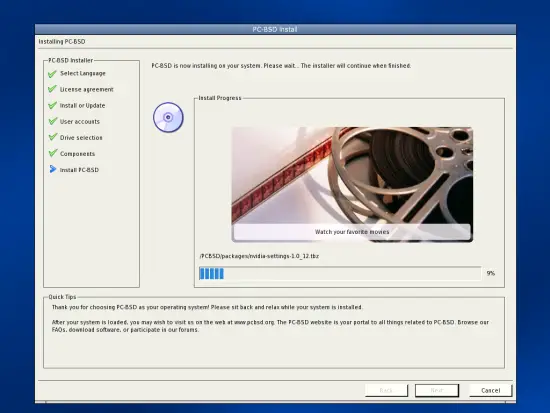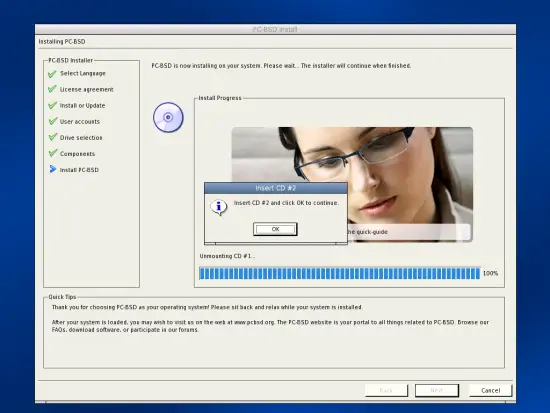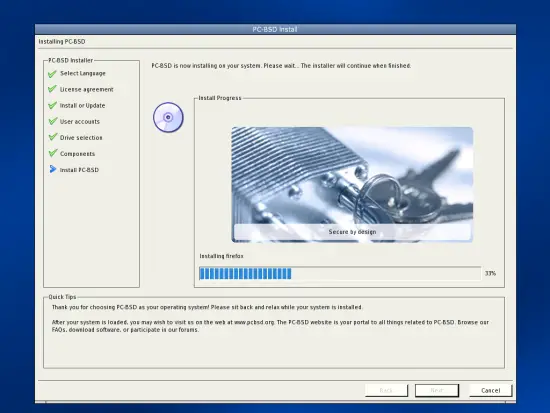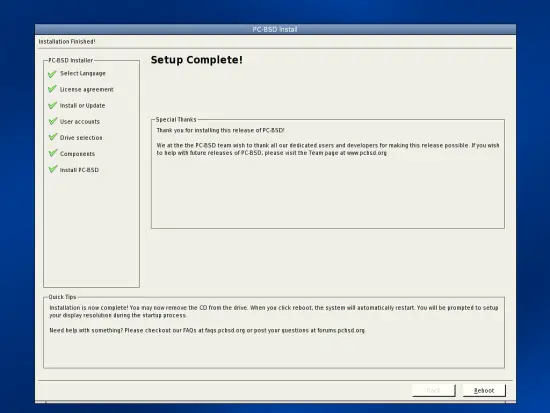The Perfect Desktop - PC-BSD 1.5
Version 1.0
Author: Oliver Meyer <o [dot] meyer [at] projektfarm [dot] de>
This document describes how to set up PC-BSD v1.5. This release is based upon FreeBSD 6.3 and uses KDE 3.5.8 as default desktop environment. Taken from the PC-BSD page: PC-BSD is a complete desktop operating system, which has been designed with the "casual" computer user in mind. It offers the stability and security that only a BSD-based operating system can bring, while as the same time providing a comfortable user experience, allowing you to get the most out of your computing time. With PC-BSD you can spend less time working to fix viruses or spyware and instead have the computer work for you.
This howto is a practical guide without any warranty - it doesn't cover the theoretical backgrounds. There are many ways to set up such a system - this is the way I chose.
1 Install Media
The install media is available at http://www.pcbsd.org/content/view/21/11/ .
2 Installation
Simply hit "Enter" to start the installation.
An installation wizard will guide you through the setup process. Select your language, keyboard layout and timezone.
Read the license agreement and mark the corresponding checkbox if you agree with it.
Select "Fresh install" as install type.
First enter a password for the root account. After that create one or more useraccounts. For security reasons you should unmark the checkbox for autologin.
Select the hard drive that you want to use for the installation. If you want to make a custom partition layout you should mark the corresponding checkbox.
If you marked the checkbox for a custom partition layout you'll see this window - edit the partition layout to your needs.
Here you can select one or more software packages - simply mark a package and move it with a click on an arrow.
At this point the system is ready for the installation.
The system is being installed.
If you selected one or more software packages you have to insert the second CD.
The extra software packages are being installed.
Now the setup is complete - remove the install media and reboot the system.