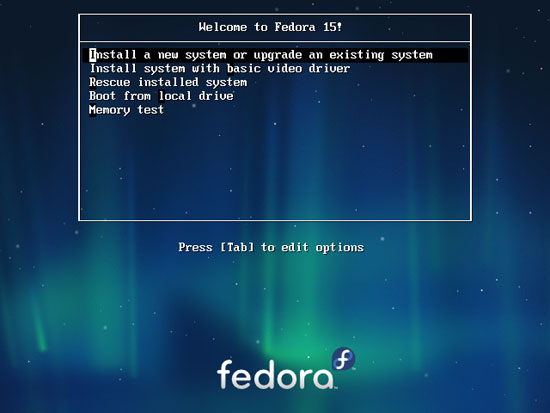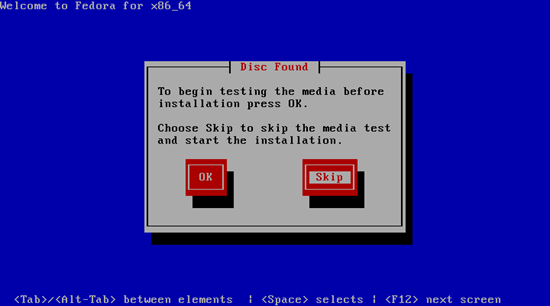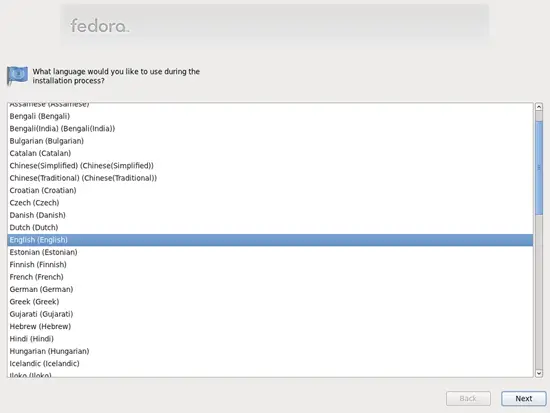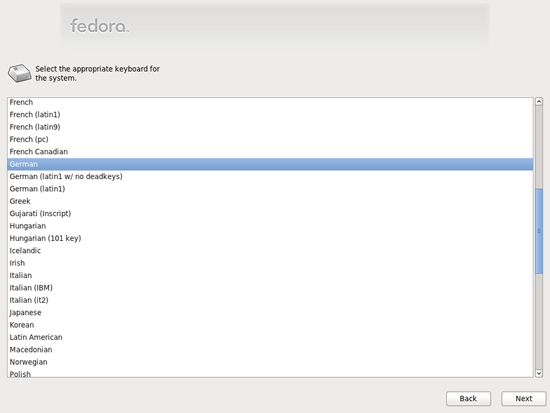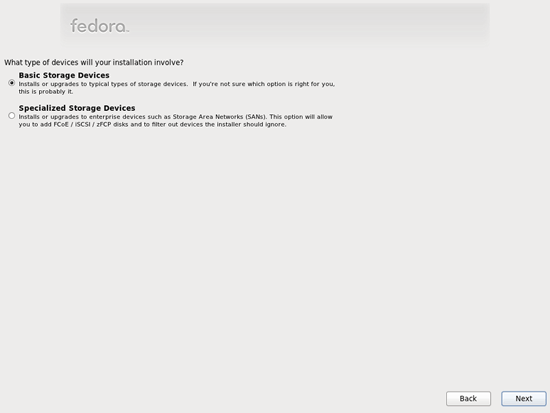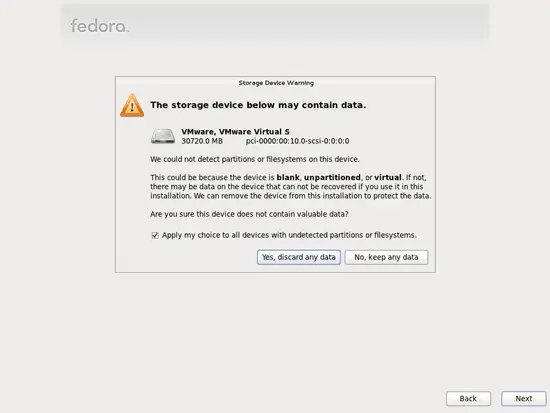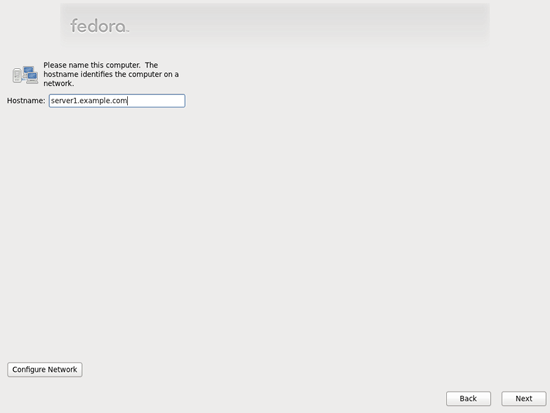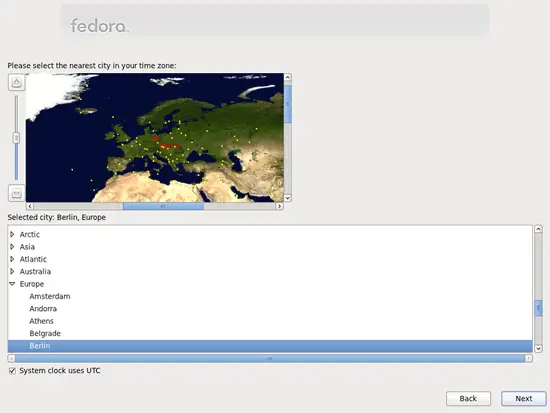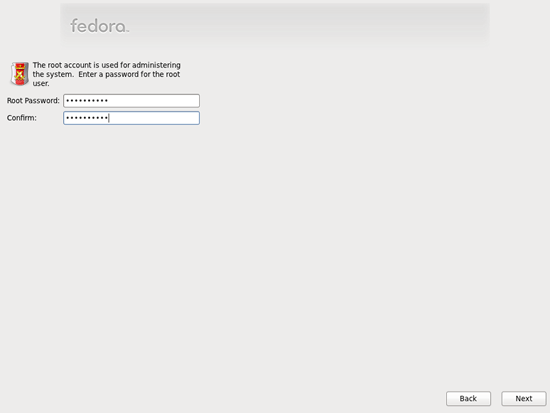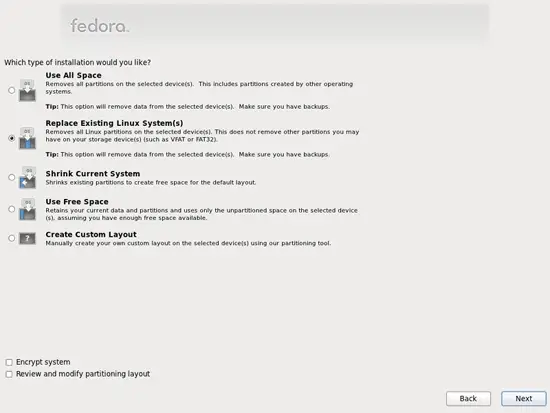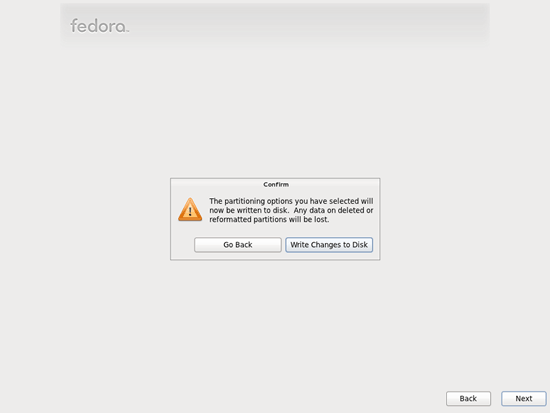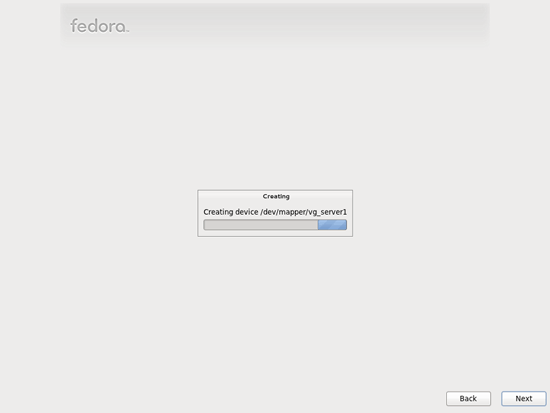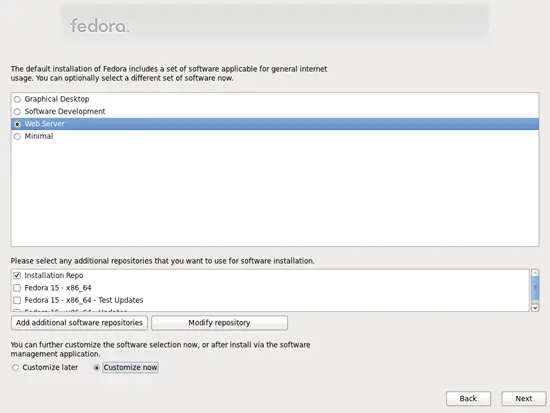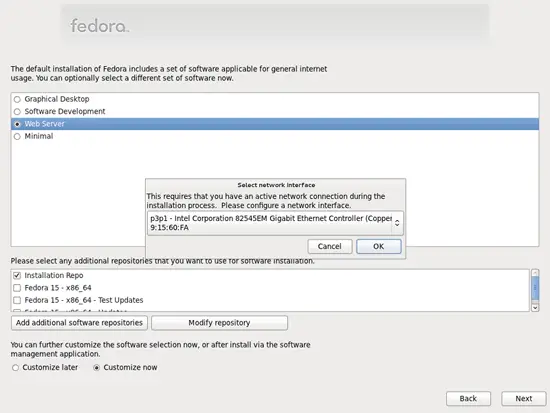The Perfect Server - Fedora 15 x86_64 [ISPConfig 3]
Version 1.0
Author: Falko Timme
 Follow me on Twitter
Follow me on Twitter
This tutorial shows how to prepare a Fedora 15 server (x86_64) for the installation of ISPConfig 3, and how to install ISPConfig 3. ISPConfig 3 is a webhosting control panel that allows you to configure the following services through a web browser: Apache web server, Postfix mail server, MySQL, BIND nameserver, PureFTPd, SpamAssassin, ClamAV, and many more.
Please note that this setup does not work for ISPConfig 2! It is valid for ISPConfig 3 only!
I do not issue any guarantee that this will work for you!
ISPConfig 3 Manual
In order to learn how to use ISPConfig 3, I strongly recommend to download the ISPConfig 3 Manual.
On about 300 pages, it covers the concept behind ISPConfig (admin, resellers, clients), explains how to install and update ISPConfig 3, includes a reference for all forms and form fields in ISPConfig together with examples of valid inputs, and provides tutorials for the most common tasks in ISPConfig 3. It also lines out how to make your server more secure and comes with a troubleshooting section at the end.
ISPConfig Monitor App For Android
With the ISPConfig Monitor App, you can check your server status and find out if all services are running as expected. You can check TCP and UDP ports and ping your servers. In addition to that you can use this app to request details from servers that have ISPConfig installed (please note that the minimum installed ISPConfig 3 version with support for the ISPConfig Monitor App is 3.0.3.3!); these details include everything you know from the Monitor module in the ISPConfig Control Panel (e.g. services, mail and system logs, mail queue, CPU and memory info, disk usage, quota, OS details, RKHunter log, etc.), and of course, as ISPConfig is multiserver-capable, you can check all servers that are controlled from your ISPConfig master server.
For download and usage instructions, please visit http://www.ispconfig.org/ispconfig-3/ispconfig-monitor-app-for-android/.
1 Requirements
To install such a system you will need the following:
- Download the Fedora 15 DVD iso image from a mirror near you (the list of mirrors can be found here: http://mirrors.fedoraproject.org/publiclist/Fedora/15/), e.g. http://ftp.tu-chemnitz.de/pub/linux/fedora/linux/releases/15/Fedora/x86_64/iso/Fedora-15-x86_64-DVD.iso
- an Internet connection...
2 Preliminary Note
In this tutorial I use the hostname server1.example.com with the IP address 192.168.0.100 and the gateway 192.168.0.1. These settings might differ for you, so you have to replace them where appropriate.
Please make sure that the system that you want to upgrade has more than 600 MB of RAM - otherwise the system might hang when it tries to boot with the following message:
Trying to unpack rootfs image as initramfs...
3 Install The Base System
Boot from your Fedora 15 DVD. Select Install a new system or upgrade an existing system:
It can take a long time to test the installation media so we skip this test here:
Choose your language next:
Select your keyboard layout:
I assume that you use a locally attached hard drive, so you should select Basic Storage Devices here:
As we want a fresh Fedora installation, click on the Yes, discard any data button next:
Fill in the hostname of the server:
Choose your time zone:
Give root a password:
Next we do the partitioning. Select Replace Existing Linux System(s). This will give you a small /boot partition and a large / partition which is fine for our purposes:
Select Write Changes to Disk:
The hard drive is being formatted:
Now we select the software we want to install. Uncheck Graphical Desktop and check Web Server instead. Then check Customize now. Afterwards, select the additional repositories Fedora 15 - x86_64 and Fedora 15 - x86_64 - Updates (if you are on an i686 system, the names are probably Fedora 15 - i686 and Fedora 15 - i686 - Updates):
As the last two repositories need an Internet connection, a new window pops up where you have to configure your network card. Select your network card and click on OK: