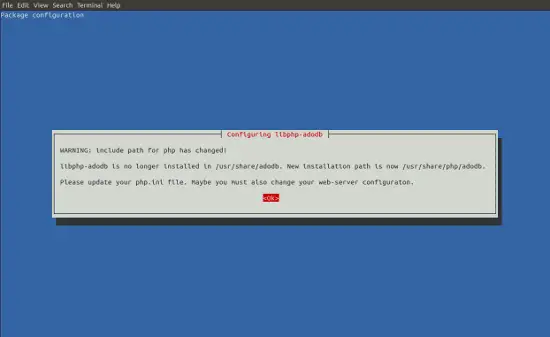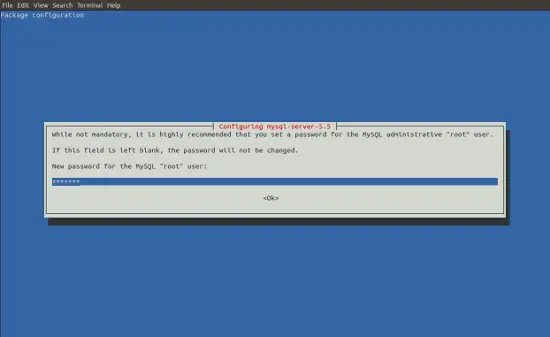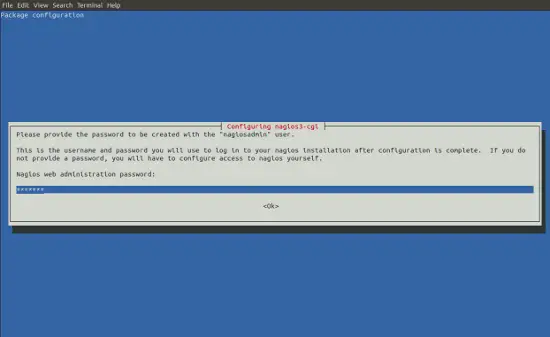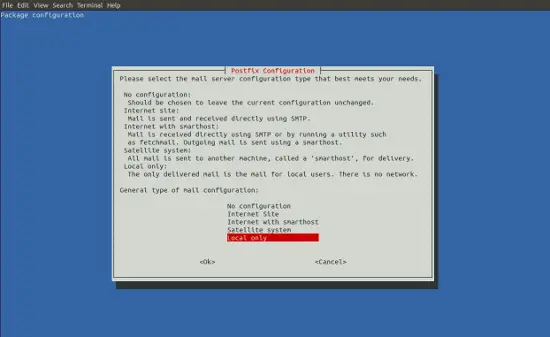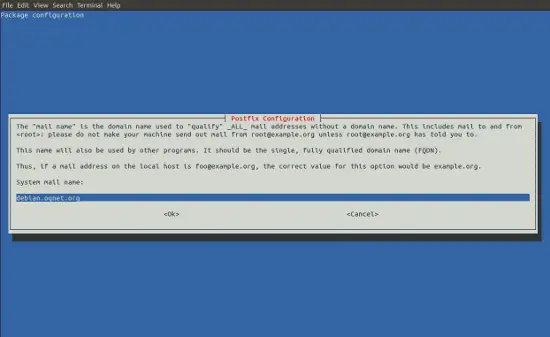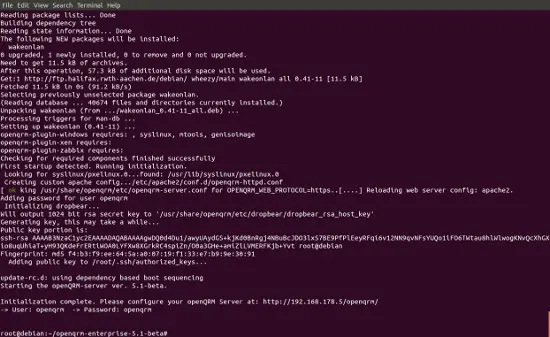Install openQRM 5.1 On Debian Wheezy
Version 1.0
Last edited 6. August 2013
Author Matt Rechenburg
This HowTo is about how to install the openQRM Datacenter Management and Cloud Computing platform version 5.1 on Debian 7 aka Wheezy. It is the starting point for a set of openQRM HowTos explaining different Use-cases with the focus on virtualization, automation and cloud computing.
Requirements
- One physical Server. Alternatively the installation can be also done within a Virtual Machine
- at least 1 GB of Memory
- at least 100 GB of Diskspace
- optional VT for Intel CPUs or AMD-V for AMD CPUs (Virtualization Technology) enabled in the Systems BIOS so that the openQRM Server can run Virtual Machines later
Install Debian Wheezy
Install a minimal Debian Wheezy on a physical Server.
During the installation select 'manual network' configuration and provide a static IP address. In this Howto we will use 192.168.178.5/255.255.255.0 as the IP configuration for the openQRM Server system.
In the partitioning setup please select 'manual' and create one partition for the root-filesystem, one as swap space plus a dedicated partition to be used as storage space for the Virtual Machines later. In the configuration of the dedicated storage partition select 'do not use'.
In the software selection dialog select just 'SSH-Server'
After the installation finished please login to the system and update its packaging system as 'root'
apt-get update && apt-get upgrade
Please notice!
In the recent Debian updates the /etc/php5/apache2/php.ini configuration derective "disable_functions" changed and includes now a bunch of functions disabled by default. Please open /etc/php5/apache2/php.ini in your favourite editor and search for "disable_functions". Then remove ALL functions from the "disable_functions" PHP configuration paramter for Apache!
It should look likt this:
disable_functions = ""
Then restart Apache by
/etc/init.d/apache2 restart
Install openQRM 5.1
Get the openQRM 5.1-beta version (recommended)
Please notice!
openQRM 5.1 will be released at the 1. September 2013. Until then a beta version of openQRM 5.1 is available at from openQRM Enterprise at http://beta.openqrm-enterprise.com/. After the official release of the openQRM 5.1 version you can also use the instructions below to install openQRM 5.1 from the source repository or by packages.
The installation procedure for openQRM 5.1-beta is straight forward.
Please unpack the openqrm-enterprise-5.1-beta.tar.gz file:
tar -xvzf openqrm-enterprise-5.1-beta.tar.gz
Then run as 'root'
cd openqrm-enterprise-5.1-beta
./install-openqrm-5.1-beta.sh
During the installation please confirm the following warning from the libphp-adodb package
Make sure to set a password for the mysql-server and nagios3 package
The installation also asks for the mail-configuration. If unsure please select "local only" and go on with the suggested system name.
The last step of the installation provides you with the URL, username and password to login to the openQRM Server
Installation from the latest source code
openQRM is designed to install and update easily directly from its source repository. To install openQRM please login to the fresh installed Debian system and run the following commands as 'root':
apt-get install make subversion
svn checkout svn://svn.code.sf.net/p/openqrm/code/trunk openqrm
cd openqrm/src && make && make install && make start
To update openQRM at any time run:
cd openqrm/src && svn up && make update
Installation by packages
To install openQRM by the provided distribution packages please run as 'root'
echo "# official openQRM Debian package repository" >> /etc/apt/sources.list
echo "deb http://packages.openqrm.com debian/" >> /etc/apt/sources.list
apt-get update
apt-get install openqrm