Sometimes it’s useful to know which components you are using on a GNU/Linux computer or server, you can go with the long way, taking a look at the boot message for all the hardware discovered, use some terminal commands such as lsusb,lspci or lshw or some graphical tools such as hardinfo (my favourite graphical tool) or Inex/CPU-G.
But I’ve discovered on my Linux Mint, that, by default, I’ve now a new option: inxi
inxi it’s a full featured system information script wrote in bash, that easily will show on a terminal all the info of your system.
Inxi comes pre-installed with SolusOS, Crunchbang, Epidemic, Mint, AntiX and Arch Linux but as it is a bash script it works on a lot of other distributions. Although it is intended for use with chat applications like IRC it also works from a shell and provides an abundance of information, It is is a fork of locsmif’s largely unmaintained yet very clever, infobash script. inxi is co-developed, a group project, primarily with trash80 on the programming side.
Inxi works on Konversation, Xchat, irssi, Quassel, as well as on most other IRC clients. Quassel includes (usually an older version of) inxi.
Installation is as easy as downloading and chmoding a file.
Installation
Inxi is present in the default repository of most distros so you can install it (if you are missing it) with these commands:
# Ubuntu/Debian users $ sudo apt-get install inxi # CentOS/Fedora users $ sudo yum install inxi # Arch $ sudo pacman -s inxi |
If inxi is not present on your distro, then you can install it by following the instructions here
https://code.google.com/p/inxi/wiki/Installation
Basic Usage
Just open a terminal (with a normal user) and give the command inxi, this will show up the basic information of your system (in colors !!), something like this:
linuxaria@mint-desktop ~ $ inxi CPU~Dual core Intel Pentium CPU G620 (-MCP-) clocked at 1600.000 Mhz Kernel~3.13.0-24-generic x86_64 Up~8:20 Mem~2814.4/7959.2MB HDD~644.1GB(16.8% used) Procs~221 Client~Shell inxi~1.8.4 |
Ok, interesting but what if you would like some more info ?
Don’t worry the commands it’s full of options, some are:
-A Show Audio/sound card information.
-C Show full CPU output, including per CPU clockspeed.
-D Show full hard Disk info, not only model, ie: /dev/sda ST380817AS 80.0GB. See also -x and -xx.
-F Show Full output for inxi. Includes all Upper Case line letters, plus -s and -n.
Does not show extra verbose options like -x -d -f -u -l -o -p -t -r unless you use that argument.
-G Show Graphic card information (card, x type, resolution, glx renderer, version).
-I Show Information: processes, uptime, memory, irc client, inxi version.
-l Show partition labels. Default: short partition -P. For full -p output, use: -pl (or -plu).
-n Show Advanced Network card information. Same as -Nn. Shows interface, speed, mac id, state, etc.
-N Show Network card information. With -x, shows PCI BusID, Port number.
And this is just a short list of all the options you can get, as alternatively you could use the -v (verbosity) flag:
-v Script verbosity levels. Verbosity level number is required. Should not be used with -b or -F
Supported levels: 0-7 Example: inxi -v 4
0 – Short output, same as: inxi
1 – Basic verbose, -S + basic CPU + -G + basic Disk + -I.
2 – Adds networking card (-N), Machine (-M) data, shows basic hard disk data (names only),
and, if present, basic raid (devices only, and if inactive, notes that). similar to: inxi -b
3 – Adds advanced CPU (-C), network (-n) data, and switches on -x advanced data option.
4 – Adds partition size/filled data (-P) for (if present):/, /home, /var/, /boot
Shows full disk data (-D).
5 – Adds audio card (-A); sensors (-s), partition label (-l) and UUID (-u), short form of optical drives,
standard raid data (-R).
6 – Adds full partition data (-p), unmounted partition data (-o), optical drive data (-d), full raid.
7 – Adds network IP data (-i); triggers -xx.
This is an example of output with -v 7
linuxaria@mint-desktop ~ $ inxi -v7 -c 0 System: Host: mint-desktop Kernel: 3.13.0-24-generic x86_64 (64 bit, gcc: 4.8.2) Desktop: Xfce 4.11.6 (Gtk 2.24.23) Distro: Linux Mint 17 Qiana Machine: Mobo: ASRock model: H61M-HVS Bios: American Megatrends version: P1.50 date: 11/04/2011 CPU: Dual core Intel Pentium CPU G620 (-MCP-) cache: 3072 KB flags: (lm nx sse sse2 sse3 sse4_1 sse4_2 ssse3 vmx) bmips: 10377 Clock Speeds: 1: 1600.00 MHz 2: 1600.00 MHz Graphics: Card: Advanced Micro Devices [AMD/ATI] Park [Mobility Radeon HD 5430] bus-ID: 01:00.0 X.Org: 1.15.1 drivers: ati,radeon (unloaded: fbdev,vesa) Resolution: 1920x1080@60.0hz GLX Renderer: Gallium 0.4 on AMD CEDAR GLX Version: 3.0 Mesa 10.1.0 Direct Rendering: Yes Audio: Card-1: Intel 6 Series/C200 Series Chipset Family High Definition Audio Controller driver: snd_hda_intel bus-ID: 00:1b.0 Card-2: Advanced Micro Devices [AMD/ATI] Cedar HDMI Audio [Radeon HD 5400/6300 Series] driver: snd_hda_intel bus-ID: 01:00.1 Sound: Advanced Linux Sound Architecture ver: k3.13.0-24-generic Network: Card-1: Realtek RTL8101E/RTL8102E PCI Express Fast Ethernet controller driver: r8169 ver: 2.3LK-NAPI port: d000 bus-ID: 03:00.0 IF: eth0 state: down mac: bc:5f:f4:12:18:d3 Card-2: D-Link DWA-125 Wireless N 150 Adapter(rev.A3) [Ralink RT5370] driver: rt2800usb ver: 2.3.0 usb-ID: 2001:3c19 IF: wlan0 state: up mac: 28:10:7b:42:3e:82 WAN IP: 87.1.60.128 IF: eth0 ip: N/A ip-v6: N/A IF: wlan0 ip: 192.168.0.4 ip-v6: fe80::2a10:7bff:fe42:3e82 Drives: HDD Total Size: 644.1GB (16.8% used) 1: id: /dev/sda model: ST500DM002 size: 500.1GB serial: W2AGA8A2 2: id: /dev/sdb model: SanDisk_SDSSDP12 size: 126.0GB serial: 134736401617 3: id: /dev/sdd model: SD/MMC size: 2.0GB serial: 058F63646476-0:0 4: USB id: /dev/sdc model: DataTraveler_G3 size: 16.0GB serial: 001CC0EC30C8BAB085FE002F-0:0 Optical: /dev/sr0 model: N/A rev: N/A dev-links: cdrom Features: speed: 12x multisession: yes audio: yes dvd: yes rw: cd-r,cd-rw,dvd-r,dvd-ram state: N/A Partition: ID: / size: 25G used: 5.1G (22%) fs: ext4 dev: /dev/sdb1 label: N/A uuid: 133f805a-3963-42ef-a3b4-753db11789df ID: /ssd size: 91G used: 24G (28%) fs: ext4 dev: /dev/sdb2 label: N/A uuid: 4ba69219-75e4-44cc-a2ee-ccefddb82718 ID: /home size: 416G used: 60G (16%) fs: btrfs dev: /dev/sda6 label: N/A uuid: 20d66995-8107-422c-a0d9-f731e1e02078 ID: /media/linuxaria/3634-3330 size: 1.9G used: 1.9G (99%) fs: vfat dev: /dev/sdd1 label: N/A uuid: 3634-3330 ID: /media/linuxaria/KINGSTON size: 15G used: 11G (70%) fs: vfat dev: /dev/sdc1 label: KINGSTON uuid: 25B5-AD6B ID: swap-1 size: 4.00GB used: 0.00GB (0%) fs: swap dev: /dev/sda5 label: N/A uuid: 85e49559-db67-41a6-9741-4efc3f2aae1f RAID: System: supported: N/A No RAID devices detected - /proc/mdstat and md_mod kernel raid module present Unused Devices: none Unmounted: ID: /dev/sda1 size: 50.00G label: N/A uuid: a287ff9c-1eb5-4234-af5b-ea92bd1f7351 ID: /dev/sr0 size: 1.07G label: N/A uuid: N/A Sensors: System Temperatures: cpu: 38.0C mobo: N/A gpu: 52.0 Fan Speeds (in rpm): cpu: N/A Info: Processes: 219 Uptime: 8:26 Memory: 2611.9/7959.2MB Runlevel: 2 Gcc sys: 4.8.2 Client: Shell inxi: 1.8.4 |
As you can see this output show a looot more information, you can get a long output also with the option -F (full output).
As last thing, if you are using an Xterm you can choose which color scheme use, and to see which one are available just use the command: inxi -c 94, you’ll get an output similar to this one:
Inxi in action:
Popular Posts:
- None Found
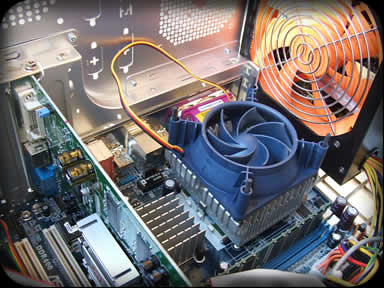
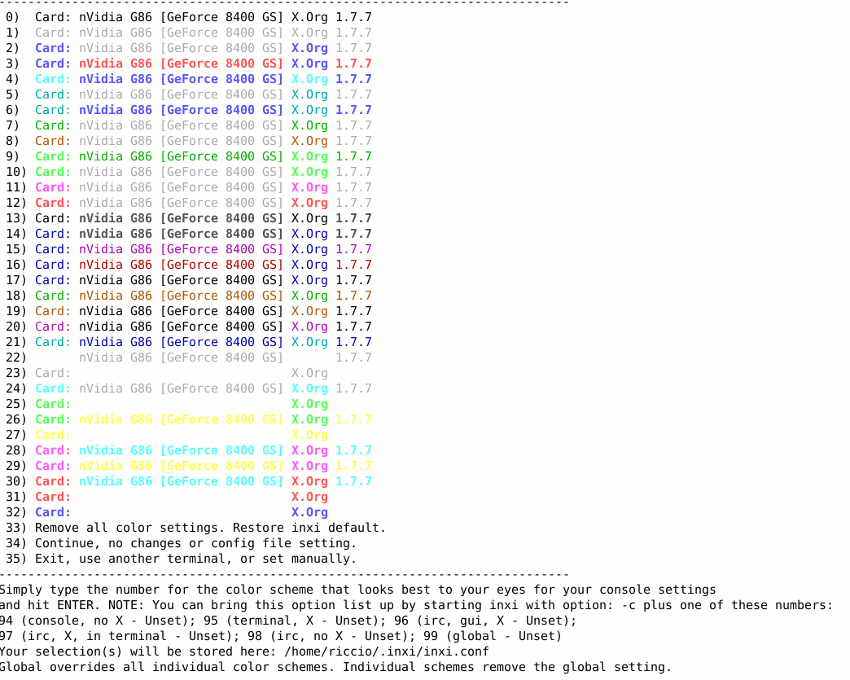

How can I see battery charging info in % or in minute?
And how to see pppo network uptime?
If installing on CentOS then you will need to enable the EPEL repository.
Installed on Fedora 20, runs great!