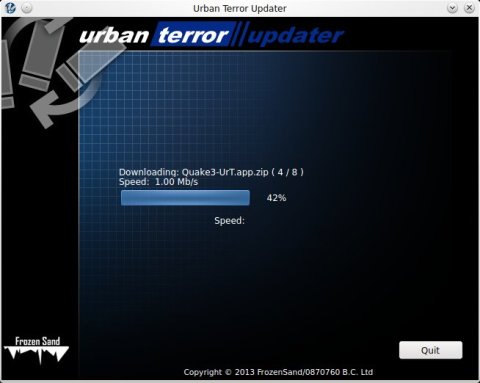Just a few minutes ago Urban Terror 4.2.20 was released with a rather long list of bug fixes to the new mod introduced in 4.2.19, Freeze Tag.
4.2.20 features over 20 bug fixes, and most of the fixes or improvements in this release are concerning only the Freeze Tag mode, with some of the most notable changes being a scoreboard fix, frozen players’ hitboxes fix or a bugfix where players were shown up as frozen on new round.
If you already have Urban Terror installed, you just need to run the updater (called either UrTUpdater.i386 or UrTUpdater.x86_64, depending on your architecture). If not, you can go on and download the full game (which includes binaries for Linux, Windows and OS X) from the downloads page – the file is a ZIP archive called UrbanTerror42_full020.zip.
Updating Urban Terror: