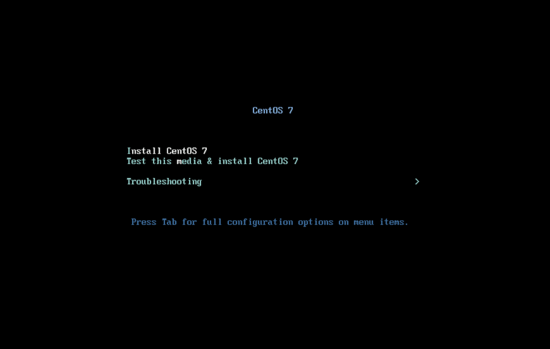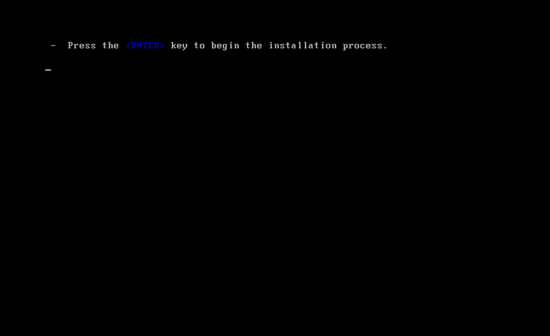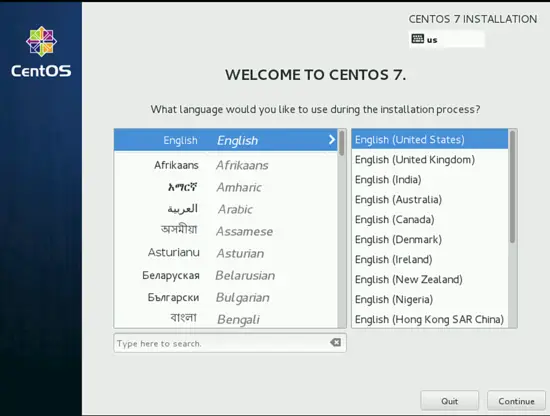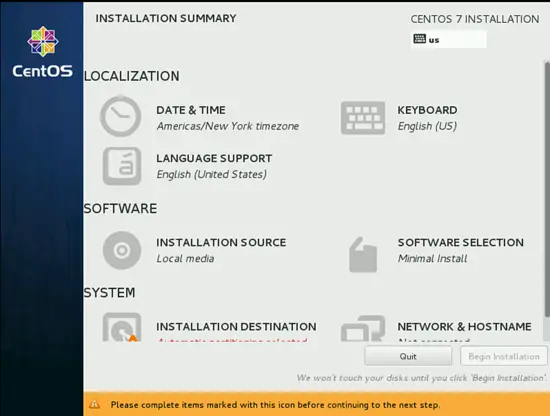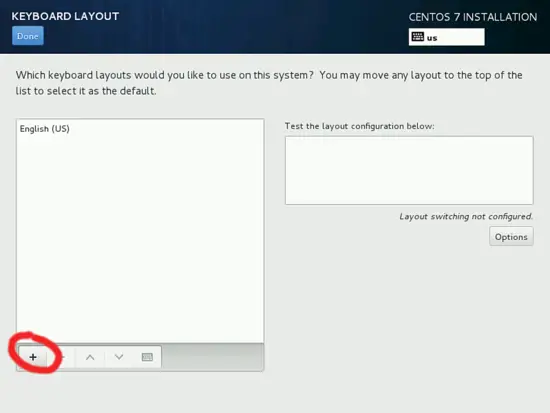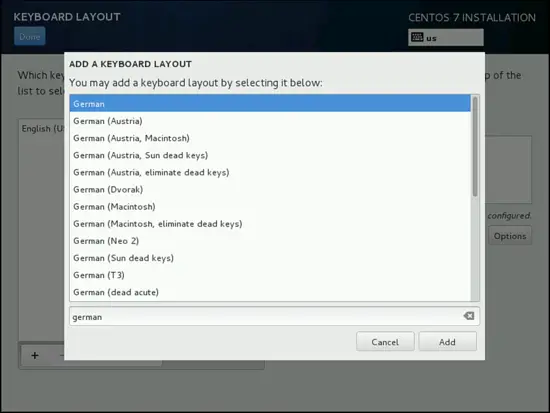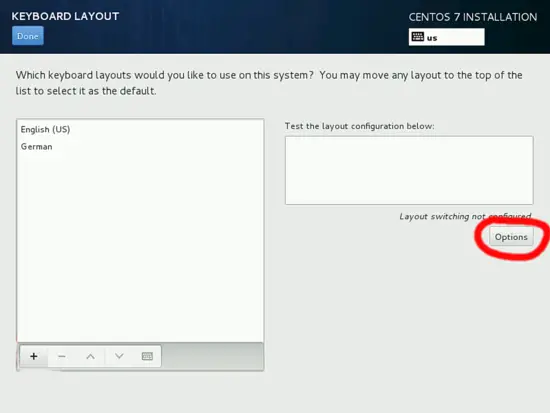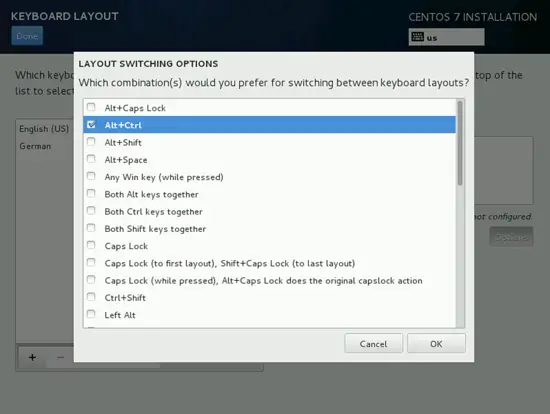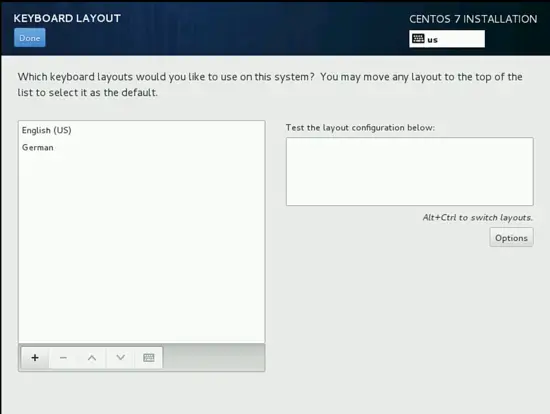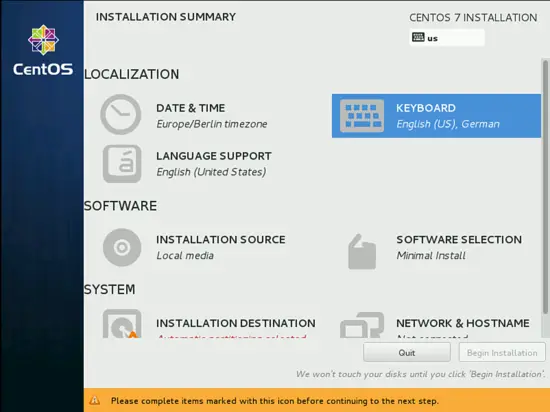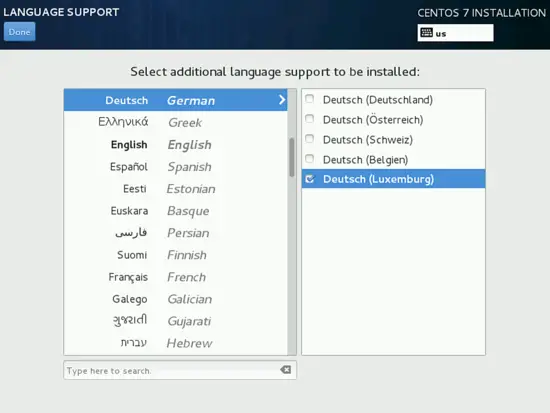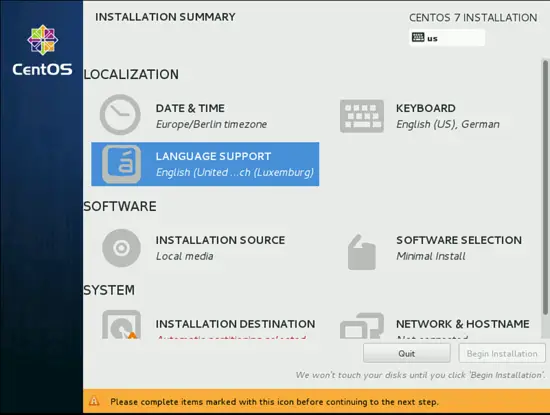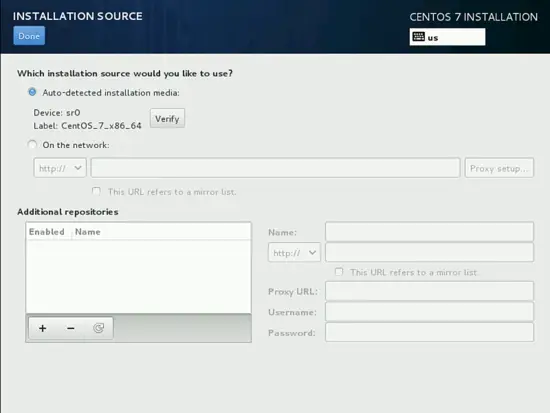How to install a CentOS 7 minimal server
This tutorial exists for these OS versions
On this page
This document describes the installation of CentOS 7 Server with a basic minimal installation. The purpose of this guide is to provide a minimal setup that can be used as basis for our other tutoruials here at howtoforge like the perfect server guides or the SAMBA , LAMP and LEMP server tutorials for CentOS 7.
1 Requirements
To install CentOS 7 with a basic installation of minimal installation we requires following things:
- Download the CentOS 7.0 DVD from a mirror next to you (the list of mirrors can be found here: http://isoredirect.centos.org/centos/7/isos/x86_64/CentOS-7.0-1406-x86_64-DVD.iso
- A fast internet connection
2 Preliminary Note
This tutorial is based on CentOS 7 server, I use 192.168.0.100 as my IP address in this tutorial and server1.example.com as the hostname. These settings might differ for you, so you have to replace them where appropriate.
3 Install the Base System
Boot from your CentOS 7 DVD. Select Install CentOS 7
Next press ENTER
Next, you can customize the CentOS 7 installation setup-launguage. I am using it as in English with English United States, just press Continue:
Next we will get the following screen
We will start to customize the settings starting with LOCALIZATION in DATE & TIME Click on DATE & TIME. Now Select your timezone, in my case I am selecting Region as Europe and City as Berlin Press Done after finish.
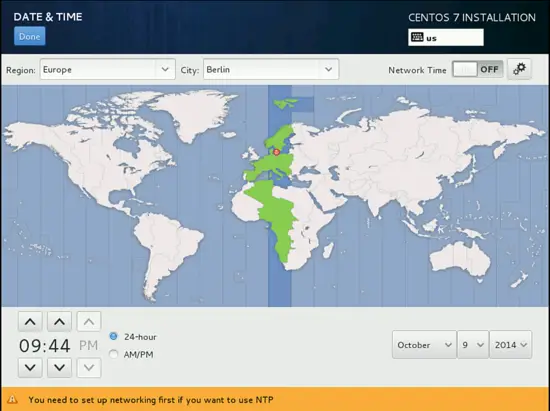
It will make the server DATE & TIME as Europe/Berlin timezone. Next we will customize our KEYBOARD press over that. 
Next it will show the following screen, to add more keyboard layout press + icon
It will show the following window, just add more languages as you need. In my case I am adding German, further press Add.
Next we can customize the LAYOUT SWITCHING OPTIONS by pressing Options:
Next you can use any key combination for switching between the keyboards, in my case I am using Alt+Ctrl. Further after selection press Done
Next press Done
Next we will add LANGUAGE SUPPORT by selecting it.
By default CentOS comes with English, we can add more language support. Similarly as in my case I am adding Deutsch German with Deutsch (Luxemberg) Press Done after selection
Next we goto SOFTWARE to INSTALLATION SOURCE and select the installation media.
Next you will see that source of installation will be Auto-detected installation media, if you have any other source of installation like any network install then you can put the path On the network with and without proxy from Proxy Setup. Additionally we can add Additional repositories as per our choice and needs. After press Done.