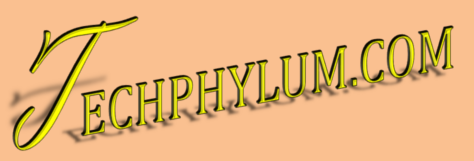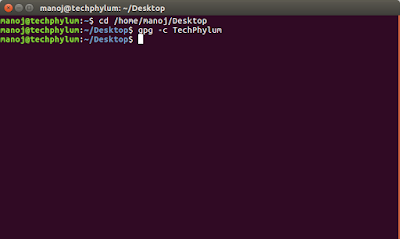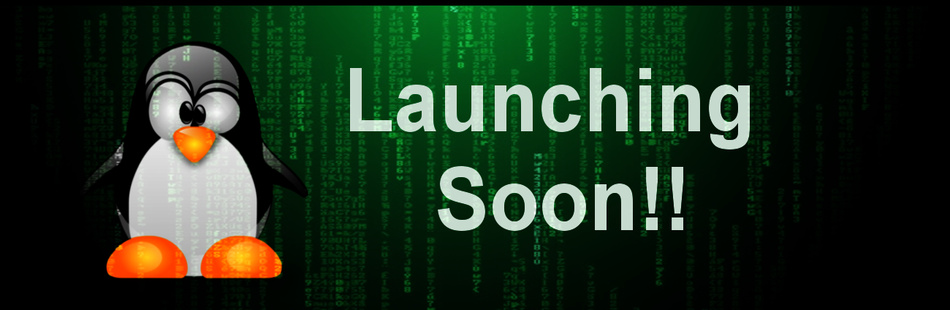When it comes to security of our secret and highly sensitive data and files then, we really don't tend to take more risks.The best way to keep our files and folders secure is encryption of files and folders.
Wondering how to do it?
Well, there are many tools available for encryption on Windows, Linux.But today we are about to cover some tools for Linux.The Windows Version should be published real soon.
So,Now here are two cool tools to do your encryption work
So,these two tools are surely going to help you up for securing your disk and files/folders. Comment below your questions or queries related to this or any other issues related to your Linux System.
Have a Great Linux Time ahead :)
Wondering how to do it?
Well, there are many tools available for encryption on Windows, Linux.But today we are about to cover some tools for Linux.The Windows Version should be published real soon.
What is Encryption?
As written on webopedia:Encryption is the most effective way to achieve data security. To read an encrypted file, you must have access to a secret key or password that enables you to decrypt it. Unencrypted data is called plain text ; encrypted data is referred to as cipher text.
So,Now here are two cool tools to do your encryption work
GnuPG: GnuPG is one of the best encryption tool available.It is a command-line tool, so newcomers to Linux would be thinking to avoid it, but it is so easy for any individual user.On most of the Debian based Distros GnuPG is pre-installed, so no need of externally installations.
Just fire up your terminal and get to the file or folder that you want to encrypt and use the following command:
gpg -c filename
On the other hand if you want to Decrypt the previously encrypted files/folders then use the following commands:
gpg filenam.gpg
VeraCrypt:
VeraCrypt can be a good alternative for disk and file encryption.It's GUI based tool.GUI surely provides better control and of course ease in using.VeraCrypt is based on TrueCrypt with more functions and more secure environment of encryption.VeraCrypt has also solved many vulnerabilities found in Truecrypt.As for instance VerCrypt official page described
"when the system partition is encrypted, TrueCrypt uses PBKDF2-RIPEMD160 with 1000 iterations whereas in VeraCrypt we use 327661. And for standard containers and other partitions, TrueCrypt uses at most 2000 iterations but VeraCrypt uses 655331 for RIPEMD160 and 500000 iterations for SHA-2 and Whirlpool."Other than this,VeraCrypt is takes longer time to encrypt but this time turns into a very secure encryption, which is going to be harder to break into for any attacker.
Can be downloaded from:Download Page
If you're having trouble or don't know how to install it from the archive file then you should check our upcoming post about How to install VerCrypt?
So,these two tools are surely going to help you up for securing your disk and files/folders. Comment below your questions or queries related to this or any other issues related to your Linux System.
Have a Great Linux Time ahead :)