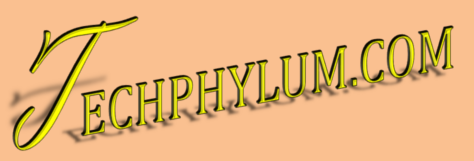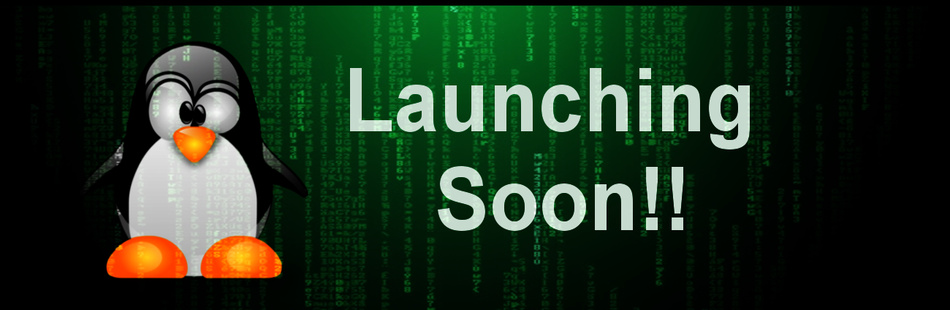So,What's New in Python 3.6?
New Syntax Features:
The formatted string literals are now newly prefixed with 'f', which were previously performed by format strings str.format().Syntax for variable annotations is introduced to annotate the variables including class variables.Other than that underscores in numeric literals, asynchronous generators, asynchronous comprehension and now you can customise the subclass creation without the use of metaclass.There are some others as well, you can check them on the Python 3.6 official What's new page.
Security Improvements:Security is something what every developer looks for in their code level development.
As per the official page followings are some new security improvements
- The
asynciomodule has received new features, significant usability and performance improvements, and a fair amount of bug fixes. Starting with Python 3.6 theasynciomodule is no longer provisional and its API is considered stable.- A new file system path protocol has been implemented to support path-like objects. All standard library functions operating on paths have been updated to work with the new protocol.
- The
datetimemodule has gained support for Local Time Disambiguation.- The
typingmodule received a number of improvements and is no longer provisional.- The
tracemallocmodule has been significantly reworked and is now used to provide better output forResourceWarningas well as provide better diagnostics for memory allocation errors. See the PYTHONMALLOC section for more information.
There are some Windows improvements with Cpython impletation improvements and many other features are explained in very descriptive and well explained documentation, so more details head over to the documentation.