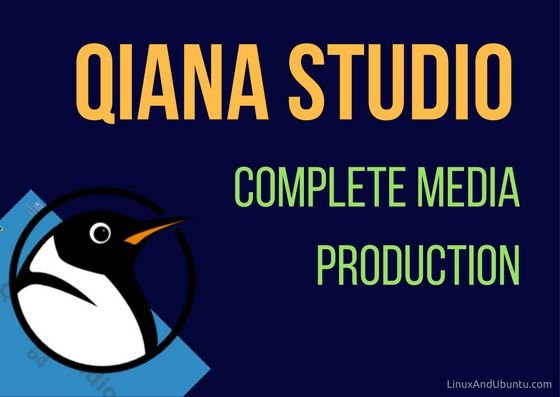Qiana Studio Complete Multimedia Production
Table of Contents
Qiana Studio is a Ubuntu and Linux Mint based system for multimedia productions. It comes with many powerful tools and applications that make it a media creation powerhouse. The developers seek to make a lightweight – but powerful A/V-distro basing on Linux Mint! Let us take a look at this distro if it’s worth your time.
Qiana Studio is an unofficial community-release for people interested in Linux Mint and Multimedia-Production. Qiana is based on Linux Mint 17.3 (Rosa), Linux Kernel Linux 4.4.0-59-lowlatency x86_64. The latest iteration is a Long-Term-Support up to 2019. It comes with touchscreen-Support, ALSA/Jack-based-Soundsystem. The minimum requirements are 1GB of RAM, 1.6 Ghz Processor (CPU, 64bit), 20GB of free hard disk. The recommended requirements are 2-4 GB RAM, 1.6 Ghz Dual-Core-Processor, > 50 GB of free hard disk. Qiana Studio ONLY supports modern 64 bit-processors (CPU).
The installation process is quite typical of what you would expect from a typical modern Ubuntu based distro. To use Qiana Studio just burn it on DVD or USB/SD-Card with the Startup Disk-Creator-Tool or a tool like unetbootin and boot it as a Linux Live-System from DVD/USB. The image is also a live disc so you can try out the distro before you install it from the booted live-system with the INSTALL button from desktop or Control Center onto your hard disk. Note that Qiana Studio supports UEFI but it’s recommended to disable Secure Boot.
Download and Installation
The worst thing about this distro is about downloading. It took me a few days to download the distro via torrent and the alternative of syncing via Google Drive was almost just as unbearable as the size of almost 3GB meant any break in the process required a restart of the process. You can download Qiana Studio from this link.
First Impressions
As I mentioned earlier, Qiana is based on Ubuntu and Linux Mint version 17.3 but you’d be a little disappointed due to the lack of polish of either one of its sourced distros. From the login screen you would expect a typical Mint base desktop with Cinnamon or MATE but no, what you get is a customized MATE experience with an impressive theme and colors.
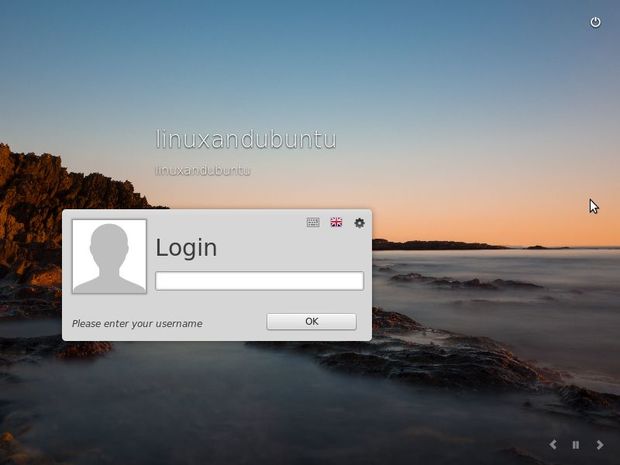
With the exception of the Mint icon start button, you’d be forgiven for thinking it isn’t based on Linux Mint. The default wallpaper is a bland one with Qiana Studio 64 written on it. There is a dock (plank) on the left edge of the desktop with few applications in addition to the taskbar on the bottom of the desktop. The default icon theme is Oxygen and I must say leaves a lot to desire but you can easily customize it from the appearance preferences.
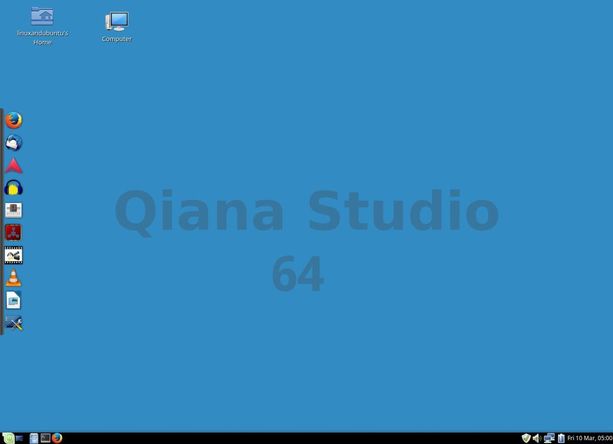
Qiana Studio Features At A Glance
Audio
Qiana Studio comes preloaded with software such as Ardour DAW, Jack Sound Server and LADSPA/LV3 Plugins and much more. These tools enable users to easily manage anything from podcast editing, dj-ing in a club or scoring a film. These applications also come with documented works to support everything with regards to audio making and editing.
Video
Also, you can easily accomplish your video editing needs. Anything from simple home videos to feature length film with compositing and post production effects, Qiana Studio can help you realize your video graphics vision. The video editing software and tools include Avidemux, Openshot Video Editor, WinFF, Handbrake, Xjadeo and Blender Sequence Editor and Compositing.
Graphic
With Qiana Studio, you can easily create 3D models, animated films, scalable vector graphics, logos, flyers and more with software and tools such as GIMP Image Editor, Phatch Batch, Inkscape Scalable Vector Graphics Editor and the Blender 3D Content Creation Suite.
Photo
With software such as Darktable Photo Editor, RawTherapee Raw Image Processor, Shotwell Photo Manager and GIMP Image Editor, anyone from casual hobbyists to professionals is provided with handy and powerful applications to help them manage photos and process them.
Other Applications
Not only is Qiana Studio designed to be a media creation power, it also comes with other applications that make it a quite stable and capable desktop OS with applications such as the full LibreOffice Suite, Firefox browser, Transmission, VLC media player, Audacity, Brasero, Banshee and all the usuals you’d expect from a typical desktop distro.
Conclusion
Qiana Studio is not your typical distro, it is designed with media creation in mind and as such, it includes applications and inspirations from Linux Mint, Ubuntu Studio, Maya Studio, KxStudio, Ardour, Mixx and the Bitwig projects. It comes with most of the applications, you would probably need and the ones not provided can easily be added from the Ubuntu software center. You could use it as a typical desktop OS but I would not recommend. If you’re a media creator, you should definitely check out Qiana Studio. Check out the release notes for an extensive guide on Qiana Studio. Share your thoughts and comments on this distro with us in the comments.
LinuxAndUbuntu Newsletter
Join the newsletter to receive the latest updates in your inbox.