Application modernization developers must be able to understand database operations and transaction processes inside applications precisely. Tackle-DiVA (Data-intensive Validity Analyzer) is an open source data-centric Java application analysis tool in the Konveyor Tackle project that aims at refactoring applications to Kubernetes.
This article gives an overview of Tackle-DiVA and presents example instructions and analysis results.
What is Tackle-DiVA?
Tackle-DiVA is built using Java and Python and operated using a command-line interface. It imports target Java application source files and provides analysis results as files.
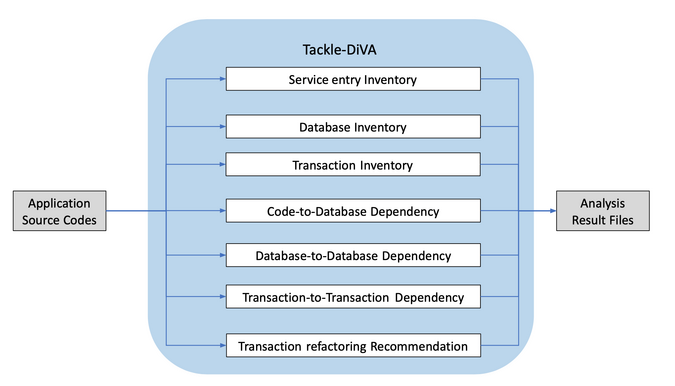
(Yasuharu Katsuno, CC BY-SA 4.0)
Breaking down this diagram:
- Service entry inventory analysis extracts a list of Java classes for implementing public APIs.
- Database inventory analysis exports a list of database tables operated by an application.
- Transaction inventory extracts a set of transaction processes.
- Code-to-database dependency analyzes which Java class operates which database table.
- The database-to-database and transaction-to-transaction dependency analyses find clues for transforming parallel executions.
- Finally, transaction refactoring recommendation analysis shows parallel executable transactions from original sequential executions.
Try it out!
It is easy to get started with Tackle-DiVA. It makes full use of Docker containers, and the only prerequisite is a Docker-runnable environment, such as RedHat Enterprise Linux, Ubuntu, or macOS.
Once you have Docker available on your machine, run:
$ cd /tmp
$ git clone https://github.com/konveyor/tackle-diva.git && tackle-diva
$ docker build . -t divaThis builds Tackle-DiVA and packs it as a Docker image. Tackle-DiVA is now ready to use on your machine.
The next step is to prepare source codes of your target Java applications. I'll use the DayTrader application as an example:
$ cd /tmp
$ git clone https://github.com/WASdev/sample.daytrader7.gitThe final step is to execute the diva_docker command by attaching the full directory path:
$ cd /tmp/tackle-diva/distrib/bin/
$ ./diva_docker /tmp/sample.daytrader7/This creates the tackle-diva/distrib/output directory and stores the analysis result files:
$ ls /tmp/tackle-diva/distrib/output
contexts.yml transaction.json transaction_summary.dot
database.json transaction.yml transaction_summary.pdfExplore the analysis results
Take a look at some analysis results for the DayTrader application.
The service entry inventory result is stored in the contexts.yml file. It finds that the TradeAppServlet.init class/method plays a key role in service entries for the login and register actions:
- entry:
methods:
- "com.ibm.websphere.samples.daytrader.web.TradeAppServlet.init"
http-param:
action:
- "login"
- entry:
methods:
- "com.ibm.websphere.samples.daytrader.web.TradeAppServlet.init"
http-param:
action:
- "register"The database inventory analysis exports six database tables in the database.json file. These tables are used in the DayTrader application:
{
"/app": [
"orderejb",
"holdingejb",
"quoteejb",
"accountejb",
"keygenejb",
"accountprofileejb"
]
}The transaction inventory analysis result is dumped into the transaction.json and .yml files, but it's better to check the transaction_summary.pdf file when looking through transactions. The following transaction consists of six SQL operations to two database tables: holdingejb and orderejb:
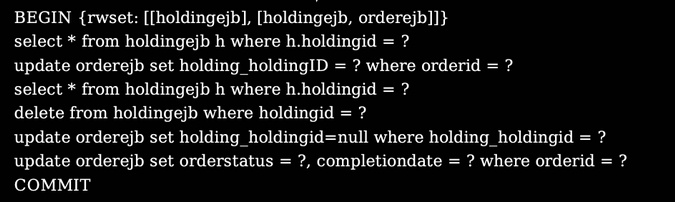
(Yasuharu Katsuno, CC BY-SA 4.0)
The transaction.json and .yml files also contain code-to-database dependency analysis results. The following shows how the TradeDirect class invokes query operations to two database tables, accountprofileejb and accountejb:
"stacktrace" : [
...
{
"method" : "<src-method: < Source,
Lcom/ibm/websphere/samples/daytrader/direct/TradeDirect,
getStatement(Ljava/sql/Connection;Ljava/lang/String;)
Ljava/sql/PreparedStatement; >>",
"file" : "/app/daytrader-ee7-ejb/src/
main/java/com/ibm/websphere/
samples/daytrader/direct/TradeDirect.java",
"position" : "TradeDirect.java [1935:15] -> [1935:41]"
}
],
"sql" : "select * from accountprofileejb ap where ap.userid = (
select profile_userid from accountejb a where a.profile_userid=?)"The database-to-database dependency analysis result is located in the transaction_summary.dot and .pdf files. The accoutprofileejb and accoutejb database tables have a mutual-query relationship:
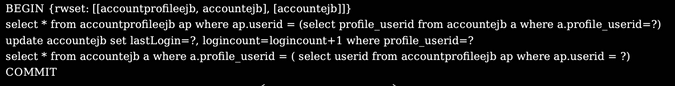
(Yasuharu Katsuno, CC BY-SA 4.0)
The transaction-to-transaction dependency analysis results are found in the transaction_summary.dot and .pdf files. Two transactions have a dependency on the orderejb database table. The upper transaction updates the table, and the lower transaction queries it:
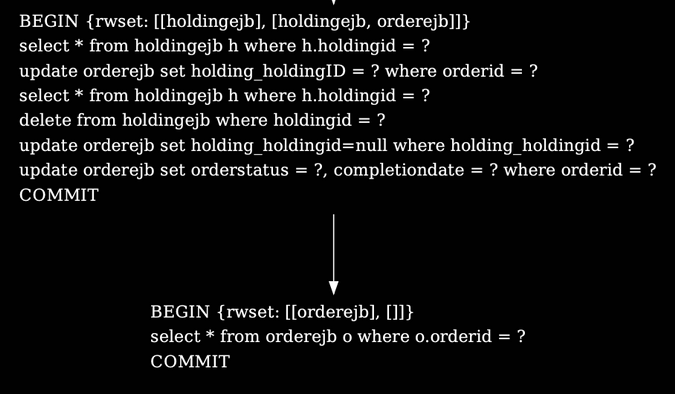
(Yasuharu Katsuno, CC BY-SA 4.0)
Finally, parallel executable transactions are shown in the transaction_summary.dot and .pdf files, resulting from the transaction refactoring recommendation analysis. In this example, two transactions in the lower part can be executed in parallel after the upper transaction processing completes, which helps keep data consistency due to no transaction dependencies:
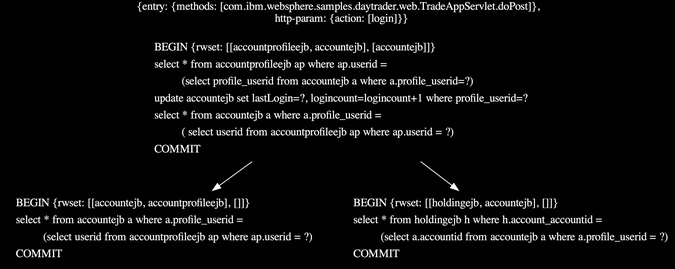
(Yasuharu Katsuno, CC BY-SA 4.0)
Learn more
To learn more about application refactoring, check out the Konveyor Tackle site, join the community, and access the source code on GitHub.








Comments are closed.