Sketchnoting, also called visual notetaking, is a method of taking notes using illustrations, symbols, graphic layouts, and text. It's meant to be a creative and engaging way to record your thoughts. It can work well in your personal life as well as in your work life. You don't need to be an artist to create a sketchnote, but you do need to listen, and visually combine and summarize ideas through text and drawings.
Why sketchnotes?
Here are some interesting facts about why visual aids are so helpful:
- The picture superiority effect is when people remember and retain pictures and images more than just plain old words.
- Writing is complicated and takes a long time to get good at.
- Visual information can be processed 60,000 times faster than text. This is one reason that iconography is so prevalent and has been throughout history.
- Researchers state that people remember only 20% of what they read, whilst 37% are visual learners.
An example of how visual aids and regular text process in the mind
A SMART goal is used to help guide goal setting. SMART is an acronym that stands for Specific, Measurable, Achievable, Realistic, and Timely. Therefore, a SMART goal incorporates all of these criteria to help focus your efforts and increase the chances of achieving your goal.

(Amrita Sakthivel, CC BY-SA 40)
Which form of information did you retain more easily? Was it the visual or the text version that held your attention more? What does this say about how you process information?
4 open source sketchnote tools
A sketchnote is just a drawing, so you don't need any special application to start making them yourself. However, if you're an avid digital creator, you might want to try these open source illustration applications:
- Mypaint: Simple and elegant. It's you, your stylus, and a blank canvas.
- Krita: You, your stylus, a blank canvas, and an art supply store.
- Inkscape: Grab some clip art or create your own and let the layout begin.
- Drawpile: Make collaborative sketchnotes.
How I use sketchnotes
I recently contributed to a presentation about customer support and Knowledge-centered support (KCS) analysis. I did two versions:
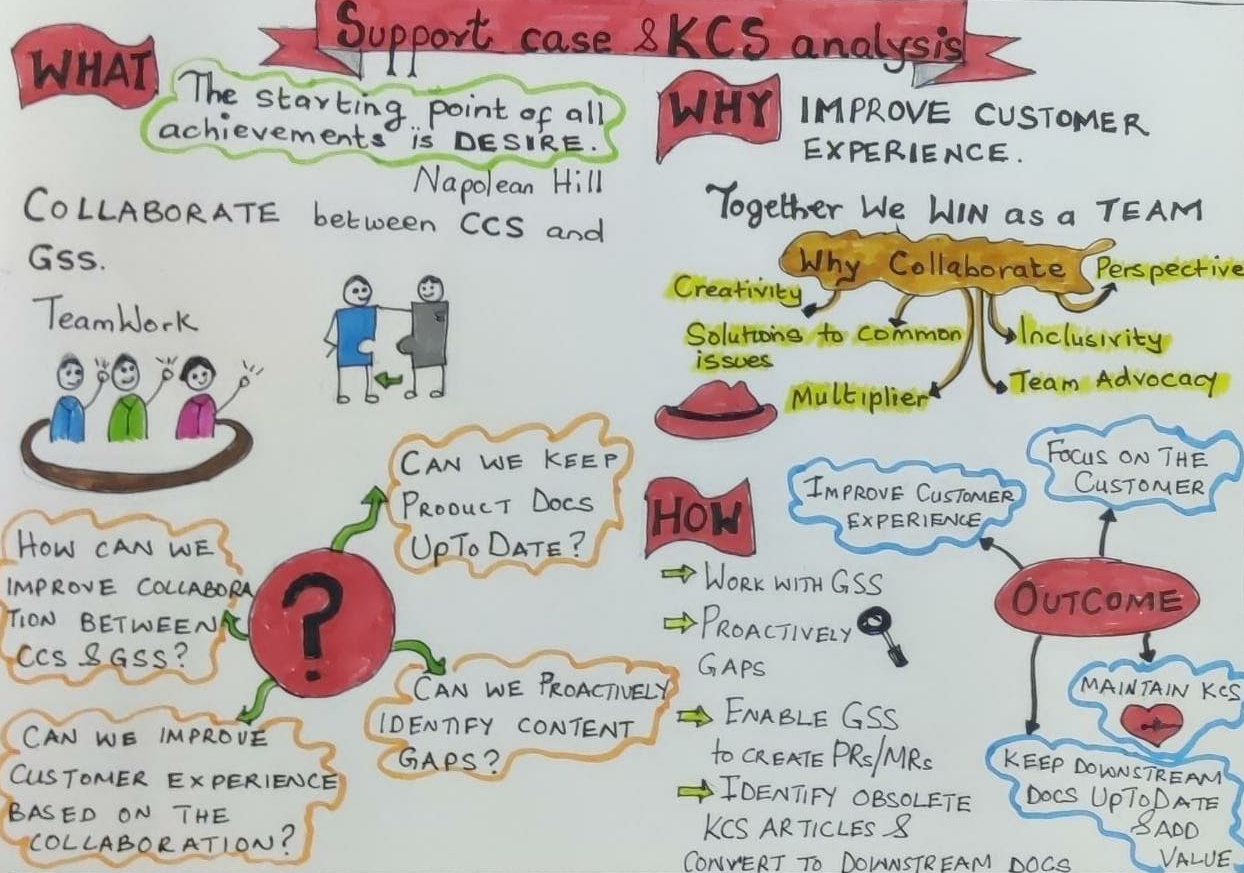
(Amrita Sakthivel, CC BY-SA 40)
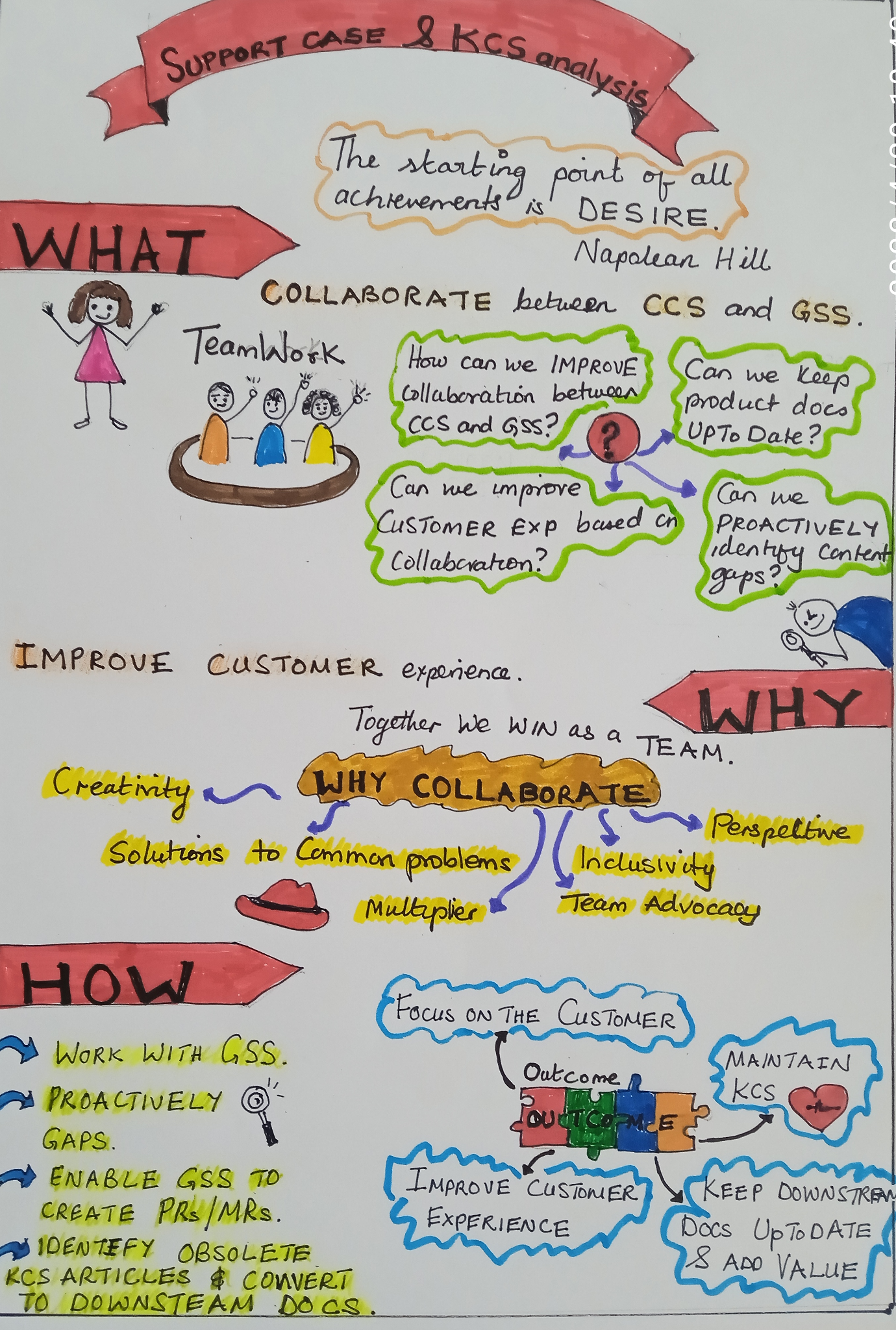
(Amrita Sakthivel, CC BY-SA 40)
I created a sketchnote to demonstrate the differences between OpenShift and Kubernetes.
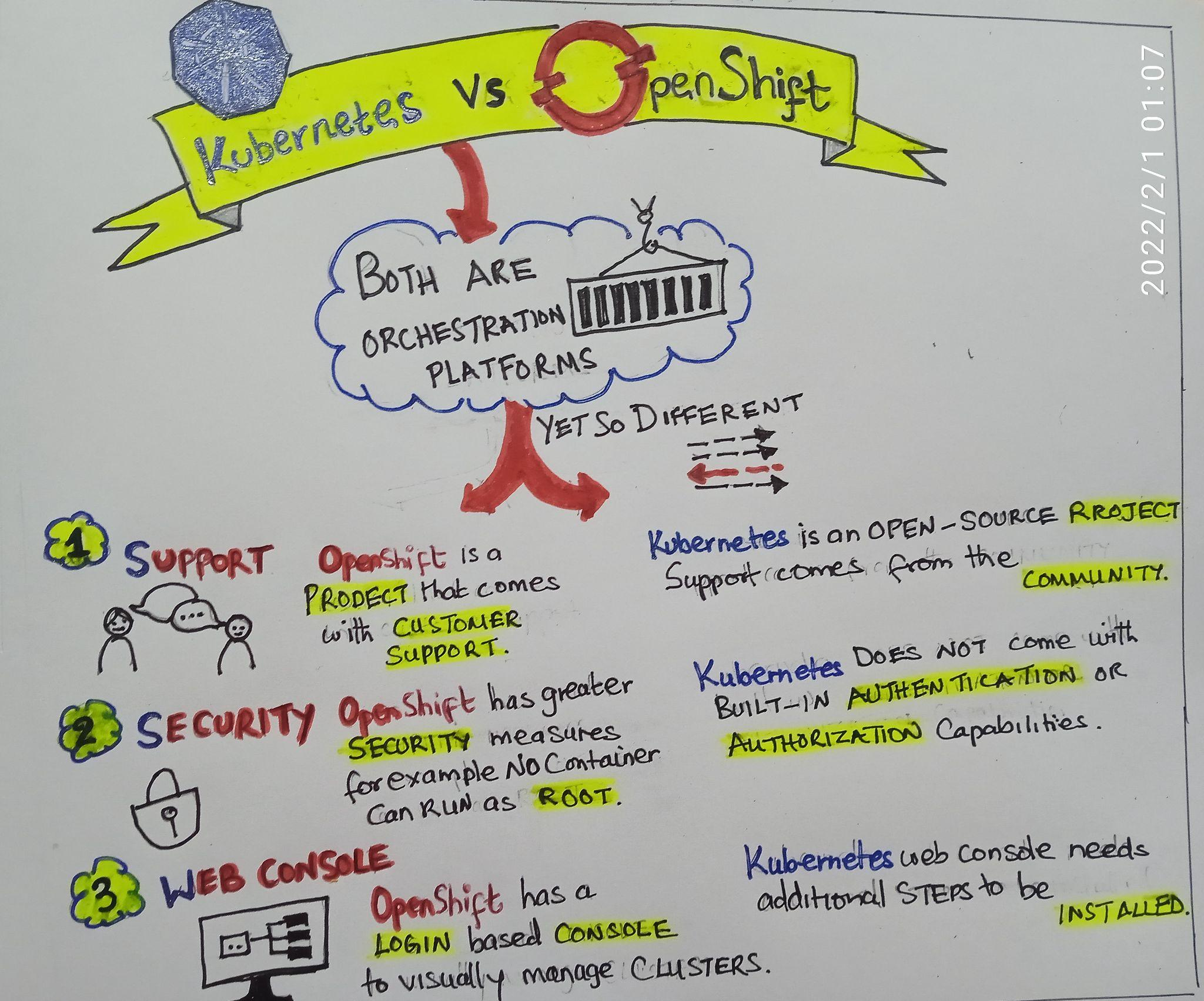
(Amrita Sakthivel, CC BY-SA 40)
As a technical writer, my objective is to write documentation from a user perspective so that the user gets the optional usage of the product or feature.
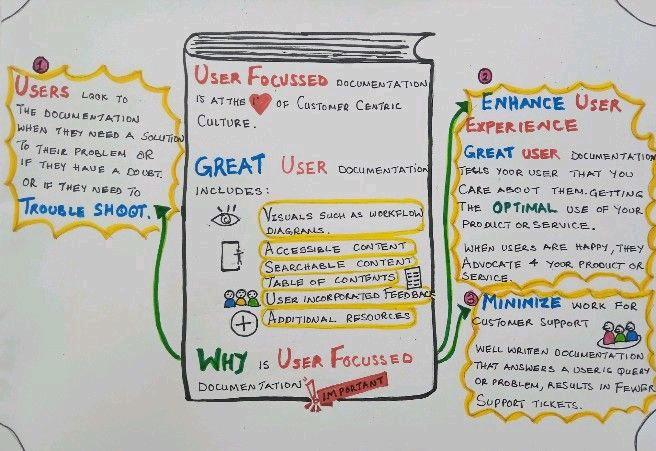
(Amrita Sakthivel, CC BY-SA 40)
How to best convey information through a visual medium
- Plan what you want to convey.
- Decide the structure you want to use for for the sketchnote.
- Start with the text first, then add icons and visuals.
- Use color combinations to help show the content effectively.
Sometimes, using plain text to convey easy concepts can be inelegant in comparison to a simple visual aid. Visual aids are an easier and faster way to display information to your audience. They can also be helpful when taking your own notes. Give it a try.







Comments are closed.