
Inkscape is a vector graphics editor and an open-source alternative to Adobe Illustrator. It is a feature-rich and cross-platform SVG editor that is actively evolving.
After a year and two months of active development, Inkscape Team has unveiled version 1.3, a major update packed with enhanced performance, new features, and considerable improvements.
After a year and two months of active development, Inkscape Team has unveiled version 1.3, a major update packed with enhanced performance, new features, and considerable improvements.
This article is sponsored by TUXEDOComputers, a German company that produces Linux hardware, notebooks, computers, and more. Always and forever, all ideas and opinions on this website are wholly mine, as my values are not for sale. To learn more, read our Code of Ethics.{alertInfo}
{tocify} $title={Table of Contents}
What is New in Inkscape 1.3?
Inkscape 1.3 seeks to provide a more organized vector creation experience, featuring a significant performance boost, improved UI, new tools, redesigned dialogs, and better import and export capabilities.
The Inkscape team also address 132 bugs with this release, making Inkscape 1.3 a productivity beast! Without further ado, let's delve into details.
The Inkscape team also address 132 bugs with this release, making Inkscape 1.3 a productivity beast! Without further ado, let's delve into details.
Enhanced Performance
Inkscape 1.3 introduces an impressive performance boost thanks to code refactoring and enhanced multithreading exploitation.
Canvas rendering now supports multithreading outside the main process thread, resulting in 2–4× faster zooming, panning, and transforming objects.
Additionally, you now have the option to adjust the number of processor cores used for rendering in the preferences menu.
Canvas rendering now supports multithreading outside the main process thread, resulting in 2–4× faster zooming, panning, and transforming objects.
Additionally, you now have the option to adjust the number of processor cores used for rendering in the preferences menu.
Improved User Interface

Inkscape 1.3 embraces dozens of tiny yet valuable user interface improvements, enhancing the overall user experience.
These improvements include new indicators in the palette fields for both stroke and fill color, as well as the ability to pin selected colors to the pinned colors array. Additionally, two new indicator areas have been added to the rulers, one for page and one for selection, with the option to set the unit.
With Inkscape 1.3, you can also quickly access the snapping tools by enabling the new "Permanent snap bar" option found in the preferences menu, effortlessly switch the canvas views and display modes from the top right corner of the canvas, and straightforwardly control page margins and bleeds for printing in the Page tool.
These improvements include new indicators in the palette fields for both stroke and fill color, as well as the ability to pin selected colors to the pinned colors array. Additionally, two new indicator areas have been added to the rulers, one for page and one for selection, with the option to set the unit.
With Inkscape 1.3, you can also quickly access the snapping tools by enabling the new "Permanent snap bar" option found in the preferences menu, effortlessly switch the canvas views and display modes from the top right corner of the canvas, and straightforwardly control page margins and bleeds for printing in the Page tool.
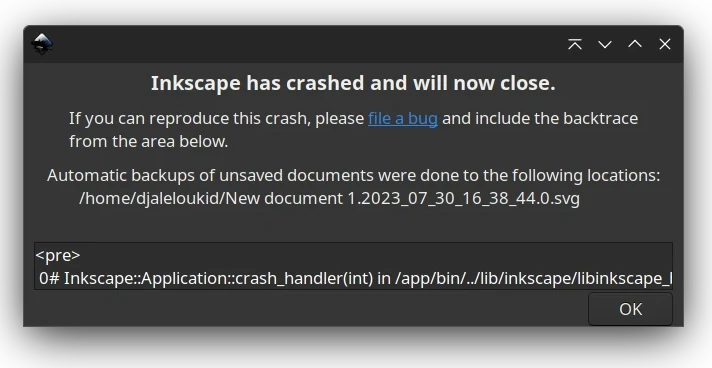
New Shape Builder & Pattern Editor
 |
| A Demonstration of The New Shape Builder Tool Capabilities |
Inkscape 1.3 features a new efficient Shape Builder tool, allowing you to select multiple overlapping shapes and drag them to build the path you need while maintaining their original color. Simply amazing!
The new Shape Builder tool also features a "Shift" shortcut to give you the ability to add or subtract parts.
The new Shape Builder tool also features a "Shift" shortcut to give you the ability to add or subtract parts.
 |
| Patterns editing is made easy with the new editor |
Further, Inkscape 1.3 introduces a practical new Pattern Editor and a modern categorized library of patterns. The new Pattern Editor enables you to adjust a pattern's parameters numerically and play with its shape, size, rotation, etc.
Updated Dialogs & Layers
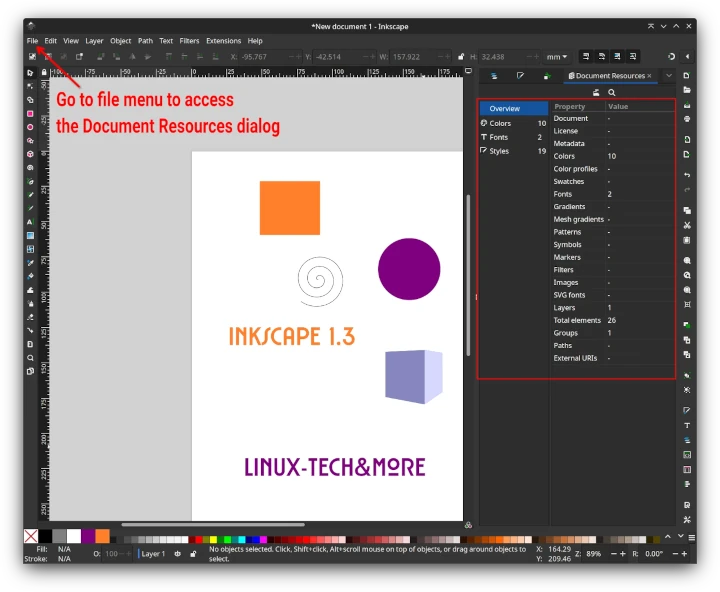 |
| Detailed overview of used resources provided by the new document resources dialog |
Inkscape has introduced a new Document Resources dialog in this latest release. This dialog provides a handy overview and detailed statistics of the resources used in your documents, such as fonts, patterns, markers, images, and symbols. The best part is that you can modify asset names and export resources directly from this dialog.

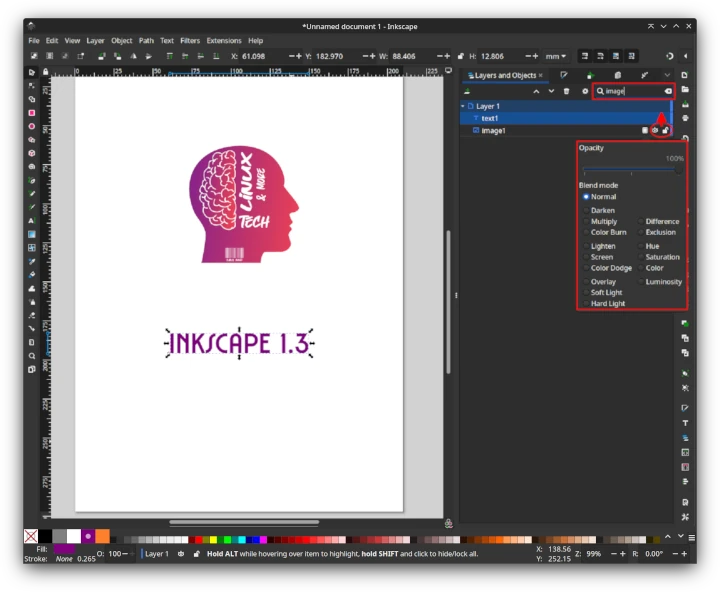
Moreover, Inkscape 1.3 made it easy to hide or lock multiple objects by vertically dragging the eye or lock icon.
Rewritten Export & Import

Inkscape 1.3 embraces a rewritten internal PDF import with a redesigned user interface that provides a detailed overview of how Inkscape handles each font found in the PDF file ( keep, substitute, or delete).
The new internal PDF import provides enhanced font name detection, converts PDF layers to Inkscape layers, and retains margins, bleeds, and page sizes.
Similarly, The HPGL import has received a code rewrite to support more complex HPGL files.
Moreover, the XAML export has undergone a complete rewrite featuring support for AvaloniaUI and export to DrawingGroup, and the HPGL export now automatically converts text elements to paths.
The new internal PDF import provides enhanced font name detection, converts PDF layers to Inkscape layers, and retains margins, bleeds, and page sizes.
Similarly, The HPGL import has received a code rewrite to support more complex HPGL files.
Moreover, the XAML export has undergone a complete rewrite featuring support for AvaloniaUI and export to DrawingGroup, and the HPGL export now automatically converts text elements to paths.
How to Get Inkscape 1.3?
Inkscape 1.3 is available to download from the official website in Appimage format, enabling you to run the app on any Linux distro without worrying about dependencies.
If you are an Ubuntu user, you can use the official PPA to get the 1.3 upgrade, while rolling distros (Arch, Fedora...) users should only run a system update.
Inkscape 1.3 is also available on Flathub, and Snap enthusiasts should wait a little longer.
If you are an Ubuntu user, you can use the official PPA to get the 1.3 upgrade, while rolling distros (Arch, Fedora...) users should only run a system update.
Inkscape 1.3 is also available on Flathub, and Snap enthusiasts should wait a little longer.
🗨 I hope that I covered all the substantial aspects of this release. If I missed anything, please don't hesitate to let me know.
If you enjoy my blog and would like to show your support, you can do so via
Your support makes a difference!{alertIdea}

