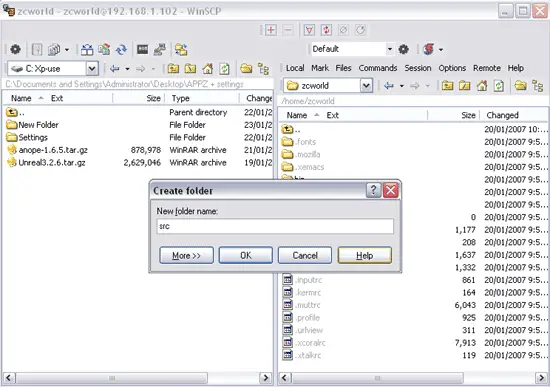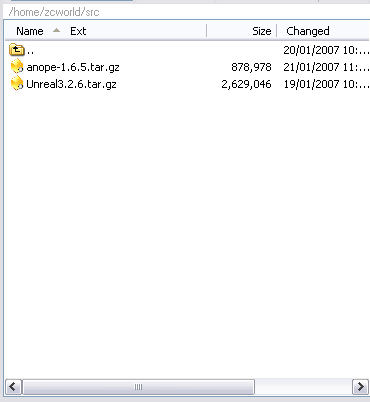How To Set Up An IRC Server And Anope IRC Services
This tutorial describes how to set up and run an UnrealIRCD server on OpenSuSE 10.2 and Fedora Core 6. It also shows how to install Anope IRC services. Anope is a set of Services for IRC networks that allows users to manage their nicks and channels in a secure and efficient way, and administrators to manage their network with powerful tools.
Before We Start
What we need to get:
- a DNS name : get one for free from like no-ip or dyndns
- IF you dont want SSL on the server you gotta edit my .conf files to make them work or you going to have an error on them but it will tell you what line the error is on
This was tested on
- OpenSuse ver 10.2
- Fedora Core ver 6 (I386)
Who Did What
Writen / Tested by ZcWorld
Helped / Tested by Craz1
Tested by Granddad
Check List
What we need:
- Linux OS ( fc 6 or opensuse )
- UnrealIRCD 3.2
- Anope services
- compiler
- SU access rights (superuser)
- and a LOT of time
- and a good signing voice (joke) but im sur eyou will be doing a lot of yelling doing this
- water and coffee n something to eat as well (there is a lot of waiting at times. .. when its does the compiling and building)
My setup:
I got a personal account on my server pc.
SUB Notes :::If working in a VM make a backup of the OS - just in case it goes ass up or u can redo the test to make sure you got it
down. :)
Or if it's on a real pc .. than arrr good luck and hope it doest stuff up first time
around that's all I can say.
Step 1
Time to get a copy of the UnrealIRC server and a coyp of anope services for the server - in total about 3.5 MB.
http://www.unrealircd.com/
http://www.anope.org/
My demo .conf files (are in .RAR and .ZIP format :)):
If you download them on another pc than the linux pc then copy them over via WinSCP or something else.
If you downloaded them on the pc .. just move them over to a build folder like at /home/zcworld/src/ (you may have to make a build folder ;)).
Make a folder called src then open the folder on server side in WinSCP. Then drag and drop the files over and click copy. It will take an min or two to copy over. Then that's it.
Step 2
Log in as your normal user, then type
su - <ENTER>
<password> <ENTER>
<< Find the OS you're using and do what it says here. >>
User info
Username: ircadmin
Password: what you want
Group: ircadmin